ConfigParser
最外层的就是ConfigParser对象,它是由多个的Section块组成。
Section
这是ConfigParser中的配置块,可以通过Section标识功能或范围一致的配置信息。
乱分块或是不分块也没问题,主要的是键值对的配置信息的获取。
通过块区分,相同的option名称也可以进行区分,好比名称空间。
但是至少要知道信息在哪。
Option
这个就是单个的键值对,属性名=属性值,很容易区分。
完整的配置文件如图
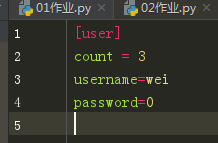
读取
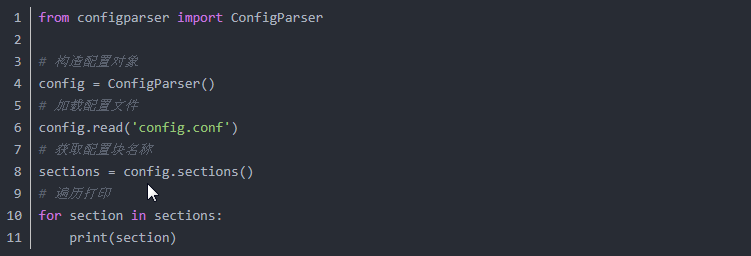
读取顺序
读取配置时,讲究先section才能获取option。
ConfigParser对象相当于一个字典,外一层是section,内层就是option,所以在操作上能提供很大便
保存
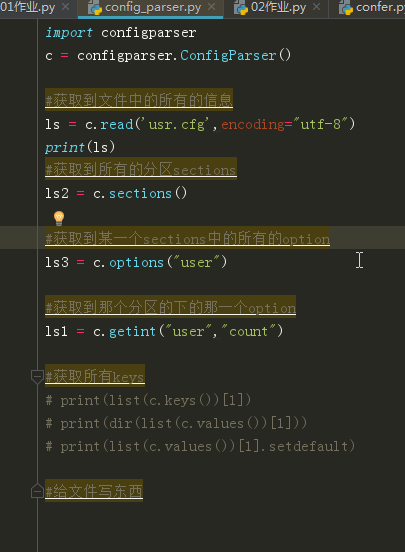
首先获取 到
c = configparser.ConfigParser
这个对象,然后需要读出来自己需要的是哪个文件
c.read("wuser.cfg",encoding="utf-8")
然后在设置值到配置文件中
然后在最后需要写进文件中
with open("wuser.cfg","w",encoding="utf-8") as wf:
c.write(wf)
import subprocess order = subprocess.Popen('终端命令', shell=True, stdout=subprocess.PIPE, stderr=subprocess.PIPE) suc_res = order.stdout.read().decode('系统默认编码') err_res = order.stderr.read().decode('系统默认编码') order = subprocess.run('终端命令', shell=True, stdout=subprocess.PIPE, stderr=subprocess.PIPE) suc_res = order.stdout.decode('系统默认编码') err_res = order.stderr.decode('系统默认编码')
import xlrd # 读取文件 work_book = xlrd.open_workbook("机密数据.xlsx") # 获取所有所有表格名称 print(work_book.sheet_names()) # 选取一个表 sheet = work_book.sheet_by_index(1) # 表格名称 print(sheet.name) # 行数 print(sheet.nrows) # 列数 print(sheet.ncols) # 某行全部 print(sheet.row(6)) # 某列全部 print(sheet.col(6)) # 某行列区间 print(sheet.row_slice(6, start_colx=0, end_colx=4)) # 某列行区间 print(sheet.col_slice(3, start_colx=3, end_colx=6)) # 某行类型 | 值 print(sheet.row_types(6), sheet.row_values(6)) # 单元格 print(sheet.cell(6,0).value) # 取值 print(sheet.cell(6,0).ctype) # 取类型 print(sheet.cell_value(6,0)) # 直接取值 print(sheet.row(6)[0]) # 时间格式转换 print(xlrd.xldate_as_datetime(sheet.cell(6, 0).value, 0))




 本文介绍了使用Python的ConfigParser模块来管理和操作配置文件的方法,包括读取、修改和保存配置信息。同时,还讲解了如何利用subprocess模块执行Shell命令,并展示了如何使用xlrd模块读取Excel文件。
本文介绍了使用Python的ConfigParser模块来管理和操作配置文件的方法,包括读取、修改和保存配置信息。同时,还讲解了如何利用subprocess模块执行Shell命令,并展示了如何使用xlrd模块读取Excel文件。
















 117
117

 被折叠的 条评论
为什么被折叠?
被折叠的 条评论
为什么被折叠?








