RESOLVING IIS 403 FORBIDDEN: ACCESS IS DENIED
You do not have permission to view this directory or page using the credentials that you supplied.
Every time IIS (Internet Information Services) is given a folder to access with information on a website, the 403 error page will appear if the right permissions are not given to the folder. It is a simple fix, but I don’t know why Microsoft hasn’t posted a proper answer on their KB, MSDN or their other support forums on this issue.
If you have just created an HTTP/HTTPS site on IIS 7/8 (may be true for other IIS installs as well), you need to assign IIS_IUSRS security permissions to your assigned web folder. To do that,
-
- 1. Right click on the folder (the folder you assigned for web access in IIS)
-
- 2. Choose “Properties” (or “Edit Permissions” if you right clicked while inside the IIS window)
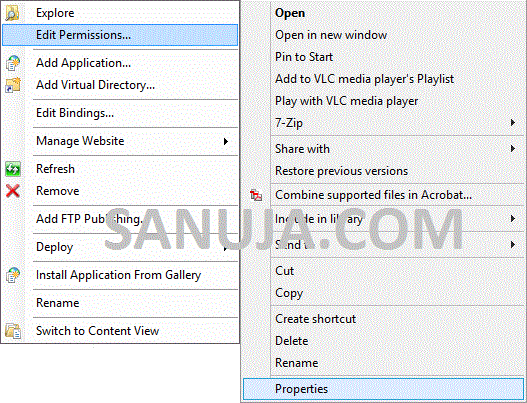
-
- 3. Go to “Security” tab
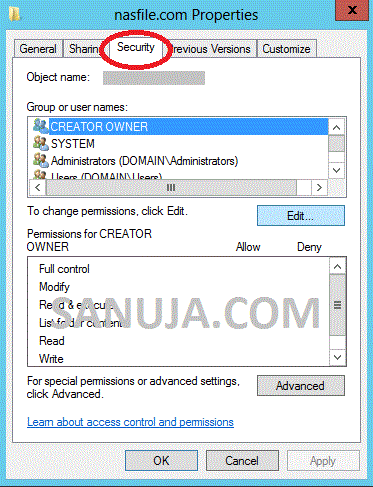
-
- 4. In the top box, “Group or user names”, open “Edit…” (will take you to Permissions window)
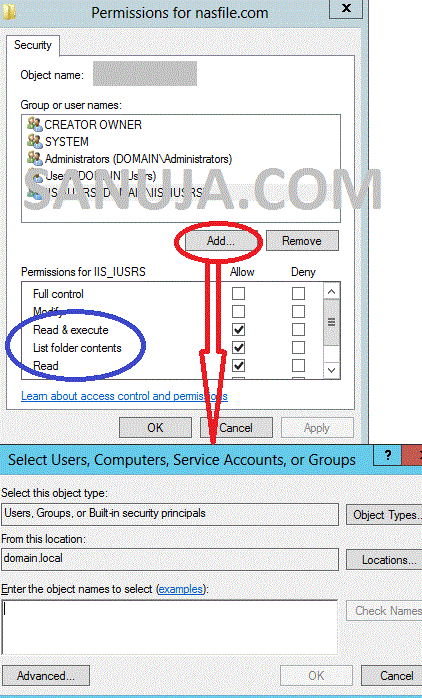
-
- 5. You will most likely cannot fine IIS_IUSRS in the list; open, “Add..”
-
- 6. In the box at the very bottom, “Enter the object names to select (examples):” enter IIS_IUSRS
- 7. Click OK and make sure in the Permissions window, you have allowed, Read & execute, List folder contents and Read
In a nutshell;Right click -> Properties/Edit Permissions -> Security (TAB) -> Edit (under Group or user names) -> Add (IIS_IUSRS) -> OK (make sure the right permissions described in steps 7 are there)







 本文介绍了解决IIS(Internet Information Services)中出现403 Forbidden: Access is denied错误的方法。通常当IIS尝试访问网站文件夹时权限不足会触发此错误。解决步骤包括:为指定的文件夹分配IIS_IUSRS安全权限。
本文介绍了解决IIS(Internet Information Services)中出现403 Forbidden: Access is denied错误的方法。通常当IIS尝试访问网站文件夹时权限不足会触发此错误。解决步骤包括:为指定的文件夹分配IIS_IUSRS安全权限。
















 4757
4757

 被折叠的 条评论
为什么被折叠?
被折叠的 条评论
为什么被折叠?








