IIS站点提示 403 - Forbidden: Access is denied.
表现情况如下:IIS服务器远程连接正常、服务器端的数据库访问正常,但就是在某些IP下甚至服务器本站访问网页出现以下错误:
403 - Forbidden: Access is denied.
You do not have permission to view this directory or page using the credentials that you supplied.
![[外链图片转存失败,源站可能有防盗在这里插入!链机制,建描述]议将图片上https://传(imbl.csdnimg.cn/278eQlhL83ebb4da4debb4c3d328f47e.png98981)(You do not have permission to view this directory or page using the credentials that you supplied.)]](https://i-blog.csdnimg.cn/blog_migrate/b2e39af271b813a7d5d13b622164f43b.png)
作为新手,初期可能想到是否是IIS组件缺少、防火墙IP限制等等问题。或许经过修改防火墙策列容易解决部分IP访问的报错问题,但是很容易忽略IIS本身有IP地址访问限制功能,建议先修改IIS自身的IP地址限制功能。
修改办法如下
路径:IIS管理器->网站->(当前网站)->IP地址和域名限制
要么清空所有条件,要么增加当前访问的IP地址。

1、找到限制的条目

2、删除条目
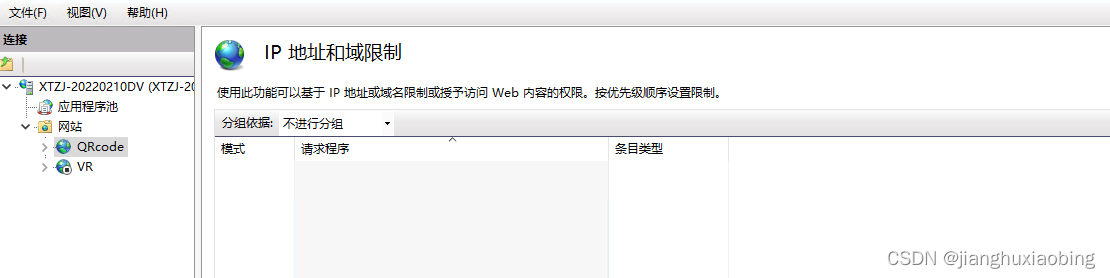




 当在某些IP下访问IIS站点时遇到403-Forbidden错误,问题可能出在IIS的IP地址访问限制。用户应检查IIS管理器中的网站配置,特别是IP地址和域名限制设置。可以通过清除限制条件或添加允许访问的IP地址来解决此问题。首先找到限制条目,然后删除或修改它们以允许所需IP的访问。
当在某些IP下访问IIS站点时遇到403-Forbidden错误,问题可能出在IIS的IP地址访问限制。用户应检查IIS管理器中的网站配置,特别是IP地址和域名限制设置。可以通过清除限制条件或添加允许访问的IP地址来解决此问题。首先找到限制条目,然后删除或修改它们以允许所需IP的访问。
















 4万+
4万+










