If you want your application works offline or lie-wifi. You need to use cache.
API:
Create Caches:
caches.open('cache_name').then( (cache) => {
// create name if not exists yet, return cache if there is a one
})
Create single cache:
cache.put(request, response); cache.addAll([ '/foo', '/bar' ])
Get the cache:
cache.match(request)
caches.match(request)
When to start cache:
We can do cache in 'installing' service worker, what it will do is fetch everything we need from network and create cache for each of them.
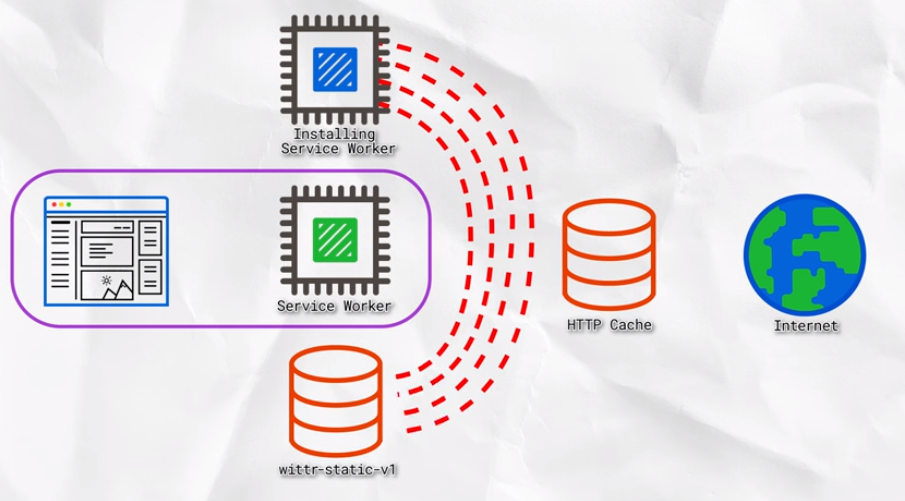
self.addEventListener('install', function(event) {
var urlsToCache = [
'/',
'js/main.js',
'css/main.css',
'imgs/icon.png',
'https://fonts.gstatic.com/s/roboto/v15/2UX7WLTfW3W8TclTUvlFyQ.woff',
'https://fonts.gstatic.com/s/roboto/v15/d-6IYplOFocCacKzxwXSOD8E0i7KZn-EPnyo3HZu7kw.woff'
];
event.waitUntil(
// TODO: open a cache named 'wittr-static-v1'
// Add cache the urls from urlsToCache
caches.open('wittr-static-v1')
.then( (cache) => {
cache.addAll(urlsToCache)
})
.catch( () => {
console.error("Cannot cache anything");
})
);
});
Now we have create the cache, but it is not useful until we use the cache.
To use cache, we can do:
self.addEventListener('install', function(event) {
var urlsToCache = [
'/',
'js/main.js',
'css/main.css',
'imgs/icon.png',
'https://fonts.gstatic.com/s/roboto/v15/2UX7WLTfW3W8TclTUvlFyQ.woff',
'https://fonts.gstatic.com/s/roboto/v15/d-6IYplOFocCacKzxwXSOD8E0i7KZn-EPnyo3HZu7kw.woff'
];
event.waitUntil(
// TODO: open a cache named 'wittr-static-v1'
// Add cache the urls from urlsToCache
caches.open('wittr-static-v4')
.then( (cache) => {
cache.addAll(urlsToCache)
})
.catch( () => {
console.error("Cannot cache anything");
})
);
});
self.addEventListener('fetch', function(event) {
event.respondWith(
caches.match(event.request).then((response)=>{
if(response){
return response;
}else{
return fetch(event.request);
}
})
)
});
So we use 'caches.match' to get all the caches for request.
In the then block, cache is successfully fetched, we check whether there is cache data, if it is, then return the response;
If there is no cache data, then we fetch the data from real-server.
But this approach has some problem: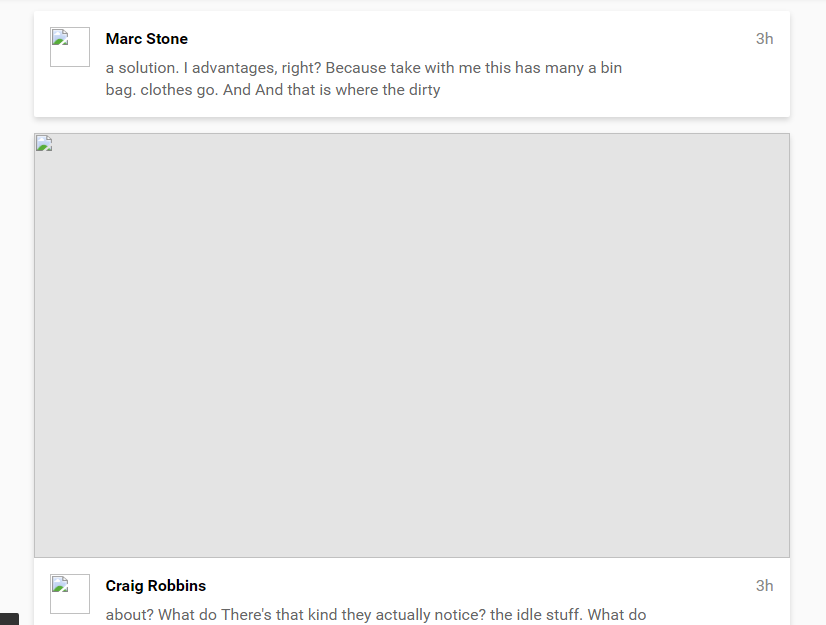
After we go offline mode, the pictures are not showing, this is because we only cache when the servcie worker is installed.
So here is some problem we need to solve:
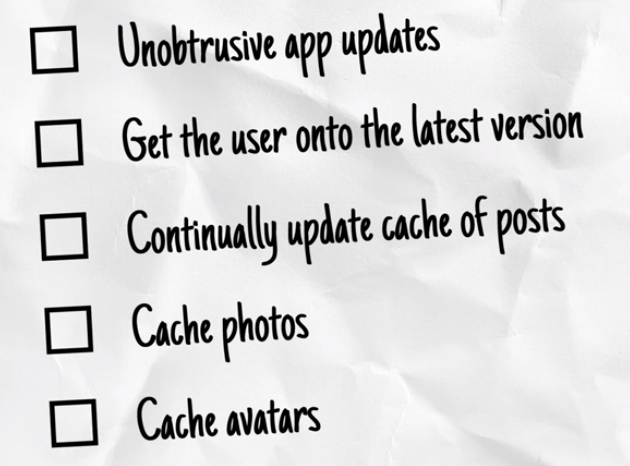







 本文介绍了如何使用Service Worker缓存资源以支持离线访问。通过在安装阶段创建缓存并预加载必需文件,可以确保应用程序即使在网络不可用的情况下也能正常运行。此外,还讨论了如何在fetch事件中使用缓存来响应请求。
本文介绍了如何使用Service Worker缓存资源以支持离线访问。通过在安装阶段创建缓存并预加载必需文件,可以确保应用程序即使在网络不可用的情况下也能正常运行。此外,还讨论了如何在fetch事件中使用缓存来响应请求。
















 3382
3382

 被折叠的 条评论
为什么被折叠?
被折叠的 条评论
为什么被折叠?








