Ueditor HTML编辑器是百度开源的在线HTML编辑器,功能非常强大。这里记录以下使用DjangoUeditor开发富文本编辑器的过程。
安装DjangoUeditor
pip install DjangoUeditor
在Django中安装DjangoUeditor
在INSTALL_APPS里面增加DjangoUeditor app,如下:
INSTALLED_APPS = (
#........
'DjangoUeditor',
)
配置urls
url(r'^ueditor/',include('DjangoUeditor.urls' )),
在models中的使用
from DjangoUeditor.models import UEditorField
class Blog(models.Model):
Name=models.CharField(,max_length=100,blank=True)
Content=UEditorField(u'内容 ',width=600, height=300, toolbars="full", imagePath="", filePath="", upload_settings={"imageMaxSize":1204000},blank=True)
在表单中使用
在Form中使用,有两种方法配置:
1: 使用forms.UEditorField
from DjangoUeditor.forms import UEditorField
class TestUEditorForm(forms.Form):
Description=UEditorField("描述",initial="abc",width=600,height=800)
2: widgets.UEditorWidget
from DjangoUeditor.widgets import UEditorWidget
class TestUEditorForm(forms.Form):
Content=forms.CharField(label="内容",widget=UEditorWidget(width=800,height=500, imagePath='aa', filePath='bb',toolbars={}))
在view中配置
from DjangoUeditor.forms import UEditorField
class TestUEditorForm(forms.Form):
Description=UEditorField("描述",initial="abc",width=600,height=800)
def edit_description_view(request):
form = TestUEditorForm()
return render(request,'edit-description.htm',{"form": form})
在模板中配置
<div class="edit-area">
{{ form }}
</div>
在模板(template)里面,只需要在模板相应位置输出form即可。
配置效果图
配置后打开界面如下:
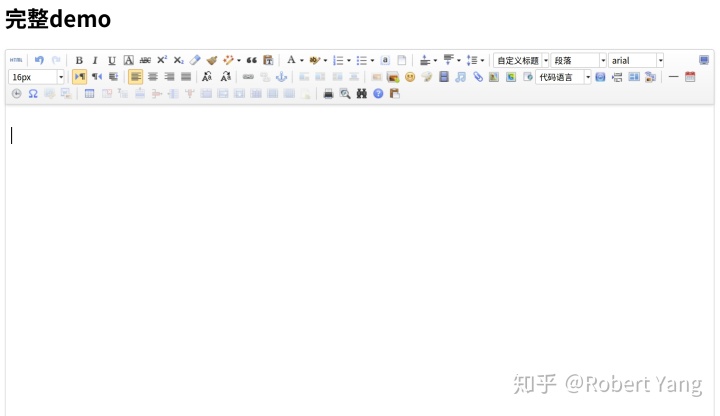























 1606
1606

 被折叠的 条评论
为什么被折叠?
被折叠的 条评论
为什么被折叠?








