上一篇博客Android中Handler原理在讲到Handler的时候谈到了android的Activity启动是如何执行到onCreate方法的,这篇主要从onCreate方法里面我们必须要写的方法setContentView开始,研究布局视图是如何加载到手机窗口上的。
当在执行到setContentView时,实际上执行的是
public void setContentView(int layoutResID) {
getWindow().setContentView(layoutResID);
initActionBar();
}
可以看到实际上是Window类的setContentView方法
private Window mWindow;
public Window getWindow() {
return mWindow;
}
Window类是一个抽象类,下面主要是找到他的实现类。mWindow初始化在
final void attach(……) {
……
mWindow = PolicyManager.makeNewWindow(this);
mWindow.setCallback(this);
mWindow.getLayoutInflater().setPrivateFactory(this);
……
}
Attach方法在main方法中。具体查看上一篇博客。调用了PolicyManager类的静态方法makeNewWindow生成Window对象
private static final String POLICY_IMPL_CLASS_NAME =
"com.android.internal.policy.impl.Policy";
private static final IPolicy sPolicy;
static {
try {
Class policyClass = Class.forName(POLICY_IMPL_CLASS_NAME);
sPolicy = (IPolicy)policyClass.newInstance();
}
……
}
public static Window makeNewWindow(Context context) {
return sPolicy.makeNewWindow(context);
}
可以看到是通过Policy类的makeNewWindow方法得到的Window对象,这里是通过反射机制获取的Policy的实例。
public Window makeNewWindow(Context context) {
return new PhoneWindow(context);
}
可以看到实际上是一个PhoneWindow。那么根据多态,其实在上面调用的就是PhoneWindow#setContentWindow
public void setContentView(int layoutResID) {
if (mContentParent == null) {
installDecor();//1
} else {
mContentParent.removeAllViews();
}
mLayoutInflater.inflate(layoutResID, mContentParent);//2 将layoutResID填充,他的父View是mContentParent是在installDecor方法里面mContentParent = generateLayout(mDecor);得到的
final Callback cb = getCallback();
if (cb != null && !isDestroyed()) {
cb.onContentChanged();
}
}
执行到installDecor()
private void installDecor() {
if (mDecor == null) {
mDecor = generateDecor();//生成装饰窗口,装饰窗口继承自FrameLayout
mDecor.setDescendantFocusability(ViewGroup.FOCUS_AFTER_DESCENDANTS);
mDecor.setIsRootNamespace(true);
if (!mInvalidatePanelMenuPosted && mInvalidatePanelMenuFeatures != 0) {
mDecor.postOnAnimation(mInvalidatePanelMenuRunnable);
}
}
if (mContentParent == null) {
mContentParent = generateLayout(mDecor);// 产生布局,返回父布局,暂时这样理解,具体进去看代码
mDecor.makeOptionalFitsSystemWindows();
mTitleView = (TextView)findViewById(com.android.internal.R.id.title);
......
}
}
}
generateLayout的代码如下
protected ViewGroup generateLayout(DecorView decor) {
// Apply data from current theme.
TypedArray a = getWindowStyle();// 获取当前设置的主题
......
if (a.getBoolean(com.android.internal.R.styleable.Window_windowNoTitle, false)) {
requestFeature(FEATURE_NO_TITLE);//可以看到平时在AndroidManifest配置的窗口等各其实在代码里都是在这里修改的
} else if (a.getBoolean(com.android.internal.R.styleable.Window_windowActionBar, false)) {
// Don't allow an action bar if there is no title.
requestFeature(FEATURE_ACTION_BAR);
}
if (a.getBoolean(com.android.internal.R.styleable.Window_windowActionBarOverlay, false)) {
requestFeature(FEATURE_ACTION_BAR_OVERLAY);
}
......
//19-63行根据我们指定的有无标题等各种窗口风格得到对应的默认布局,
//这些布局在D:\SoftWare\Java\android4.2-source\frameworks\base\core\res\res\layout
int layoutResource;
int features = getLocalFeatures();
if ((features & ((1 << FEATURE_LEFT_ICON) | (1 << FEATURE_RIGHT_ICON))) != 0) {
if (mIsFloating) {
TypedValue res = new TypedValue();
getContext().getTheme().resolveAttribute(
com.android.internal.R.attr.dialogTitleIconsDecorLayout, res, true);
layoutResource = res.resourceId;
} else {
layoutResource = com.android.internal.R.layout.screen_title_icons;
}
removeFeature(FEATURE_ACTION_BAR);
} else if ((features & ((1 << FEATURE_PROGRESS) | (1 << FEATURE_INDETERMINATE_PROGRESS))) != 0
&& (features & (1 << FEATURE_ACTION_BAR)) == 0) {
layoutResource = com.android.internal.R.layout.screen_progress;
} else if ((features & (1 << FEATURE_CUSTOM_TITLE)) != 0) {
if (mIsFloating) {
TypedValue res = new TypedValue();
getContext().getTheme().resolveAttribute(
com.android.internal.R.attr.dialogCustomTitleDecorLayout, res, true);
layoutResource = res.resourceId;
} else {
layoutResource = com.android.internal.R.layout.screen_custom_title;
}
removeFeature(FEATURE_ACTION_BAR);
} else if ((features & (1 << FEATURE_NO_TITLE)) == 0) {
if (mIsFloating) {
TypedValue res = new TypedValue();
getContext().getTheme().resolveAttribute(
com.android.internal.R.attr.dialogTitleDecorLayout, res, true);
layoutResource = res.resourceId;
} else if ((features & (1 << FEATURE_ACTION_BAR)) != 0) {
if ((features & (1 << FEATURE_ACTION_BAR_OVERLAY)) != 0) {
layoutResource = com.android.internal.R.layout.screen_action_bar_overlay;
} else {
layoutResource = com.android.internal.R.layout.screen_action_bar;
}
} else {
layoutResource = com.android.internal.R.layout.screen_title;
}
} else if ((features & (1 << FEATURE_ACTION_MODE_OVERLAY)) != 0) {
layoutResource = com.android.internal.R.layout.screen_simple_overlay_action_mode;
} else {
layoutResource = com.android.internal.R.layout.screen_simple;
}
mDecor.startChanging();
View in = mLayoutInflater.inflate(layoutResource, null);//根据上面的判断选择的layoutResource填充成View
decor.addView(in, new ViewGroup.LayoutParams(MATCH_PARENT, MATCH_PARENT));//调用装饰窗口的addView方法将上一步生成的View添加到最外层的装饰窗口
ViewGroup contentParent = (ViewGroup)findViewById(ID_ANDROID_CONTENT);//ID_ANDROID_CONTENT对应的都是@android:id/content其实是一个FrameLayout
......
mDecor.finishChanging();
return contentParent;
}
下面是最常用的layoutResource布局文件他们在D:\SoftWare\Java\android4.2-source\frameworks\base\core\res\res\layout文件夹下
Screen-title.xml
最外层是线性布局,包含帧布局(包含一个TextView其实就是标题)和帧布局。其实这个就是最常见的样子。默认生成的程序就是这个样子。
Screen-simple.xml
显而易见这个就是全屏设置时默认加载的布局。
我们可以看到id为content的FrameLayout都存在的,因为他要装载我们填充的xml
依Screen-title.xml为例,大致是这样子的
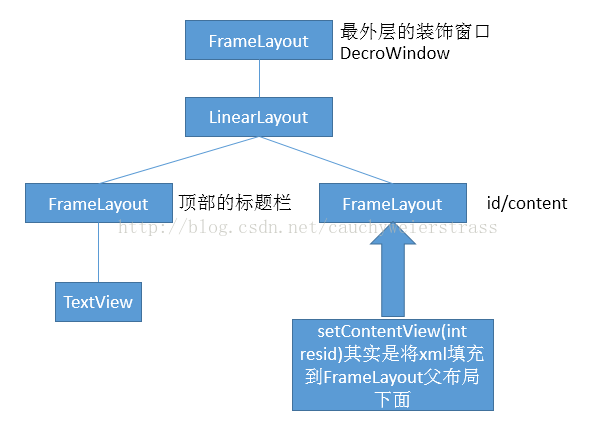
通过以上分析明白了以下几点:
1. Activity呈现出来的界面其实是一个PhoneWindow类在管理的,这个类中有一个DecorView成员就是最外层的一个容器。
2. 上面这张图是非常重要的,显示了窗口的结构。
3. Activity到底是个什么东西?还真不好说清楚…^_^总之和刚开始的认识是不同的。
4. 遇到不懂得问题就去查看源码。代码是最好的老师!
























 被折叠的 条评论
为什么被折叠?
被折叠的 条评论
为什么被折叠?








