
工具体验
网址: http://tools.lixiang.red/tools/sync/textPage
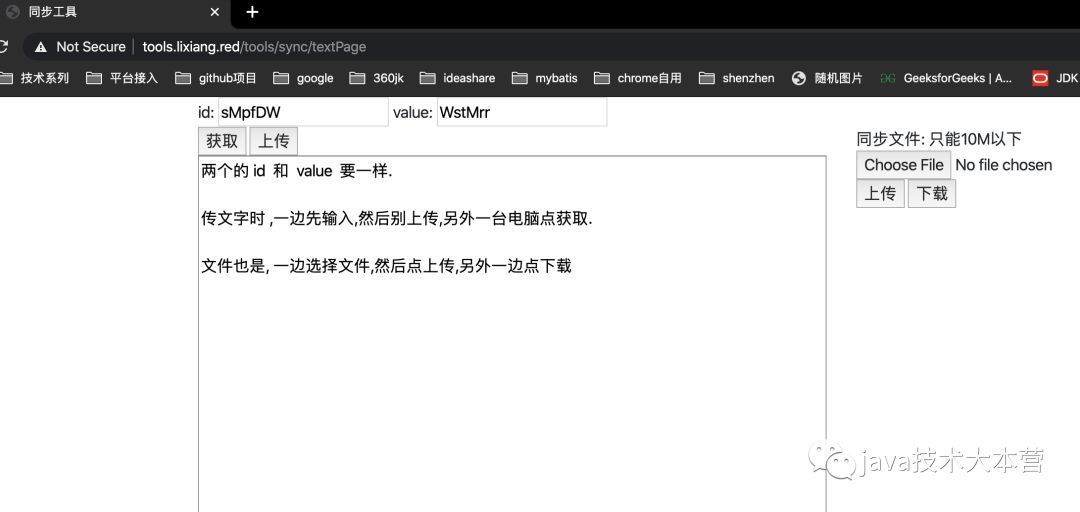
制作思路
这个是从teamview中想到的.用TeamView远程的时候来定位两台电脑,所以我这里也用了id-value的形式.
文字使用HashMap<id+value,content>来存储,内容在获取之后就会删掉,没有持久化
文件使用HashMap<id+value,Path>来存储,然后文件在获取之后就会被删掉,没有做持久化.
工具源码
前端
技术点:
thymeleaf
ajax
前端html的代码:
<!DOCTYPE html>
<html lang="en" xmlns:th="http://www.thymeleaf.org">
<head>
<meta charset="UTF-8">
<title>同步工具</title>
<script src="https://cdn.bootcss.com/jquery/3.4.1/jquery.min.js"></script>
<script src="https://cdn.bootcss.com/twitter-bootstrap/4.3.1/js/bootstrap.min.js"></script>
<link href="/css/bootstrap.min.css" th:href="@{https://cdn.bootcss.com/twitter-bootstrap/4.3.1/css/bootstrap.min.css}" rel="stylesheet">
</head>
<body class="container">
id: <input th:id="currentId" th:value=" ${id}" />
value: <input th:id="currentPassword" th:value=" ${password}" />
<div class="row">
<div class="col-7">
<input onclick="syncText(0)" type="button" th:value="获取">
<input onclick="syncText(1)" type="button" th:value="上传">
<div>
<textarea th:id="currentContent" th:rows="30" style="width: 100%"></textarea>
</div>
</div>
<div class="col-3">
同步文件: 只能10M以下
<input th:id="file_input" type="file">
<input type="button" onclick="syncFile(1)" value="上传">
<input type="button" onclick="syncFile(0)" value="下载">
</div>
</div>
<div>
<div>微信扫一扫,更多技术好文:</div>
<img src="/img/java_subscribe.jpg">
</div>
<script type="text/javascript">
function syncText(opt) {
var id = $("#currentId").val();
var password = $("#currentPassword").val();
var content = $("#currentContent").val();
var request={content:content,id:id,password:password}
if(opt ===1){
$.ajax({
url:'/tools/sync/text',
type:'post',
contentType:'application/json',
data:JSON.stringify(request),
success:function (data) {
}
})
}
if(opt===0){
$.ajax({
url:'/tools/sync/text',
type:'post',
contentType:'application/json',
data:JSON.stringify({id:id,password:password}),
success:function (data) {
$('#currentContent').val(data);
}
})
}
}
function syncFile(opt) {
var id = $("#currentId").val();
var password = $("#currentPassword").val();
var formD = new FormData();
formD.append("file",$("#file_input")[0].files[0]);
if(opt === 1){
$.ajax({
url:'/tools/sync/file?id='+id+'&password='+password,
type:'post',
contentType:false,
processData: false,
data:formD,
success:function (data) {
alert(data)
}
})
}
if(opt ===0){
window.location.href = "/tools/sync/getFile?id="+id+"&password="+password;
}
}
</script>
</body>
</html>
后端
技术点:
webflux的使用
Path,Files的使用
后端java代码:
@Controller
public class SyncContentController {
// 存放文字的
private Map<String, String> cache = new HashMap<>();
// 存放文件的
private Map<String, String> fileCache = new HashMap<>();
@RequestMapping("tools/sync/text")
@ResponseBody
public String syncText(@RequestBody SyncContentRequest request) {
String key = request.getId() + "-" + request.getPassword();
String result = "";
if (StringUtils.isBlank(request.getContent())) {
result = cache.get(key);
cache.remove(key);
} else {
cache.put(key, request.getContent());
}
return result;
}
@RequestMapping("tools/sync/textPage")
public String syncTextPage(Model model) {
// 返回页面的时候,同时生成默认的id 和 value
String currentId = RandomTools.getComCharStr(6);
String password = RandomTools.getComCharStr(6);
model.addAttribute("id", currentId);
model.addAttribute("password", password);
return "test";
}
@RequestMapping("tools/sync/file")
@ResponseBody
public String syncFile(@RequestPart(value = "file") FilePart file, @RequestParam("id") String id,@RequestParam("password") String password) {
try {
// 上传文件,因为使用的是webflux , 所以不太一样
String key = id + password;
String filePath = key + "/" + file.filename();
Files.createDirectories(Paths.get(key));
Path tempFile = Files.createFile(Paths.get(filePath));
file.transferTo(tempFile.toFile());
fileCache.put(key, filePath);
return "OK";
} catch (Exception e) {
e.printStackTrace();
}
return "fail";
}
@RequestMapping("tools/sync/getFile")
public ResponseEntity getFile(String id, String password) throws IOException {
// 获取文件的, 使用的是webflux
String key = id + password;
String filePath = fileCache.get(key);
String suffix = FileTools.getSuffixName(filePath);
byte[] bytes = Files.readAllBytes(Paths.get(filePath));
// 读取完就删除文件
Files.deleteIfExists(Paths.get(filePath));
Files.deleteIfExists(Paths.get(key));
ByteArrayInputStream inputStream = new ByteArrayInputStream(bytes);
String s = URLEncoder.encode("公众号-白天想懂夜的黑", "UtF-8");
return ResponseEntity.ok()
.header(HttpHeaders.CONTENT_DISPOSITION, "attachment; filename="+s+"." + suffix)
.body(new InputStreamResource(inputStream));
}
总结
今天总结推荐一个公众号: 白天想懂夜的黑. 疫情当下,如果你觉得很闷得慌,可以来说一说,或者有什么想倾诉的 ,想什么问题,都可以来说一说,公众号内直接留言就可.

























 被折叠的 条评论
为什么被折叠?
被折叠的 条评论
为什么被折叠?








