一般来说,如果不对vue中新打开的页面进行设置,会默认使用首页的title作为新打开的vue页面title。对vue-router跳转到的页面设置单独的页面title,分为如下2步:
- 在src中的router的index.js文件中

对需要单独设置页面title的路由,增加meta属性,在meta里面新增页面的title名字属性:
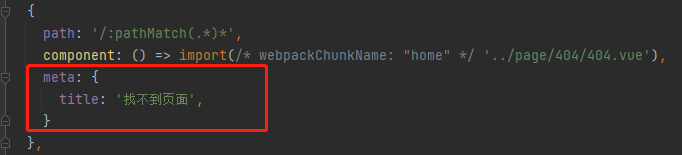
具体代码:
{
path: '/:pathMatch(.*)*',
component: () => import(/* webpackChunkName: "home" */ '../page/404/404.vue'),
meta: {
title: '找不到页面',
}
}
- 在路由配置的下方,把新增meta的title属性设置为页面title的方法:

具体代码:
router.beforeEach((to, from, next) => {
/* 路由发生变化修改页面title */
if (to.meta.title) {
document.title = to.meta.title
}
next()
})
这样设置以后,就可以实现对vue中为每个vue-router跳转的页面设置单独的页面title了。





 本文介绍如何在Vue项目中为不同路由页面设置独立的页面标题,通过在路由配置中添加meta字段并利用beforeEach钩子更新document.title来实现。
本文介绍如何在Vue项目中为不同路由页面设置独立的页面标题,通过在路由配置中添加meta字段并利用beforeEach钩子更新document.title来实现。
















 1052
1052

 被折叠的 条评论
为什么被折叠?
被折叠的 条评论
为什么被折叠?








