一:背景
Reduce端连接比Map端连接更为普遍,因为输入的数据不需要特定的结构,但是效率比较低,因为所有数据都必须经过Shuffle过程。
二:技术实现
基本思路
(1):Map端读取所有的文件,并在输出的内容里加上标示,代表数据是从哪个文件里来的。
(2):在reduce处理函数中,按照标识对数据进行处理。
(3):然后根据Key去join来求出结果直接输出。
数据准备
准备好下面两张表:
(1):tb_a(以下简称表A)
- id name
- 1 北京
- 2 天津
- 3 河北
- 4 山西
- 5 内蒙古
- 6 辽宁
- 7 吉林
- 8 黑龙江
(2):tb_b(以下简称表B)
- id statyear num
- 1 2010 1962
- 1 2011 2019
- 2 2010 1299
- 2 2011 1355
- 4 2011 3574
- 4 2011 3593
- 9 2010 2303
- 9 2011 2347
#需求就是以id为key做join操作(注:上面的数据都是以制表符“\t”分割)
计算模型
整个计算过程是:
(1):在Map阶段,把所有数据标记成<key,value>的形式,其中key是id,value则根据来源不同取不同的形式:来源于A的记录,value的值为"a#"+name;来源于B的记录,value的值为"b#"+score。
(2):在reduce阶段,先把每个key下的value列表拆分为分别来自表A和表B的两部分,分别放入两个向量中。然后遍历两个向量做笛卡尔积,形成一条条最终的结果。
如下图所示:
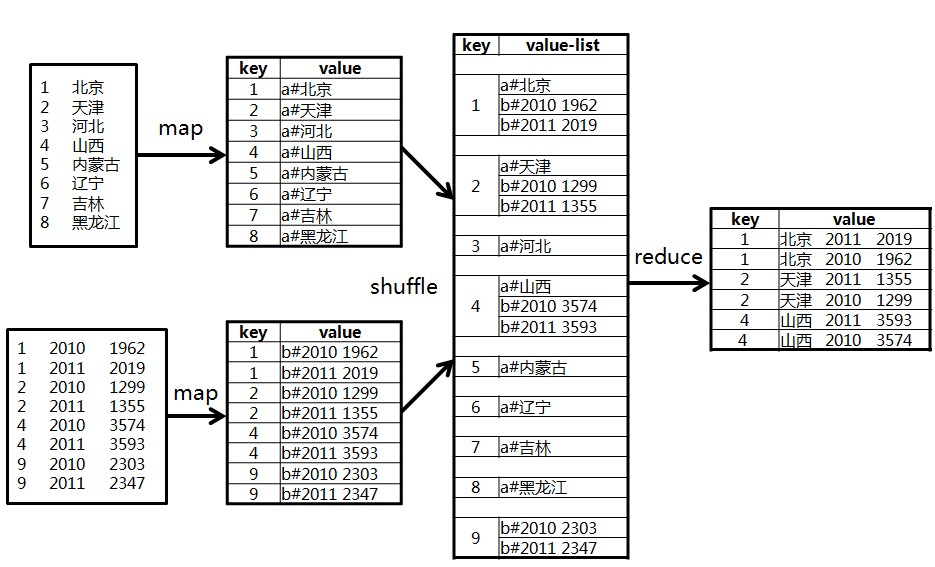
代码实现如下:
- public class ReduceJoinTest {
- // 定义输入路径
- private static final String INPUT_PATH = "hdfs://liaozhongmin:9000/table_join/tb_*";
- // 定义输出路径
- private static final String OUT_PATH = "hdfs://liaozhongmin:9000/out";
- public static void main(String[] args) {
- try {
- // 创建配置信息
- Configuration conf = new Configuration();
- // 创建文件系统
- FileSystem fileSystem = FileSystem.get(new URI(OUT_PATH), conf);
- // 如果输出目录存在,我们就删除
- if (fileSystem.exists(new Path(OUT_PATH))) {
- fileSystem.delete(new Path(OUT_PATH), true);
- }
- // 创建任务
- Job job = new Job(conf, ReduceJoinTest.class.getName());
- //1.1 设置输入目录和设置输入数据格式化的类
- FileInputFormat.setInputPaths(job, INPUT_PATH);
- job.setInputFormatClass(TextInputFormat.class);
- //1.2 设置自定义Mapper类和设置map函数输出数据的key和value的类型
- job.setMapperClass(ReduceJoinMapper.class);
- job.setMapOutputKeyClass(Text.class);
- job.setMapOutputValueClass(Text.class);
- //1.3 设置分区和reduce数量(reduce的数量,和分区的数量对应,因为分区为一个,所以reduce的数量也是一个)
- job.setPartitionerClass(HashPartitioner.class);
- job.setNumReduceTasks(1);
- //1.4 排序
- //1.5 归约
- //2.1 Shuffle把数据从Map端拷贝到Reduce端。
- //2.2 指定Reducer类和输出key和value的类型
- job.setReducerClass(ReduceJoinReducer.class);
- job.setOutputKeyClass(Text.class);
- job.setOutputValueClass(Text.class);
- //2.3 指定输出的路径和设置输出的格式化类
- FileOutputFormat.setOutputPath(job, new Path(OUT_PATH));
- job.setOutputFormatClass(TextOutputFormat.class);
- // 提交作业 退出
- System.exit(job.waitForCompletion(true) ? 0 : 1);
- } catch (Exception e) {
- e.printStackTrace();
- }
- }
- public static class ReduceJoinMapper extends Mapper<LongWritable, Text, Text, Text>{
- protected void map(LongWritable key, Text value, Mapper<LongWritable, Text, Text, Text>.Context context) throws IOException, InterruptedException {
- //获取输入文件的全路径和名称
- FileSplit fileSplit = (FileSplit) context.getInputSplit();
- String path = fileSplit.getPath().toString();
- //获取输入记录的字符串
- String line = value.toString();
- //抛弃空记录
- if (line == null || line.equals("")){
- return;
- }
- //处理来自tb_a表的记录
- if (path.contains("tb_a")){
- //按制表符切割
- String[] values = line.split("\t");
- //当数组长度小于2时,视为无效记录
- if (values.length < 2){
- return;
- }
- //获取id和name
- String id = values[0];
- String name = values[1];
- //把结果写出去
- context.write(new Text(id), new Text("a#" + name));
- } else if (path.contains("tb_b")){
- //按制表符切割
- String[] values = line.split("\t");
- //当长度不为3时,视为无效记录
- if (values.length < 3){
- return;
- }
- //获取属性
- String id = values[0];
- String statyear = values[1];
- String num = values[2];
- //写出去
- context.write(new Text(id), new Text("b#" + statyear + " " + num));
- }
- }
- public static class ReduceJoinReducer extends Reducer<Text, Text, Text, Text>{
- protected void reduce(Text key, Iterable<Text> values, Reducer<Text, Text, Text, Text>.Context context) throws IOException, InterruptedException {
- //用来存放来自tb_a表的数据
- Vector<String> vectorA = new Vector<String>();
- //用来存放来自tb_b表的
- Vector<String> vectorB = new Vector<String>();
- //迭代集合数据
- for (Text val : values){
- //将集合中的数据对应添加到Vector中
- if (val.toString().startsWith("a#")){
- vectorA.add(val.toString().substring(2));
- } else if (val.toString().startsWith("b#")){
- vectorB.add(val.toString().substring(2));
- }
- }
- //获取两个Vector集合的长度
- int sizeA = vectorA.size();
- int sizeB = vectorB.size();
- //遍历两个向量将结果写出去
- for (int i=0; i<sizeA; i++){
- for (int j=0; j<sizeB; j++){
- context.write(key, new Text(" " + vectorA.get(i) + " " + vectorB.get(j)));
- }
- }
- }
- }
- }
- }
程序运行的结果:
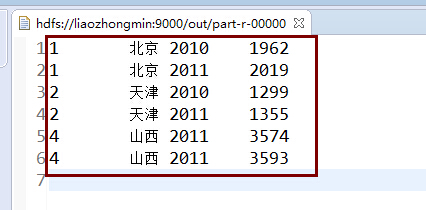
细节:
(1):当map读取源文件时,如何区分出是file1还是file2?
- FileSplit fileSplit = (FileSplit)context.getInputSplit();
- String path = fileSplit.getPath().toString();
根据path就可以知道文件的来源咯。
转自:https://blog.youkuaiyun.com/lzm1340458776/article/details/42971485





 本文介绍了一种在Hadoop中使用Reduce端Join的技术实现方案,通过在Map端标记数据来源并在Reduce端处理这些标记来完成Join操作。适用于输入数据没有特定结构的情况。
本文介绍了一种在Hadoop中使用Reduce端Join的技术实现方案,通过在Map端标记数据来源并在Reduce端处理这些标记来完成Join操作。适用于输入数据没有特定结构的情况。
















 277
277

 被折叠的 条评论
为什么被折叠?
被折叠的 条评论
为什么被折叠?








