版权声明:本文为博主原创文章,未经博主允许不得转载。 https://blog.youkuaiyun.com/hx301416/article/details/66477150 </div>
<link rel="stylesheet" href="https://csdnimg.cn/release/phoenix/template/css/ck_htmledit_views-f57960eb32.css">
<link rel="stylesheet" href="https://csdnimg.cn/release/phoenix/template/css/ck_htmledit_views-f57960eb32.css">
<div class="htmledit_views" id="content_views">
1: File->Settings
2: click Project: python project
3: click project Interpreter
4: click the settings button at the right of Project Interpreter->click more
5: In project Interpreters dialog, click Interpreter Paths button.
6 add a path of the module you want to import.
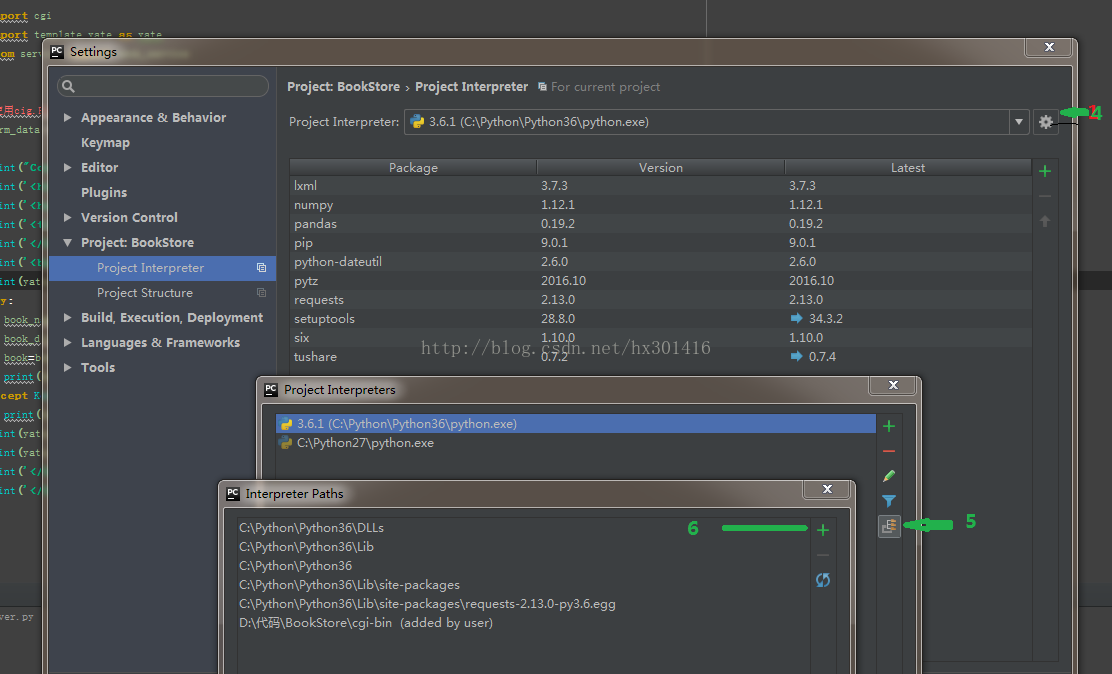




 本文详细介绍如何在PyCharm中设置Python项目解释器,以便导入外部模块。具体步骤包括:打开设置,选择项目解释器,点击设置按钮,添加模块路径。
本文详细介绍如何在PyCharm中设置Python项目解释器,以便导入外部模块。具体步骤包括:打开设置,选择项目解释器,点击设置按钮,添加模块路径。
















 5万+
5万+

 被折叠的 条评论
为什么被折叠?
被折叠的 条评论
为什么被折叠?








