Spring Cloud 2.2.2 源码之四十五nacos客户端服务发现任务解析二
服务发现任务图
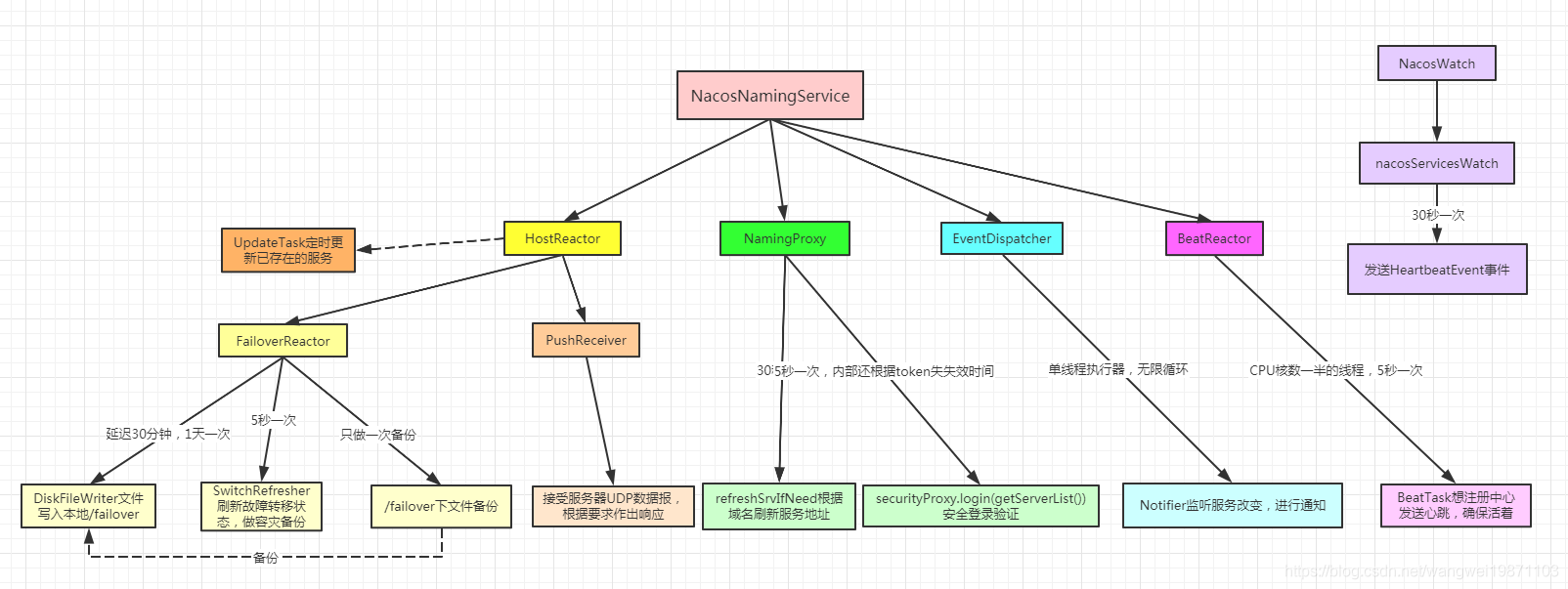
SwitchRefresher故障转移刷新
查看缓存目录下的/failover/00-00---000-VIPSRV_FAILOVER_SWITCH-000---00-00文件,看是否有改变,有改变就要设置相应的属性来表示是否开启故障转移模式,也就是做容灾备份的。
@Override
public void run() {
try {//是否有转移文件
File switchFile = new File(failoverDir + UtilAndComs.FAILOVER_SWITCH);
if (!switchFile.exists()) {
switchParams.put("failover-mode", "false");
NAMING_LOGGER.debug("failover switch is not found, " + switchFile.getName());
return;
}
//上次膝盖时间
long modified = switchFile.lastModified();
//有改变
if (lastModifiedMillis < modified) {
lastModifiedMillis = modified;
String failover = ConcurrentDiskUtil.getFileContent(failoverDir + UtilAndComs.FAILOVER_SWITCH,
Charset.defaultCharset().toString());//获取文件内容
if (!StringUtils.isEmpty(failover)) {
List<String> lines = Arrays.asList(failover.split(DiskCache.getLineSeparator()));
//根据内容进行容灾模式设置
for (String line : lines) {
String line1 = line.trim();
if ("1".equals(line1)) {
switchParams.put("failover-mode", "true");
NAMING_LOGGER.info("failover-mode is on");
new FailoverFileReader().run();
} else if ("0".equals(line1)) {
switchParams.put("failover-mode", "false");
NAMING_LOGGER.info("failover-mode is off");
}
}
} else {
switchParams.put("failover-mode", "false");
}
}
} catch (Throwable e) {
NAMING_LOGGER.error("[NA] failed to read failover switch.", e);
}
}
FailoverReactor初始化备份
FailoverReactor中初始化会延迟10秒后做一次备份,如果发现缓存的/failover目录下有文件,就会写入本地。
executorService.schedule(new Runnable() {
@Override
public void run() {
try {
File cacheDir = new File(failoverDir);
if (!cacheDir.exists() && !cacheDir.mkdirs()) {
throw new IllegalStateException("failed to create cache dir: " + failoverDir);
}
File[] files = cacheDir.listFiles();
if (files == null || files.length <= 0) {
new DiskFileWriter().run();
}
} catch (Throwable e) {
NAMING_LOGGER.error("[NA] failed to backup file on startup.", e);
}
}
}, 10000L, TimeUnit.MILLISECONDS);
DiskFileWriter
默认是一天写一次,就是把服务信息写入本地。
class DiskFileWriter extends TimerTask {
@Override
public void run() {
Map<String, ServiceInfo> map = hostReactor.getServiceInfoMap();
for (Map.Entry<String, ServiceInfo> entry : map.entrySet()) {
ServiceInfo serviceInfo = entry.getValue();
if (StringUtils.equals(serviceInfo.getKey(), UtilAndComs.ALL_IPS) || StringUtils.equals(
serviceInfo.getName(), UtilAndComs.ENV_LIST_KEY)
|| StringUtils.equals(serviceInfo.getName(), "00-00---000-ENV_CONFIGS-000---00-00")
|| StringUtils.equals(serviceInfo.getName(), "vipclient.properties")
|| StringUtils.equals(serviceInfo.getName(), "00-00---000-ALL_HOSTS-000---00-00")) {
continue;
}
DiskCache.write(serviceInfo, failoverDir);
}
}
}
PushReceiver
接受服务端发来的UDP报文,然后根据pushPacket.type要求作出响应,在服务更新的时候会带上UDP端口号,这样就可以接受啦。
@Override
public void run() {
while (true) {
try {
// byte[] is initialized with 0 full filled by default
byte[] buffer = new byte[UDP_MSS];
DatagramPacket packet = new DatagramPacket(buffer, buffer.length);
udpSocket.receive(packet);
String json = new String(IoUtils.tryDecompress(packet.getData()), "UTF-8").trim();
NAMING_LOGGER.info("received push data: " + json + " from " + packet.getAddress().toString());
PushPacket pushPacket = JSON.parseObject(json, PushPacket.class);
String ack;
if ("dom".equals(pushPacket.type) || "service".equals(pushPacket.type)) {
hostReactor.processServiceJSON(pushPacket.data);
// send ack to server
ack = "{\"type\": \"push-ack\""
+ ", \"lastRefTime\":\"" + pushPacket.lastRefTime
+ "\", \"data\":" + "\"\"}";
} else if ("dump".equals(pushPacket.type)) {
// dump data to server
ack = "{\"type\": \"dump-ack\""
+ ", \"lastRefTime\": \"" + pushPacket.lastRefTime
+ "\", \"data\":" + "\""
+ StringUtils.escapeJavaScript(JSON.toJSONString(hostReactor.getServiceInfoMap()))
+ "\"}";
} else {
// do nothing send ack only
ack = "{\"type\": \"unknown-ack\""
+ ", \"lastRefTime\":\"" + pushPacket.lastRefTime
+ "\", \"data\":" + "\"\"}";
}
udpSocket.send(new DatagramPacket(ack.getBytes(Charset.forName("UTF-8")),
ack.getBytes(Charset.forName("UTF-8")).length, packet.getSocketAddress()));
} catch (Exception e) {
NAMING_LOGGER.error("[NA] error while receiving push data", e);
}
}
}
好了,今天就到这里了,希望对学习理解有帮助,大神看见勿喷,仅为自己的学习理解,能力有限,请多包涵。








 本文深入解析SpringCloud2.2.2版本中Nacos客户端的服务发现机制及容灾备份流程。介绍如何通过检查特定文件触发故障转移模式,实现服务信息的本地备份与恢复。同时,详细阐述PushReceiver如何接收并处理服务端推送的UDP报文,确保服务状态的实时同步。
本文深入解析SpringCloud2.2.2版本中Nacos客户端的服务发现机制及容灾备份流程。介绍如何通过检查特定文件触发故障转移模式,实现服务信息的本地备份与恢复。同时,详细阐述PushReceiver如何接收并处理服务端推送的UDP报文,确保服务状态的实时同步。
















 818
818

 被折叠的 条评论
为什么被折叠?
被折叠的 条评论
为什么被折叠?








