中国地图tooltip轮播以及点击tooltip进行页面跳转
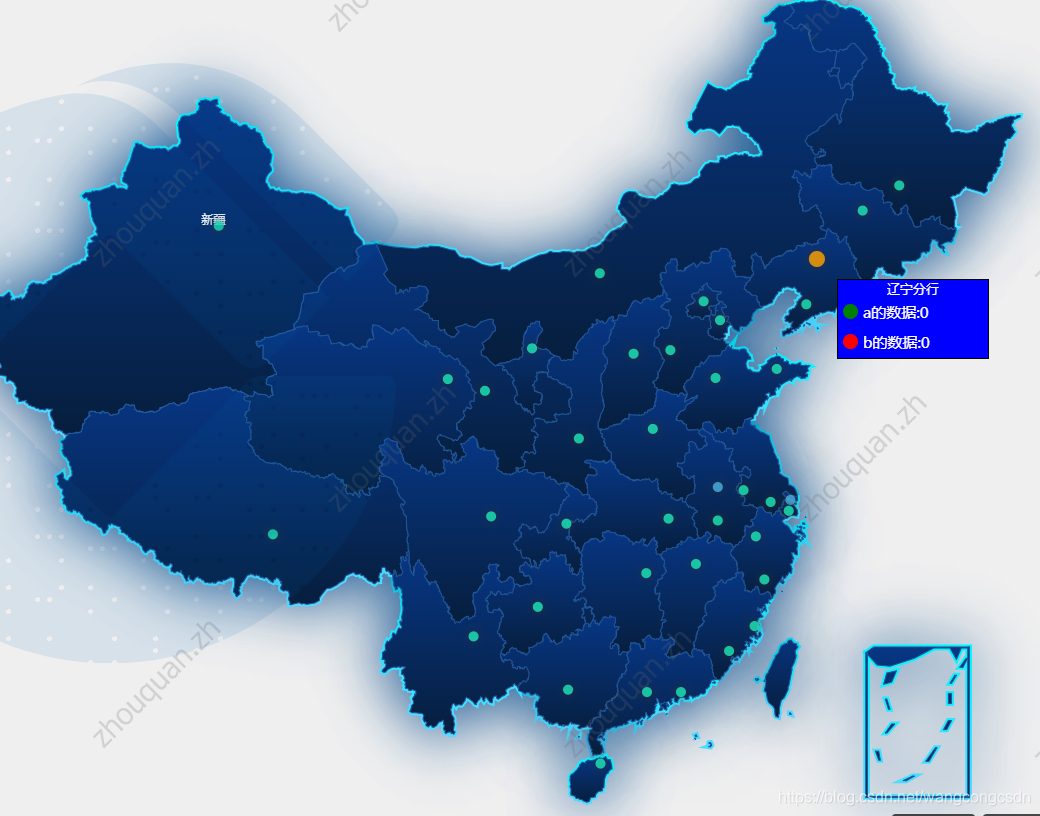
tooltip轮播点击进行页面跳转
废话不说,直接上代码
<div id="ChartsChina" ref="ChartsRef" style="width:1000px;height:800px"></div>
import 'echarts/map/js/china'
import "echarts/lib/chart/map";
var myChart = echarts.init(this.$refs.ChartsRef);
option = {
tooltip: {
trigger: 'item',
formatter: function(params) {
if (params.data != 'undefined' && params.data.hasOwnProperty('jgCODE')) {
// console.log('1111',params);
// 提示框内容
// 点击提示框页面跳转
// 页面路由跳转以及传参
return `
<a target="_Blank" href="www.baidu.com?id=${
params.data.c}" style="text-decoration:none">
<div style="font-size: 13px;height: 17px;line-height: 17px;color: #fff;text-align: center;">${
params.data.name}</div>
<div style="height: 30px; line-height: 30px; font-size: 15px;display: flex;align-items: center;color:#fff">
<i style="border-radius: 50%;width: 15px; height: 15px;background-color: #fff;margin:0 5px;background-color: green;"></i>
a的数据:${
params.data.a}
</div>
<div style="height: 30px; line-height: 30px;font-size: 15px; display: flex;align-items: center;color:#fff">
<i style="border-radius: 50%;width: 15px;height: 15px;background-color: #fff;margin:0 5px;background-color: red;"></i>
b的数据:${
params.data.b}
</div>
</a>
`
}
},
//提示框是否交互
enterable: true,
// 提示框点击显示
triggerOn: 'click',
//内编剧
padding: [0],
//提示框的样式
extraCssText: 'width: 150px;height: 78px;' +
'background-color: blue;' // +'background: url('+require('../assets/indexbg.png')+');'自己提示框的背景图或者背景色
+
'border-radius: 0; border: 1px solid #000;' +
'background-size: 100% 100%; background-repeat: no-repeat;'
},
geo: {
map: "china",
show: true,
// //是否开启鼠标缩放和平移漫游。
roam: false,
// //当前视角的缩放比例。
zoom: 1.2,
// //图形上的文本标签,
label: {
show: false,
color: 'red',
fontSize: '20'
},
// // // 地图的大小,见 layoutCenter。支持相对于屏幕宽高的百分比或者绝对的像素大小。
layoutSize: 100,
// // //这个是高亮边框
itemStyle: {
borderColor: new echarts.graphic.LinearGradient(0, 0, 0, 1, [{
offset: 0,
color: '#00F6FF'
}, {
offset: 1,
color: '#53D9FF'
}], false),
borderWidth: 5,
shadowColor: 'rgba(10,76,139,1)',
shadowOffsetY: 0,
shadowBlur: 60
}
},
series: [
//给地图填充颜色
{
name: "地图",
type: "map", //地图种类
map: "china", //地图类型。
// data: this._mapData,
zoom: 1.2, //放大比例
label: {
//图形上的文本标签,可用于说明图形的一些数据信息
show: false
},
// 每个省份的颜色
itemStyle: {
areaColor: {
x: 0,
y: 0,
x2: 0,
y2: 1,
colorStops: [{
offset: 0,
color: '#073684' // 0% 处的颜色
},
{
offset: 1,
color: '#061E3D' // 100% 处的颜色
}
],
},
borderColor: '#215495',
borderWidth: 1,
},
// 鼠标移动到每个省份高亮的颜色属性的等设置
emphasis: {
itemStyle: {
areaColor: {
x: 0,
y: 0,
x2: 0,
y2: 1,
colorStops: [{
offset: 0,
color: '#073684' // 0% 处的颜色
}, {
offset: 1,
color: '#061E3D' // 100% 处的颜色
}],
},
// borderColor: 'red',
},
label: {
show: true,
color: '#fff'
}
},
},
{
type: 'scatter',
name: '散点',
// 使用的坐标轴
coordinateSystem: 'geo',
// 层级
zlevel: 3,
itemStyle: {
normal: {
color: '#1DE9B6',
shadowBlur: 10,
shadowColor: '#333'
}
},
symbolSize: 10,
// 选中时的状态




 本文介绍了如何使用Echarts在地图的Tooltip上实现轮播效果,并详细说明了当用户点击Tooltip时如何触发页面跳转,提供了一段关键的JavaScript代码示例。
本文介绍了如何使用Echarts在地图的Tooltip上实现轮播效果,并详细说明了当用户点击Tooltip时如何触发页面跳转,提供了一段关键的JavaScript代码示例。
 最低0.47元/天 解锁文章
最低0.47元/天 解锁文章

















 358
358

 被折叠的 条评论
为什么被折叠?
被折叠的 条评论
为什么被折叠?








