代码自动生成工具
https://github.com/phalcon/phalcon-devtools
1、安装扩展
The PSR extension is required to be loaded before Phalcon. Please ensure that it is available in your system
先安装 psr扩展
https://github.com/jbboehr/php-psr
git clone https://github.com/jbboehr/php-psr.git cd php-psr phpize ./configure make make test sudo make install
echo extension=psr.so | tee -a /usr/local/etc/php/7.3/php.ini
2、编译安装phalcon扩展
https://pecl.php.net/package/phalcon
wget https://pecl.php.net/get/phalcon-4.1.0.tgz tar -zxvf phalcon-4.1.0.tgz && cd phalcon-4.1.0 phpize ./configure make && make install
php.ini加入
extension=phalcon.so
php -m | grep phal phalcon
表明安装成功
3、composer安装phalcon-devtools
composer global require phalcon/devtools
Phalcon Documentation - Devtools
如果全局不能使用phalcon命令
在.bashrc 我用的是zsh 文件是.zshrc 结尾加入下面代码
export PATH="$HOME/.composer/vendor/bin:$PATH"
$ phalcon Phalcon DevTools (4.1.0) Available commands: info (alias of: i) commands (alias of: list, enumerate) controller (alias of: create-controller) module (alias of: create-module) model (alias of: create-model) all-models (alias of: create-all-models) project (alias of: create-project) scaffold (alias of: create-scaffold) migration (alias of: create-migration) webtools (alias of: create-webtools) serve (alias of: server) console (alias of: shell, psysh)
phalcon project phalcon_demo
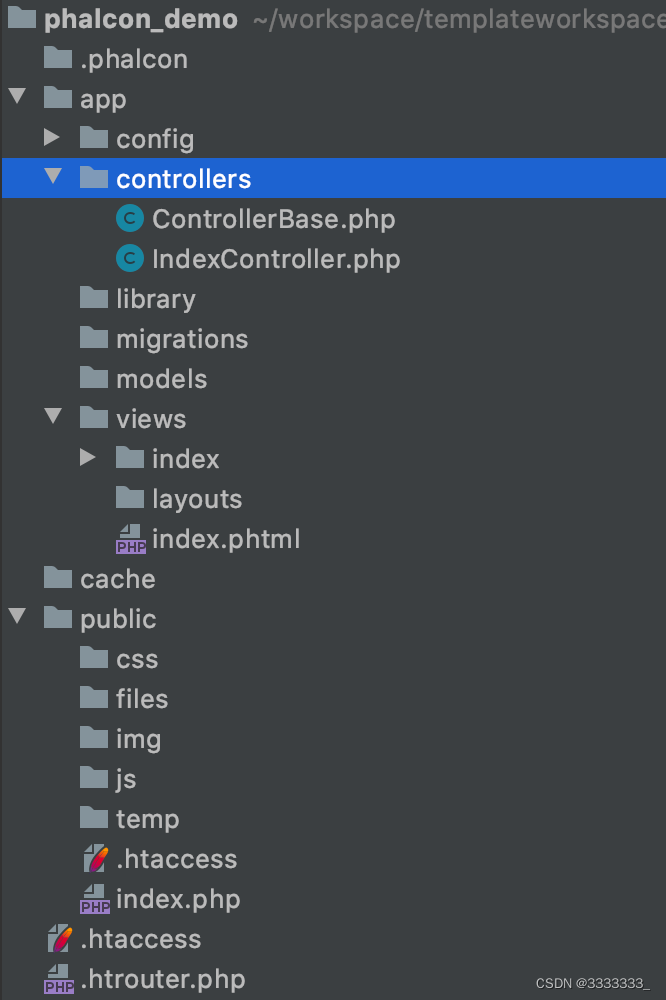
生成一个controller
phalcon create-controller --name test
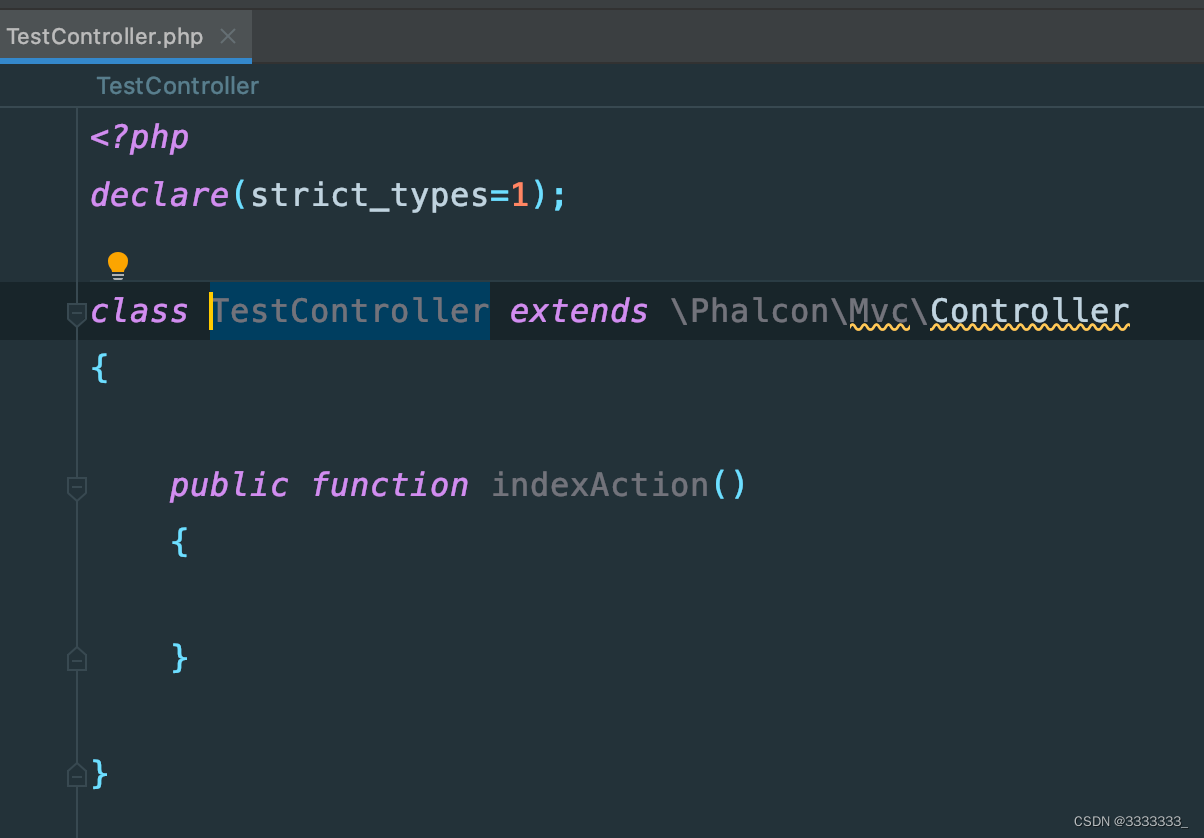
修改数据库配置
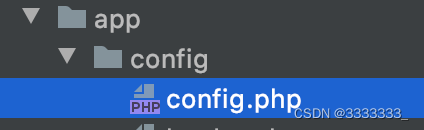
生成model
phalcon model user
后面是表名
安装phpunit
composer require --dev phpunit/phpunit:^9.0
创建目录 tests/Unit/
创建 phpunit.xml
<?xml version="1.0" encoding="UTF-8"?>
<phpunit backupGlobals="false"
backupStaticAttributes="false"
verbose="true"
colors="true"
convertErrorsToExceptions="true"
convertNoticesToExceptions="true"
convertWarningsToExceptions="true"
processIsolation="false"
stopOnFailure="false">
<testsuite name="Phalcon - Unit Test">
<directory>./tests/Unit</directory>
</testsuite>
</phpunit>安装Phalcon Incubator Test
composer require --dev phalcon/incubator-test:^v1.0.0-alpha.1
First create a base Unit Test called AbstractUnitTest.php in your tests/Unit directory:
<?php
declare(strict_types=1);
namespace Tests\Unit;
use Phalcon\Di;
use Phalcon\Di\FactoryDefault;
use Phalcon\Incubator\Test\PHPUnit\UnitTestCase;
use PHPUnit\Framework\IncompleteTestError;
abstract class AbstractUnitTest extends UnitTestCase
{
private bool $loaded = false;
protected function setUp(): void
{
parent::setUp();
$di = new FactoryDefault();
Di::reset();
Di::setDefault($di);
$this->loaded = true;
}
public function __destruct()
{
if (!$this->loaded) {
throw new IncompleteTestError(
"Please run parent::setUp()."
);
}
}
}创建第一个测试用例FirstUnitTest.php
<?php
declare(strict_types=1);
namespace Tests\Unit;
class FirstUnitTest extends AbstractUnitTest
{
public function testTestCase(): void
{
$this->assertEquals(
"roman",
"roman",
"This will pass"
);
$this->assertEquals(
"hope",
"ava",
"This will fail"
);
}
}跑测试用例
./vendor/bin/phpunit
直接用phpunit 可能报错。是你系统的phpunit版本太低 升级 或者用vendor下面的
$ phpunit
PHPUnit 9.1.4 by Sebastian Bergmann and contributors.
Runtime: PHP 7.4.5 with Xdebug 2.9.5
Configuration: /var/www//phpunit.xml
Time: 3 ms, Memory: 3.25Mb
There was 1 failure:
1) Test\Unit\UnitTest::testTestCase
This will fail
Failed asserting that two strings are equal.
--- Expected
+++ Actual
@@ @@
-'hope'
+'ava'
/var/www/tests/Unit/UnitTest.php:25
FAILURES!
Tests: 1, Assertions: 2, Failures: 1.phalcon ide IDE 自动完成代码提示
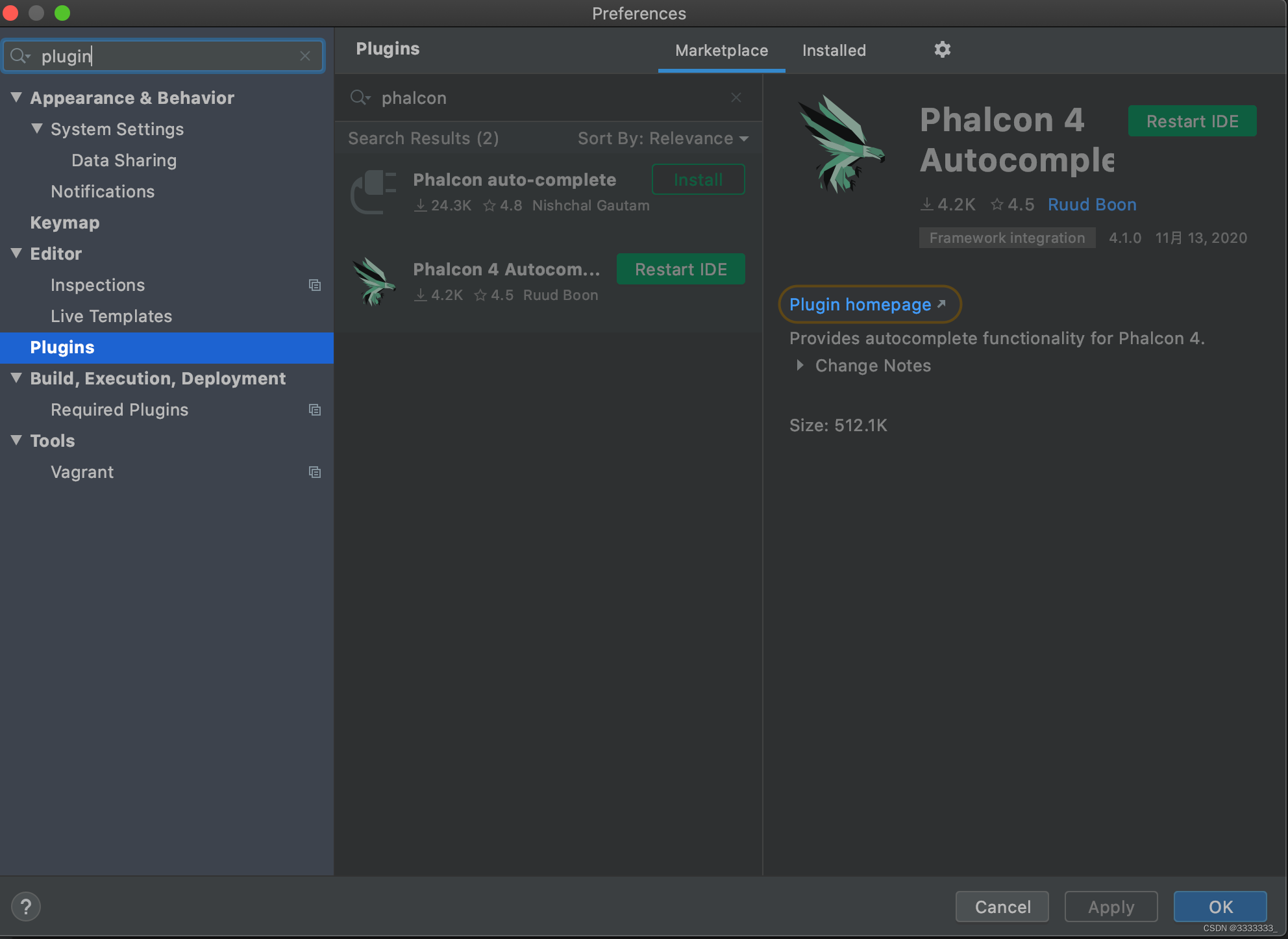





 本文介绍了如何安装和配置Phalcon框架及其devtools,包括PSR扩展、Phalcon扩展的编译,使用Composer管理依赖,以及创建Controller、Model和进行单元测试的过程。
本文介绍了如何安装和配置Phalcon框架及其devtools,包括PSR扩展、Phalcon扩展的编译,使用Composer管理依赖,以及创建Controller、Model和进行单元测试的过程。
















 551
551

 被折叠的 条评论
为什么被折叠?
被折叠的 条评论
为什么被折叠?








