Simulink 模型导出FMU
背景
有时我们需要将SIMULINK仿真模型到处FMU,在其他软件中进行联合仿真。
本文操作步骤来源于B站视频教学,操作的案例为matlab官网飞行器协同控制案例,但是没有成功,下面会说明详细说明遇到的问题。
补充
请转到2020b版本,官方文档有相关介绍,可以很方便导出FMU,不需要下面步骤的折腾了。
软件
-
matlab版本:matlab2018b
硬件
-
机器:联想Y7000
-
操作系统版本:win10教育版(64)
操作步骤
1 下载FMU工具
github下载链接 https://github.com/CATIA-Systems/FMIKit-Simulink/releases
我选择的是2.9版本
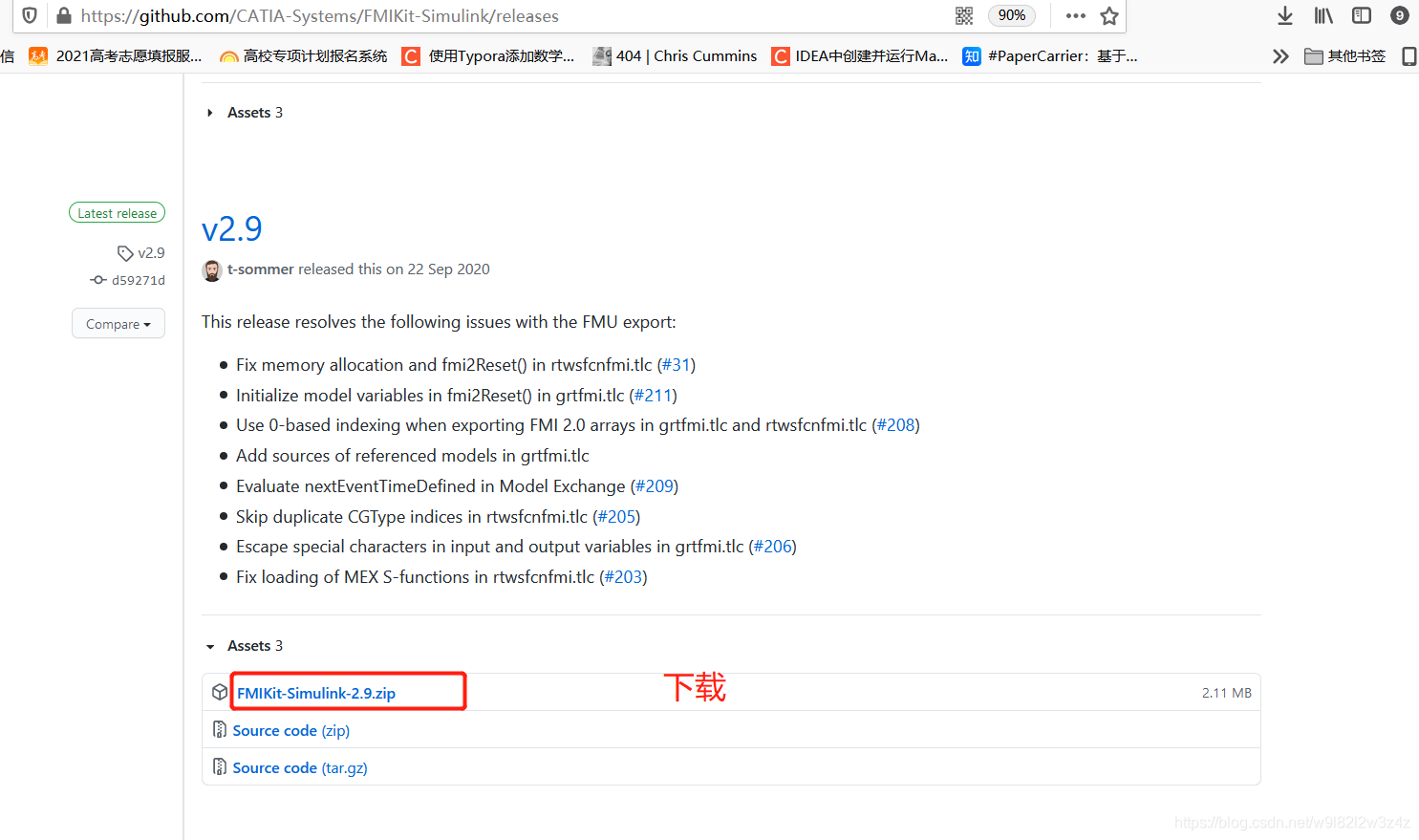
![]()
该项目还在这个页面描述了大概的用法,大致如下
% add the folder to the MATLAB path
addpath(fullfile(pwd, 'FMIKit-Simulink-2.9'))
% initialize FMI Kit
FMIKit.initialize()![]()
如何导出该项目的fmu_export.md描述了我们要做的事情,可以配合视频,以及我的图解搭配着看。
2 FMU导出
新建文件,将模型与下载的压缩包放在该文件夹下,双击解压。
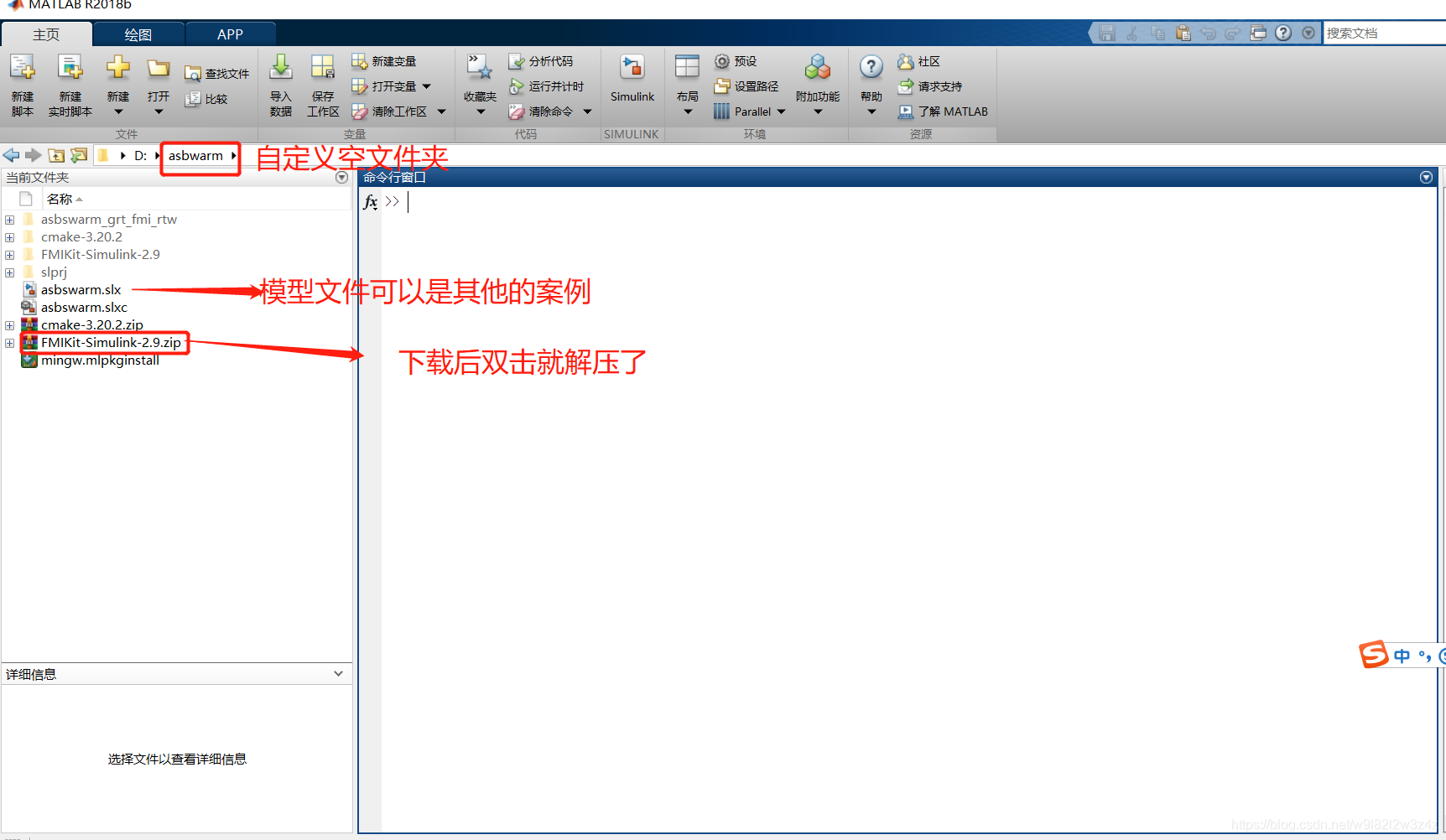
![]()
2.1 加载FMKIt
将上面的指令输入在matlab命令行中。提示完成
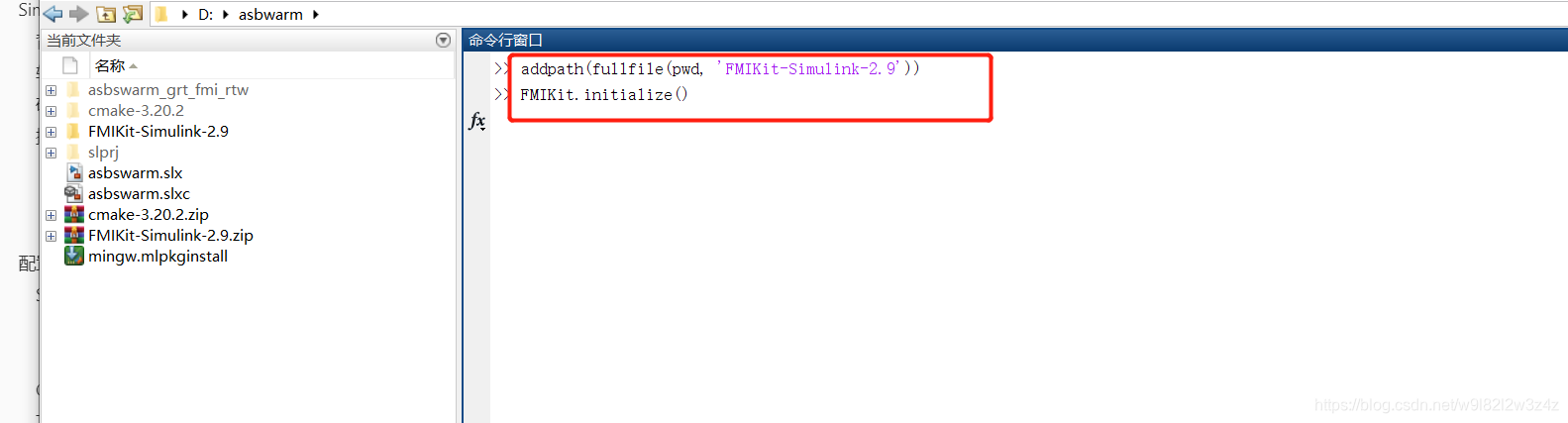
![]()
2.2 配置面板:
2.2.1 Solver配置
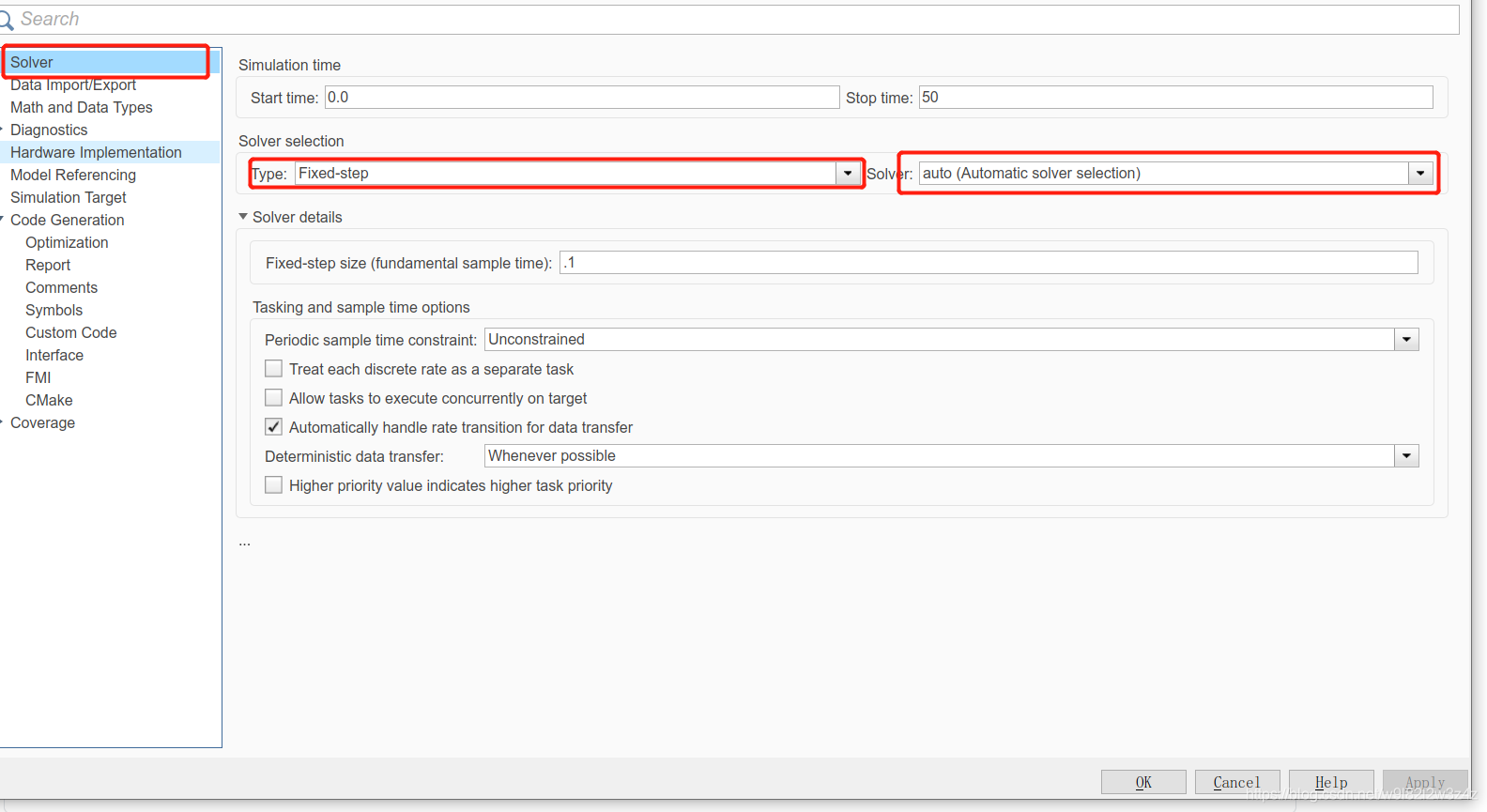
![]()
将Type设置为Fixed-typed
Solver 这个参数应该是精度 这里设置auto(tips如果模型很简单 Euler 格式可以更快,一般使用Odin1或者ode4(Runge-Kutta))
将Solver details 中的 Fixed-step-size 设置为0.1
2.2.2 Code Generation
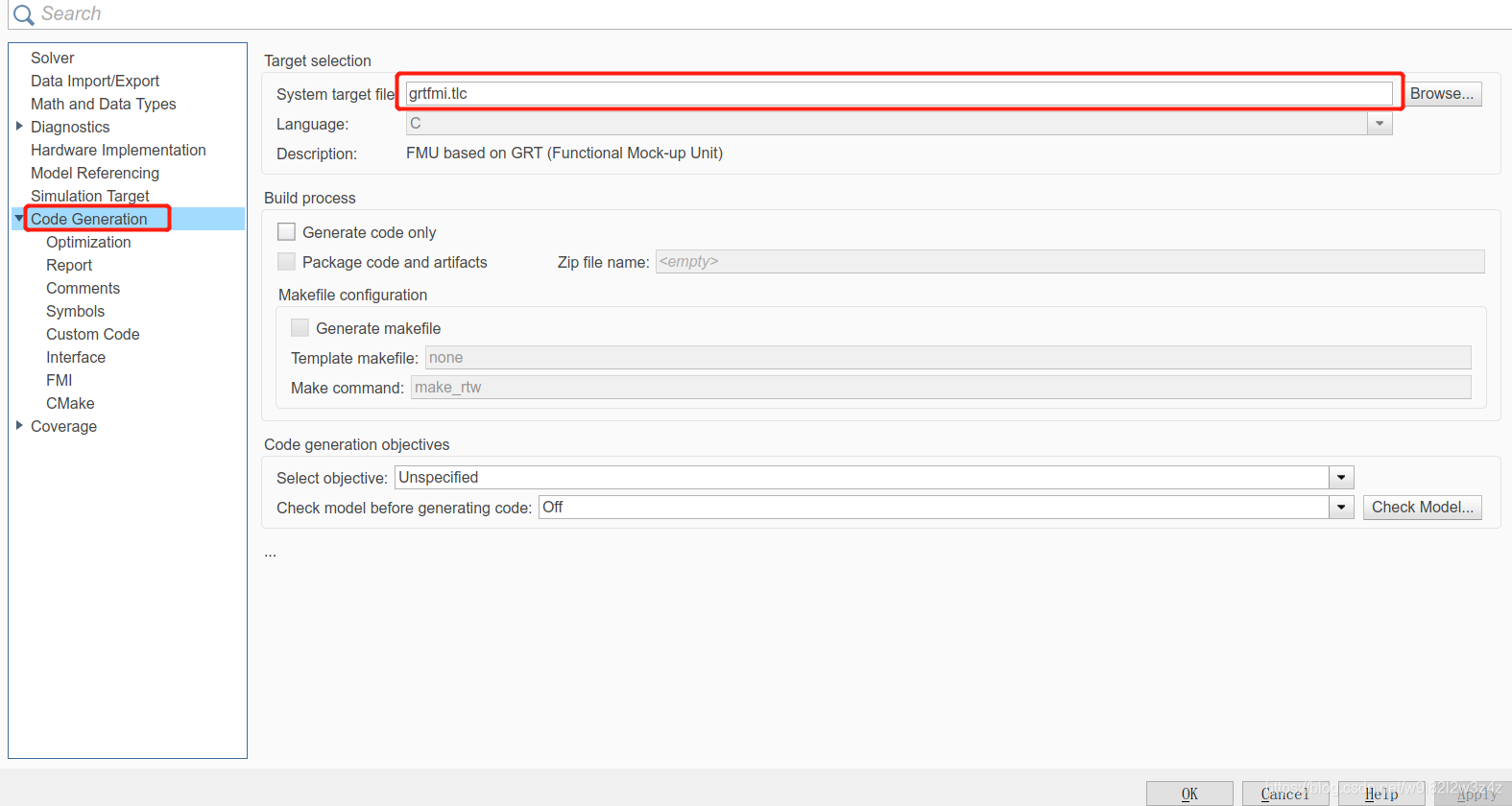
![]()
将 Target selection中System target file的grtfmi.tlc (如果没有说明之前的指令加载失败)
2.3 生成代码
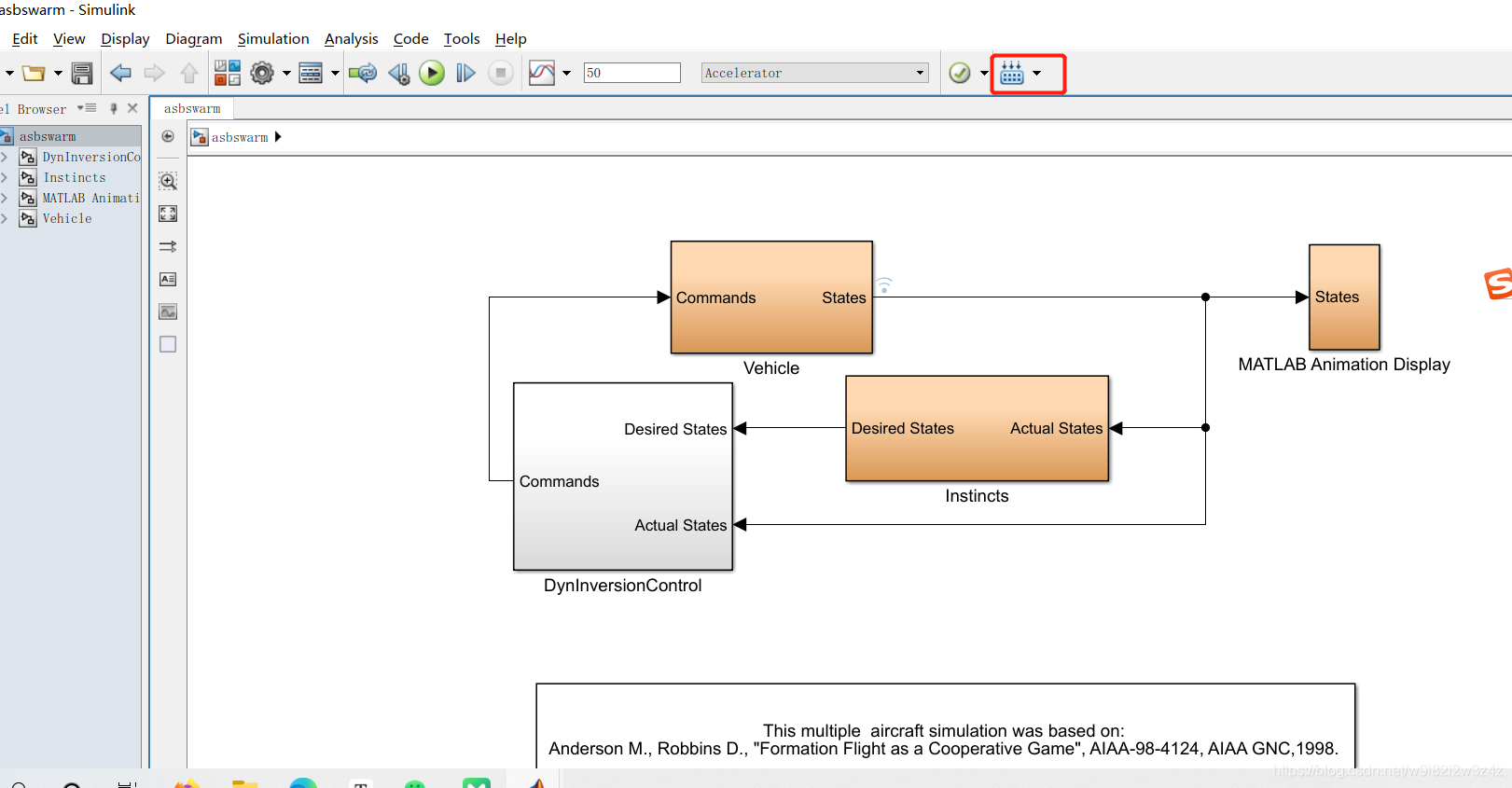
![]()
或者
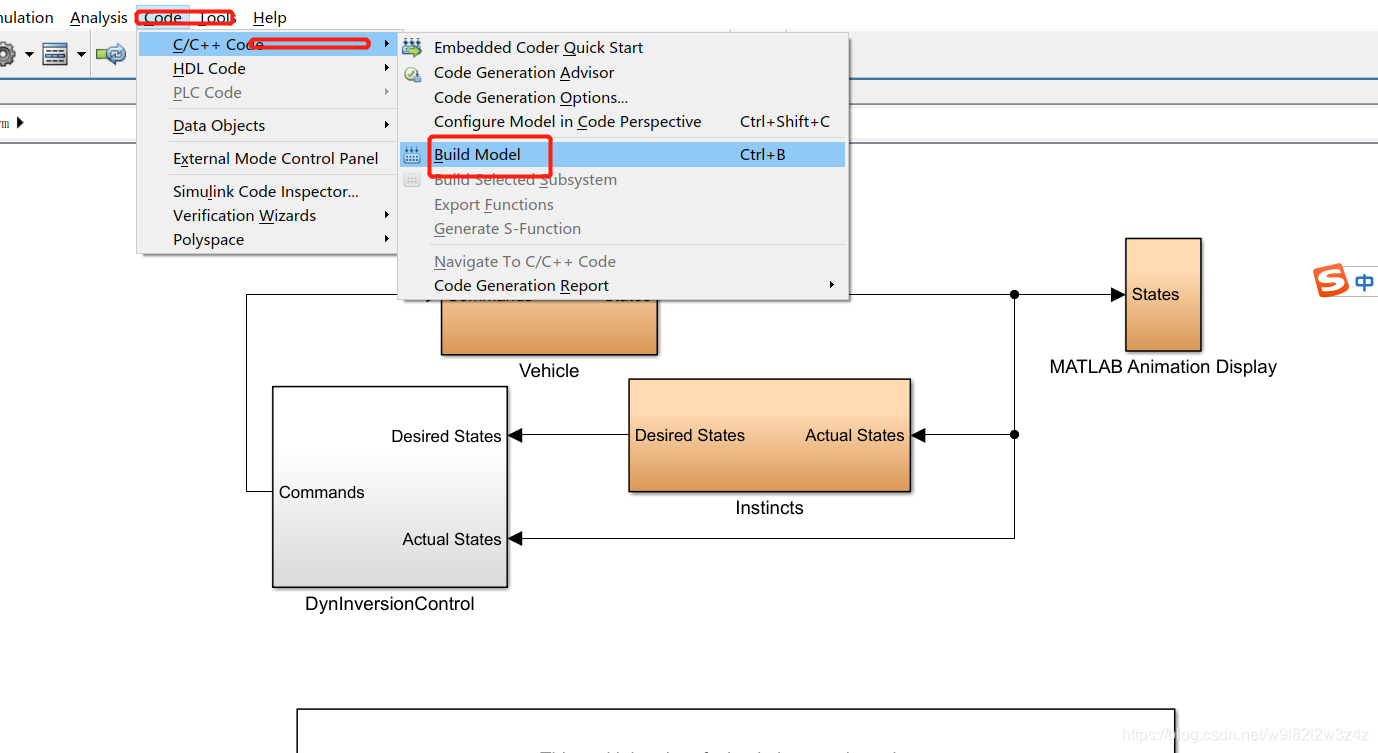
![]()
一般到这就完成了,建议还是吧B站教学视频看一下,整体流程就是这样,我的错误主要是我的matlab没有编译器,可以通过mex -setup查看自己的电脑的matlab 编译器是哪种 VC2015 或者VC2017版本兼容可能会好一点。
我的错误
The call to grtfmi_make_rtw_hook, during the after_make hook generated the following error: Failed to run CMake. Run [grtfmi_install_cmake](matlab: grtfmi_install_cmake) to download and install CMake into the FMI Kit directory or install from [cmake.org](https://cmake.org/) and set the cmake command in Configuration Parameters > Code Generation > CMake Build > CMake Command if the cmake executable is not on the path and it is not installed in the default location.![]()
因为没有编译器,这里让下载一个cmake 但是下载了自己也不会配置,233…………。
有关 cmake 配置面板位置如下图。
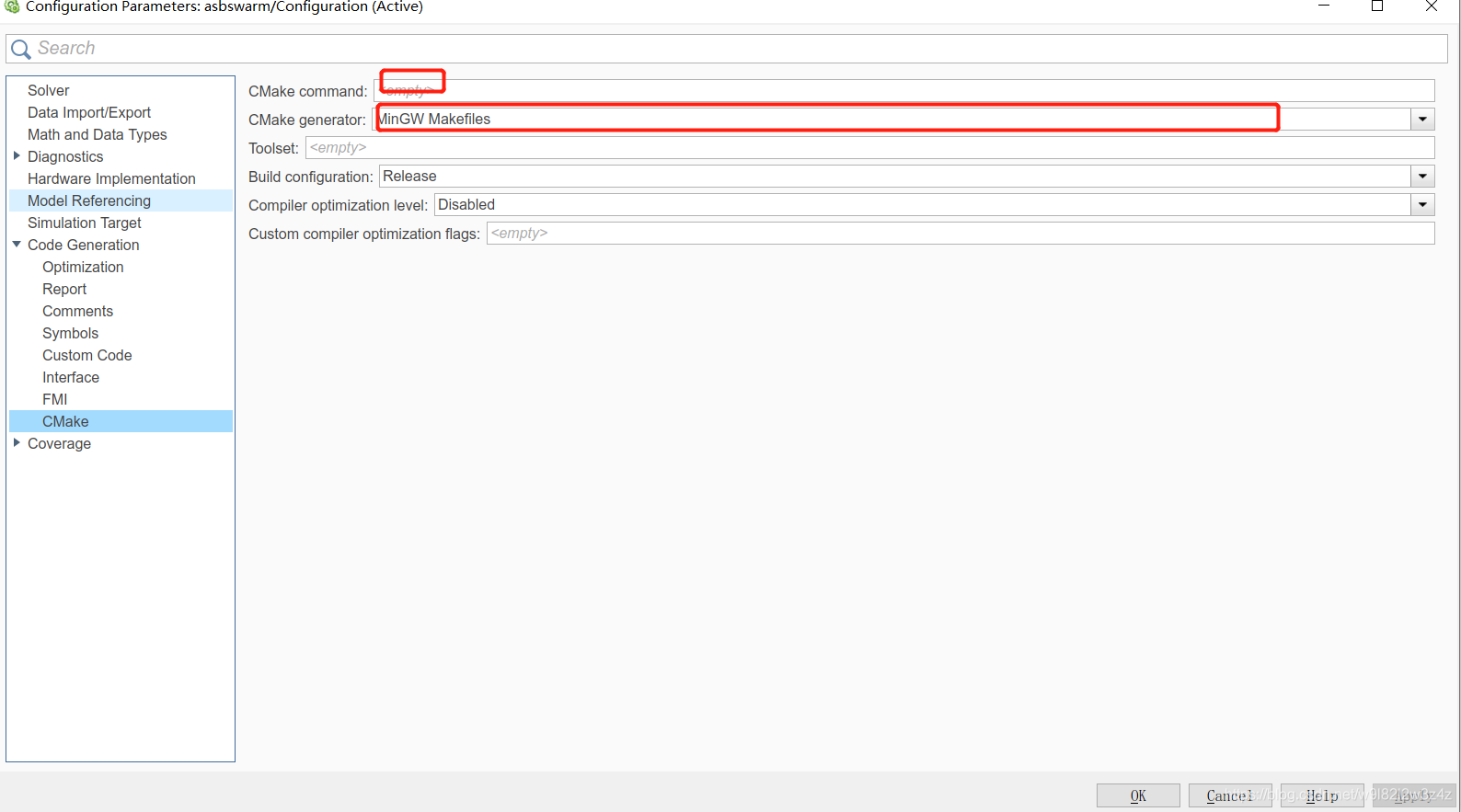
![]()
一般不用看这个。
后续更新
关于上图
CMAKE command
这里填写cmake.exe的系统完整路径就好例如 自己按照自己的填写(CMAKE generator正确的话这个不填也没事。。)D:\asbwarm\FMIKit-Simulink-2.9\cmake-3.15.2-win64-x64\bin\cmake.exe
CMAKE generator
我一直以为 Visual Studio 16 2019 是指visual 库 才发现她是真的是指 Visual Studio2019版本 ,我按照下面[链接](https://www.freesion.com/article/9239673162/ )https://www.freesion.com/article/9239673162/ 下载了
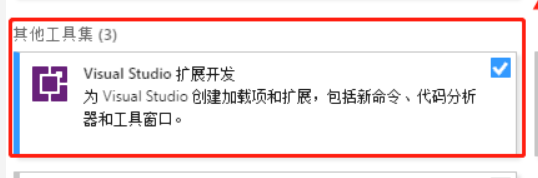
重启电脑解决问题
相关参考





 本文介绍将Simulink仿真模型导出FMU用于联合仿真的操作。操作案例为matlab官网飞行器协同控制案例,使用matlab2018b版本。详细说明了下载FMU工具、FMU导出的步骤,还提及遇到的无编译器问题及cmake配置,后续更新了相关配置信息。
本文介绍将Simulink仿真模型导出FMU用于联合仿真的操作。操作案例为matlab官网飞行器协同控制案例,使用matlab2018b版本。详细说明了下载FMU工具、FMU导出的步骤,还提及遇到的无编译器问题及cmake配置,后续更新了相关配置信息。
















 3822
3822










