上一节前端入门之(vue-router全解析二)我们带着vue-router的push方法走了一遍源码,然后还分析了router-view的源码,最后还差router-link组件没有分析了,我们今天继续vue-router解析.
我们在源码中找到router-link组件的代码:
var Link = {
name: 'router-link',
props: {
to: {
type: toTypes,
required: true
},
tag: {
type: String,
default: 'a'
},
exact: Boolean,
append: Boolean,
replace: Boolean,
activeClass: String,
exactActiveClass: String,
event: {
type: eventTypes,
default: 'click'
}
},
render: function render (h) {
var this$1 = this;
var router = this.$router;
var current = this.$route;
var ref = router.resolve(this.to, current, this.append);
var location = ref.location;
var route = ref.route;
var href = ref.href;
var classes = {};
var globalActiveClass = router.options.linkActiveClass;
var globalExactActiveClass = router.options.linkExactActiveClass;
// Support global empty active class
var activeClassFallback = globalActiveClass == null
? 'router-link-active'
: globalActiveClass;
var exactActiveClassFallback = globalExactActiveClass == null
? 'router-link-exact-active'
: globalExactActiveClass;
var activeClass = this.activeClass == null
? activeClassFallback
: this.activeClass;
var exactActiveClass = this.exactActiveClass == null
? exactActiveClassFallback
: this.exactActiveClass;
var compareTarget = location.path
? createRoute(null, location, null, router)
: route;
classes[exactActiveClass] = isSameRoute(current, compareTarget);
classes[activeClass] = this.exact
? classes[exactActiveClass]
: isIncludedRoute(current, compareTarget);
var handler = function (e) {
if (guardEvent(e)) {
if (this$1.replace) {
router.replace(location);
} else {
router.push(location);
}
}
};
var on = { click: guardEvent };
if (Array.isArray(this.event)) {
this.event.forEach(function (e) { on[e] = handler; });
} else {
on[this.event] = handler;
}
var data = {
class: classes
};
if (this.tag === 'a') {
data.on = on;
data.attrs = { href: href };
} else {
// find the first <a> child and apply listener and href
var a = findAnchor(this.$slots.default);
if (a) {
// in case the <a> is a static node
a.isStatic = false;
var extend = _Vue.util.extend;
var aData = a.data = extend({}, a.data);
aData.on = on;
var aAttrs = a.data.attrs = extend({}, a.data.attrs);
aAttrs.href = href;
} else {
// doesn't have <a> child, apply listener to self
data.on = on;
}
}
return h(this.tag, data, this.$slots.default)
}
};
function guardEvent (e) {
// don't redirect with control keys
if (e.metaKey || e.altKey || e.ctrlKey || e.shiftKey) { return }
// don't redirect when preventDefault called
if (e.defaultPrevented) { return }
// don't redirect on right click
if (e.button !== undefined && e.button !== 0) { return }
// don't redirect if `target="_blank"`
if (e.currentTarget && e.currentTarget.getAttribute) {
var target = e.currentTarget.getAttribute('target');
if (/\b_blank\b/i.test(target)) { return }
}
// this may be a Weex event which doesn't have this method
if (e.preventDefault) {
e.preventDefault();
}
return true
}
代码不是很多,我们直接结合demo展示下router-view跟router-link组件,先简单看一下我们要实现的需求:
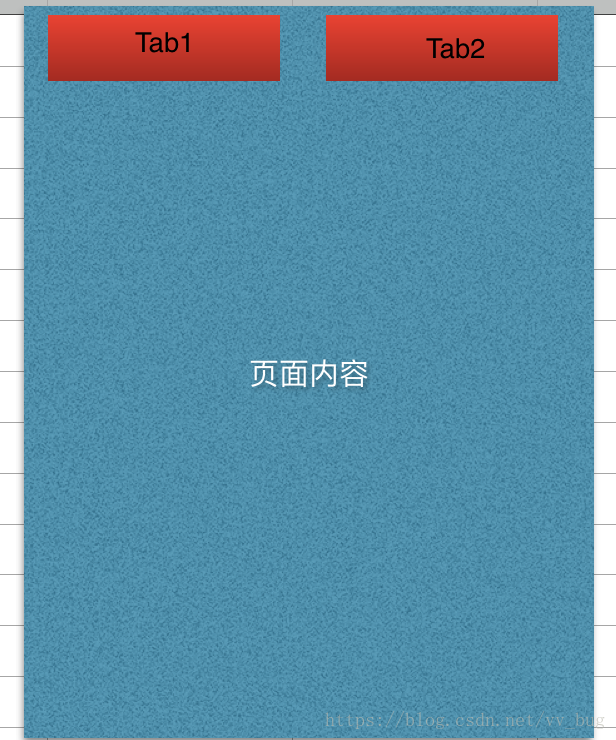
可以看到,页面就两个tab按钮,然后点击每个tab按钮的时候切换不同的页面内容.
我们首先创建两个页面a页面跟b页面:
page-a.vue:
<template>
<div id="page-a-container">
我是a页面
</div>
</template>
<script>
</script>
<style scoped>
#page-a-container{
background-color: red;
color: white;
font-size: 24px;
height: 100%;
}
</style>
page-b.vue:
<template>
<div id="page-b-container">
我是b页面
</div>
</template>
<script>
</script>
<style scoped>
#page-b-container{
background-color: yellow;
color: black;
font-size: 24px;
height: 100%;
}
</style>
然后





 本文深入解析Vue Router,重点分析router-link组件的工作原理及动态路由匹配。通过示例代码展示如何创建和切换页面,以及在路由变化时更新数据。此外,介绍了路由组件传参、导航守卫的使用,帮助读者更好地理解和运用Vue Router。
本文深入解析Vue Router,重点分析router-link组件的工作原理及动态路由匹配。通过示例代码展示如何创建和切换页面,以及在路由变化时更新数据。此外,介绍了路由组件传参、导航守卫的使用,帮助读者更好地理解和运用Vue Router。
 最低0.47元/天 解锁文章
最低0.47元/天 解锁文章

















 939
939

 被折叠的 条评论
为什么被折叠?
被折叠的 条评论
为什么被折叠?








