ProxyError: Conda cannot proceed due to an error in your proxy configuration. Check for typos and other configuration errors in any '.netrc' file in your home directory, any environment variables ending in '_PROXY', and any other system-wide proxy configuration settings.
我的是Windows64,conda环境下在安装geopandas时候出现了上述的代码错误提醒。前面失败中都是windows+R+cmd打开命令窗口输入命令代码,多次使用了在网上搜到的方法:
1、取消使用代理的方法
2、删除proxy变量的方法
3、使用清华镜像源的方法
依旧没有用…灵机一动用了别的镜像源——阿里云镜像源,但我是在jypter代码页面上输入的,不是在命令窗口输入的。功夫不负有心人successfully !这方法果然还是挺牛的!!
如下代码(可复制)
import sy
!{sys.executable} -m pip install geopandas -i https://mirrors.aliyun.com/pypi/simple/
代码运行及成功过程如下所示:
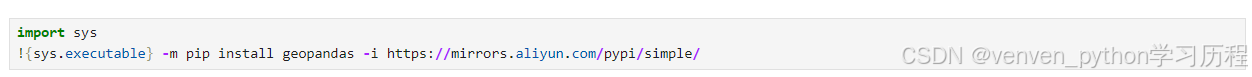
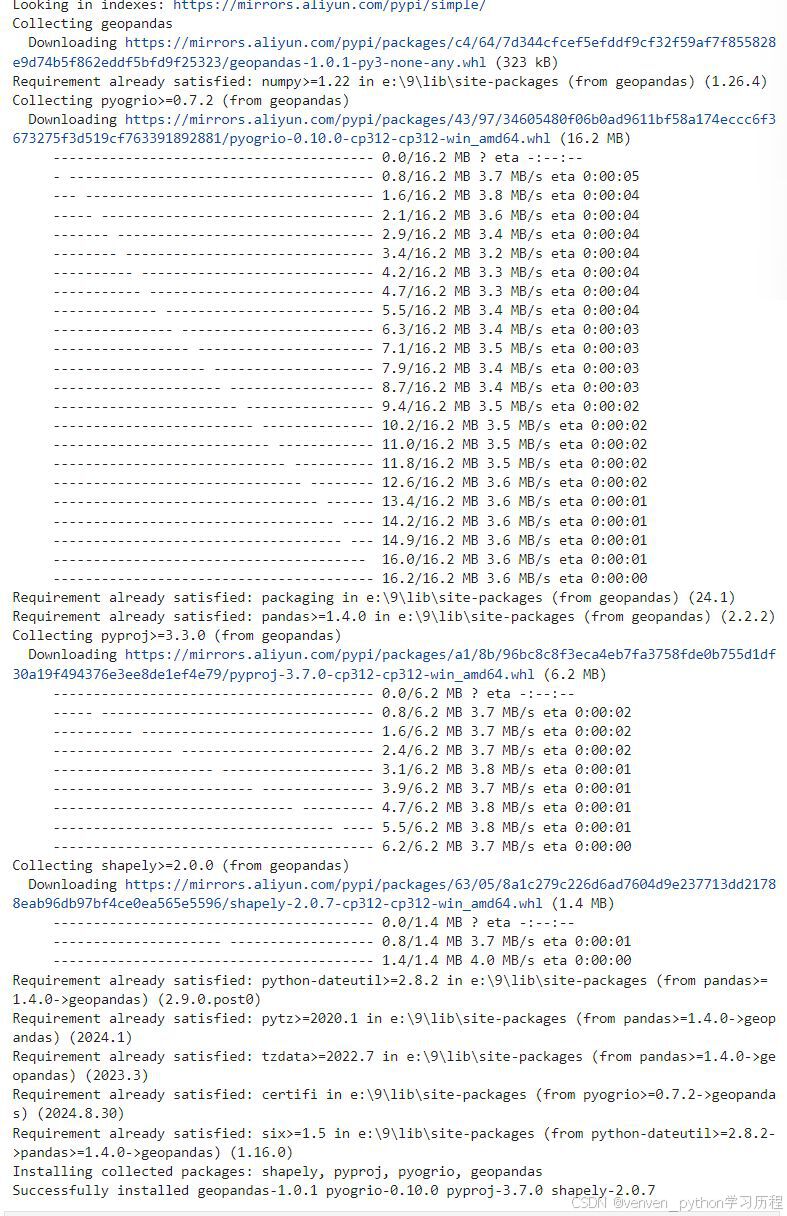 跟我遇到同样问题的朋友们,没有找到别的好的方法,可以试试我这个。希能帮助大家!
跟我遇到同样问题的朋友们,没有找到别的好的方法,可以试试我这个。希能帮助大家!























 382
382

 被折叠的 条评论
为什么被折叠?
被折叠的 条评论
为什么被折叠?








