在Maple 2024下实现的立方体 模型视图投影变换
代码如下
displayCube := proc(rMat, title)
local i, j, p1, p2, p1v, p2v, x0, x1, y0, y1;
local points :=Array([]);
for i to 12 do
for j to 3 do
p1 := indicesVal[i,j];
p2 := indicesVal[i, irem(j,3)+1 ];
p1v := rMat[p1, 1..-1];
p2v := rMat[p2, 1..-1];
x0:= round(p1v[1]); y0:= round(p1v[2]);
x1:= round(p2v[1]); y1:= round(p2v[2]);
ArrayTools:-Append(points, [ [x0,y0], [x1,y1] ]);
end do;
end do;
plot(points, axes=NONE, caption=title);
end;
# 定义模型, 行向量
cube := Matrix( [
[1.000000, 1.000000, -1.000000],
[1.000000, -1.000000, -1.000000],
[1.000000, 1.000000, 1.000000],
[1.000000, -1.000000, 1.000000],
[-1.000000, 1.000000, -1.000000],
[-1.000000, -1.000000, -1.000000],
[-1.000000, 1.000000, 1.000000],
[-1.000000, -1.000000, 1.000000]
]);
indicesVal := Array( [
[ 5, 3, 1 ],
[ 3, 8, 4 ],
[ 7, 6, 8 ],
[ 2, 8, 6 ],
[ 1, 4, 2 ],
[ 5, 2, 6 ],
[ 5, 7, 3 ],
[ 3, 7, 8 ],
[ 7, 5, 6 ],
[ 2, 4, 8 ],
[ 1, 3, 4 ],
[ 5, 1, 2 ]
] );
# 模型变换 -------------------------
rotateX := Matrix( [
[1,0,0],
[0, cos(rx * Pi / 180), -sin(rx * Pi / 180) ],
[0, sin(rx * Pi / 180), cos(rx * Pi / 180) ]
]);
rotateY := Matrix( [
[ cos(ry * Pi / 180), 0, sin(ry * Pi / 180)],
[0,1,0 ],
[-sin(ry * Pi / 180), 0, cos(ry * Pi / 180)]
]);
rotateZ := Matrix( [
[ cos(rz * Pi / 180), -sin(rz * Pi / 180), 0],
[ sin(rz * Pi / 180), cos(rz * Pi / 180), 0],
[0,0,1]
]);
# 缩放矩阵
scaleXYZ := Matrix([
[ 10, 0, 0 ],
[ 0 , 10,0 ],
[ 0 , 0, 10]
]);
modelTransMatrix := cube.rotateX.rotateY.rotateZ.scaleXYZ ;
objMat1 := evalf( eval(modelTransMatrix, [
sx = 10, sy = 10, sz = 10,
rx = 45, ry = 45, rz = 45 ]));
displayCube(objMat1, "模型变换");
# 视图变换 -------------------------
worldO := <0 , 0 , 0> ;
cameraO := <100 , 100 , 100> ;
cameraZ := LinearAlgebra:-Normalize( worldO-cameraO ,Euclidean,conjugate=false );
cameraX := LinearAlgebra:-CrossProduct( <0 , 1 , 0>, cameraZ );
cameraY := LinearAlgebra:-CrossProduct( cameraZ, cameraX);
# 三个基向量组成矩阵
cameraMatrix := <
cameraX | cameraY | cameraZ
>;
objMat2 := objMat1.(LinearAlgebra:-MatrixInverse(cameraMatrix ));
displayCube(objMat2, "视图变换");
# 正投影变换 -------------------------
minX := min(LinearAlgebra:-Column(objMat2,1));
maxX := max(LinearAlgebra:-Column(objMat2,1));
minY := min(LinearAlgebra:-Column(objMat2,2));
maxY := max(LinearAlgebra:-Column(objMat2,2));
minZ := min(LinearAlgebra:-Column(objMat2,3));
maxZ := max(LinearAlgebra:-Column(objMat2,3));
# 缩小到[-1,1]
OrthoProjection := Matrix([
[2/(maxX-minX), 0, 0 ],
[0, 2/(maxY-minY), 0 ],
[0, 0, 2/(maxZ-minZ) ]
]);
objMat3 := evalf(objMat2.OrthoProjection.scaleXYZ);
displayCube(objMat3, "正交变换");
# 透视投影变换 -------------------------
R := cameraO[3];
d := 60; # 投影平面
for i to 8 do
objMat3[i, 1] := objMat3[i, 1] * d / (R-objMat3[i, 3]);
objMat3[i, 2] := objMat3[i, 2] * d / (R-objMat3[i, 3]);
objMat3[i, 3] := objMat3[i, 3] * d / (R-objMat3[i, 3]);
end do;
objMat4 := evalf(objMat3.scaleXYZ);
displayCube(objMat4, "投影变换");
在Maple 2024下运行如图
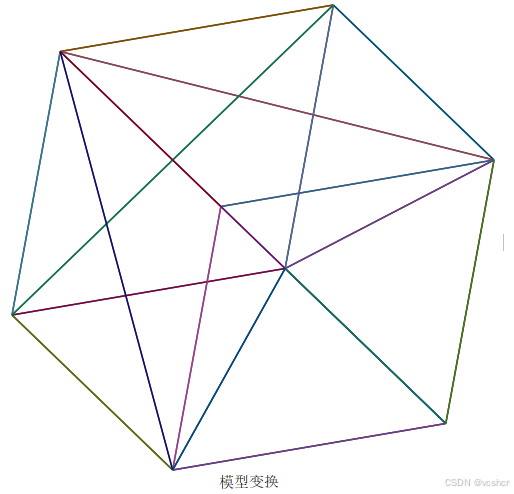
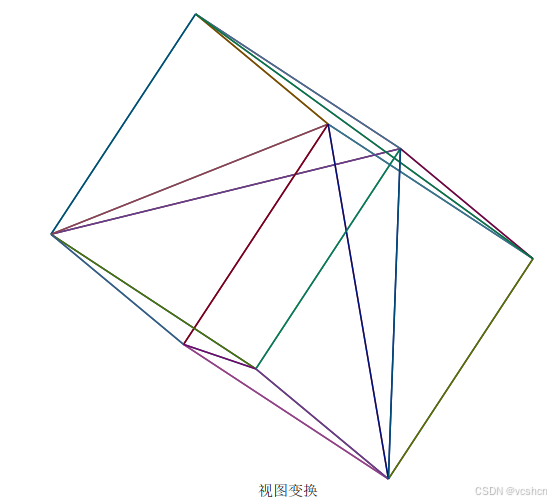
模型变换矩阵
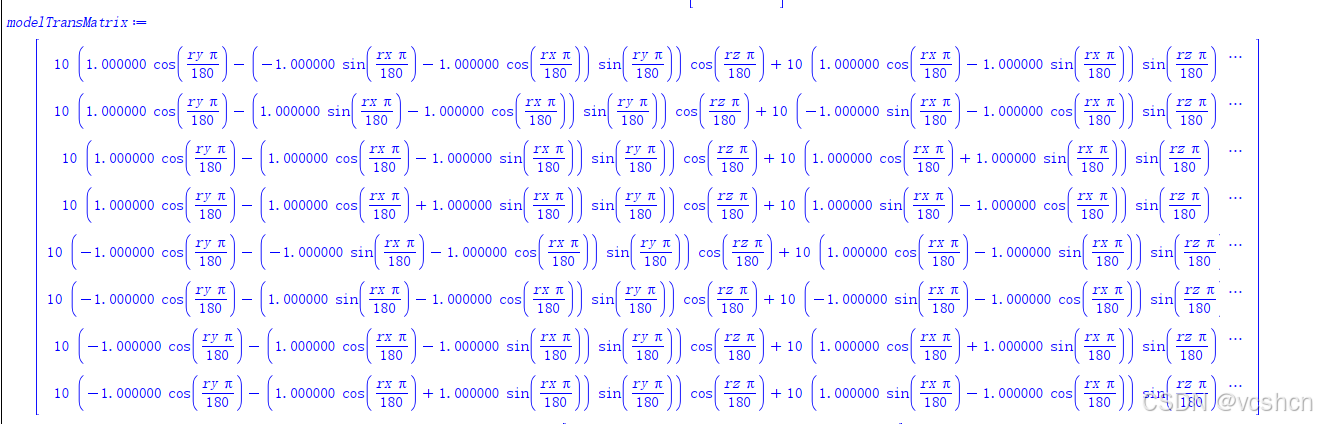




















 2596
2596

 被折叠的 条评论
为什么被折叠?
被折叠的 条评论
为什么被折叠?








