一、alter table + 表名 --------对表内容修改
1、添加表字段: add
alter table +表名 add 字段名 字符类型(字符长度);
例如:alter table student add dcs int(10);

2、删除表字段:drop
语法格式:alter table + 表名 drop + 字段名
alter table student drop hzdcs;

3、修改表字段:change
语法格式:alter table + 表名 change 原字段名 新字段名 + 字符类型(字符类型长度)
alter table student change dcs hzdcs int(10);

4、修改表名字:rename
语法格式:alter table +表名 rename 新表名
alter table student rename student_2;

5、调整表字段顺序:modify
语法:alter table +表名 modify +原字段名 + 字符类型(字符类型长度) after 表中字段名
alter table student modify math int(10) after name -----------把student表中的math字段放在name字段后面

6、 添加新字段到表的第一位:first
alter table +表名 add 新字段名 字符类型(字符类型长度) first;
alter table student add no int(10) first;

二、工作中可能会用到
备份表,备份数据,备份数据库,还原数据库
1)备份表结构
案例:
create table hh like student ;

(2)备份表数据
a、备份部分数据
INSERT into mm(id,age) select id,age from student

b、备份全部数据
INSERT into mm select * from student

(3)备份报表结构和数据
create table nn as (select * from student)

在linux中备份:
(1)备份数据
语句:
mysqldump -u root -p hh>/home/hz56.sql


(2)还原数据
a、新建一个数据库

b、还原数据
mysql -u root -p kk</home/hz56.sql

三、修改表数据 update set
四、单表查询
1、查询表的所有内容
select * from +表名

2、查询部分字段信息数据
格式:select 字段1,字段2 from 表名;
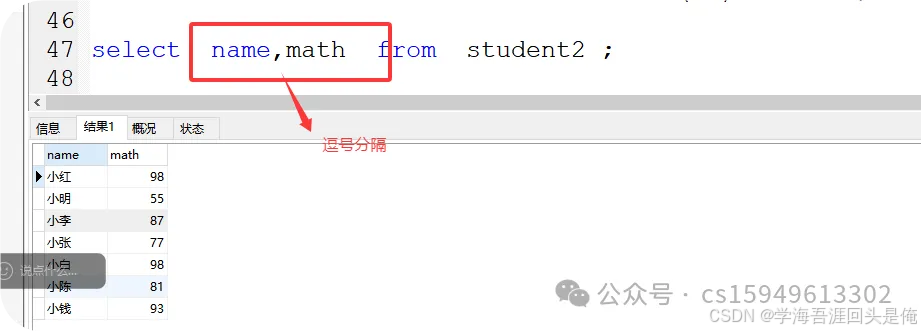
3、查询字段可以用as 取别名
格式:
select 字段1 as "别名名称",字段2 " 别名名称2" from 表名 ;
备注:as也可以省略不写
案例:
select name as "姓名",math " 数学" from student2 ;

4、where接条件指定查询内容
where +条件
条件:比较运算符
>,<,=,!=,<>,>=,<=
案例:
(1)=等于
select * from student2 where id=2;
(2)!=不等于
select * from student2 where id!=2;
(3)<>不等于
select * from student2 where id<>2;
(4)大于
select * from student2 where id>2;
(5)小于
select * from student2 where id<2;
(6)大于等于
select * from student2 where id>=2;
(7)小于等于
select * from student2 where id<=2;

(8)and 同时满足
select * from student2 where id>3 and math>90;
![]()
(9)or 满足其中一个条件就能查询出数据
select * from student2 where id>6 or math>97;
(10)beteen ... and ... 在什么范围之间
select * from student2 where id BETWEEN 2 and 5;

(11)in 在一组数据中匹配
select * from student2 where id in (2,8,6)

(12)not in 不在一组数据中匹配
select * from student2 where id not in (2,8,6)

(13)is null
select * from student2 where class is null

(14)is not null
案例:select * from student2 where class is not null

5、排序:order by
(1)升序:asc 可以省略不写
select * from student2 order by math asc ;
(2) 降序:desc 降序
select * from student2 order by math desc ;

(3)二次排序
select * from student2 order by math desc ,age desc;

6、group by 分组
select class,name from student group by class-----------查询每个班级的学生姓名和班级
注意:
group by 后面接的分组条件应该与查询内容有相对于的
grout by 后面接条件可以用having,不能用where
where后面可以接group by
例如:查询每个班级的年龄小于17岁的学生姓名和班级
select class,name from student group by class having age<17;
7、like 模糊查询
%:%是通配符
_:代表一个字符
(1)查找8开头的数据
select * from student where english like "8%"
(2)查找包含8的数据
select * from student2 where math like "%8%"
(3)查找8结尾的数据
select * from student2 where math like "%8"
(4)查看指定字符的数值
select * from student where english like "8___"





















 1924
1924

 被折叠的 条评论
为什么被折叠?
被折叠的 条评论
为什么被折叠?








