一:忘记密码
1.修改D:\PostgreSQL\13\data\pg_hba.conf文件(scram-sha-256改为trust,就可以不用密码直接登录了)
2.重启服务
3.用postgres用户登录:psql -h 127.0.0.1 -U postgres
4.alter user postgres with password "mypassword"
二:postgresql修改配置文件实现远程访问
使用psql命令登录数据库的命令为:
-
psql -U dbuser -d exampledb -h 127.0.0.1 -p 5432
修改数据库账户postgres密码
alter user postgres with password '123456';添加新用户和数据库
- create user xiaozhang with password '123456';
- create database exampledb owner xiaozhang;
- grant all privileges on database exampledb to xiaozhang;
修改监听地址:
打开/etc/postgresql/postgresql.conf (ubuntu下)
将 #listen_addresses = 'localhost' 的注释去掉并改为 listen_addresses = '*'
修改可访问的IP段
打开/etc/postgresql/9.5/main/pg_hab.conf
在末尾添加: host all all 0.0.0.0 0.0.0.0 md5 ,表示运行任何IP连接
重启
- sudo /etc/init.d/postgresql restart
三:备份or恢复
备份
pg_dump –h 127.0.0.1 -p 5432 -U postgres -c –f dbname.sql dbname
pg_dump -h 164.82.233.54 -U postgres databasename > C:\databasename.bak
# 使用如下命令可对全部pg数据库进行备份
pg_dumpall –h 127.0.0.1 –p 5432 -U postgres –c –f db_bak.sql
恢复
windows:
psql -h localhost -U postgres -d new_db -f "C:/emoneysit.bak"
ubuntu:
psql -h localhost -U emmweb -d emmweb < /home/jianghai/Desktop/emmweb.bak
-h:数据库服务器地址;
-p:数据库端口号;
-U:U 大写,表示用户名;
-d:数据库名称;
-f:把备份文件放在哪里;
-c:使得在输出的开始是一个创建数据库本身并且重新连接到被创建的数据库的命令;
这是官方中文文档介绍了三种备份方式

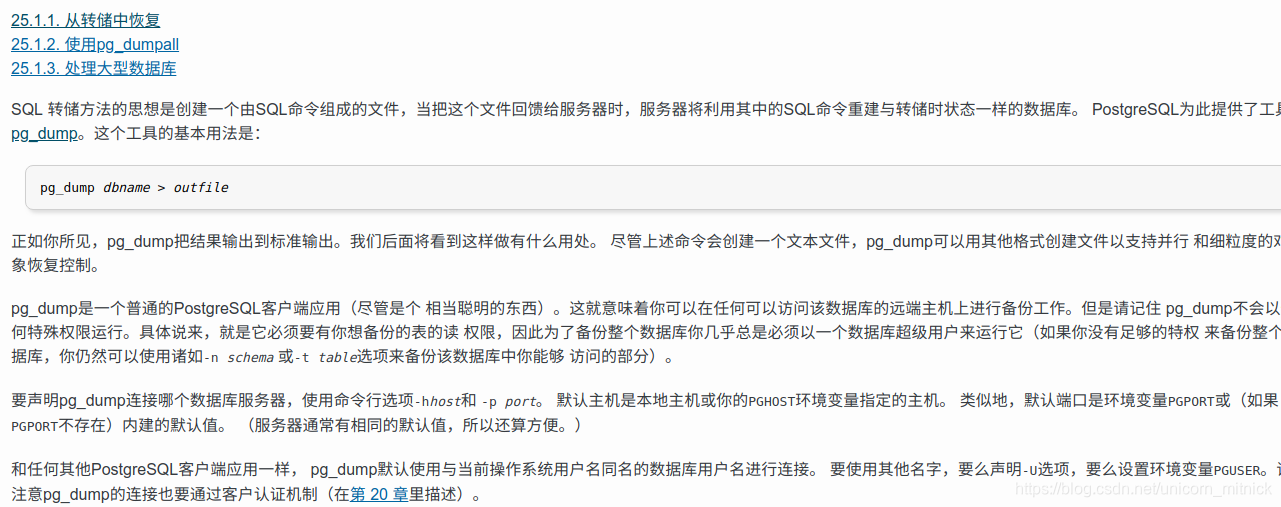








 本文围绕PostgreSQL展开,介绍了忘记密码时的处理方法,通过修改配置文件实现远程访问的步骤,包括添加用户和数据库、修改监听地址与可访问IP段等,还阐述了备份和恢复数据库的命令及参数说明,涉及Windows和Ubuntu系统。
本文围绕PostgreSQL展开,介绍了忘记密码时的处理方法,通过修改配置文件实现远程访问的步骤,包括添加用户和数据库、修改监听地址与可访问IP段等,还阐述了备份和恢复数据库的命令及参数说明,涉及Windows和Ubuntu系统。
















 3247
3247

 被折叠的 条评论
为什么被折叠?
被折叠的 条评论
为什么被折叠?








