STK11
1.安装STK11和MATLAB2015B
According to http://help.agi.com/stk/#install/MATLABsetup.htm
STK 11 (not 11.2 or 11.3 or 11.4) for R2015b requires connector 1.0.5 or 1.0.6 or 1.0.7 or 1.0.8
To install the connector, according to http://help.agi.com/stk/#install/MATLABsetup.htm#installconnector
"Browse to the MATLAB_Connectors or MATLAB_Connectors_X64 folder on the STK DVD, click on setup.exe and follow the install instructions.)"
2.按照对应版本要求安装connector
3.打开STK,Preference里面查看Matlab设置,是否是对应Matlab路径
PS:不限于电脑安装几个matlab,我试过安装三个不影响连接
4.打开Matlab,输入stkInit,查看是否成功连接
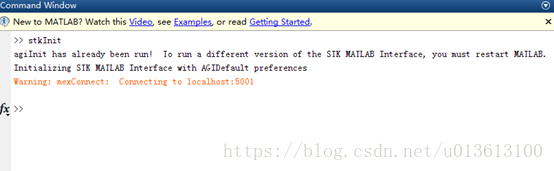








 本文详细介绍了如何在MATLAB2015B上安装并配置STK11,确保二者之间的正确连接。包括选择合适的connector版本,安装过程,以及验证安装是否成功的步骤。
本文详细介绍了如何在MATLAB2015B上安装并配置STK11,确保二者之间的正确连接。包括选择合适的connector版本,安装过程,以及验证安装是否成功的步骤。
















 813
813

 被折叠的 条评论
为什么被折叠?
被折叠的 条评论
为什么被折叠?








