今天为大家分享一波轮播图,本人不才,希望此分享对大家有用。今天为什么写这个呢,之前写过项目用scrollView封装写过轮播图,但是感觉不是很好,而且传值也很不好写,所以今天用collectionView写的轮播图,传值也很是好写的。
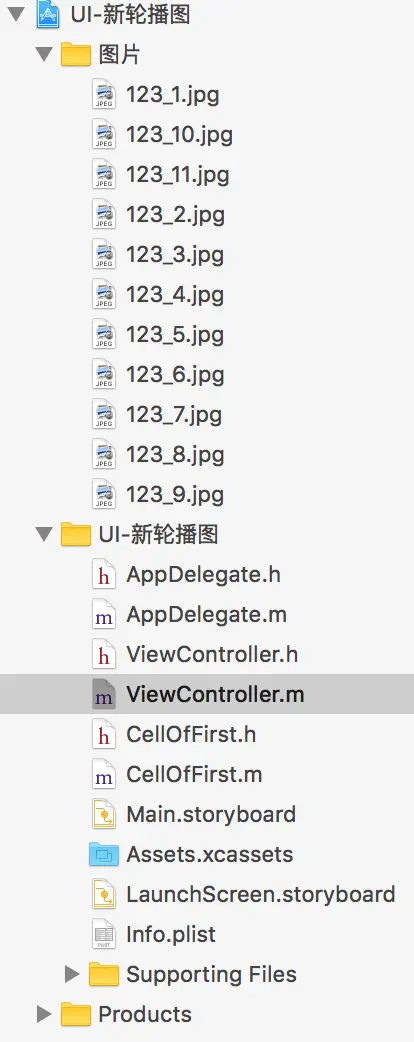
5517BA7A-0DE8-43B6-8C97-7BACA687416D.png
<1>先定一些我们需要的属性
@property (nonatomic, retain) UICollectionView *collection;
@property (nonatomic, retain) NSMutableArray *marr;// 存图片的数组
@property (nonatomic, retain) UIPageControl *page;
@property (nonatomic, retain) NSTimer *timer;
// 调用的一些方法
- (void)viewDidLoad {
[super viewDidLoad];
[self createCollectionView];
[self createPhone];
[self createPage];
[self addTimer];
// Do any additional setup after loading the view, typically from a nib.
}<2>//先做一些事前工作,把collectionView铺好
UICollectionViewFlowLayout *layout = [[UICollectionViewFlowLayout alloc]init];
layout.itemSize = CGSizeMake(WIDTH, 300);
layout.scrollDirection = UICollectionViewScrollDirectionHorizontal;
layout.minimumLineSpacing = 0;
self.collection = [[UICollectionView alloc]initWithFrame:CGRectMake(0, 0, WIDTH, 300) collectionViewLayout:layout];
[self.view addSubview:self.collection];
self.collection.backgroundColor = [UIColor whiteColor];
self.collection.pagingEnabled = YES;//开启翻页效果
self.collection.delegate = self;
self.collection.dataSource = self;
self.collection.showsHorizontalScrollIndicator = NO;//滑条不出现
[self.collection registerClass:[CellOfFirst class] forCellWithReuseIdentifier:@"pool"];<3>collectionView 的协议方法
- (NSInteger)collectionView:(UICollectionView *)collectionView numberOfItemsInSection:(NSInteger)section {
return self.marr.count;// 返回图片的个数
}
// 说一下为什么返回100个分区
// 我们可以将第50个分区的一组图片作为用户看到的第一组图片,这样就实现轮播的效果了。(100分区足够了,除非脑残划100次)
- (NSInteger)numberOfSectionsInCollectionView:(UICollectionView *)collectionView {
return 100;
}
- (UICollectionViewCell *)collectionView:(UICollectionView *)collectionView cellForItemAtIndexPath:(NSIndexPath *)indexPath {
// 自定义的Cell类
CellOfFirst *cell = [collectionView dequeueReusableCellWithReuseIdentifier:@"pool" forIndexPath:indexPath];
cell.pic.image = self.marr[indexPath.row];
return cell;
}// 本地的图片
- (void)createPhone {
self.marr = [NSMutableArray array];
for (int i = 1; i < 12; i++) {
NSString *name = [NSString stringWithFormat:@"123_%d.jpg",i];
UIImage *image = [UIImage imageNamed:name];
[self.marr addObject:image];
}
//设置起始位置
[self.collection scrollToItemAtIndexPath:[NSIndexPath indexPathForItem:0 inSection:50] atScrollPosition:UICollectionViewScrollPositionLeft animated:NO];
}// 获取pageControoler
// 被忘记调用呦
- (void)createPage {
self.page = [[UIPageControl alloc]initWithFrame:CGRectMake(0, 250, WIDTH, 50)];
[self.view addSubview:self.page];
self.page.numberOfPages = self.marr.count;
}// 当图片划得时候已经减速时
// collectionView继承于scrollview 所以我们可用此方法
- (void)scrollViewDidScroll:(UIScrollView *)scrollView {
// 计算page算法
int page = (int) (scrollView.contentOffset.x / WIDTH + 0.5) % self.marr.count;
self.page.currentPage = page;
}// 我们可以添加定时器了 (一样别忘记获取完图片调用)
- (void)addTimer {
self.timer = [NSTimer scheduledTimerWithTimeInterval:3.0 target:self selector:@selector(nextImage) userInfo:nil repeats:YES];
[[NSRunLoop mainRunLoop] addTimer:_timer forMode:NSRunLoopCommonModes];
}- (void)nextImage {
//设置当前 indePath
NSIndexPath *currrentIndexPath = [[self.collection indexPathsForVisibleItems]lastObject];
NSIndexPath *currentIndexPathReset = [NSIndexPath indexPathForItem:currrentIndexPath.item inSection:50];
[self.collection scrollToItemAtIndexPath:currentIndexPathReset atScrollPosition:UICollectionViewScrollPositionLeft animated:NO];
// 设置下一个滚动的item
NSInteger nextItem = currentIndexPathReset.item +1;
NSInteger nextSection = currentIndexPathReset.section;
if (nextItem==self.marr.count) {
// 当item等于轮播图的总个数的时候
// item等于0, 分区加1
// 未达到的时候永远在50分区中
nextItem=0;
nextSection++;
}
NSIndexPath *nextIndexPath = [NSIndexPath indexPathForItem:nextItem inSection:nextSection];
[self.collection scrollToItemAtIndexPath:nextIndexPath atScrollPosition:UICollectionViewScrollPositionLeft animated:YES];
}// 当用户自己划图片时 当然我们也需要定时器被移除 (时机很重要)
- (void)removeTimer{
[self.timer invalidate];
self.timer = nil;
}// 当图片即将开始被拖拽时 我们将定时器移除
- (void)scrollViewWillBeginDragging:(UIScrollView *)scrollView {
[self removeTimer];
}// 当图片已经完成被拖拽时 我们还需加上定时器
- (void)scrollViewDidEndDragging:(UIScrollView *)scrollView willDecelerate:(BOOL)decelerate {
[self addTimer];
}这些做完我们基本就完成轮播图自动轮播了,大家有兴趣的可以尝试下。
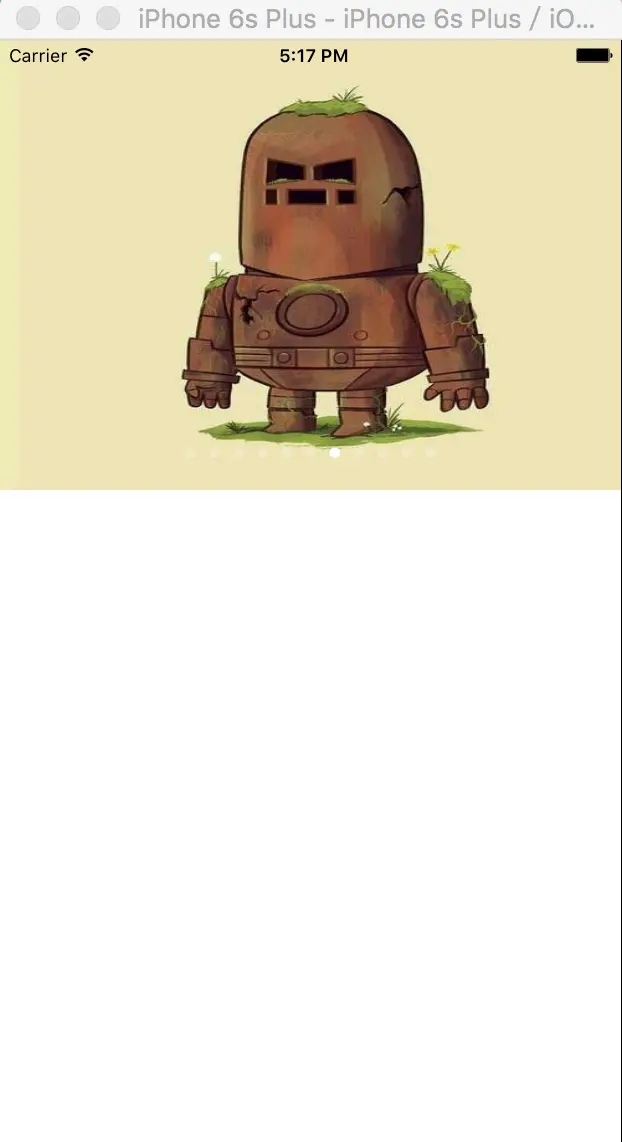
B7DE72A0-B1F9-42D6-8010-5E15563C887B.png
文/其实你懂的(简书作者)
原文链接:http://www.jianshu.com/p/e56b7eb90ba9
著作权归作者所有,转载请联系作者获得授权,并标注“简书作者”。
原文链接:http://www.jianshu.com/p/e56b7eb90ba9
著作权归作者所有,转载请联系作者获得授权,并标注“简书作者”。







 本文介绍如何使用UICollectionView在iOS应用中创建轮播图,包括设置必要的属性、初始化工作、实现UICollectionViewDelegate和DataSource方法,特别是配合使用定时器实现图片自动轮播。详细讨论了在用户交互时如何管理定时器,确保轮播效果顺畅。
本文介绍如何使用UICollectionView在iOS应用中创建轮播图,包括设置必要的属性、初始化工作、实现UICollectionViewDelegate和DataSource方法,特别是配合使用定时器实现图片自动轮播。详细讨论了在用户交互时如何管理定时器,确保轮播效果顺畅。
















 1096
1096

 被折叠的 条评论
为什么被折叠?
被折叠的 条评论
为什么被折叠?








