一,Windows安装:
1,下载地址:https://github.com/MicrosoftArchive/redis/releases/tag/win-3.2.100 ( redis官网: https://redis.io/ )
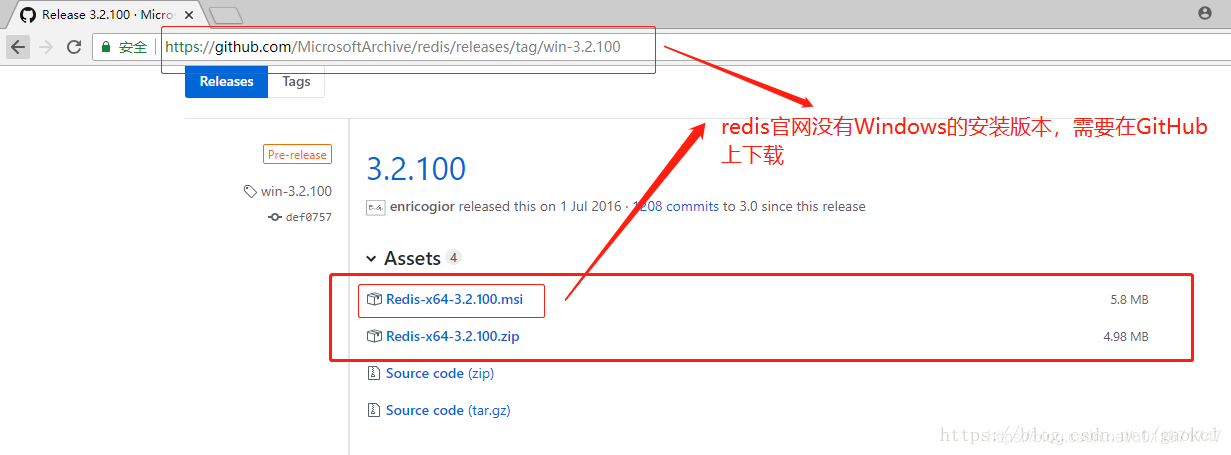
2,安装Redis-x64-3.2.100.msi ( 安装步骤,下一步下一步,有选择框选中即可),
安装完成配置:E:\Program Files\Redis\redis.windows-service.conf

3,设置 redis密码 : requirepass 123456 (我的是 123456) Ctrl+S

4,管理中,启动redis

window + R 输入 cmd ===> cd E:\Program Files\Redis ===> redis-cli =====> auth 123456

至此,windows安装redis已成功。
如果php需要。请继续阅读 php配置redis扩展
https://blog.youkuaiyun.com/u011671747/article/details/103903590

























 被折叠的 条评论
为什么被折叠?
被折叠的 条评论
为什么被折叠?








