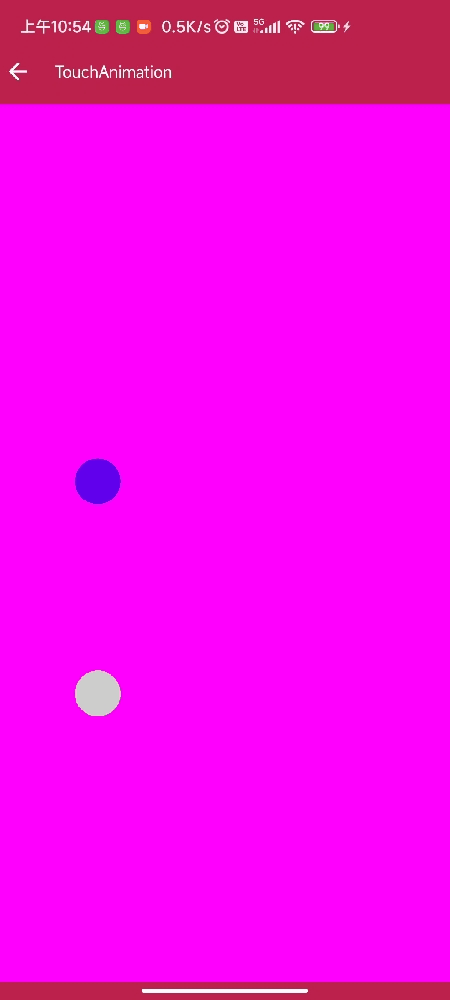
@Composable
fun TouchAnimationPage(navCtrl: NavHostController, title: String) {
val currentPositionColor = Color.White
val lastPositionColor = Color.LightGray
var cacheOffset by remember() {
mutableStateOf(Offset.Zero)
}
var lastOffset by remember() {
mutableStateOf(Offset.Zero)
}
val animatedOffset = remember {
Animatable(Offset(0f, 0f), Offset.VectorConverter)
}
val pxValue = with(LocalDensity.current) { 40.dp.toPx() } / 2f
CommonToolbar(navCtrl, title) {
Box(modifier = Modifier
.fillMaxSize()
.background(color = Color.Magenta)
.pointerInput(Unit) {
coroutineScope {
while (true) {
val offset = awaitPointerEventScope {
awaitFirstDown().position
}
lastOffset = cacheOffset
cacheOffset = offset
launch {
animatedOffset.animateTo(
offset,
animationSpec = spring(stiffness = Spring.StiffnessLow)
)
}
}
}
}
.drawBehind {
drawCircle(color = currentPositionColor, radius = pxValue, center = cacheOffset)
drawCircle(color = lastPositionColor, radius = pxValue, center = lastOffset)
}
) {
Box(
Modifier
.offset {
IntOffset(
(animatedOffset.value.x - pxValue).roundToInt(),
(animatedOffset.value.y - pxValue).roundToInt()
)
}
.size(40.dp)
.background(MaterialTheme.colors.primary, CircleShape)
)
}
}
}
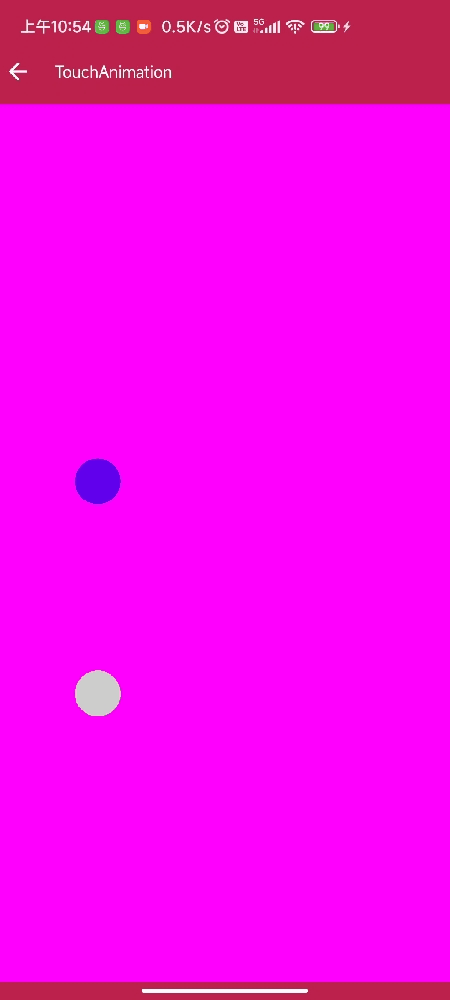








 该博客介绍了如何在Jetpack Compose中实现一个触摸跟随动画,通过pointerInput和Animatable实现触控点的实时跟踪,背景颜色变化及小圆点跟随手指移动的效果,展示了Compose在UI交互上的灵活性。
该博客介绍了如何在Jetpack Compose中实现一个触摸跟随动画,通过pointerInput和Animatable实现触控点的实时跟踪,背景颜色变化及小圆点跟随手指移动的效果,展示了Compose在UI交互上的灵活性。
















 1万+
1万+

 被折叠的 条评论
为什么被折叠?
被折叠的 条评论
为什么被折叠?








