写一个jsp调取数据库的文件显示在主页面,并实现查找、添加、删除和数据更新以及用户登录的功能
stuList.jsp
<%@ page language="java" contentType="text/html; charset=UTF-8"
pageEncoding="UTF-8"%>
<%@ page import = "java.sql.*" %>
<%@ page import = "com.zzxtit.jsp30.*"%>
<!DOCTYPE html PUBLIC "-//W3C//DTD HTML 4.01 Transitional//EN" "http://www.w3.org/TR/html4/loose.dtd">
<html>
<head>
<meta http-equiv="Content-Type" content="text/html; charset=UTF-8">
<title>用户信息列表</title>
</head>
<body>
<%
request.setCharacterEncoding("utf-8");
String id = request.getParameter("id");
String real_name = request.getParameter("real_name");
Class.forName("com.mysql.jdbc.Driver");
String url = "jdbc:mysql://localhost:3306/system";
System.out.println("=========================");
Connection conn = DriverManager.getConnection(url,"root","root");
Statement stat = null;
ResultSet rs = null;
String sql = "select * from user_infer where 1 = 1 ";
if(id != null && !"".equals(id)){
sql += " and id = '"+id+"'";
}
if(real_name != null && !"".equals(real_name)){
sql += " and real_name like '%"+real_name+"%'";
}
System.out.println(sql);
try{
stat = conn.createStatement();
rs = stat.executeQuery(sql);
%>
<div align = "center">
<form action = "" method = "post">
<table>
<tr>
<td>学生学号</td> <td><input type = "text" name = "id"></td>
<td>学生姓名</td> <td><input type = "text" name = "real_name"></td>
</tr>
<tr>
<td colspan="2" align="right"><input type="submit" value="查询"> </td><td colspan="2"><input type="reset" value="重置"> </td>
</tr>
</table>
</form>
</div>
<div align = "center">
<h3>用户信息列表</h3>
<hr />
<table border = "1px" width = "70%" bordercolor = "red" cellSpacing = "0px" >
<tr>
<th>学生编号</th><th>学生姓名</th><th>真实姓名</th><th>年龄</th>
</tr>
<%
while(rs.next()){
%>
<tr align = "center">
<td><%out.print(rs.getString(1)); %> </td>
<td><%out.print(rs.getString(2)); %> </td>
<td><%out.print(rs.getString(4)); %> </td>
<td><%out.print(rs.getInt(5)); %> </td>
<td><a href="update.jsp?id=<%=rs.getString(1) %>">修改 </a> <a href="delete.jsp?id=<%=rs.getString(1) %>">删除</a></td></tr>
<% System.out.println("-----" + rs.getString(1));
}
}catch(Exception e){
}finally{
if(rs != null){
rs.close();
}
if(stat != null){
stat.close();
}
if(conn != null){
conn.close();
}
}
%>
</table>
</div>
</body>
</html>
注:
String sql = "select * from user_infer where 1 = 1 ";
这条语句写的很精妙,实现了知道学号、姓名用其中任意一个就可以查询的目的。
AddStudent.jsp
<%@ page language="java" contentType="text/html; charset=UTF-8"
pageEncoding="UTF-8"%>
<!DOCTYPE html PUBLIC "-//W3C//DTD HTML 4.01 Transitional//EN" "http://www.w3.org/TR/html4/loose.dtd">
<html>
<head>
<meta http-equiv="Content-Type" content="text/html; charset=UTF-8">
<title>学生信息添加</title>
</head>
<body>
<div><span><a href = "Rquest/Request.jsp">添加</a></span></div>
<div align = "center">
<h3>添加学生信息</h3>
<hr>
<form action = "doAddStu.jsp" method = "post">
编号:<input type = "text" name = "id"><br/>
网名:<input type = "text" name = "name"><br/>
密码: <input type = "password" name = "password"><br/>
真实姓名:<input type = "text" name = "real_name"><br>
年龄:<input type = "text" name = "age"><br/>
<input type = "submit" value = "提交">
<input type = "reset" value = "重置">
</form>
<div>
</body>
</html>
doAddStudent.jsp
<%@ page language="java" contentType="text/html; charset=UTF-8"
pageEncoding="UTF-8"%>
<%@page import = "java.sql.*"
%>
<!DOCTYPE html PUBLIC "-//W3C//DTD HTML 4.01 Transitional//EN" "http://www.w3.org/TR/html4/loose.dtd">
<html>
<head>
<meta http-equiv="Content-Type" content="text/html; charset=UTF-8">
<title>Insert title here</title>
</head>
<body>
<%
request.setCharacterEncoding("utf-8");
String id = request.getParameter("id");
String name = request.getParameter("name");
String password = request.getParameter("password");
String real_name = request.getParameter("real_name");
String age = request.getParameter("age");
String sql = "insert into user_infer values (?,?,?,?,?)";
Class.forName("com.mysql.jdbc.Driver");
Connection conn = DriverManager.getConnection("jdbc:mysql://localhost:3306/system","root","root");
PreparedStatement ps = null;
try{
ps = conn.prepareStatement(sql);
ps.setInt(1,Integer.parseInt(id));
ps.setString(2,name);
ps.setString(3,password);
ps.setString(4,real_name);
ps.setInt(5,Integer.parseInt(age));
if(ps.executeUpdate() > 0){
response.sendRedirect("stuList.jsp");
}else{
out.println("数据保存失败!!!");
}
}catch(SQLException e){
e.printStackTrace();
}finally{
if(ps != null){
ps.close();
}
if(conn != null){
conn.close();
}
}
%>
</body>
</html>
update.jsp
<%@ page language="java" contentType="text/html; charset=UTF-8"
pageEncoding="UTF-8"%>
<%@ page import = "java.sql.*"%>
<%@ page import = "com.zzxtit.jsp30.*"%>
<!DOCTYPE html PUBLIC "-//W3C//DTD HTML 4.01 Transitional//EN" "http://www.w3.org/TR/html4/loose.dtd">
<html>
<head>
<meta http-equiv="Content-Type" content="text/html; charset=UTF-8">
<title>Insert title here</title>
</head>
<body>
<%
String id = request.getParameter("id");
Connection conn = DbUtil.getDBConn();
Statement stat = null;
ResultSet rs = null;
User user= new User();
try{
stat = conn.createStatement();
String sql = "select * from user_infer where id = '"+id+"'";
System.out.println(sql);
rs = stat.executeQuery(sql);
if(rs.next()){
user.setId(rs.getString(1));
System.out.println(user.getId() + "=====");
user.setUser_name(rs.getString(2));
user.setPassword(rs.getString(3));
user.setReal_name(rs.getString(4));
user.setAge(rs.getInt(5));
}
}catch(SQLException e){
e.printStackTrace();
}finally{
DbUtil.close(conn,stat,rs);
}
%>
<div align = "center">
<hr>
<form action = "doUpdate.jsp" method = "post" >
编号:<input type = "text" name = "id" value = "<%=user.getId() %>"><br/>
网名:<input type = "text" name = "name" value = "<%=user.getUser_name() %>"><br/>
密码: <input type = "password" name = "password "value = "<%= user.getPassword() %>"><br/>
真实姓名:<input type = "text" name = "real_name" value = "<%= user.getReal_name()%>"><br>
年龄:<input type = "text" name = "age" value = "<%= user.getAge()%>"><br/>
<input type = "submit" value = "提交">
<input type = "reset" value = "重置">
</form>
<div>
</body>
</html>
doupdate.jsp
<%@ page language="java" contentType="text/html; charset=UTF-8"
pageEncoding="UTF-8"%>
<%@ page import = "java.sql.*"%>
<%@ page import = "com.zzxtit.jsp30.*"%>
<!DOCTYPE html PUBLIC "-//W3C//DTD HTML 4.01 Transitional//EN" "http://www.w3.org/TR/html4/loose.dtd">
<html>
<head>
<meta http-equiv="Content-Type" content="text/html; charset=UTF-8">
<title>Insert title here</title>
</head>
<body>
<%
request.setCharacterEncoding("utf-8");
String id = request.getParameter("id");
String user_name = request.getParameter("user_name");
String password = request.getParameter("password");
String real_name = request.getParameter("real_name");
String age = request.getParameter("age");
String sql = "update user_infer set user_name = '"+user_name+"', password = '"+password+
"', real_name = '"+real_name+"', age = "+age+" where id = '"+id+"'";
Connection conn = DbUtil.getDBConn();
Statement stat = null;
try{
stat = conn.createStatement();
if(stat.executeUpdate(sql) > 0){
response.sendRedirect("stuList.jsp");
}
}catch(SQLException e){
e.printStackTrace();
}finally{
DbUtil.close(conn, stat);
}
%>
</body>
</html>
delete.jsp
<%@ page language="java" contentType="text/html; charset=UTF-8"
pageEncoding="UTF-8"%>
<%@ page import = "java.sql.*"%>
<%@ page import = "com.zzxtit.jsp30.*"%>
<!DOCTYPE html PUBLIC "-//W3C//DTD HTML 4.01 Transitional//EN" "http://www.w3.org/TR/html4/loose.dtd">
<html>
<head>
<meta http-equiv="Content-Type" content="text/html; charset=UTF-8">
<title>Insert title here</title>
</head>
<body>
<%
String id = request.getParameter("id");
Connection conn = DbUtil.getDBConn();
Statement stat = null;
try{
stat = conn.createStatement();
String sql = "delete from user_infer where id = '"+id+"'";
System.out.println(sql);
if(stat.executeUpdate(sql) > 0){
response.sendRedirect("stuList.jsp");
}
}catch(SQLException e){
e.printStackTrace();
}finally{
DbUtil.close(conn,stat);
}
%>
</body>
</html>
login.jsp
<%@ page language="java" contentType="text/html; charset=UTF-8"
pageEncoding="UTF-8"%>
<%@ page import = "java.sql.*" %>
<%@ page import = "com.zzxtit.jsp30.*"%>
<!DOCTYPE html PUBLIC "-//W3C//DTD HTML 4.01 Transitional//EN" "http://www.w3.org/TR/html4/loose.dtd">
<html>
<head>
<meta http-equiv="Content-Type" content="text/html; charset=UTF-8">
<title>Insert title here</title>
</head>
<%
Object msg = request.getAttribute("msg");
%>
<body>
</body>
</html>
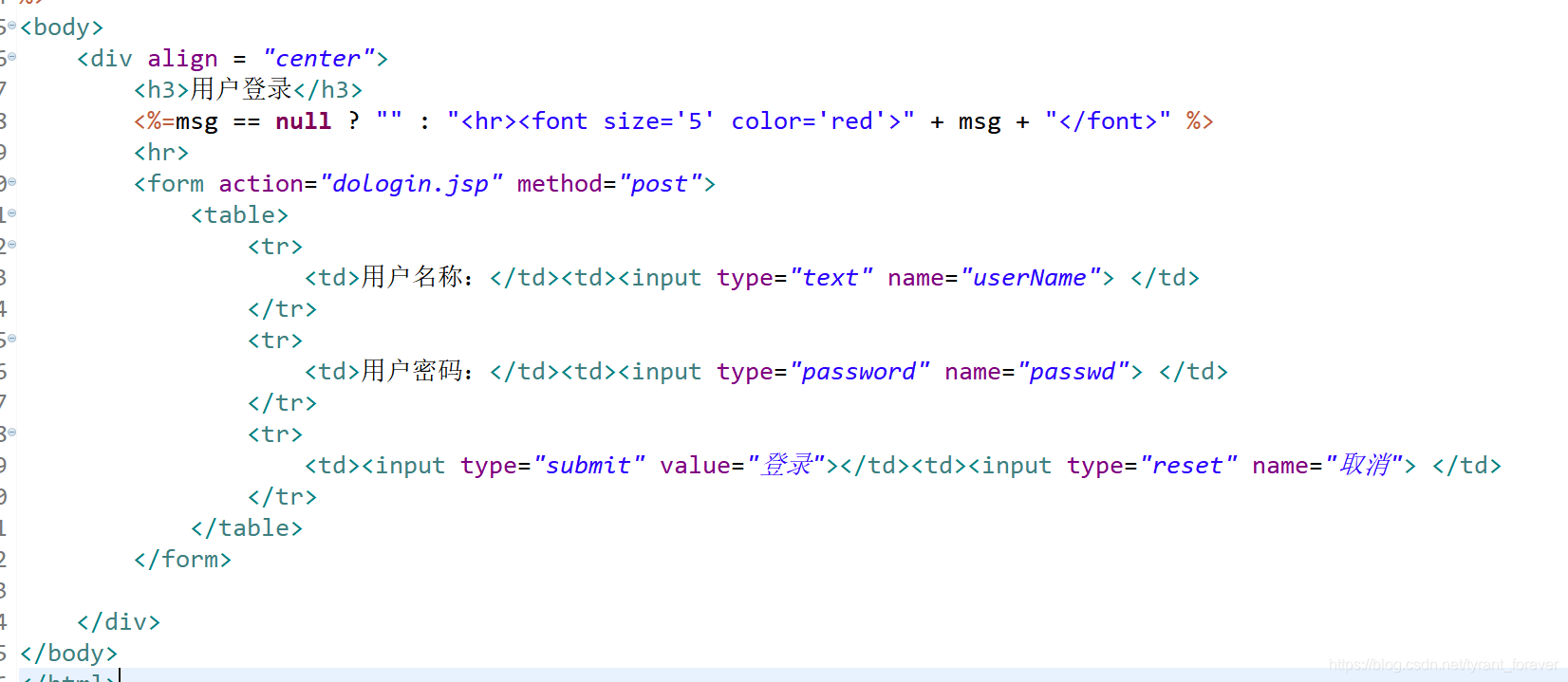
dologin.jsp
<%@ page language="java" contentType="text/html; charset=UTF-8"
pageEncoding="UTF-8"%>
<%@ page import = "java.sql.*" %>
<%@ page import = "com.zzxtit.jsp30.*"%>
<!DOCTYPE html PUBLIC "-//W3C//DTD HTML 4.01 Transitional//EN" "http://www.w3.org/TR/html4/loose.dtd">
<html>
<head>
<meta http-equiv="Content-Type" content="text/html; charset=UTF-8">
<title>Insert title here</title>
</head>
<body>
<%
String userName = request.getParameter("userName");
String passwd = request.getParameter("passwd");
Connection conn = DbUtil.getDBConn();
PreparedStatement ps = null;
ResultSet rs = null;
String sql = "select * from user_infer where id = ? and password = ?";
try{
ps = conn.prepareStatement(sql);
ps.setString(1,userName);
ps.setString(2,passwd);
rs = ps.executeQuery();
System.out.println(sql);
if(rs.next()){
//用户与服务器的会话对象 HttpSession session:
//session有效范围:在用户的整个会话期间都有效,当关闭浏览器或者长时间不与服务器交互,
//session会过期,此时需要重新登录,session默认失效时间:30分钟,在web.xml中设置过期时间
//作业:将用户信息查询出来,存储session中
//session.setAttribute("user_infer", "login");
response.sendRedirect("stuList.jsp");
}else{
//向请求页面发送数据
request.setAttribute("msg", "用户名或密码错误!");
//服务器端跳转:地址不变,内容变为跳转后的页面内容
request.getRequestDispatcher("login.jsp").forward(request, response);
}
}catch(SQLException e){
e.printStackTrace();
}finally{
DbUtil.close(conn, ps);
}
%>
</body>
</html>








 本文介绍了一个使用JSP实现的学生信息管理系统,该系统包括学生信息的查询、添加、删除及更新等功能,并支持用户登录验证。
本文介绍了一个使用JSP实现的学生信息管理系统,该系统包括学生信息的查询、添加、删除及更新等功能,并支持用户登录验证。
















 582
582

 被折叠的 条评论
为什么被折叠?
被折叠的 条评论
为什么被折叠?








