使用图形化界面来实现Elasticsearch的日常管理,最常用的就是Head插件
下载地址 https://github.com/mobz/elasticsearch-head
步骤1:安装nodejs,安装cnpm
npm install -g cnpm --registry=https://registry.npm.taobao.org
步骤2:将grunt安装为全局命令(grunt是基于Node.js的项目构建工具,可以自动运行所设定的任务)
npm install -g grunt-cli

步骤3:安装依赖
cnpm install

步骤4:进入head目录启动head,在命令提示符下输入命令
grunt server


点击连接按钮没有任何响应,报错信息No ‘Access-Control-Allow-Origin’ header is present on the requested resource.这个错误是由于elasticsearch默认不允许跨域调用,而elasticsearch-head是属于前端工程,所以报错。
步骤5:修改elasticsearch的配置,让其允许跨域访问(增加以下两句命令)
http.cors.enabled: true
http.cors.allow-origin: "*"

重启elasticsearch后点击连接

Head插件操作
新建索引
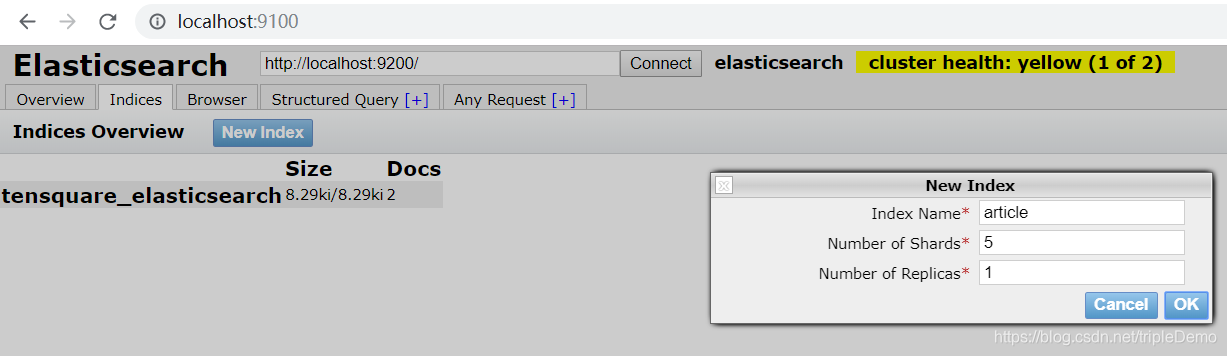

数据浏览

增删改查

 Elasticsearch-Head安装与跨域配置指南
Elasticsearch-Head安装与跨域配置指南





 本文介绍了如何安装和使用Elasticsearch的Head插件进行日常管理。首先,从GitHub下载Head插件,然后安装nodejs和cnpm,接着将grunt设为全局命令。安装依赖后,启动Head并遇到跨域问题。解决方法是修改Elasticsearch配置,允许跨域访问。完成配置后,可以通过Head进行新建索引、数据浏览和增删改查等操作。
本文介绍了如何安装和使用Elasticsearch的Head插件进行日常管理。首先,从GitHub下载Head插件,然后安装nodejs和cnpm,接着将grunt设为全局命令。安装依赖后,启动Head并遇到跨域问题。解决方法是修改Elasticsearch配置,允许跨域访问。完成配置后,可以通过Head进行新建索引、数据浏览和增删改查等操作。
















 1396
1396

 被折叠的 条评论
为什么被折叠?
被折叠的 条评论
为什么被折叠?








