调用"lv_disp_drv_init"函数初始化一个显示设备驱动,一个显示设备驱动的结构体内容如下:
typedef struct _lv_disp_drv_t {
lv_coord_t hor_res; /**< Horizontal resolution.*/
lv_coord_t ver_res; /**< Vertical resolution.*/
lv_coord_t
physical_hor_res; /**< Horizontal resolution of the full / physical display. Set to -1 for fullscreen mode.*/
lv_coord_t
physical_ver_res; /**< Vertical resolution of the full / physical display. Set to -1 for fullscreen mode.*/
lv_coord_t
offset_x; /**< Horizontal offset from the full / physical display. Set to 0 for fullscreen mode.*/
lv_coord_t offset_y; /**< Vertical offset from the full / physical display. Set to 0 for fullscreen mode.*/
/** Pointer to a buffer initialized with `lv_disp_draw_buf_init()`.
* LVGL will use this buffer(s) to draw the screens contents*/
lv_disp_draw_buf_t * draw_buf;
uint32_t direct_mode : 1; /**< 1: Use screen-sized buffers and draw to absolute coordinates*/
uint32_t full_refresh : 1; /**< 1: Always make the whole screen redrawn*/
uint32_t sw_rotate : 1; /**< 1: use software rotation (slower)*/
uint32_t antialiasing : 1; /**< 1: anti-aliasing is enabled on this display.*/
uint32_t rotated : 2; /**< 1: turn the display by 90 degree. @warning Does not update coordinates for you!*/
uint32_t screen_transp : 1; /**Handle if the screen doesn't have a solid (opa == LV_OPA_COVER) background.
* Use only if required because it's slower.*/
uint32_t dpi : 10; /** DPI (dot per inch) of the display. Default value is `LV_DPI_DEF`.*/
/** MANDATORY: Write the internal buffer (draw_buf) to the display. 'lv_disp_flush_ready()' has to be
* called when finished*/
void (*flush_cb)(struct _lv_disp_drv_t * disp_drv, const lv_area_t * area, lv_color_t * color_p);
/** OPTIONAL: Extend the invalidated areas to match with the display drivers requirements
* E.g. round `y` to, 8, 16 ..) on a monochrome display*/
void (*rounder_cb)(struct _lv_disp_drv_t * disp_drv, lv_area_t * area);
/** OPTIONAL: Set a pixel in a buffer according to the special requirements of the display
* Can be used for color format not supported in LittelvGL. E.g. 2 bit -> 4 gray scales
* @note Much slower then drawing with supported color formats.*/
void (*set_px_cb)(struct _lv_disp_drv_t * disp_drv, uint8_t * buf, lv_coord_t buf_w, lv_coord_t x, lv_coord_t y,
lv_color_t color, lv_opa_t opa);
void (*clear_cb)(struct _lv_disp_drv_t * disp_drv, uint8_t * buf, uint32_t size);
/** OPTIONAL: Called after every refresh cycle to tell the rendering and flushing time + the
* number of flushed pixels*/
void (*monitor_cb)(struct _lv_disp_drv_t * disp_drv, uint32_t time, uint32_t px);
/** OPTIONAL: Called periodically while lvgl waits for operation to be completed.
* For example flushing or GPU
* User can execute very simple tasks here or yield the task*/
void (*wait_cb)(struct _lv_disp_drv_t * disp_drv);
/** OPTIONAL: Called when lvgl needs any CPU cache that affects rendering to be cleaned*/
void (*clean_dcache_cb)(struct _lv_disp_drv_t * disp_drv);
/** OPTIONAL: called when driver parameters are updated */
void (*drv_update_cb)(struct _lv_disp_drv_t * disp_drv);
/** On CHROMA_KEYED images this color will be transparent.
* `LV_COLOR_CHROMA_KEY` by default. (lv_conf.h)*/
lv_color_t color_chroma_key;
lv_draw_ctx_t * draw_ctx;
void (*draw_ctx_init)(struct _lv_disp_drv_t * disp_drv, lv_draw_ctx_t * draw_ctx);
void (*draw_ctx_deinit)(struct _lv_disp_drv_t * disp_drv, lv_draw_ctx_t * draw_ctx);
size_t draw_ctx_size;
#if LV_USE_USER_DATA
void * user_data; /**< Custom display driver user data*/
#endif
} lv_disp_drv_t;
前面的是一些常规的显示设置和显存写回调函数,后面有一个“draw_ctx”字段,这个是一个”绘制语境“结构体,里面包含了最常用几何图形、图片、字符的绘制函数:
typedef struct _lv_draw_ctx_t {
/**
* Pointer to a buffer to draw into
*/
void * buf;
/**
* The position and size of `buf` (absolute coordinates)
*/
lv_area_t * buf_area;
/**
* The current clip area with absolute coordinates, always the same or smaller than `buf_area`
*/
const lv_area_t * clip_area;
void (*draw_rect)(struct _lv_draw_ctx_t * draw_ctx, const lv_draw_rect_dsc_t * dsc, const lv_area_t * coords);
void (*draw_arc)(struct _lv_draw_ctx_t * draw_ctx, const lv_draw_arc_dsc_t * dsc, const lv_point_t * center,
uint16_t radius, uint16_t start_angle, uint16_t end_angle);
void (*draw_img_decoded)(struct _lv_draw_ctx_t * draw_ctx, const lv_draw_img_dsc_t * dsc,
const lv_area_t * coords, const uint8_t * map_p, lv_img_cf_t color_format);
lv_res_t (*draw_img)(struct _lv_draw_ctx_t * draw_ctx, const lv_draw_img_dsc_t * draw_dsc,
const lv_area_t * coords, const void * src);
void (*draw_letter)(struct _lv_draw_ctx_t * draw_ctx, const lv_draw_label_dsc_t * dsc, const lv_point_t * pos_p,
uint32_t letter);
void (*draw_line)(struct _lv_draw_ctx_t * draw_ctx, const lv_draw_line_dsc_t * dsc, const lv_point_t * point1,
const lv_point_t * point2);
void (*draw_polygon)(struct _lv_draw_ctx_t * draw_ctx, const lv_draw_rect_dsc_t * draw_dsc,
const lv_point_t * points, uint16_t point_cnt);
/**
* Replace the buffer with a rect without decoration like radius or borders
*/
void (*draw_bg)(struct _lv_draw_ctx_t * draw_ctx, const lv_draw_rect_dsc_t * draw_dsc, const lv_area_t * coords);
/**
* Wait until all background operations are finished. (E.g. GPU operations)
*/
void (*wait_for_finish)(struct _lv_draw_ctx_t * draw_ctx);
/**
* Copy an area from buffer to an other
* @param draw_ctx pointer to a draw context
* @param dest_buf copy the buffer into this buffer
* @param dest_stride the width of the dest_buf in pixels
* @param dest_area the destination area
* @param src_buf copy from this buffer
* @param src_stride the width of src_buf in pixels
* @param src_area the source area.
*
* @note dest_area and src_area must have the same width and height
* but can have different x and y position.
* @note dest_area and src_area must be clipped to the real dimensions of the buffers
*/
void (*buffer_copy)(struct _lv_draw_ctx_t * draw_ctx, void * dest_buf, lv_coord_t dest_stride,
const lv_area_t * dest_area,
void * src_buf, lv_coord_t src_stride, const lv_area_t * src_area);
#if LV_USE_USER_DATA
void * user_data;
#endif
} lv_draw_ctx_t;
“draw_ctx”后面还有一个“draw_ctx_init”字段,在"lv_disp_drv_init"函数中,如果没有使用硬件GPU的话,会被默认初始化成“lv_draw_sw_init_ctx”函数,这个函数中会将“draw_ctx”字段中的所有绘制回调函数都初始化成软绘(软件绘制)函数,软绘函数都是使用CPU进行绘制处理,如果有GPU的话,可以使用GPU绘制函数初始化“draw_ctx”。
以“draw_ctx”里的“draw_letter”函数为例,这是字符绘制函数,软绘字符绘制函数为“lv_draw_sw_letter”,在这个函数里面会调用“lv_font_get_glyph_dsc”函数用以获取glyph descriptor(字符描述符),如果获取描述符失败,则会显示一个placeholder(占位符,是一个方框框,如下图),表示这个字符是字库里面没有的字符。否则,就会从字库里面获取字符的点阵数据并绘制。
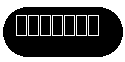






















 被折叠的 条评论
为什么被折叠?
被折叠的 条评论
为什么被折叠?








