在RHEL/CentOS 6中,使用SysV init和Upstart,通过预定义一组Runlevels(从0到6)表示不同的执行模式。
[root@myhost app]# ll /etc/rc.d/
total 4
drwxr-xr-x. 2 root root 148 May 28 05:40 init.d
-rwxr-xr-x. 1 root root 503 May 27 11:29 rc.local
drwxr-xr-x. 2 root root 84 Jan 16 08:07 rc0.d
drwxr-xr-x. 2 root root 84 Jan 16 08:07 rc1.d
drwxr-xr-x. 2 root root 84 Jan 16 08:07 rc2.d
drwxr-xr-x. 2 root root 84 Jan 16 08:07 rc3.d
drwxr-xr-x. 2 root root 84 Jan 16 08:07 rc4.d
drwxr-xr-x. 2 root root 84 Jan 16 08:07 rc5.d
drwxr-xr-x. 2 root root 84 Jan 16 08:07 rc6.d
对于选定的一个Runlevel,执行该Runlevel关联的所有服务,对应/etc/rc.d/init.d/目录下的初始文件,从而定制Linux系统的启动过程。管理员可以通过service命令或chkconfig命令工具进行操作。
事实上,RHEL/CentOS 6中的Runlevels表示的是系统的一组状态。在RHEL/CentOS 7中,Runlevels的概念已经被systemd target替代,而/etc/rc.d/init.d/目录下的初始文件也已经被service units所替代。
systemd target是一种systemd unit,用以描述系统的一个状态或一个同步点(快照)。一个systemd target拥有一个以.target为后缀的unit配置文件,位于/usr/lib/systemd/system/路径下。一个systemd target往往只是一组相关的systemd units的集合,用以将Linux系统设置为某个状态,类似于CentOS 6的Runlevel。CentOS 6的Runlevels与CentOS 7的targets之间的对应关系如下:
Traditional runlevel New target name Symbolically linked to target
Runlevel 0 | runlevel0.target -> poweroff.target
Runlevel 1 | runlevel1.target -> rescue.target
Runlevel 2 | runlevel2.target -> multi-user.target
Runlevel 3 | runlevel3.target -> multi-user.target
Runlevel 4 | runlevel4.target -> multi-user.target
Runlevel 5 | runlevel5.target -> graphical.target
Runlevel 6 | runlevel6.target -> reboot.target1. multi-user.target
systemd有一个默认target,即multi-user.target,Linux系统启动后即处于该默认target的状态。
Linux系统启动时,各个target之间的依赖关系如下图所示:
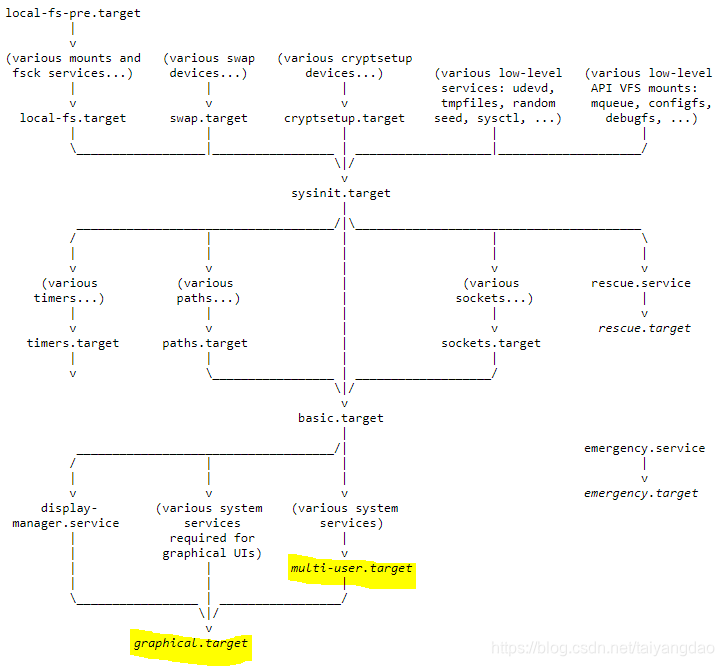
查看multi-user.target的unit配置文件,执行命令systemctl cat multi-user.target:
[Unit]
Description=Multi-User System
Documentation=man:systemd.special(7)
Requires=basic.target
Conflicts=rescue.service rescue.target
After=basic.target rescue.service rescue.target
AllowIsolate=yes说明:其中Requires给出的basic.target是另一个target,Requires表示multi-user.target依赖于basic.target。
Conflicts给出的rescure.service rescue.target,表示multi-user.target与他们互斥,不能同时处于multi-user状态和rescue状态。
After表示multi-user.target在basic.target rescue.service rescue.target之后启动,如果有他们的话。显然,如果启动了 rescue.service rescue.target则表示进入rescue状态,则必然无法启动multi-user.target,从而就不可能进入multi-user状态了。
2. 常见的target相关的systemctl 操作
查看systemd的默认target:
systemctl get-default
查看systemd的所有可用targets:
systemctl list-unit-files --type=target
查看systemd的所有启动targets:
systemctl list-units --type=target
设置systemd的默认target:
systemctl set-default graphical.target
参考链接:
https://www.freedesktop.org/software/systemd/man/bootup.html#System%20Manager%20Bootup








 本文介绍了RHEL/CentOS 7如何从传统的Runlevels转换到systemd targets,特别是multi-user.target。这个target在系统启动后默认激活,类似于之前的Runlevel 3。通过systemctl命令可以查看和管理target,如设置默认target。理解systemd targets有助于更好地管理系统服务。
本文介绍了RHEL/CentOS 7如何从传统的Runlevels转换到systemd targets,特别是multi-user.target。这个target在系统启动后默认激活,类似于之前的Runlevel 3。通过systemctl命令可以查看和管理target,如设置默认target。理解systemd targets有助于更好地管理系统服务。
















 971
971

 被折叠的 条评论
为什么被折叠?
被折叠的 条评论
为什么被折叠?








