作者:nannan
目录
OD线又称为飞线图,是起点和终点的连线。它可以用于反映两点之间的某种关系,如航班线路、人口迁徙、交通流量、经济往来等。能够突出OD线信息的由以下几个要素:线的颜色和粗细、起点终点的大小。其中线的粗细一般不会单独展示,而是会和线颜色一起使用才会相辅相成。制作OD线图时至少需要突出其中一个要素。
下面我们以SupperMap官网范例(数据为武汉人口流动数据)http://support.supermap.com.cn:8090/webgl/examples/webgl/editor.html#viewportSettinghttp://support.supermap.com.cn:8090/webgl/examples/webgl/editor.html#viewportSetting
为例修改里面的OD线要素,使它更好看且可凸出信息。
一、实现效果
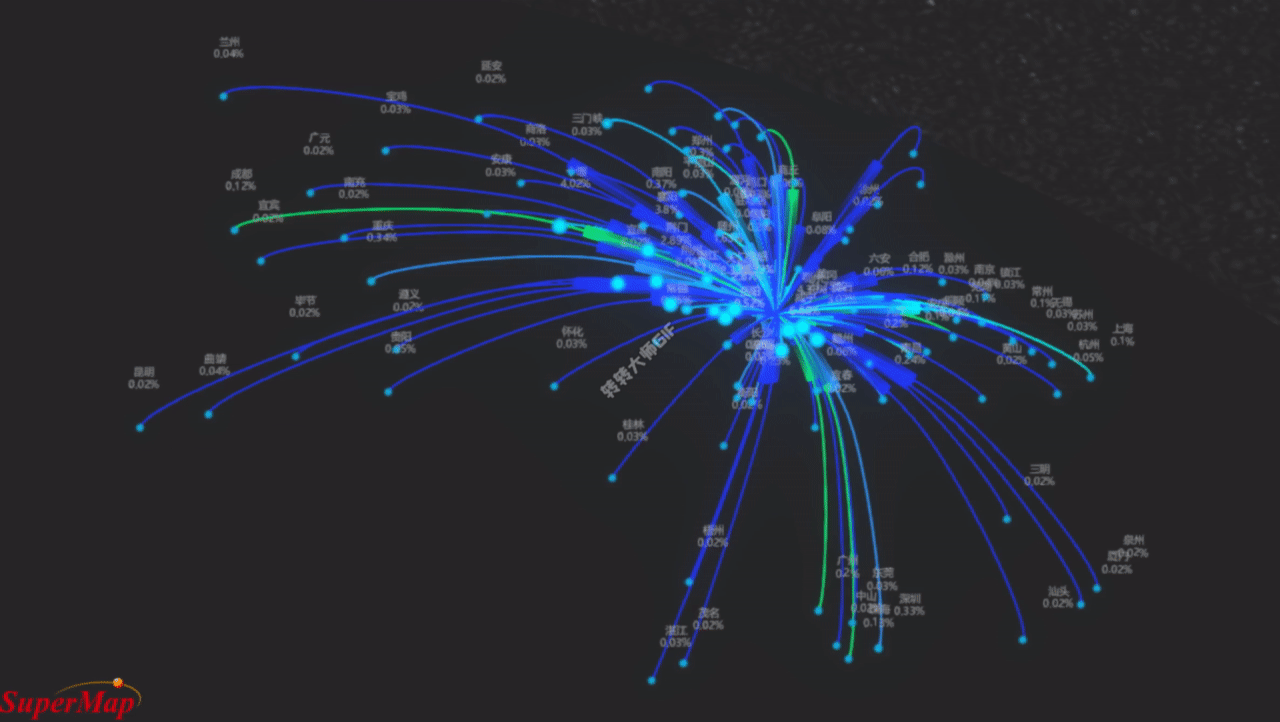
二、实现方法
2.1 绘制不同颜色曲线
generateCurve 函数用于生成两点之间的曲线。它接受起点 startPoint 和终点 endPoint,首先计算这两点的中点,然后通过 Catmull-Rom Spline 算法生成曲线上的点,最后返回生成的曲线点数组。
- 获取目标城市的经纬度信息,并将其作为曲线的终点。
- 使用
generateCurve函数生成起点到目标城市的曲线,并根据迁徙数据确定曲线的颜色。 - 将曲线绘制到场景中,包括曲线本身和具有尾迹效果的曲线。
-
function generateCurve(startPoint, endPoint) { let addPointCartesian = new SuperMap3D.Cartesian3(); SuperMap3D.Cartesian3.add(startPoint, endPoint, addPointCartesian); let midPointCartesian = new SuperMap3D.Cartesian3(); SuperMap3D.Cartesian3.divideByScalar(addPointCartesian, 2, midPointCartesian); let midPointCartographic = SuperMap3D.Cartographic.fromCartesian(midPointCartesian); midPointCartographic.height = SuperMap3D.Cartesian3.distance(startPoint, endPoint) / 10; let midPoint = new SuperMap3D.Cartesian3(); SuperMap3D.Ellipsoid.WGS84.cartographicToCartesian(midPointCartographic, midPoint); let spline = new SuperMap3D.CatmullRomSpline({ times: [0.0, 0.5, 1.0], points: [startPoint, midPoint, endPoint] }); let curvePointsArr = []; for(let i = 0, len = 300; i < len; i++) { curvePointsArr.push(spline.evaluate(i / len)); } return curvePointsArr; } function getColor(val) { var color = SuperMap3D.Color.WHITE; if(val > 15) { color = SuperMap3D.Color.ROYALBLUE; } else if(val > 1) { color = SuperMap3D.Color.DEEPSKYBLUE; } else if(val > 0.2) { color = SuperMap3D.Color.DODGERBLUE; } else if(val > 0.1) { color = SuperMap3D.Color.fromCssColorString('rgb(0, 255, 113)'); } else if(val > 0.05) { color = SuperMap3D.Color.CYAN; } else if(val > 0) { color = SuperMap3D.Color.fromCssColorString('rgb(0, 20, 230)'); } return color; } var fromPoint = SuperMap3D.Cartesian3.fromDegrees(cityGeo[to][0], cityGeo[to][1], 100); for(var key in from) { let temp = cityGeo[key]; if(!temp) { continue; } var curvePoints = generateCurve( fromPoint, SuperMap3D.Cartesian3.fromDegrees(temp[0], temp[1], 100), ); var color = getColor(from[key]); viewer.entities.add({ name: 'qianxi-polyline', polyline: { positions: curvePoints, width: 1, material: color } }); viewer.entities.add({ polyline: { positions: curvePoints, width: 7, material: new SuperMap3D.PolylineTrailMaterialProperty({ // 尾迹线材质 color: color, outlineColor:color, outlineWidth:3, trailLength: 0.2, period: 5.0 }) } });
2.2 绘制不同大小目标点
根据迁徙数据中的值来确定实体点的大小。如果迁徙比例大于3,点的大小为3,否则大小为迁徙比例的值。这样可以根据迁徙数据的大小动态调整起点实体的大小。
viewer.entities.add({ // 目标点
description: 'start-point',
name: 'start-point_' + key,
position: SuperMap3D.Cartesian3.fromDegrees(temp[0], temp[1], 100),
point: {
color: SuperMap3D.Color.CYAN,
outlineWidth: 1,
outlineColor: SuperMap3D.Color.DEEPSKYBLUE,
disableDepthTestDistance: Number.POSITIVE_INFINITY, //禁用了深度测试,使得实体在场景中始终可见。
pixelSize: migration[key] > 3 ? 3 : migration[key]
}
});2.3 添加标签
在场景中为目标点实体添加标签,显示城市名称和迁徙比例信息,并实现了随距离变化的标签大小效果。代码如下:
viewer.entities.add({
description: 'start-point',
name: 'start-point_' + key,
position: SuperMap3D.Cartesian3.fromDegrees(temp[0], temp[1], 100000),
label: {
text: key + '\n' + from[key] + '%', //设置了标签显示的文本内容,包括城市名称和迁徙比例的百分比。
font: '8px Microsoft YaHei', //微软雅黑字体,大小为8像素。
fillColor: SuperMap3D.Color.fromCssColorString('rgb(220, 220, 220)'),
//指定了标签的显示距离条件,标签将在距离相机1米至5000千米范围内显示
distanceDisplayCondition: new SuperMap3D.DistanceDisplayCondition(1, 5000000),
style: SuperMap3D.LabelStyle.FILL,//标签的样式为填充
//标签的随距离缩放比例,距离相机1米时标签大小为1,距离相机5000千米时标签大小为0.8,实现了随距离变化的标签大小效果。
scaleByDistance: new SuperMap3D.NearFarScalar(1, 1, 5000000, 0.8),
}
});




















 1387
1387

 被折叠的 条评论
为什么被折叠?
被折叠的 条评论
为什么被折叠?








