Http请求超时解决方案
public String requestRpc(Payments payBean) {
// String reHEADURL="http://www.***.com";
String requestUrl = HEADURL
+ "/payment/***/updateOrderStatus.json?sign=";
// String requestUrl =
// "https://blog.youkuaiyun.com/qq_36850813/article/details/83828697";
HashMap<String, Object> upmap = new HashMap();
upmap.put("orderId", payBean.getOrderid());
upmap.put("status", payBean.getPayStatus());
try {
String sign = PHPUtils.makeAuthSign(upmap);
String respResult = super.sendByForm(requestUrl + sign, upmap,false);
JSONObject jsonObj = JSONObject.parseObject(respResult);
log.info("--------delBean.id===>" + payBean.getId()
+ "---------->respResult--->" + respResult);
addActionMessage("己请求!" + jsonObj.getString("code"));
} catch (Exception e) {
log.info("----------------delBean.id===>" + payBean.getId()
+ "------>请求异常--->" + e.getMessage());
addActionMessage("请求异常!");
}
return list();
}
/**
*
* 发送Post请求,请求参数格式为form;
*
* @return
*/
public static String sendByForm(String url, Map<String, Object> parameters,boolean isJson) {
CloseableHttpClient client = HttpClients.createDefault();
try {
// 超时
RequestConfig requestConfig = RequestConfig.custom()
.setSocketTimeout(20000).setConnectTimeout(20000).build();
HttpPost httpPost = new HttpPost(url);
httpPost.setConfig(requestConfig);
if(isJson){
httpPost.addHeader("Content-Type", "application/json;charset=utf-8");
}else{
httpPost.addHeader("Content-Type",
"application/x-www-form-urlencoded;charset=utf-8");
}
// postMethod.addParameter("sign",sign);
// 参数设置,需要注意的就是里边不能传NULL,要传空字符串
if (null != parameters && parameters.size() > 0) {
List<NameValuePair> form = new ArrayList<NameValuePair>();
for (Map.Entry<String, Object> entry : parameters.entrySet()) {
String value = entry.getValue() + "";
form.add(new BasicNameValuePair(entry.getKey(), value));
}
UrlEncodedFormEntity entity = new UrlEncodedFormEntity(form,
"utf-8");
httpPost.setEntity(entity);
}
CloseableHttpResponse response = client.execute(httpPost);
HttpEntity httpEntity = response.getEntity();
String returnStr = EntityUtils.toString(httpEntity, "utf-8");
System.out.println(returnStr);
return returnStr;
} catch (Exception e) {
// logger.info("请求异常"+e.getMessage(),e);
e.printStackTrace();
}
return null;
}如yapi中的:Form表单的方式发送
这种是Form表单的方式,传递参数的:
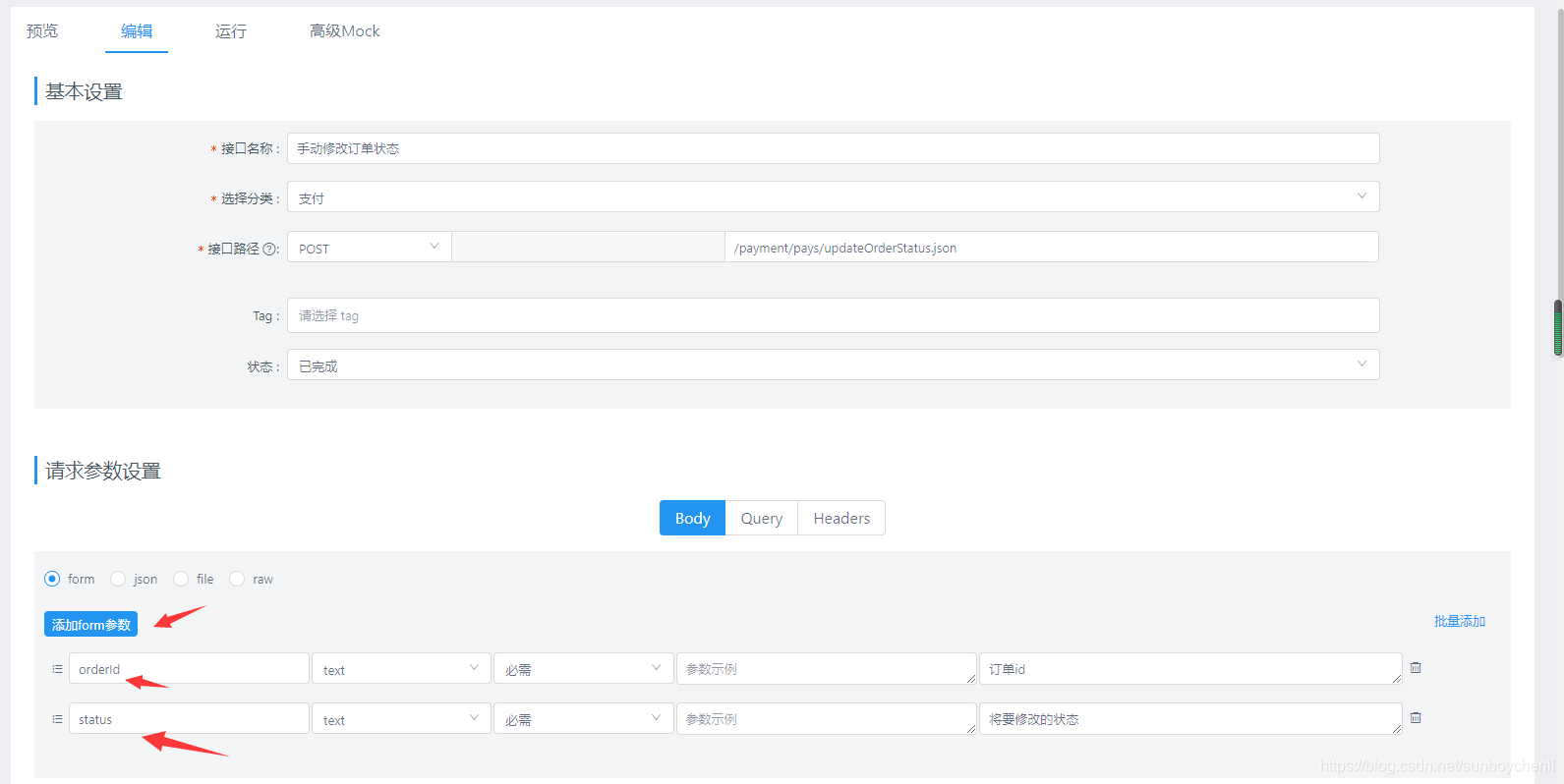
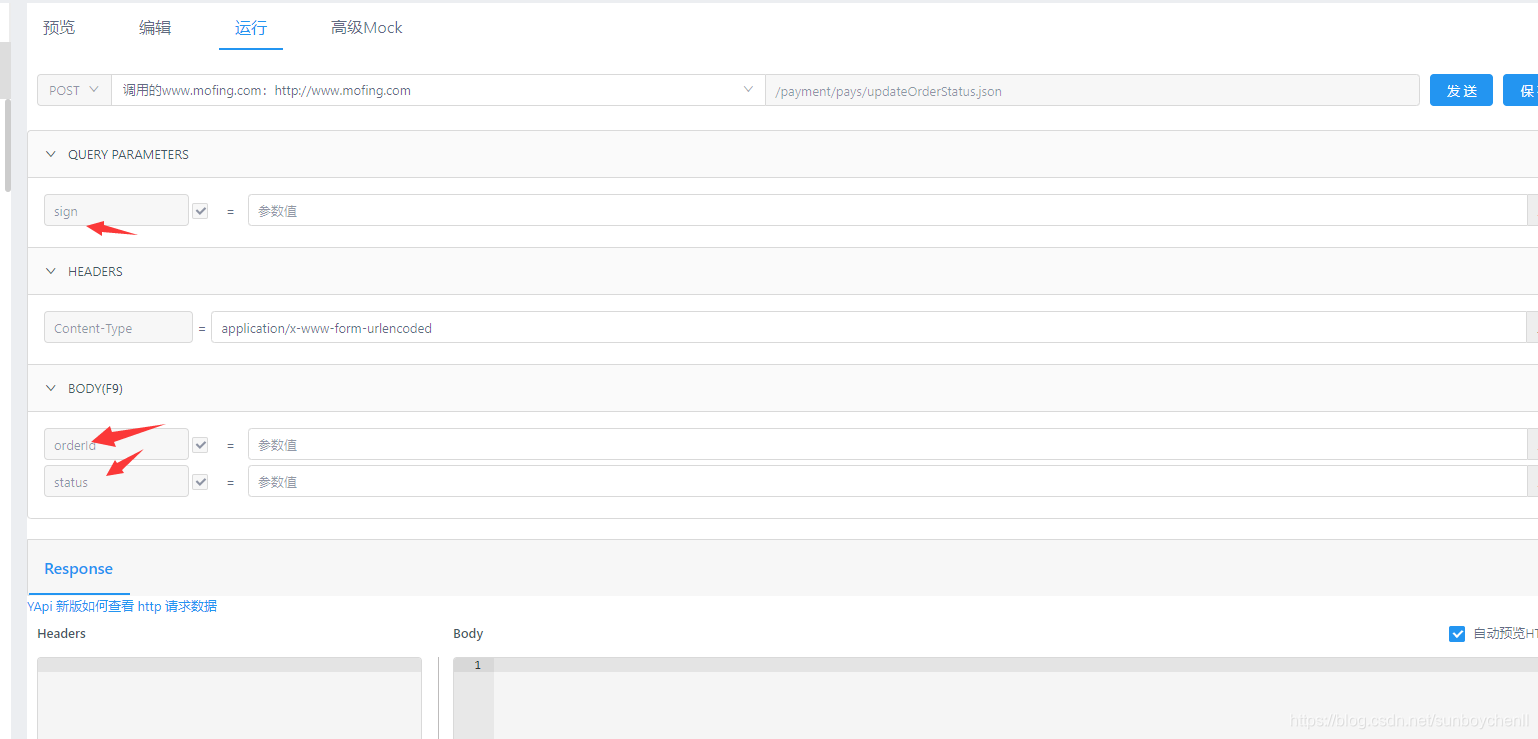
签名可以写到URL上,如:
http://www.mofing.com//payment/pays/updateOrderStatus.json?sign=215486ab045b9c480f7fe2ff3409b722
JSON格式发送
// 请求php订单生成接口
String requestUrl = HEADURL
+ "/v1/***/***/makeOrderPool?sign=";
Map<String, Object> upmap = new HashMap();
upmap.put("shopId", Integer.valueOf(goodTmp[0]));
upmap.put("uid", Integer.valueOf(userIdIndex));
upmap.put("goodsId", Integer.valueOf(goodTmp[1]));
upmap.put("quantity", 1);
try {
String sign = PHPUtils.makeAuthSign(upmap);
String respResult = super.sendByForm(requestUrl + sign, upmap,true);
// String respResult
// =HttpRequestUtil.RequestPost(requestUrl+sign,upmap);
JSONObject jsonObj = JSONObject.fromObject(respResult);
Integer code = jsonObj.getInt("code");
log.info("-->店铺Id-->"+goodTmp[0] + "-->商品Id-->"+goodTmp[1] +"-->商品--->"+ goodTmp[2] +"-->uid-->"+ userIdIndex+ "-->生成订单! 结果-->" + respResult);
if(code.equals(200)){
retNum = menCached.incrby(orderGen, -1);
}else{
addActionMessage("请求异常!" );
}
} catch (Exception e) {
log.info("------->店铺Id-->"+goodTmp[0] + "------->商品Id-->"+goodTmp[1] +"--->商品--->"+ goodTmp[2] +"-->uid-->"+ userIdIndex + "--->生成订单! 请求异常--->" + e.getMessage());
addActionMessage("请求异常!");
} public static String sendByJson(String url, Map<String, Object> parameters,boolean isJson) {
CloseableHttpClient client = HttpClients.createDefault();
try {
// 超时
RequestConfig requestConfig = RequestConfig.custom()
.setSocketTimeout(20000).setConnectTimeout(20000).build();
HttpPost httpPost = new HttpPost(url);
httpPost.setConfig(requestConfig);
if(isJson){
httpPost.addHeader("Content-Type", "application/json;charset=utf-8");
}else{
httpPost.addHeader("Content-Type",
"application/x-www-form-urlencoded;charset=utf-8");
}
if (null != parameters && parameters.size() > 0) {
//json格式: {"uid":1528518,"goodsId":10175911,"shopId":14959997,"quantity":1}
String jsonPara = JSONObject.fromObject(parameters).toString();
StringEntity se = new StringEntity(jsonPara,"utf-8");
se.setContentType("text/json");
se.setContentEncoding(new BasicHeader("Content-Type", "application/json"));
httpPost.setEntity(se);
}
CloseableHttpResponse response = client.execute(httpPost);
HttpEntity httpEntity = response.getEntity();
String returnStr = EntityUtils.toString(httpEntity, "utf-8");
System.out.println(returnStr);
return returnStr;
} catch (Exception e) {
// logger.info("请求异常"+e.getMessage(),e);
e.printStackTrace();
}
return null;
}如yapi中的:JSON方式发送
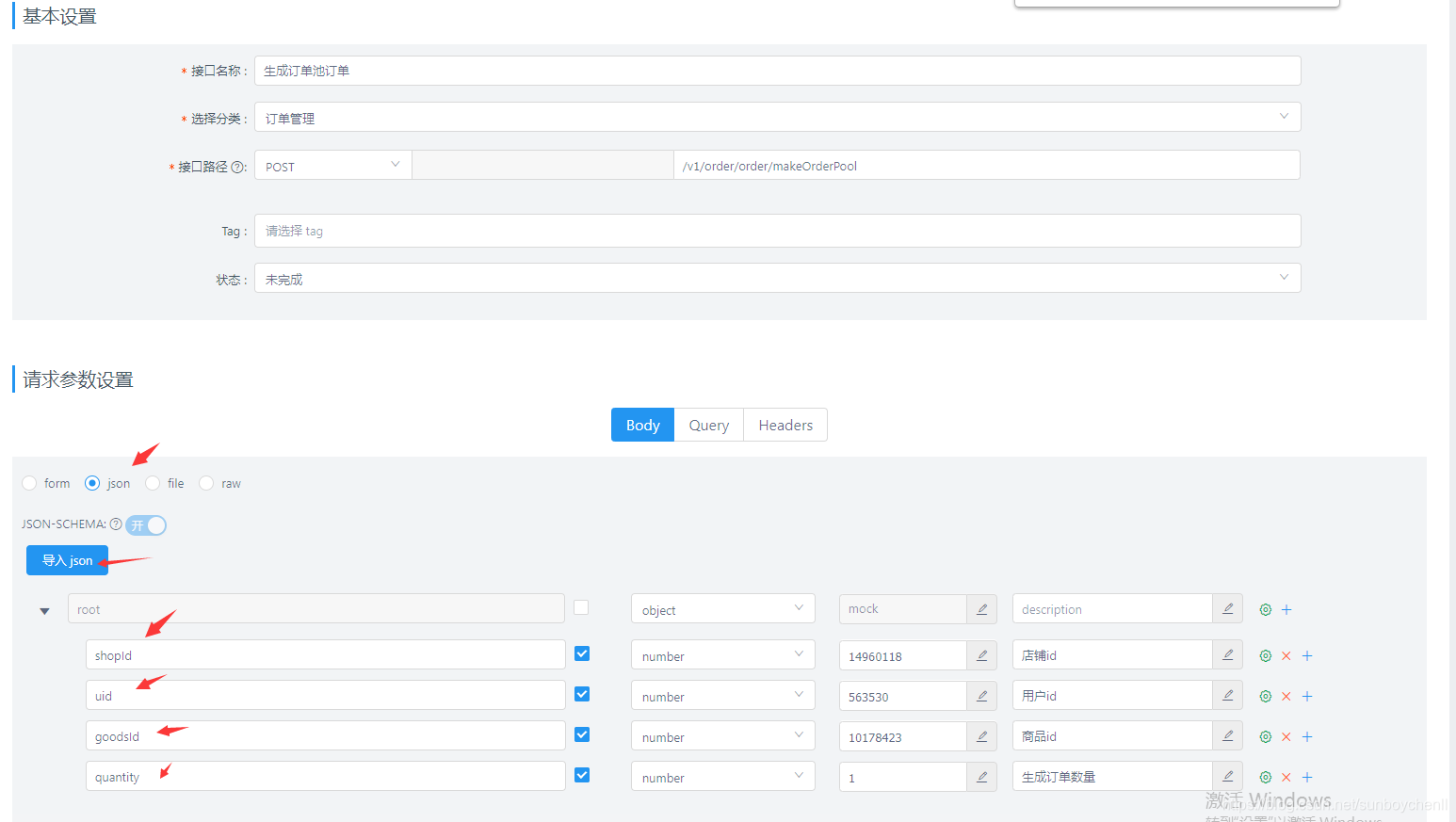
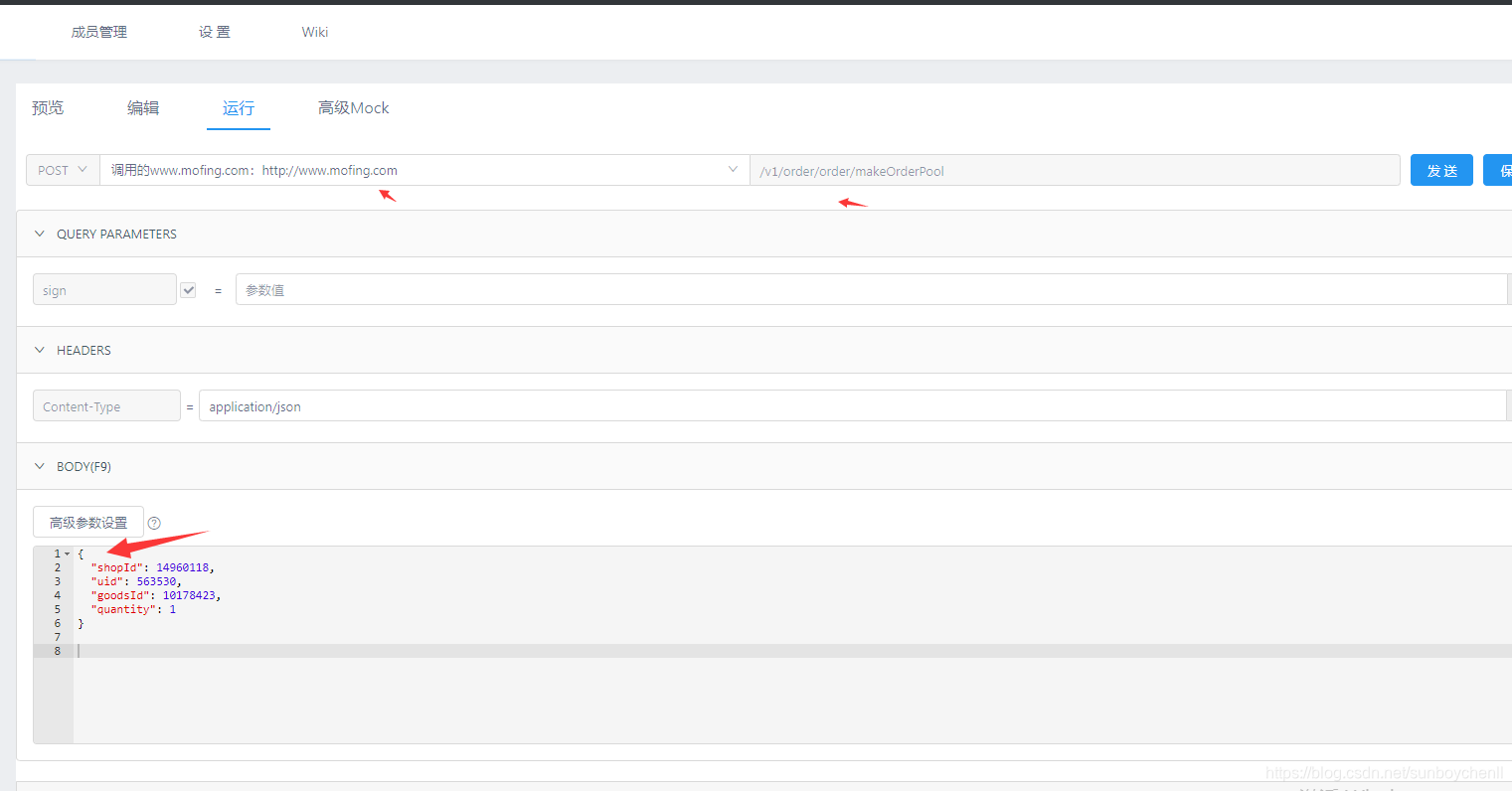
签名可以写到URL上,如:
http://www.mofing.com/v1/order/order/makeOrderPool?sign=215486ab045b9c480f7fe2ff3409b722





 这篇博客主要探讨了HTTP请求超时的问题,并提供了两种解决方案。一是使用Form表单方式发送请求,通过设置超时时间和调整请求头来避免超时;二是采用JSON格式发送请求,同样设置超时并正确构造JSON实体。文中还展示了如何在URL中添加签名以确保请求安全性。
这篇博客主要探讨了HTTP请求超时的问题,并提供了两种解决方案。一是使用Form表单方式发送请求,通过设置超时时间和调整请求头来避免超时;二是采用JSON格式发送请求,同样设置超时并正确构造JSON实体。文中还展示了如何在URL中添加签名以确保请求安全性。
















 1803
1803

 被折叠的 条评论
为什么被折叠?
被折叠的 条评论
为什么被折叠?








