元素居中
html
<body style="height: 2000px;">
<button>显示</button>
<div><button>X</button></div>
css
div{width: 200px;height: 200px;border: 2px solid red;position: absolute;display: none;}
div button{float: right;}
script
window.onload = function () {
//1.获取元素
var oBut = document.getElementsByTagName("button");
var oDiv = document.getElementsByTagName("div")[0];
//2.点击显示按钮,显示div,并且div居中
oBut[0].onclick = function () {
oDiv.style.display = "block";
//(屏幕的可视化宽度 - 当前div的真实占位宽度)/2
oDiv.style.left = document.documentElement.clientWidth/2-oDiv.offsetWidth/2+"px";
oDiv.style.top = document.documentElement.clientHeight/2-oDiv.offsetHeight/2+"px";
}
//3.点击关闭按钮,隐藏div
oBut[1].onclick = function () {
oDiv.style.display = "none";
}
//4.滚动的时候,设置div居中
window.onscroll = function () {
//获取被卷去的高(滚动距离)
var scrollTop = document.documentElement.scrollTop || document.body.scrollTop;
//获取屏幕的宽度
var clientWidth = document.documentElement.clientWidth;
oDiv.style.left = clientWidth/2-oDiv.offsetWidth/2+"px";
oDiv.style.top = document.documentElement.clientHeight/2-oDiv.offsetHeight/2+scrollTop+"px";
}
//5.改变窗口
//窗口的宽高发生了变化 就会来去执行这个方法
window.onresize = function () {
console.log('窗口发生了改变')
var scrollTop = document.documentElement.scrollTop || document.body.scrollTop;
oDiv.style.left = document.documentElement.clientWidth/2-oDiv.offsetWidth/2+"px";
oDiv.style.top = document.documentElement.clientHeight/2-oDiv.offsetHeight/2+scrollTop+"px";
}
}
效果图
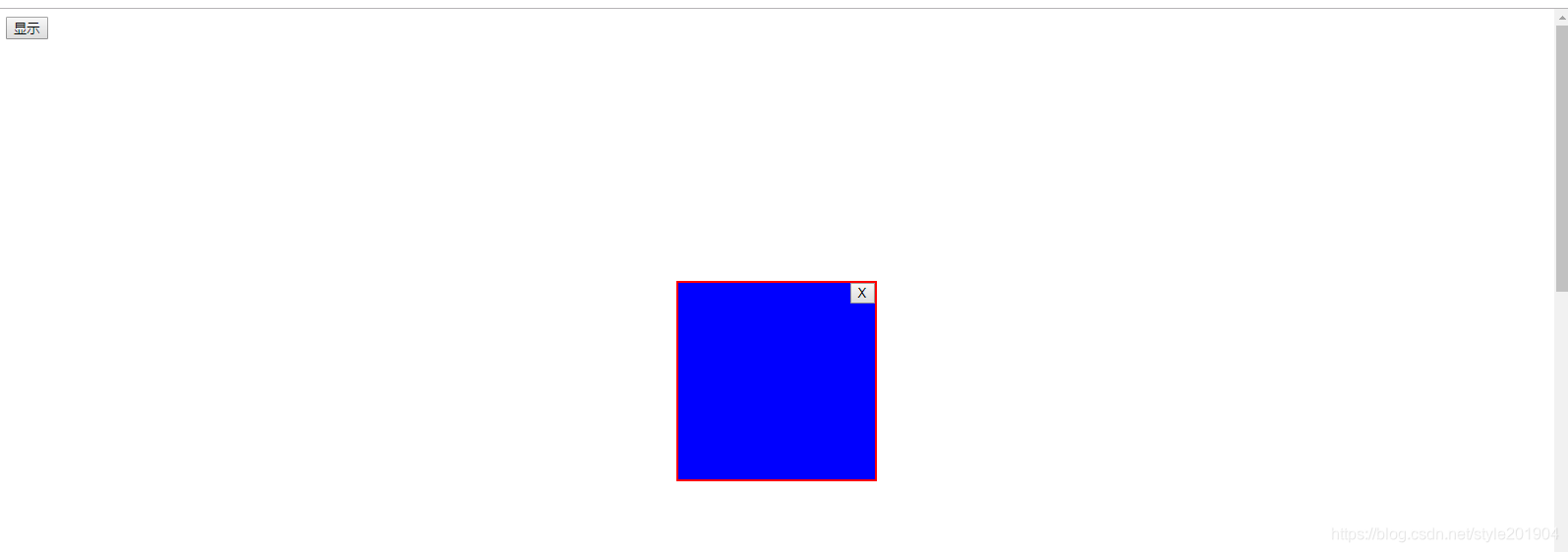







 博客围绕元素居中展开,提及使用scroll和offset实现元素居中,并展示了效果图。
博客围绕元素居中展开,提及使用scroll和offset实现元素居中,并展示了效果图。
















 1742
1742

 被折叠的 条评论
为什么被折叠?
被折叠的 条评论
为什么被折叠?








