安装redis
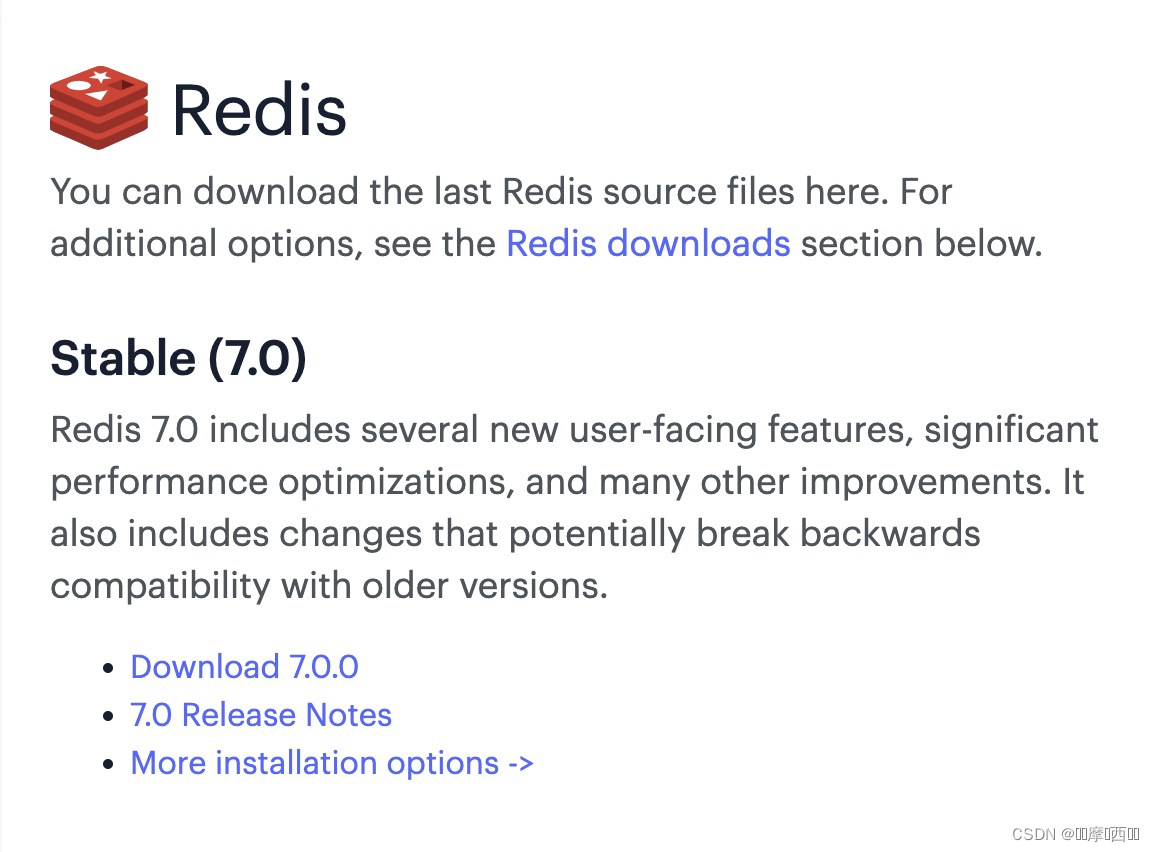
拷贝解压
编译测试 make test
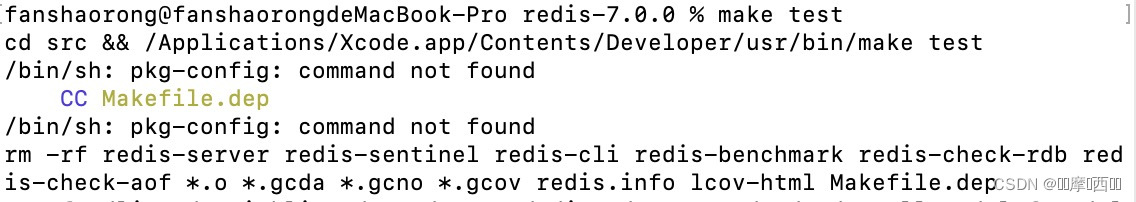
安装 make install
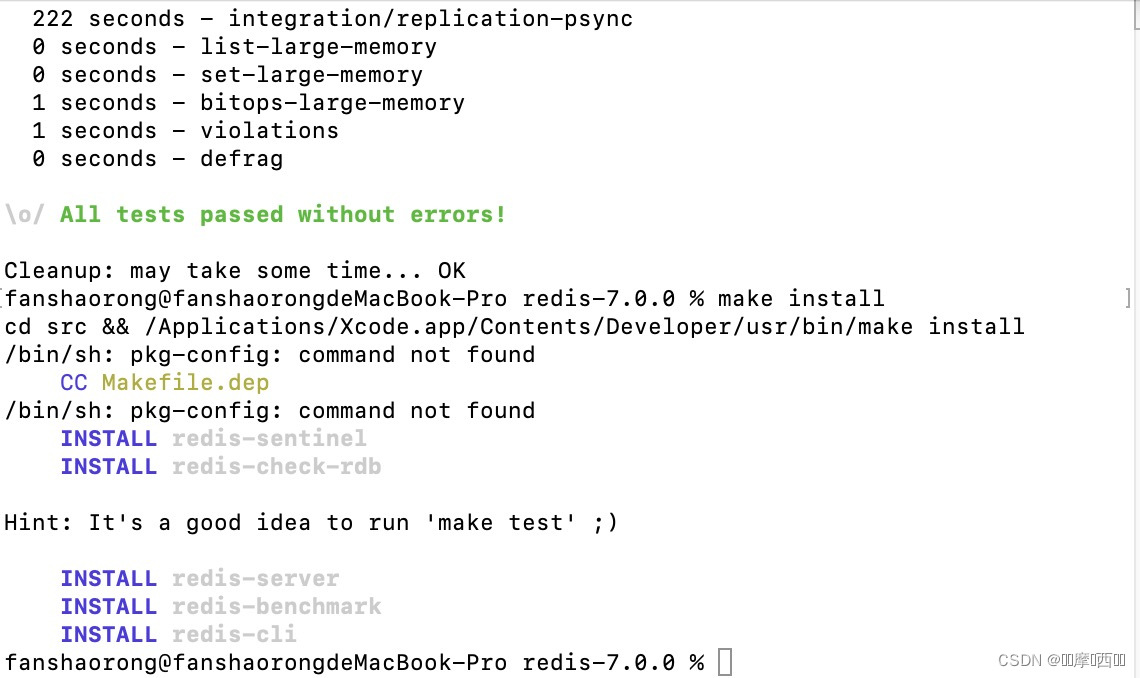
启动服务src/redis-server
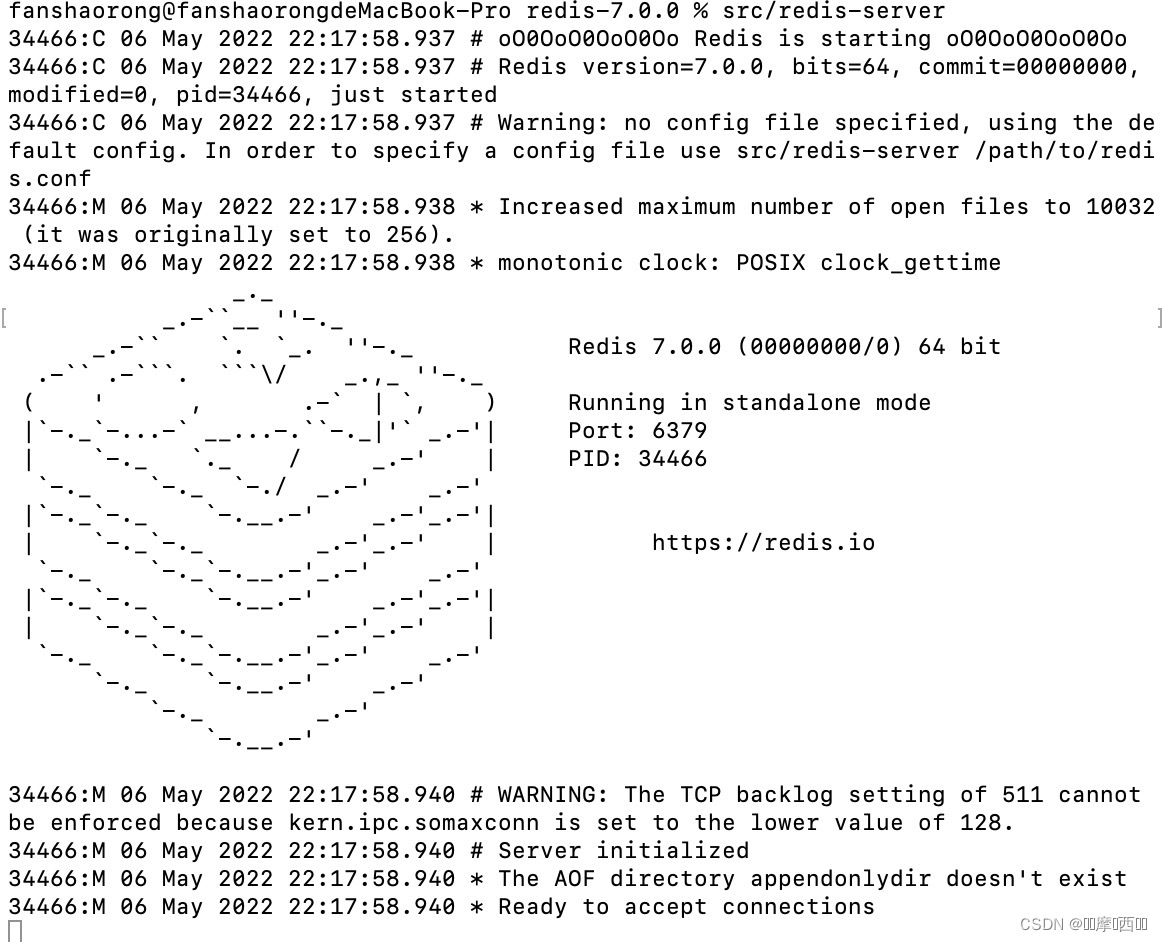 登录redis
登录redis
redis-cli -h 127.0.0.1 -p 6379
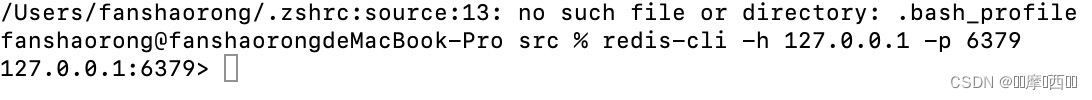
安装mysql
下载
MySQL :: Download MySQL Community Server (Archived Versions)
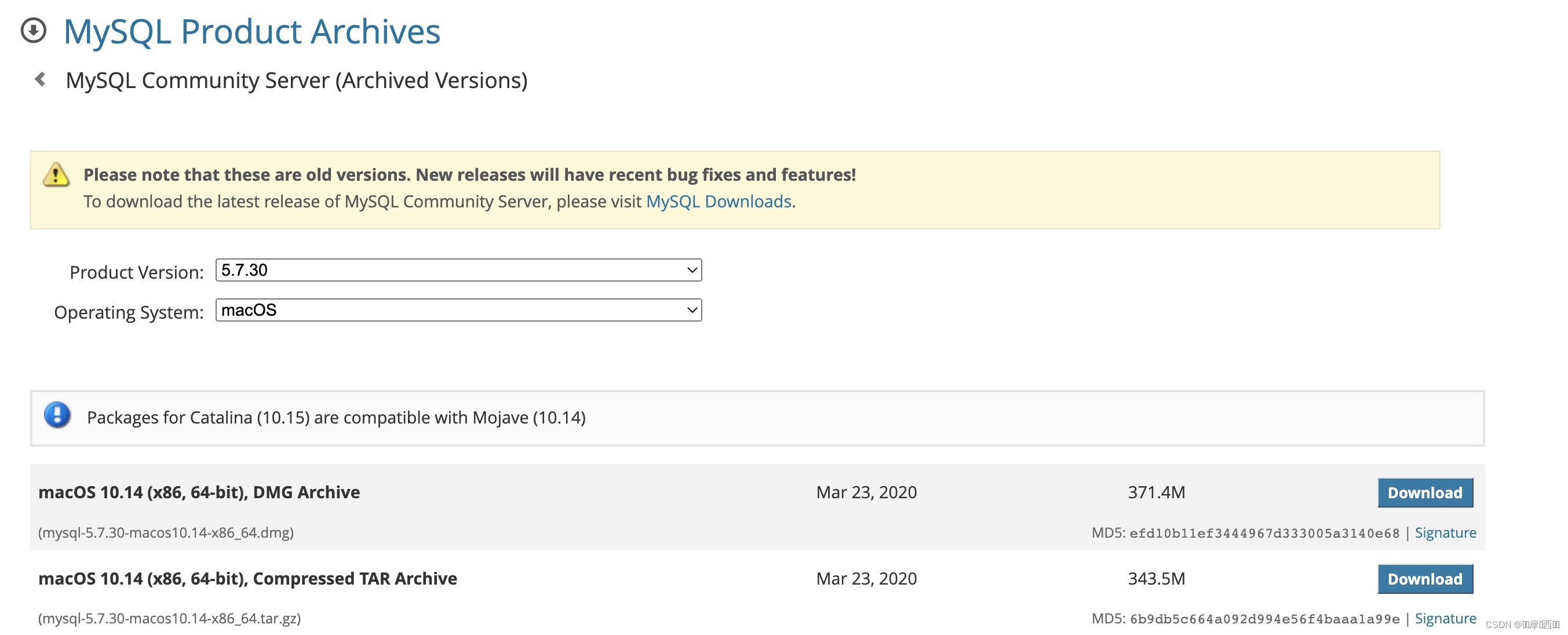
安装,记下root密码
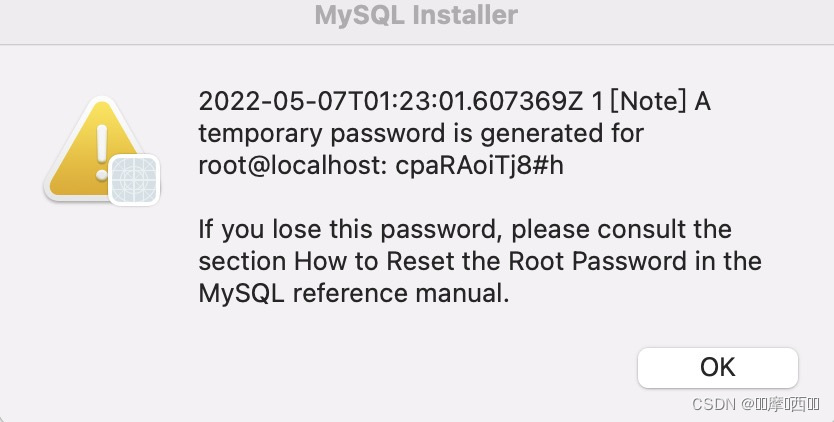
启动服务

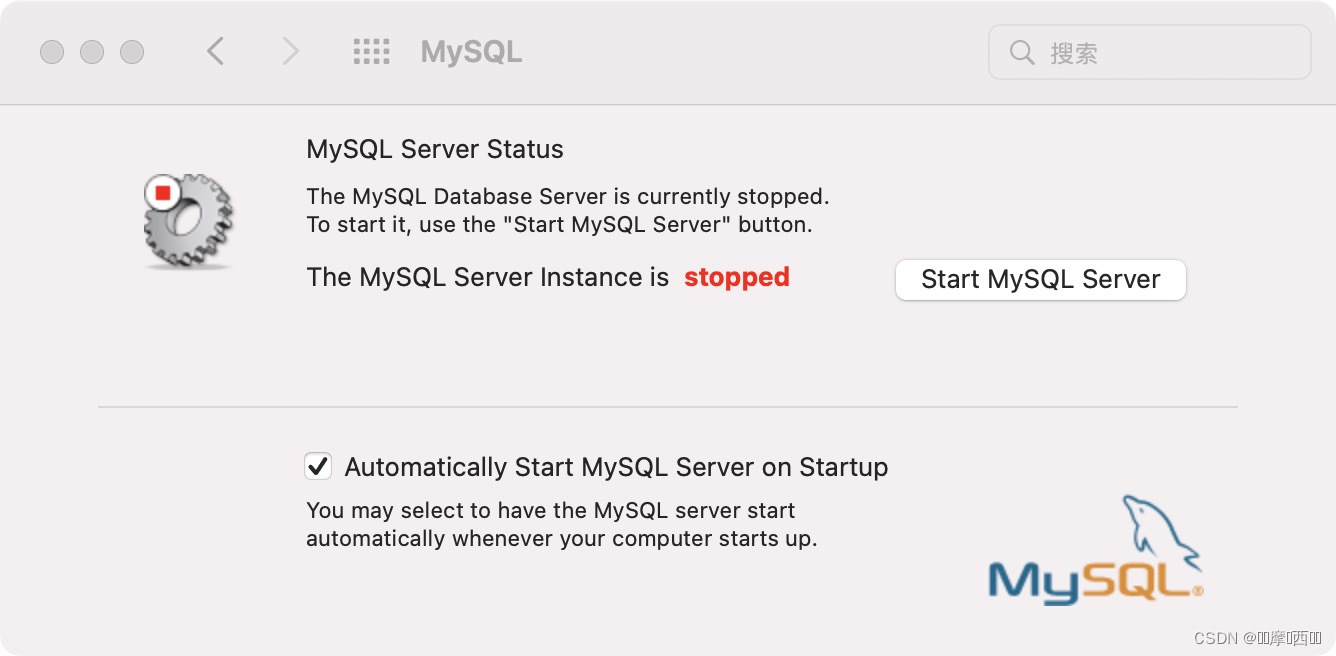
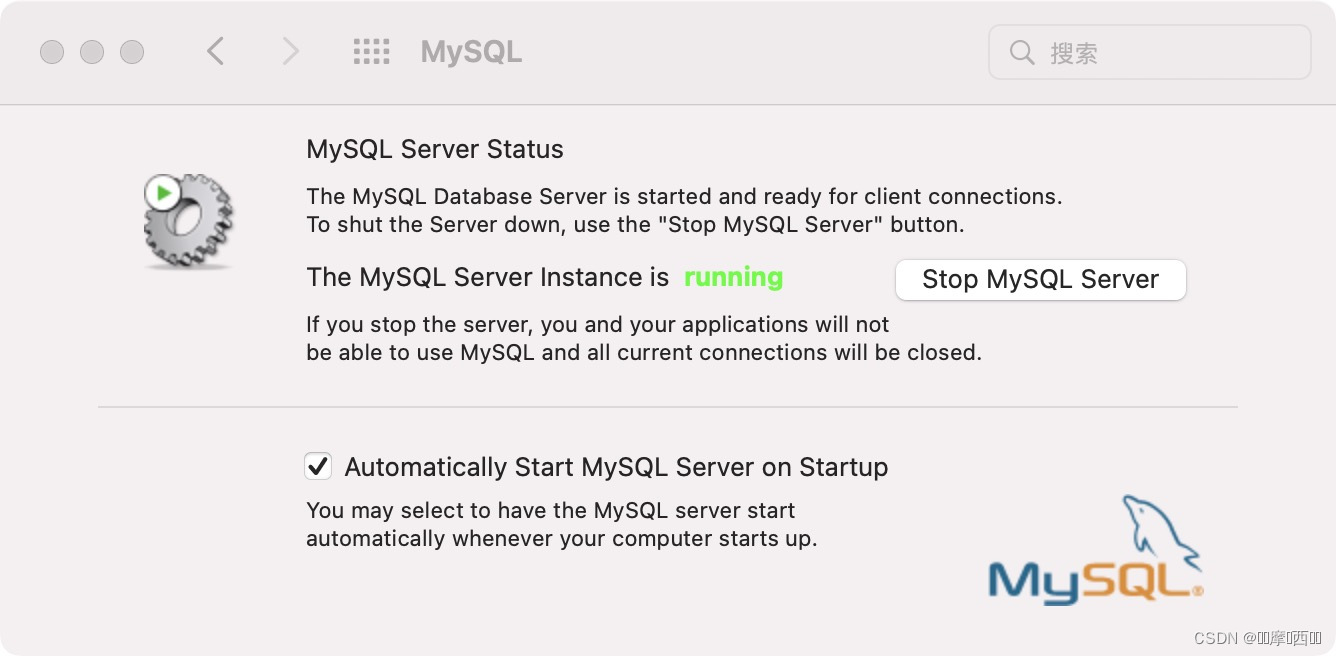
登录
mysql -uroot -p
修改密码
SET PASSWORD FOR 'root'@'localhost' = PASSWORD('123456');
FLUSH PRIVILEGES;
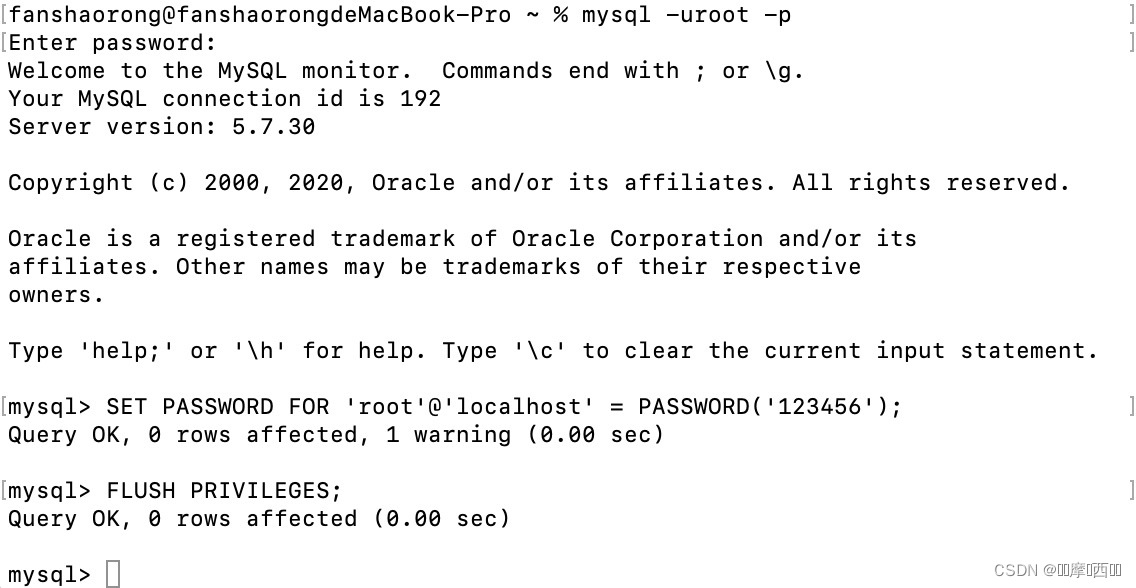
修改配置 /etc/my.cnf
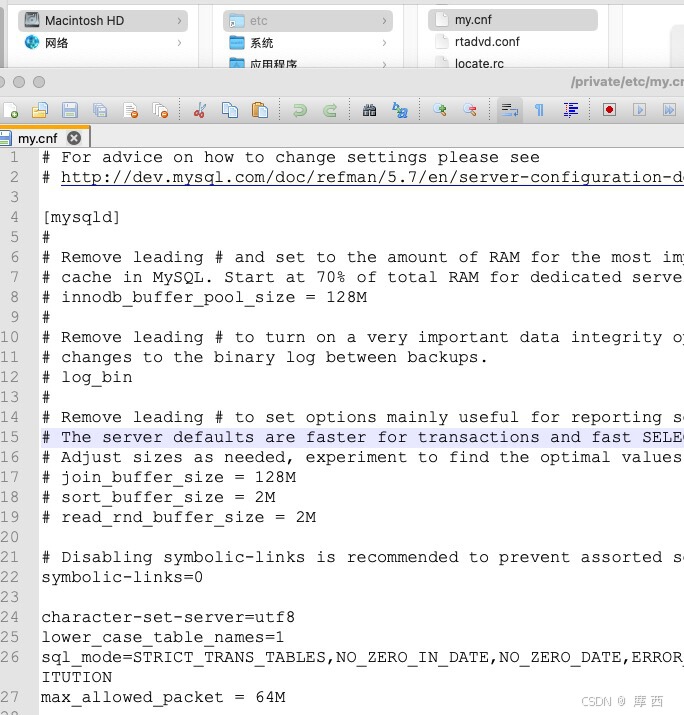
安装nginx
brew install nginx
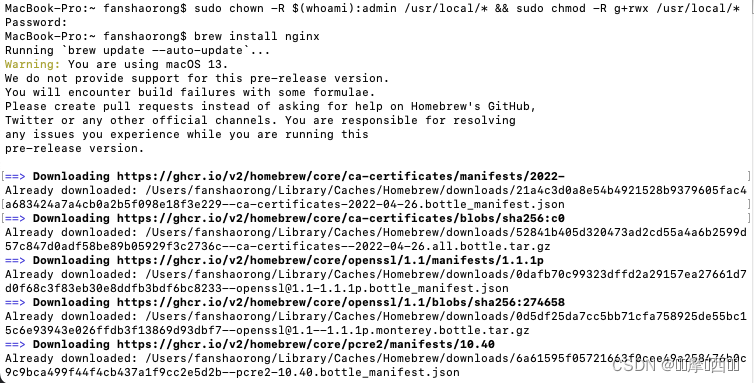
Docroot is: /usr/local/var/www
The default port has been set in /usr/local/etc/nginx/nginx.conf to 8080 so that
nginx can run without sudo.
nginx will load all files in /usr/local/etc/nginx/servers/.
To restart nginx after an upgrade:
brew services restart nginx
Or, if you don't want/need a background service you can just run:
/usr/local/opt/nginx/bin/nginx -g daemon off;
如果报错
Warning: No remote 'origin' in /usr/local/Homebrew, skipping update!
Warning: No remote 'origin' in /usr/local/Homebrew/Library/Taps/homebrew/homebrew-cask, skipping update!
Warning: No remote 'origin' in /usr/local/Homebrew/Library/Taps/homebrew/homebrew-core, skipping update!执行
sudo chown -R $(whoami):admin /usr/local/* && sudo chmod -R g+rwx /usr/local/*
启动nginx
访问
配置
/usr/local/etc/nginx/servers/下添加配置文件ruoyi.conf
server {
listen 9999;
location / {
root /Users/fanshaorong/Desktop/Project/cni23/RuoYi-Vue3/ruoyi-ui;
try_files $uri $uri/ /index.html;
index index.html index.htm;
}
location /test-api/ {
proxy_set_header Host $http_host;
proxy_set_header X-Real-IP $remote_addr;
proxy_set_header REMOTE-HOST $remote_addr;
proxy_set_header X-Forwarded-For $proxy_add_x_forwarded_for;
proxy_pass http://localhost:9091/;
}
}
重启nginx -s reload
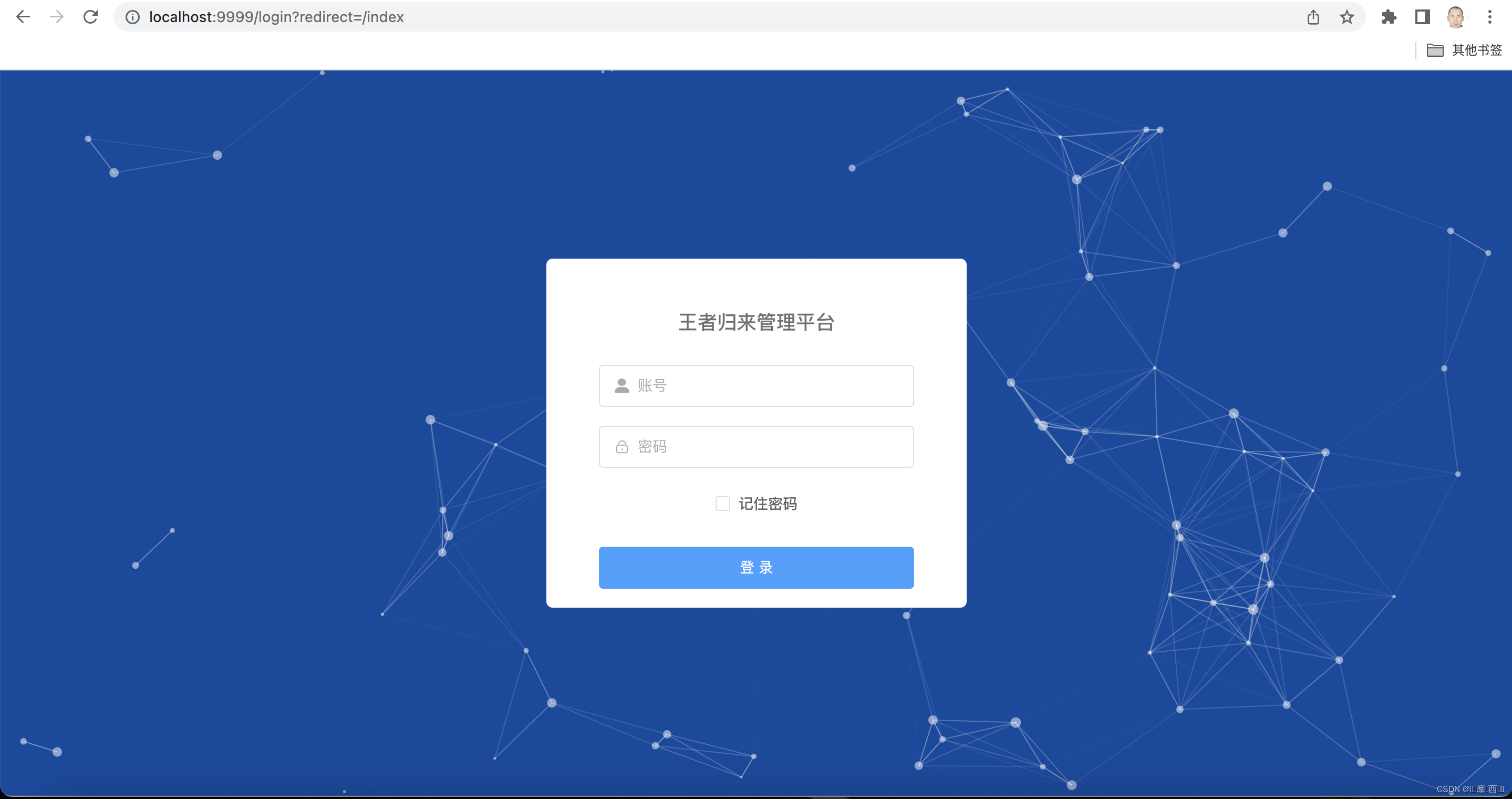
卸载nginx
nginx -s stop
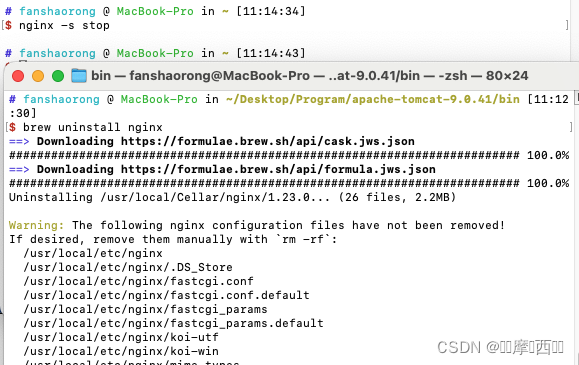
删除nginx相关文件
rm -rf /usr/local/etc/nginx
rm -rf /usr/local/var/www/nginx
rm -rf /usr/local/var/log/nginx





 本文详细介绍了如何安装Redis、MySQL和Nginx。首先,通过下载、解压、编译及测试安装Redis,并启动服务。接着,下载并安装MySQL,记录root密码,设置和更新权限。然后,使用Homebrew安装Nginx,配置docroot、默认端口和服务器文件路径,解决权限问题,并启动服务。最后,提供了配置Nginx服务器的示例,包括重启和卸载Nginx的步骤。
本文详细介绍了如何安装Redis、MySQL和Nginx。首先,通过下载、解压、编译及测试安装Redis,并启动服务。接着,下载并安装MySQL,记录root密码,设置和更新权限。然后,使用Homebrew安装Nginx,配置docroot、默认端口和服务器文件路径,解决权限问题,并启动服务。最后,提供了配置Nginx服务器的示例,包括重启和卸载Nginx的步骤。
















 2501
2501

 被折叠的 条评论
为什么被折叠?
被折叠的 条评论
为什么被折叠?








