先看一下,支付宝开关的样式

话不多说,我们开始分析,并且实现这一效果,先上图:
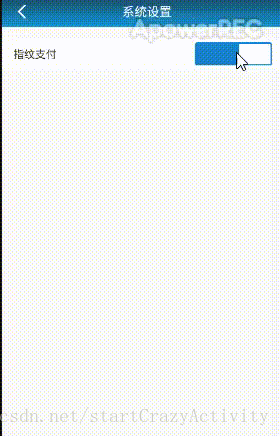
一:画出未选中时的布局
item_lout_select_button
效果:
<?xml version="1.0" encoding="utf-8"?>
<LinearLayout xmlns:android="http://schemas.android.com/apk/res/android"
android:id="@+id/select_bg"
android:layout_width="100dp"
android:layout_height="30dp"
android:background="@drawable/shape_selected_bg_corner">
<View
android:id="@+id/select_button"
android:layout_width="45dp"
android:layout_height="30dp"
android:background="@drawable/shape_selected_corner" />
</LinearLayout>
![]()
shape_selected_bg_corner 外部边框线宽2dp,边角半径2dp,背景为灰色,作为整个控件的背景颜色
<?xml version="1.0" encoding="utf-8"?>
<shape xmlns:android="http://schemas.android.com/apk/res/android" >
<solid android:color="##88C3C3C3</" />
<corners android:radius="2dp"/>
<stroke
android:width="2px"
android:color="#88C3C3C3</"/>
</shape>
shape_selected_corner 镂空部分为白色,边角半径2dp,背景为白色
<?xml version="1.0" encoding="utf-8"?>
<shape xmlns:android="http://schemas.android.com/apk/res/android" >
<solid android:color="#FFFFFF" />
<corners android:radius="2dp"/>
<stroke
android:width="2px"
android:color=">#88C3C3C3"/>
</shape>
二:自定义控件SelectButton
这里面是动画的起始点,背景颜色的变换,并对外提供监听.
/**
* Created by Administrator on 2018-1-16.
*/
public class SelectButton extends LinearLayout {
Context context;
private View select_button;
private LinearLayout select_bg;
boolean isOffline = false;//绿色为不选中状态
public SelectButton(Context context) {
super(context);
}
public SelectButton(Context context, @Nullable AttributeSet attrs) {
super(context, attrs);
this.context = context;
View view = View.inflate(context, R.layout.item_lout_select_button, this);
select_button = view.findViewById(R.id.select_button);
select_bg = (LinearLayout) view.findViewById(R.id.select_bg);
}
private void initData() {
//1.根据选中状态,初始化按钮
initView();
//按钮的点击事件
select_bg.setOnClickListener(new OnClickListener() {
@Override
public void onClick(View view) {
isOffline = !isOffline;
onButtonClickListener.onClick(isOffline);
//2.根据点击事件,加载动画
initAnimotion(isOffline);
}
});
}
private void initView() {
//如果选中切换颜色,不选中用处理
if (isOffline == true) {
//1.处理颜色
GradientDrawable background = (GradientDrawable) select_bg.getBackground();
background.setColor(context.getResources().getColor(R.color.title_bg));
background.setStroke(DensityUtils.dp2px(context, 2), context.getResources().getColor(R.color.title_bg));
GradientDrawable butontDrawable = (GradientDrawable) select_button.getBackground();
butontDrawable.setStroke(DensityUtils.dp2px(context, 2), context.getResources().getColor(R.color.title_bg));
//2.处理位置
AnimatorSet animatorSet = new AnimatorSet();
ObjectAnimator translation = ObjectAnimator.ofFloat(select_button, "translationX", 0f, DensityUtils.dp2px(context, 55));
animatorSet.playTogether(translation);//动画同时执行
animatorSet.setDuration(0);
animatorSet.start();
}
}
/**
* 处理动画
*/
private void initAnimotion(Boolean click) {
//选中
if (click == true) {
//1.由灰色变为蓝色
GradientDrawable background = (GradientDrawable) select_bg.getBackground();
background.setColor(context.getResources().getColor(R.color.title_bg));
background.setStroke(DensityUtils.dp2px(context, 2), context.getResources().getColor(R.color.title_bg));
GradientDrawable butontDrawable = (GradientDrawable) select_button.getBackground();
butontDrawable.setStroke(DensityUtils.dp2px(context, 2), context.getResources().getColor(R.color.title_bg));
//2.动画按钮由左边移动到右边
} else {
//1.由蓝色变为灰色
GradientDrawable background = (GradientDrawable) select_bg.getBackground();
background.setColor(context.getResources().getColor(R.color.gray));
background.setStroke(DensityUtils.dp2px(context, 2), context.getResources().getColor(R.color.gray));
GradientDrawable butontDrawable = (GradientDrawable) select_button.getBackground();
butontDrawable.setStroke(DensityUtils.dp2px(context, 2), context.getResources().getColor(R.color.gray));
//2.动画按钮由右边移动到左边
}
createTranslateAnimation(click);
}
//这里做一个接口回调
OnButtonClickListener onButtonClickListener;
public interface OnButtonClickListener {
public void onClick(boolean click);
}
public void setOnButtonClickListener(OnButtonClickListener onButtonClickListener) {
this.onButtonClickListener = onButtonClickListener;
}
/**
* 创建位移动画
*/
private void createTranslateAnimation(boolean click) {
//(int fromXType, float fromXValue, int toXType, float toXValue,int fromYType, float fromYValue, int toYType, float toYValue)
//由灰色变为绿色,由左边滑到右边
if (click == true) {
AnimatorSet animatorSet = new AnimatorSet();
ObjectAnimator translation = ObjectAnimator.ofFloat(select_button, "translationX", 0f, DensityUtils.dp2px(context, 55));
animatorSet.playTogether(translation);//动画同时执行
animatorSet.setDuration(300);
animatorSet.start();
} else {
AnimatorSet animatorSet = new AnimatorSet();
ObjectAnimator translation = ObjectAnimator.ofFloat(select_button, "translationX", DensityUtils.dp2px(context, 55), 0);
animatorSet.playTogether(translation);//动画同时执行
animatorSet.setDuration(300);
animatorSet.start();
}
}
public void setOffline(boolean offline) {
isOffline = offline;
initData();
}
}
三:调用
<com.mobileAmi.view.SelectButton
android:id="@+id/selectButton"
android:layout_width="wrap_content"
android:layout_height="wrap_content"
android:layout_alignParentRight="true"
android:layout_centerVertical="true"
android:layout_marginRight="10dp"/>
SelectButton button = (SelectButton) findViewById(R.id.selectButton);
//必须设置初始值,false未选中,true选中
button.setOffline(false);
//点击的事件监听
button.setOnButtonClickListener(new SelectButton.OnButtonClickListener() {
@Override
public void onClick(boolean click) {
//回调事件,做相应的逻辑处理
}
});
贴出一个DensityUtils 中dp2px方法,dp转换为px
/**
* dp转px
*
* @param context
* @return
*/
public static int dp2px(Context context, float dpVal)
{
return (int) TypedValue.applyDimension(TypedValue.COMPLEX_UNIT_DIP,
dpVal, context.getResources().getDisplayMetrics());
}





















 19
19

 被折叠的 条评论
为什么被折叠?
被折叠的 条评论
为什么被折叠?








