1、超出隐藏
<div class="a">
<div class="b">111</div>
<div class="b">222</div>
<div class="b">333</div>
</div>
.a{
width: 100px;
height: 100px;
overflow: hidden;
}
.b{
font-size: 30px;
}
运行结果:
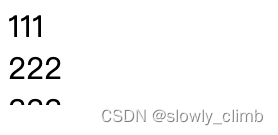
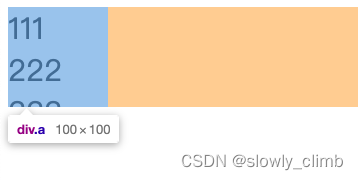
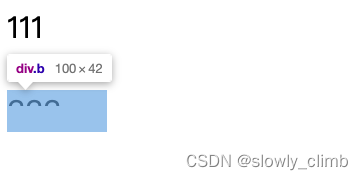
可以看出333是没有显示完全的,这里是高度不够导致隐藏,宽度设置不够同理。(也能发现font-size的大小并不是整个div 的大小。)
2、清除浮动
当父级元素没有设置高度时,其子元素都浮动后,父元素无法检测其子元素的大小,因此导致父元素高度为0。
2.1这里父元素a有设置高度效果:
<body>
<div class="a">aaa
<div class="b">bbb</div>
<div class="c">ccc</div>
<div class="d">ddd</div>
</div>
</body>
.a{
width: 500px;
height: 500px;
background-color: blue;
}
.b{
width: 50px;
height: 50px;
background-color: red;
float: right;
}
.c{
width: 50px;
height: 50px;
background: gray;
float: right;
}
.d{
width: 50px;
height: 50px;
background:yellow;
float: right;
}
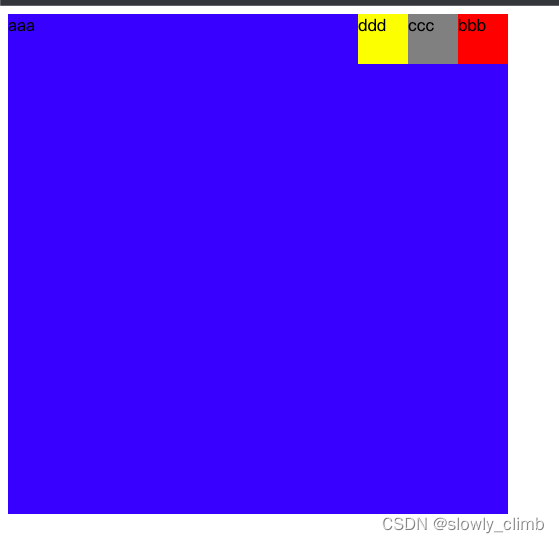
2.2这里父元素a没有设置高度效果:
.a{
background-color: blue;
}
运行效果: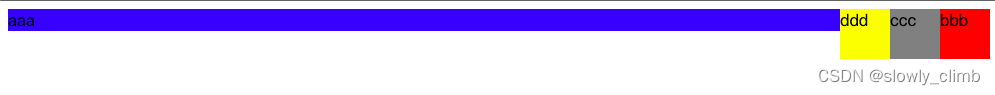 其bcd都设置浮动后脱离父文档流,因此父a只能检测到自己aaa文字的大小。(如果父元素没有内容,则高度为0)
其bcd都设置浮动后脱离父文档流,因此父a只能检测到自己aaa文字的大小。(如果父元素没有内容,则高度为0)
2.3这里父元素添加overflow: hidden;
.a{
background-color: blue;
overflow: hidden;
}
运行效果:
可以看到其父元素检测到了其子元素浮动后的高度
3、解决塌陷问题
当给子元素设置margin-top时,父元素没有内容时也会跟着整个页面一起下降。
<body>
<div class="a">
<div class="b">bbb</div>
</div>
</body>
.a{
width: 300px;
height: 200px;
background-color: blue;
/* overflow: hidden; */
}
.b{
width: 50px;
height: 100px;
background-color: red;
margin-top: 100px;
}
代码效果:
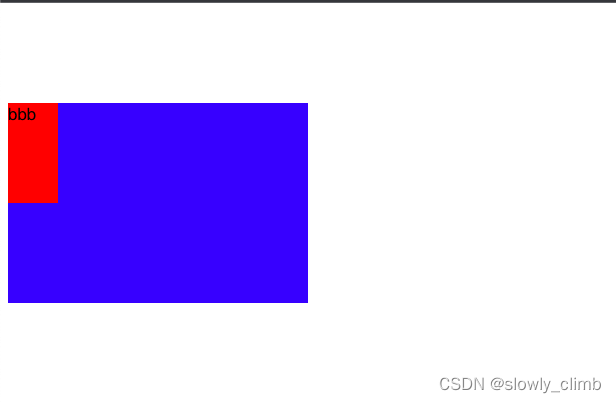
添加
.a{
width: 300px;
height: 200px;
background-color: blue;
overflow: hidden;
}
代码效果:
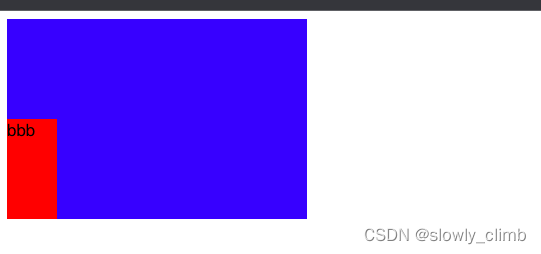




 文章探讨了CSS中的超出隐藏机制,解释了如何通过overflow属性控制内容溢出。接着,讨论了浮动元素对父级高度影响及如何通过清除浮动来解决父元素高度为0的问题。最后,提到了margin-top导致的父元素塌陷问题及其解决方案,即使用overflow:hidden。
文章探讨了CSS中的超出隐藏机制,解释了如何通过overflow属性控制内容溢出。接着,讨论了浮动元素对父级高度影响及如何通过清除浮动来解决父元素高度为0的问题。最后,提到了margin-top导致的父元素塌陷问题及其解决方案,即使用overflow:hidden。
















 812
812

 被折叠的 条评论
为什么被折叠?
被折叠的 条评论
为什么被折叠?








