Polyline & Cesium.PolylineCollection
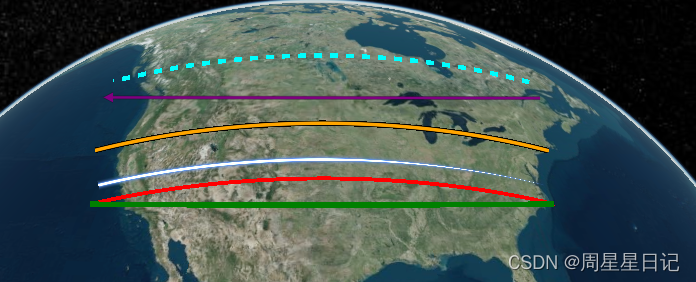
ArcType 线段的类型
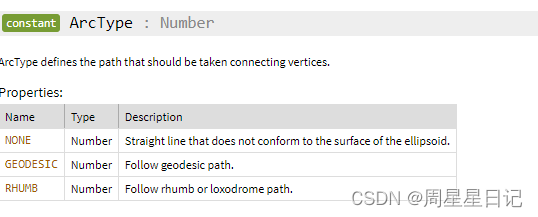
以下逐步介绍:
-
空间直线(无弧度) Cesium.ArcType.NONE
空间直线很好理解,两点之间没有弧度,与球面是二维还是三维没有关系 -
球面线段
球面距离是球面上两点之间的最短连线的长度,就是经过这两点的大圆在这两点间的一段劣弧的长度。(大圆就是经过球心的平面截球面所得的圆)
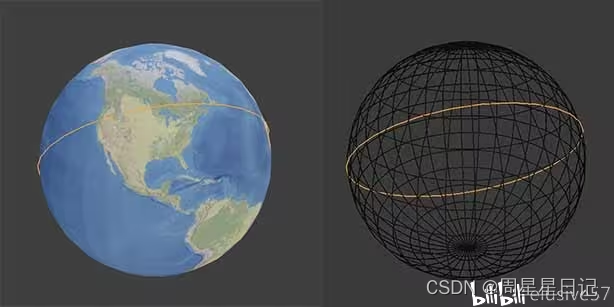
-
恒向线
首先来看它的特性:
1.在墨卡托投影图上显示为直线
2.与每一子午线相交成同一角度
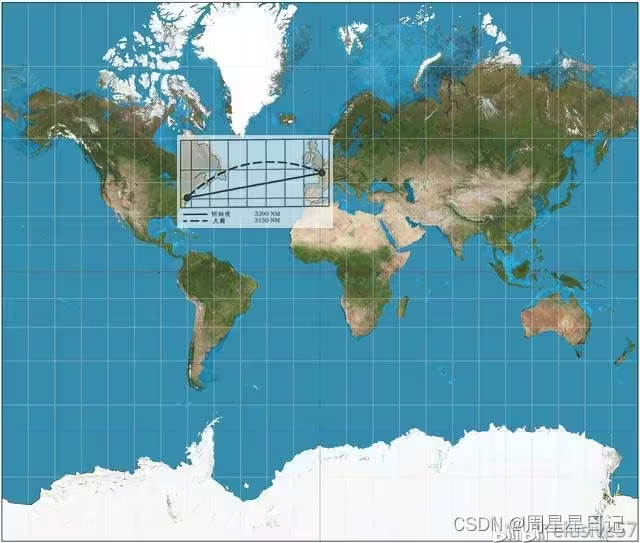
我们知道球体(例如地球)表面上两点之间的最短距离是一个大圆。导航的时候,要驶过一个真正的大圆圈,需要不断改变转向的路线。在大多数情况下,对于短距离航行而言,大圆弧路线和恒向线路线之间的长度差异很小。在高纬度或长途航行中,差异可能很大。在那种情况下,导航员通常将大圆航线分成一系列短的恒向线,以便舵手可以转向一次之后,几个小时不用转方向。
1.两点直接连线
const redLine = viewer.entities.add({
name: "Red line on terrain",
polyline: {
positions: Cesium.Cartesian3.fromDegreesArray([-75, 35, -125, 35]),
width: 5,
material: Cesium.Color.RED,
clampToGround: true,
},
});
2.罗经线
const greenRhumbLine = viewer




 本文详细介绍了Cesium库中Polyline的各种类型,如空间直线、恒向线、罗经线等,以及它们在地图上的表示和实际应用,如导航中的路线绘制。同时涵盖了发光、带边框、箭头和虚线等不同样式。
本文详细介绍了Cesium库中Polyline的各种类型,如空间直线、恒向线、罗经线等,以及它们在地图上的表示和实际应用,如导航中的路线绘制。同时涵盖了发光、带边框、箭头和虚线等不同样式。
 最低0.47元/天 解锁文章
最低0.47元/天 解锁文章

















 1261
1261

 被折叠的 条评论
为什么被折叠?
被折叠的 条评论
为什么被折叠?








