参考博客:假如测试说你的网站在iOS 10有问题
1.ios10 BUG
build/webpack.prod.conf.js新增mangle的选项
new UglifyJsPlugin({
uglifyOptions: {
compress: {
warnings: false
},
// 解决ios10手机打开空白问题
mangle: {
safari10: true
}
},
sourceMap: config.build.productionSourceMap,
parallel: true
}),2.swiper / vue-awesome-swiper
如果在vue项目中使用了swiper插件,也会引起ios10空白
build/webpack.base.conf.js中新增配置项
{
test: /\.js$/,
loader: 'babel-loader',
include: [
resolve('src'),
resolve('test'),
resolve('node_modules/webpack-dev-server/client'),
// 解决ios10手机打开空白问题
resolve('node_modules/swiper'),
resolve('node_modules/dom7'),
resolve('node_modules/ssr-window'),
]
},3.ES6转ES5
1.安装babel-polyfill
npm install babel-polyfill --save2.main.js中引入
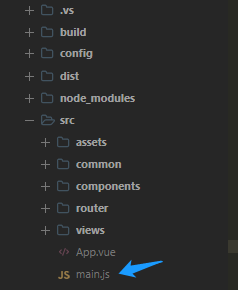
import 'babel-polyfill'3.build/webpack.base.conf.js中修改entry
entry: {
app: './src/main.js'
},替换为
entry: {
app: ["babel-polyfill", "./src/main.js"]
},





 本文主要介绍了如何解决Vue应用在iOS10设备上出现白屏的常见问题,包括针对ios10的Webpack配置调整,解决swiper插件的兼容性问题,以及将ES6语法转换为ES5以提高兼容性。
本文主要介绍了如何解决Vue应用在iOS10设备上出现白屏的常见问题,包括针对ios10的Webpack配置调整,解决swiper插件的兼容性问题,以及将ES6语法转换为ES5以提高兼容性。
















 941
941

 被折叠的 条评论
为什么被折叠?
被折叠的 条评论
为什么被折叠?








