数据库
CREATE TABLE `log` (
`id` int(11) unsigned NOT NULL DEFAULT '0',
`event_type` int(11) NOT NULL DEFAULT '1' COMMENT '行为类型: 1:浏览页面 2:点击',
`uuid` varchar(64) NOT NULL DEFAULT '' COMMENT '访客标识',
`page` varchar(32) NOT NULL DEFAULT '' COMMENT '访问页面类型ID',
`client_type` int(11) NOT NULL DEFAULT '0' COMMENT '访问客户端类型, 1:PC 2:移动',
`client_os` int(11) NOT NULL DEFAULT '0' COMMENT '访客操作系统类型ID',
`client_browser` int(11) NOT NULL DEFAULT '0' COMMENT '访客浏览器类型ID',
`client_ip` varchar(64) NOT NULL DEFAULT '' COMMENT '访客IP',
`client_country` varchar(128) NOT NULL DEFAULT '' COMMENT '访客IP所属国家',
`client_province` varchar(32) NOT NULL DEFAULT '' COMMENT '访客IP所属省份',
`client_isp` varchar(32) NOT NULL DEFAULT '' COMMENT '访客IP所属运营商',
`created_mircotime` bigint(20) NOT NULL DEFAULT '0' COMMENT '访问时间微秒',
`created_at` timestamp NOT NULL DEFAULT CURRENT_TIMESTAMP COMMENT '访问时间',
`view_num` int(11) DEFAULT NULL,
`path` varchar(300) DEFAULT NULL,
`full_path` varchar(300) DEFAULT NULL,
`first_page` varchar(300) DEFAULT NULL
) ENGINE=InnoDB DEFAULT CHARSET=utf8;

模拟数据
INSERT INTO `log` (`id`, `event_type`, `uuid`, `page`, `client_type`, `client_os`, `client_browser`, `client_ip`, `client_country`, `client_province`, `client_isp`, `created_mircotime`, `created_at`, `view_num`, `path`, `full_path`, `first_page`)
VALUES
(1, 1, '36f1a12bcf51d888213fde24759187d0', 'docs', 1, 5, 18, '58.215.154.11', '中国', '浙江', '电信', 16340974537518, '2021-10-13 11:57:33', 1, '开始->docs', 'docs,register,vip,docs_info,login,', 'docs'),
(2, 1, '36f1a12bcf51d888213fde24759187d0', 'register', 1, 1, 17, '58.215.154.11', '中国', '浙江', '电信', 16340974537566, '2021-10-13 11:57:33', 2, 'docs->register', 'docs,register,vip,docs_info,login,', 'docs'),
(3, 1, '36f1a12bcf51d888213fde24759187d0', 'vip', 2, 7, 12, '58.215.154.11', '中国', '浙江', '电信', 16340974537602, '2021-10-13 11:57:33', 3, 'register->vip', 'docs,register,vip,docs_info,login,', 'docs'),
(4, 1, '36f1a12bcf51d888213fde24759187d0', 'docs_info', 1, 5, 2, '58.215.154.11', '中国', '浙江', '电信', 16340974537671, '2021-10-13 11:57:33', 4, 'vip->docs_info', 'docs,register,vip,docs_info,login,', 'docs'),
(5, 1, '36f1a12bcf51d888213fde24759187d0', 'login', 2, 2, 5, '58.215.154.11', '中国', '浙江', '电信', 16340974537713, '2021-10-13 11:57:33', 5, 'docs_info->login', 'docs,register,vip,docs_info,login,', 'docs'),
(6, 1, 'b28439abd96a2f19d691691de5a77bde', 'vip', 1, 3, 2, '58.215.154.11', '中国', '浙江', '电信', 16340974537754, '2021-10-13 11:57:33', 1, '开始->vip', 'vip,docs,vip,register,docs,register,', 'vip'),
(7, 1, 'b28439abd96a2f19d691691de5a77bde', 'docs', 2, 4, 17, '58.215.154.11', '中国', '浙江', '电信', 16340974537778, '2021-10-13 11:57:33', 2, 'vip->docs', 'vip,docs,vip,register,docs,register,', 'vip'),
(8, 1, 'b28439abd96a2f19d691691de5a77bde', 'vip', 2, 2, 15, '58.215.154.11', '中国', '浙江', '电信', 16340974537807, '2021-10-13 11:57:33', 3, 'docs->vip', 'vip,docs,vip,register,docs,register,', 'vip'),
(9, 1, 'b28439abd96a2f19d691691de5a77bde', 'register', 1, 9, 1, '58.215.154.11', '中国', '浙江', '电信', 16340974537835, '2021-10-13 11:57:33', 4, 'vip->register', 'vip,docs,vip,register,docs,register,', 'vip'),
(10, 1, 'b28439abd96a2f19d691691de5a77bde', 'docs', 2, 8, 8, '58.215.154.11', '中国', '浙江', '电信', 16340974537858, '2021-10-13 11:57:33', 5, 'register->docs', 'vip,docs,vip,register,docs,register,', 'vip'),
(11, 1, 'b28439abd96a2f19d691691de5a77bde', 'register', 1, 2, 1, '58.215.154.11', '中国', '浙江', '电信', 16340974537895, '2021-10-13 11:57:33', 6, 'docs->register', 'vip,docs,vip,register,docs,register,', 'vip'),
(12, 1, '986af2288aba52b2217999d47815f161', 'index', 1, 1, 16, '58.215.154.11', '中国', '浙江', '电信', 16340974537947, '2021-10-13 11:57:33', 1, '开始->index', 'index,vip,docs_info,login,', 'index'),
(13, 1, '986af2288aba52b2217999d47815f161', 'vip', 1, 1, 8, '58.215.154.11', '中国', '浙江', '电信', 16340974537964, '2021-10-13 11:57:33', 2, 'index->vip', 'index,vip,docs_info,login,', 'index'),
(14, 1, '986af2288aba52b2217999d47815f161', 'docs_info', 1, 10, 13, '58.215.154.11', '中国', '浙江', '电信', 16340974537988, '2021-10-13 11:57:33', 3, 'vip->docs_info', 'index,vip,docs_info,login,', 'index'),
(15, 1, '986af2288aba52b2217999d47815f161', 'login', 1, 4, 14, '58.215.154.11', '中国', '浙江', '电信', 16340974538001, '2021-10-13 11:57:33', 4, 'docs_info->login', 'index,vip,docs_info,login,', 'index'),
(16, 1, '507d9499211c9824a8695f7435a7ac10', 'vip', 1, 7, 6, '58.215.154.11', '中国', '浙江', '电信', 16340974538030, '2021-10-13 11:57:33', 1, '开始->vip', 'vip,docs,vip,', 'vip'),
(17, 1, '507d9499211c9824a8695f7435a7ac10', 'docs', 2, 9, 11, '58.215.154.11', '中国', '浙江', '电信', 16340974538063, '2021-10-13 11:57:33', 2, 'vip->docs', 'vip,docs,vip,', 'vip'),
(18, 1, '507d9499211c9824a8695f7435a7ac10', 'vip', 1, 8, 14, '58.215.154.11', '中国', '浙江', '电信', 16340974538093, '2021-10-13 11:57:33', 3, 'docs->vip', 'vip,docs,vip,', 'vip'),
(19, 1, 'da12a40893595407063c5624886785e1', 'login', 1, 8, 13, '58.215.154.11', '中国', '浙江', '电信', 16340974538126, '2021-10-13 11:57:33', 1, '开始->login', 'login,index,', 'login'),
(20, 1, 'da12a40893595407063c5624886785e1', 'index', 2, 6, 9, '58.215.154.11', '中国', '浙江', '电信', 16340974538142, '2021-10-13 11:57:33', 2, 'login->index', 'login,index,', 'login'),
(21, 1, '78d274609307e36d247edeb4ff0990c1', 'index', 2, 5, 13, '58.215.154.11', '中国', '浙江', '电信', 16340974538187, '2021-10-13 11:57:33', 1, '开始->index', 'index,docs_info,login,', 'index'),
(22, 1, '78d274609307e36d247edeb4ff0990c1', 'docs_info', 1, 7, 1, '58.215.154.11', '中国', '浙江', '电信', 16340974538211, '2021-10-13 11:57:33', 2, 'index->docs_info', 'index,docs_info,login,', 'index'),
(23, 1, '78d274609307e36d247edeb4ff0990c1', 'login', 2, 10, 5, '58.215.154.11', '中国', '浙江', '电信', 16340974538231, '2021-10-13 11:57:33', 3, 'docs_info->login', 'index,docs_info,login,', 'index'),
(24, 1, '7b55a7e47aa2a9bc3df78530c9f30b5b', 'docs_info', 2, 6, 5, '58.215.154.11', '中国', '浙江', '电信', 16340974538259, '2021-10-13 11:57:33', 1, '开始->docs_info', 'docs_info,vip,docs_info,login,register,', 'docs_info'),
(25, 1, '7b55a7e47aa2a9bc3df78530c9f30b5b', 'vip', 1, 10, 8, '58.215.154.11', '中国', '浙江', '电信', 16340974538288, '2021-10-13 11:57:33', 2, 'docs_info->vip', 'docs_info,vip,docs_info,login,register,', 'docs_info'),
(26, 1, '7b55a7e47aa2a9bc3df78530c9f30b5b', 'docs_info', 2, 1, 2, '58.215.154.11', '中国', '浙江', '电信', 16340974538307, '2021-10-13 11:57:33', 3, 'vip->docs_info', 'docs_info,vip,docs_info,login,register,', 'docs_info'),
(27, 1, '7b55a7e47aa2a9bc3df78530c9f30b5b', 'login', 2, 1, 18, '58.215.154.11', '中国', '浙江', '电信', 16340974538328, '2021-10-13 11:57:33', 4, 'docs_info->login', 'docs_info,vip,docs_info,login,register,', 'docs_info'),
(28, 1, '7b55a7e47aa2a9bc3df78530c9f30b5b', 'register', 2, 8, 11, '58.215.154.11', '中国', '浙江', '电信', 16340974538349, '2021-10-13 11:57:33', 5, 'login->register', 'docs_info,vip,docs_info,login,register,', 'docs_info'),
(29, 1, '53e4594a9447fe84581094bd1875e4b9', 'login', 1, 6, 3, '58.215.154.11', '中国', '浙江', '电信', 16340974538373, '2021-10-13 11:57:33', 1, '开始->login', 'login,vip,docs_info,register,', 'login'),
(30, 1, '53e4594a9447fe84581094bd1875e4b9', 'vip', 1, 2, 1, '58.215.154.11', '中国', '浙江', '电信', 16340974538406, '2021-10-13 11:57:33', 2, 'login->vip', 'login,vip,docs_info,register,', 'login'),
(31, 1, '53e4594a9447fe84581094bd1875e4b9', 'docs_info', 1, 3, 12, '58.215.154.11', '中国', '浙江', '电信', 16340974538421, '2021-10-13 11:57:33', 3, 'vip->docs_info', 'login,vip,docs_info,register,', 'login'),
(32, 1, '53e4594a9447fe84581094bd1875e4b9', 'register', 2, 9, 4, '58.215.154.11', '中国', '浙江', '电信', 16340974538457, '2021-10-13 11:57:33', 4, 'docs_info->register', 'login,vip,docs_info,register,', 'login'),
(33, 1, 'b6097b46a490c99ceda1f9bde09d1edc', 'register', 2, 7, 6, '58.215.154.11', '中国', '浙江', '电信', 16340974538476, '2021-10-13 11:57:33', 1, '开始->register', 'register,docs,index,vip,index,', 'register'),
(34, 1, 'b6097b46a490c99ceda1f9bde09d1edc', 'docs', 2, 9, 10, '58.215.154.11', '中国', '浙江', '电信', 16340974538521, '2021-10-13 11:57:33', 2, 'register->docs', 'register,docs,index,vip,index,', 'register'),
(35, 1, 'b6097b46a490c99ceda1f9bde09d1edc', 'index', 2, 4, 12, '58.215.154.11', '中国', '浙江', '电信', 16340974538537, '2021-10-13 11:57:33', 3, 'docs->index', 'register,docs,index,vip,index,', 'register'),
(36, 1, 'b6097b46a490c99ceda1f9bde09d1edc', 'vip', 2, 1, 10, '58.215.154.11', '中国', '浙江', '电信', 16340974538557, '2021-10-13 11:57:33', 4, 'index->vip', 'register,docs,index,vip,index,', 'register'),
(37, 1, 'b6097b46a490c99ceda1f9bde09d1edc', 'index', 1, 1, 12, '58.215.154.11', '中国', '浙江', '电信', 16340974538606, '2021-10-13 11:57:33', 5, 'vip->index', 'register,docs,index,vip,index,', 'register');
golang代码
package main
import (
"encoding/json"
"fmt"
"github.com/gin-gonic/gin"
"gorm.io/driver/mysql"
"gorm.io/gorm"
"io/ioutil"
"math/rand"
"strconv"
"strings"
"time"
)
var mydb *gorm.DB
func main() {
engine := gin.Default()
engine.LoadHTMLGlob("html/*")
engine.Static("/html", "/Users/java0904/goProject/user_path/html")
engine.GET("/", func(context *gin.Context) {
firstPage := context.Query("a")
secondPage := context.Query("b")
thridPage := context.Query("c")
foruthPage := context.Query("d")
fivePage := context.Query("e")
start := context.Query("start")
end := context.Query("end")
fmt.Println("firstPage:", firstPage)
fmt.Printf("firstPage:%s,secondPage:%s,thridPage:%s\n", firstPage, secondPage, thridPage)
prewhere := " where 1=1 "
where := ""
if firstPage != "" {
where = " and first_page='" + firstPage + "'"
}
if firstPage != "" && secondPage != "" {
where = " and full_path like '" + firstPage + "," + secondPage + ",%'"
}
if firstPage != "" && secondPage != "" && thridPage != "" {
where = " and full_path like '" + firstPage + "," + secondPage + "," + thridPage + ",%'"
}
if firstPage != "" && secondPage != "" && thridPage != "" && foruthPage != "" {
where = " and full_path like '" + firstPage + "," + secondPage + "," + thridPage + "," + foruthPage + ",%'"
}
if firstPage != "" && secondPage != "" && thridPage != "" && foruthPage != "" && fivePage != "" {
where = " and full_path like '" + firstPage + "," + secondPage + "," + thridPage + "," + foruthPage + "," + fivePage + ",%'"
}
if start != "" && end != "" {
prewhere = prewhere + " and created_at between '" + start + "' and '" + end + "' "
}
where = prewhere + where
ma := make(map[string]interface{})
//每个页面的访问数量
var a []map[string]interface{}
mydb.Raw("select count(*) as total,page from log " + where + " group by page order by `page`").Scan(&a)
ma["a"] = a
//每个页面、每个步骤的访问数量
var b []map[string]interface{}
mydb.Raw("select count(*) as total,view_num,page from log " + where + " group by view_num,page order by `page`,view_num").Scan(&b)
ma["b"] = b
//所有页面的总访问次数
c := make(map[string]interface{})
mydb.Raw("select count(*) as total from log " + where).Scan(&c)
ma["c"] = c
//每个页面的流失数量
var d []map[string]interface{}
//rand.Seed(time.Now().UnixNano())
//tablename:=rand.Intn(10000000)+10000000
//mydb.Exec("create table tmp"+strconv.Itoa(tablename)+" select a.* from log a inner join (select max(view_num) top,uuid from log group by uuid) c on a.view_num=c.top and a.uuid=c.uuid")
mydb.Raw("select count(*) as total, d.page from (select a.page, a.view_num from log a inner join ( select max(view_num) top,b.uuid from log b " + where + " group by uuid ) c on a.view_num = c.top and a.uuid = c.uuid ) d group by d.page").Scan(&d)
ma["d"] = d
//每个路径的、每个步骤的访问数量
var e []map[string]interface{}
sql := "select count(*) total ,view_num,path from log " + where + " group by view_num,path order by view_num,path "
fmt.Println(sql)
mydb.Raw(sql).Scan(&e)
ma["e"] = e
var f [][]interface{}
//获取桑基图的所有名称,即data节点,和links节点
for _, value := range e {
tmap := make(map[string]interface{})
tmap["value"] = value["total"]
split := strings.Split(value["path"].(string), "->")
sourceitoa := strconv.Itoa(int(value["view_num"].(int64) - 1))
targetitoa := strconv.Itoa(int(value["view_num"].(int64)))
if sourceitoa == "0" {
sourceitoa = ""
}
f = append(f, []interface{}{split[0] + sourceitoa, split[1] + targetitoa, value["total"]})
}
marshal, _ := json.Marshal(f)
old := string(marshal)
//old = strings.Replace(old, "\"", "'",-1)
//old = strings.Replace(old, "[[", "[",-1)
//old = strings.Replace(old, "]]", "]",-1)
//写入文本
//桑基图地址https://echarts.apache.org/examples/zh/editor.html?c=sankey-simple&lang=js
ioutil.WriteFile("/Users/java0904/goProject/user_path/link.txt", []byte(old), 0666)
ma["link"] = old
context.HTML(200, "tongji.html", ma)
})
engine.GET("/sangji", func(context *gin.Context) {
context.HTML(200, "sangji.html", nil)
})
engine.GET("/sangji.gif", func(context *gin.Context) {
context.String(200,"ok",nil)
//context.HTML(200, "sangji.html", nil)
})
//k := make(map[int]interface{})
//for i := 1; i < 9; i++ {
// var mm []map[string]interface{}
// mydb.Raw("select * from tmp6 where view_num=?", i).Scan(&mm)
// k[i] = mm
//}
//marshal2, _ := json.Marshal(k)
//ioutil.WriteFile("/Users/java0904/goProject/user_path/test3.txt", marshal2, 0666)
engine.Run(":9090")
}
func init() {
dsn := "root:root@tcp(127.0.0.1:3306)/test?charset=utf8mb4&parseTime=True&loc=Local"
db, err := gorm.Open(mysql.Open(dsn), &gorm.Config{})
if err != nil {
panic(err)
}
sqlDB, err := db.DB()
mydb = db
// SetMaxIdleConns sets the maximum number of connections in the idle connection pool.
sqlDB.SetMaxIdleConns(10)
// SetMaxOpenConns sets the maximum number of open connections to the database.
sqlDB.SetMaxOpenConns(100)
// SetConnMaxLifetime sets the maximum amount of time a connection may be reused.
sqlDB.SetConnMaxLifetime(time.Hour)
}
// 模拟插入数据
func insertData() {
pages := []string{"首页", "注册", "登录", "购买会员", "文档", "购买接口"}
pages = pages
users := []string{"A", "B", "C", "D", "E", "F", "G", "H", "I", "J", "K", "L", "M", "N", "O",
"P", "Q", "R", "S", "T", "U", "V", "W", "X", "Y", "Z"}
uuids := []string{"1111111", "2222222", "333333", "444444", "5555555", "6666666", "7777777", "8888888", "9999999"}
uuids = uuids
rand.Seed(time.Now().UnixNano())
for _, user := range users {
fmt.Println(user, rand.Intn(5)+5)
num := rand.Intn(5) + 5
uuid := user + strconv.Itoa(int(time.Now().UnixNano()))
for i := 0; i < num; i++ {
page := pages[rand.Intn(len(pages))]
mydb.Exec("insert into user_events_logs (`view_num`,`uuid`,`page`,username) values(?,?,?,?)", i+1, uuid, page, "用户"+user)
}
}
}
html
sangji.html
<!DOCTYPE HTML>
<html>
<head>
<meta charset="utf-8">
<meta name="viewport" content="width=device-width, initial-scale=1">
<meta http-equiv="x-ua-compatible" content="ie=edge">
<link rel="icon" href="https://static.jianshukeji.com/hcode/images/favicon.ico">
<style>
#container {
min-width: 300px;
max-width: 800px;
height: 400px;
margin: 0 auto;
border: 1px solid silver;
}
.highcharts-credits {
display: none;
}
</style>
<script src="https://cdn.highcharts.com.cn/highcharts/highcharts.js"></script>
<script src="https://cdn.highcharts.com.cn/highcharts/modules/exporting.js"></script>
<script src="https://cdn.highcharts.com.cn/highcharts/modules/sankey.js"></script>
<script src="https://cdn.highcharts.com.cn/highcharts/modules/oldie.js"></script>
</head>
<body>
<!--
*************************************************************************
Generated by JShare at 2021-10-13 18:01:35
From: https://jshare.com.cn/public/O0Gjuj/1
*************************************************************************
-->
<div id="container"></div>
<script>
Highcharts.chart('container', {
title: {
text: 'Highcharts 桑基图'
},
series: [{
keys: ['from', 'to', 'weight'],
data: [
['开始','index1',3],['index1','docs_info2',3],['docs_info2','register3',3],['register3','vip4',3],['vip4','docs5',1],['vip4','register5',2],['docs5','register6',1],['register5','docs6',1],['docs6','vip7',1],['register6','index7',1],['index7','login8',1]
],
type: 'sankey',
name: 'Sankey demo series'
}]
});
</script>
</body>
</html>
tongji.html
<!DOCTYPE html>
<html lang="zh-CN">
<head>
<meta charset="utf-8">
<meta http-equiv="X-UA-Compatible" content="IE=edge">
<meta name="viewport" content="width=device-width, initial-scale=1">
<!-- 上述3个meta标签*必须*放在最前面,任何其他内容都*必须*跟随其后! -->
<title>采集得到API</title>
<style>
.right-nav {
background-color: aliceblue;
}
</style>
<!-- Bootstrap -->
<link href="https://cdn.jsdelivr.net/npm/bootstrap@3.3.7/dist/css/bootstrap.min.css" rel="stylesheet">
<style>
#container {
min-width: 300px;
max-width: 800px;
height: 400px;
margin: 0 auto;
border: 1px solid silver;
}
.highcharts-credits {
display: none;
}
</style>
<script src="https://cdn.highcharts.com.cn/highcharts/highcharts.js"></script>
<script src="https://cdn.highcharts.com.cn/highcharts/modules/exporting.js"></script>
<script src="https://cdn.highcharts.com.cn/highcharts/modules/sankey.js"></script>
<script src="https://cdn.highcharts.com.cn/highcharts/modules/oldie.js"></script>
<!-- HTML5 shim 和 Respond.js 是为了让 IE8 支持 HTML5 元素和媒体查询(media queries)功能 -->
<!-- 警告:通过 file:// 协议(就是直接将 html 页面拖拽到浏览器中)访问页面时 Respond.js 不起作用 -->
<!--[if lt IE 9]>
<script src="https://cdn.jsdelivr.net/npm/html5shiv@3.7.3/dist/html5shiv.min.js"></script>
<script src="https://cdn.jsdelivr.net/npm/respond.js@1.4.2/dest/respond.min.js"></script>
<link rel="icon" href="https://static.jianshukeji.com/hcode/images/favicon.ico">
<![endif]-->
</head>
<body>
<div id="container"></div>
<div class="container">
<div class="center-block">
<p class="bg-primary">页面数据统计</p>
</div>
<table class="table table-striped">
<caption class="text-warning bg-warning"><strong>页面总访问次数</strong></caption>
<thead>
<tr class="danger">
<th>页面</th>
<th>访问总数</th>
<th>用户流失数</th>
</tr>
</thead>
<tbody>
{{$myd:=.d}}
{{range $index, $v :=.a}}
<tr>
<td>{{$v.page}}</td>
<td>{{$v.total}}</td>
{{range $i,$vv:= $myd}}
{{if eq $vv.page $v.page}}
<td>{{$vv.total}}</td>
{{else}}
{{end}}
{{end}}
</tr>
{{end}}
<tr>
<td>合计:</td>
<td>{{.c.total}}</td>
</tr>
</tbody>
</table>
<hr>
<table class="table table-striped">
<caption class="text-warning bg-warning"><strong>转化数</strong></caption>
<thead>
<tr class="danger">
<th>步骤</th>
<th>路径</th>
<th>数量</th>
</tr>
</thead>
<tbody>
{{range $index, $v :=.e}}
<tr>
<td>{{$v.view_num}}</td>
<td>{{$v.path}}</td>
<td>{{$v.total}}</td>
</tr>
{{end}}
</tbody>
</table>
<hr>
<table class="table table-striped">
<caption class="text-warning bg-warning"><strong>访问次数说明</strong></caption>
<thead>
<tr class="danger">
<th>页面</th>
<th>第几次访问</th>
<th>访问总数</th>
</tr>
</thead>
<tbody>
{{range $index, $v :=.b}}
<tr>
<td>{{$v.page}}</td>
<td>{{$v.view_num}}</td>
<td>{{$v.total}}</td>
</tr>
{{end}}
<tr>
<td></td>
<td></td>
<td></td>
</tr>
</tbody>
</table>
</div>
<script >
var links = {{.link}}
var parse = JSON.parse(links);
var ss = [{
keys: ['from', 'to', 'weight'],
data:
parse
// ['开始','index1',3],['index1','docs_info2',3],['docs_info2','register3',3],['register3','vip4',3],['vip4','docs5',1],['vip4','register5',2],['docs5','register6',1],['register5','docs6',1],['docs6','vip7',1],['register6','index7',1],['index7','login8',1]
,
type: 'sankey',
name: 'Sankey demo series'
}]
Highcharts.chart('container', {
title: {
text: 'Highcharts 桑基图'
},
series: ss
});
</script>
</body>
</html>
效果
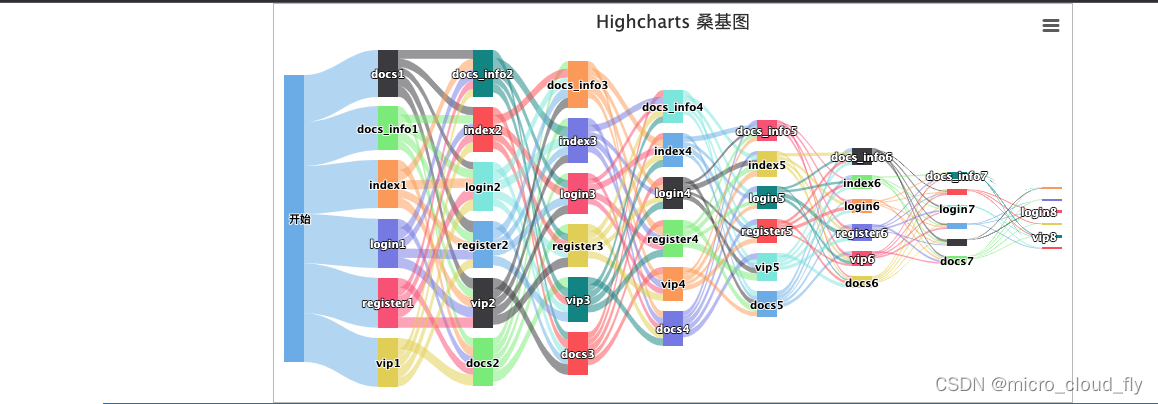


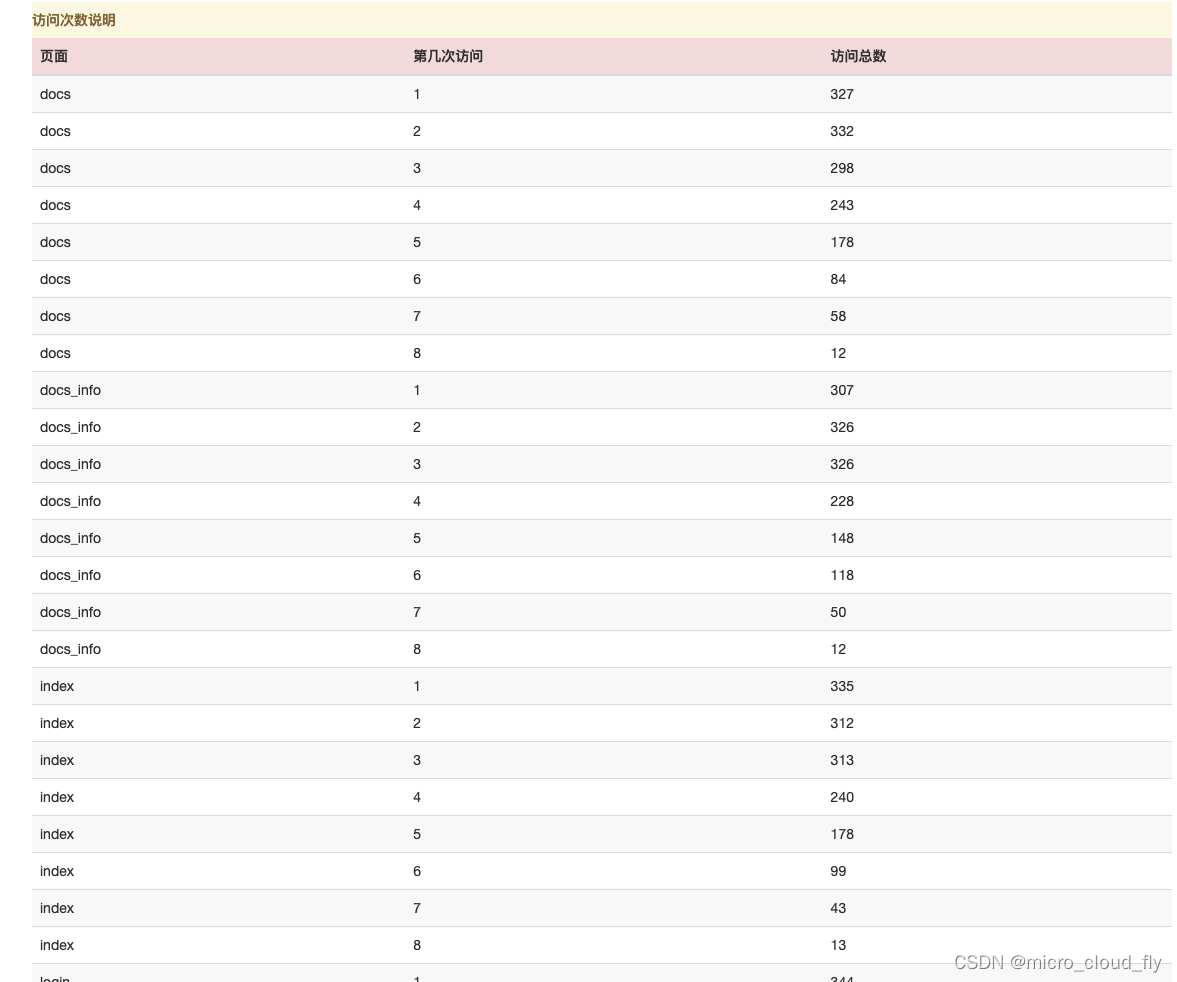




 本文介绍了如何使用Golang实现桑基图,以分析用户的行为轨迹。首先,通过模拟数据来创建数据库,然后展示了用Golang编写的代码以及对应的HTML文件`sangji.html`和`tongji.html`,最终展示分析效果。
本文介绍了如何使用Golang实现桑基图,以分析用户的行为轨迹。首先,通过模拟数据来创建数据库,然后展示了用Golang编写的代码以及对应的HTML文件`sangji.html`和`tongji.html`,最终展示分析效果。


















 被折叠的 条评论
为什么被折叠?
被折叠的 条评论
为什么被折叠?










