4.2.1HTML网页的数据抽取
创建转换

配置自定义常量数据控件,在元数据下加入filename
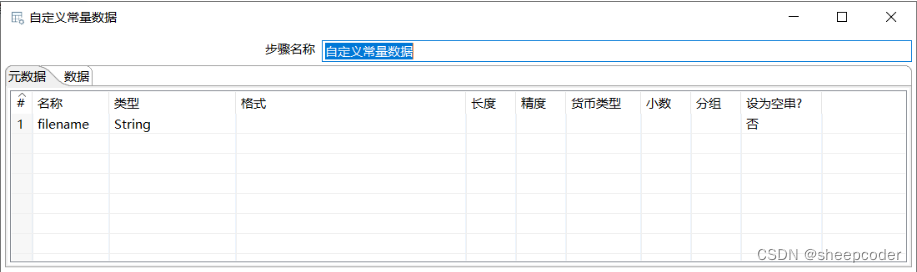
配置自定义常量数据控件,在数据下写入网址
 配置HTTP client控件
配置HTTP client控件

java代码:
import java.util.*;
import java.util.regex.Matcher;
import java.util.regex.Pattern;
import java.sql.DriverManager;
import java.sql.SQLException;
import java.util.regex.Matcher;
import java.util.regex.Pattern;
import com.mysql.jdbc.Connection;
import com.mysql.jdbc.PreparedStatement;
import java.io.InputStream;
import java.io.RandomAccessFile;
import java.net.URL;
import java.net.URLConnection;
private String result;
private String contents;
private Connection connection = null;
public boolean processRow(StepMetaInterface smi, StepDataInterface sdi) throws KettleException {
if (first) {
first = false;
/* TODO: Your code here. (Using info fields)
FieldHelper infoField = get(Fields.Info, "info_field_name");
RowSet infoStream = findInfoRowSet("info_stream_tag");
Object[] infoRow = null;
int infoRowCount = 0;
// Read all rows from info step before calling getRow() method, which returns first row from any
// input rowset. As rowMeta for info and input steps varies getRow() can lead to errors.
while((infoRow = getRowFrom(infoStream)) != null){
// do something with info data
infoRowCount++;
}
*/
}
try{
URL url = new URL("https://movie.douban.com/");
URLConnection conn = url.openConnection();
conn.setRequestProperty("accept","*/*");
conn.setRequestProperty("connection","Keep-Alive");
conn.setRequestProperty("user-agent","Mozilla/5.0 (Windows NT 10.0; Win64; x64) AppleWebKit/537.36 (KHTML, like Gecko) Chrome/96.0.4664.45 Safari/537.36");
conn.connect();
InputStream input = conn.getInputStream();
byte[] buffer = new byte[1024];
int hasRead;
int length = 0;
String msg = "";
//输出到一个txt文件中
//FileWriter fw = new FileWriter("D:\\豆瓣电影排行榜.txt");
RandomAccessFile raf = new RandomAccessFile("D:\\output\\豆瓣电影排行榜.txt","rw");
while((hasRead =input.read(buffer)) != -1)
{
raf.write(buffer);
length += hasRead;
System.out.println("爬取进度:"+length);
}
raf.close();
logDebug("爬取完成!");
} catch (Exception e) {
logDebug("异常");
e.printStackTrace();
}
Object[] r = getRow();
if (r == null) {
setOutputDone();
return false;
}
// It is always safest to call createOutputRow() to ensure that your output row's Object[] is large
// enough to handle any new fields you are creating in this step.
r = createOutputRow(r, data.outputRowMeta.size());
/* TODO: Your code here. (See Sample)
// Get the value from an input field
String foobar = get(Fields.In, "a_fieldname").getString(r);
foobar += "bar";
// Set a value in a new output field
get(Fields.Out, "output_fieldname").setValue(r, foobar);
*/
// Send the row on to the next step.
putRow(data.outputRowMeta, r);
return true;
}
配置字段和参数


运行成功


4.2.2xml文件的数据抽取
选中文件

配置字段v1,v2,testDescription,rowID

配置数据库字段v1,v2,testDescription,rowID

抽取成功






















 891
891

 被折叠的 条评论
为什么被折叠?
被折叠的 条评论
为什么被折叠?








