📚鸿蒙开发往期学习笔录✒️:
✒️ 鸿蒙应用开发与鸿蒙系统开发哪个更有前景?
✒️ 嵌入式开发适不适合做鸿蒙南向开发?看完这篇你就了解了~
✒️ 对于大前端开发来说,转鸿蒙开发究竟是福还是祸?
✒️ 鸿蒙岗位需求突增!移动端、PC端、IoT到底该怎么选?
✒️ 记录一场鸿蒙开发岗位面试经历~
✒️ 持续更新中……
rating为评分条组件,表示用户使用感受的衡量标准条。
创建rating组件
在pages/index目录下的hml文件中创建一个rating组件。
<!-- xxx.hml -->
<div class="container">
<rating></rating>
</div>
/* xxx.css */
.container {
width: 100%;
height: 100%;
display: flex;
justify-content: center;
align-items: center;
background-color: #F1F3F5;
}
rating {
width: 80%;
height: 150px;
}

设置评分星级
rating组件通过设置numstars和rating属性设置评分条的星级总数和当前评星数。
<!-- xxx.hml -->
<div class="container">
<rating numstars="6" rating="5">
</rating>
</div>
/* xxx.css */
.container {
width: 100%;
height: 100%;
display: flex;
justify-content: center;
align-items: center;
background-color: #F1F3F5;
}
rating {
width: 80%;
height: 150px;
}

设置评分样式
rating组件通过star-background、star-foreground和star-secondary属性设置单个星级未选择、选中和选中的次级背景图片。
<!-- xxx.hml -->
<div class="container">
<div style="width: 500px;height: 500px;align-items: center;justify-content: center;flex-direction: column;;">
<rating numstars="5" rating="1" class="myrating" style="width: {{ratewidth}}; height:{{rateheight}};
star-background: {{backstar}}; star-secondary: {{secstar}};star-foreground: {{forestar}};rtl-flip: true;">
</rating>
</div>
</div>
/* xxx.css */
.container {
width: 100%;
height: 100%;
flex-direction: column;
align-items: center;
justify-content: center;
background-color: #F1F3F5;
}
// index.js
export default {
data: {
backstar: 'common/love.png',
secstar: 'common/love.png',
forestar: 'common/love1.png',
ratewidth: '400px',
rateheight: '150px'
},
onInit(){
}
}

说明
- star-background、star-secondary、star-foreground属性的星级图源必须全部设置,否则默认的星级颜色为灰色,提示图源设置错误。
- star-background、star-secondary、star-foreground属性只支持本地路径图片,图片格式为png和jpg。
绑定事件
向rating组件添加change事件,打印当前评分。
<!-- xxx.hml -->
<div class="container">
<rating numstars="5" rating="0" onchange="showrating"></rating>
</div>
/* xxx.css */
.container {
width: 100%;
height: 100%;
display: flex;
justify-content: center;
align-items: center;
background-color: #F1F3F5;
}
rating {
width: 80%;
height: 150px;
}
// xxx.js
import promptAction from '@ohos.promptAction';
export default {
showrating(e) {
promptAction.showToast({
message: '当前评分' + e.rating
})
}
}

场景示例
开发者可以通过改变开关状态切换星级背景图,通过改变滑动条的值调整星级总数。
<!-- xxx.hml -->
<div style="width: 100%;height:100%;flex-direction: column;align-items: center;background-color: #F1F3F5;">
<div style="width: 500px;height: 500px;align-items: center;justify-content: center;flex-direction: column;;">
<rating numstars="{{stars}}" rating="{{rate}}" stepsize="{{step}}" onchange="showrating" class="myrating"
style="width: {{ratewidth}};height:{{rateheight}};star-background: {{backstar}};star-secondary: {{secstar}};
star-foreground: {{forestar}};rtl-flip: true;"></rating>
</div>
<div style="flex-direction: column;width: 80%;align-items: center;">
<div style="width: 100%;height: 100px;align-items: center;justify-content: space-around;">
<text>替换自定义图片</text>
<switch checked="false" showtext="true" onchange="setstar"></switch>
</div>
<div style="width: 100%;height:120px;margin-top: 50px;margin-bottom: 50px;flex-direction: column;align-items: center;
justify-content: space-around;">
<text>numstars {{stars}}</text>
<slider id="sli1" min="0" max="10" value="5" step="1" onchange="setnumstars"></slider>
</div>
<div style="width: 100%;height:120px;flex-direction: column;align-items: center;justify-content: space-around;">
<text>rating {{rate}}</text>
<slider id="sli2" min="0" max="10" value="{{rate}}" step="0.5" onchange="setrating"></slider>
</div>
</div>
</div>
/* xxx.css */
.myrating:active {
width: 500px;
height: 100px;
}
switch{
font-size: 40px;
}
// xxx.js
import promptAction from '@ohos.promptAction';
export default {
data: {
backstar: '',
secstar: '',
forestar: '',
stars: 5,
ratewidth: '300px',
rateheight: '60px',
step: 0.5,
rate: 0
},
onInit(){
},
setstar(e) {
if (e.checked == true) {
this.backstar = '/common/love.PNG'
this.secstar = 'common/love.png'
this.forestar = 'common/love1.png'
} else {
this.backstar = ''
this.secstar = ''
this.forestar = ''
}
},
setnumstars(e) {
this.stars = e.progress
this.ratewidth = 60 * parseInt(this.stars) + 'px'
},
setstep(e) {
this.step = e.progress
},
setrating(e){
this.rate = e.progress
},
showrating(e) {
this.rate = e.rating
promptAction.showToast({
message: '当前评分' + e.rating
})
}
}
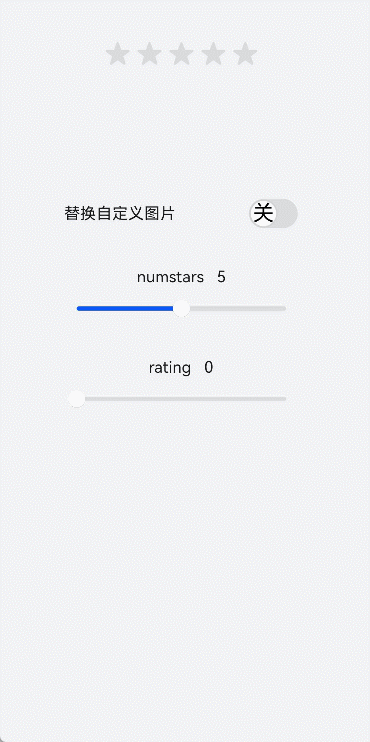




























 被折叠的 条评论
为什么被折叠?
被折叠的 条评论
为什么被折叠?








