1.首先用Microsoft Access 2010创建一个数据库test.accdb。
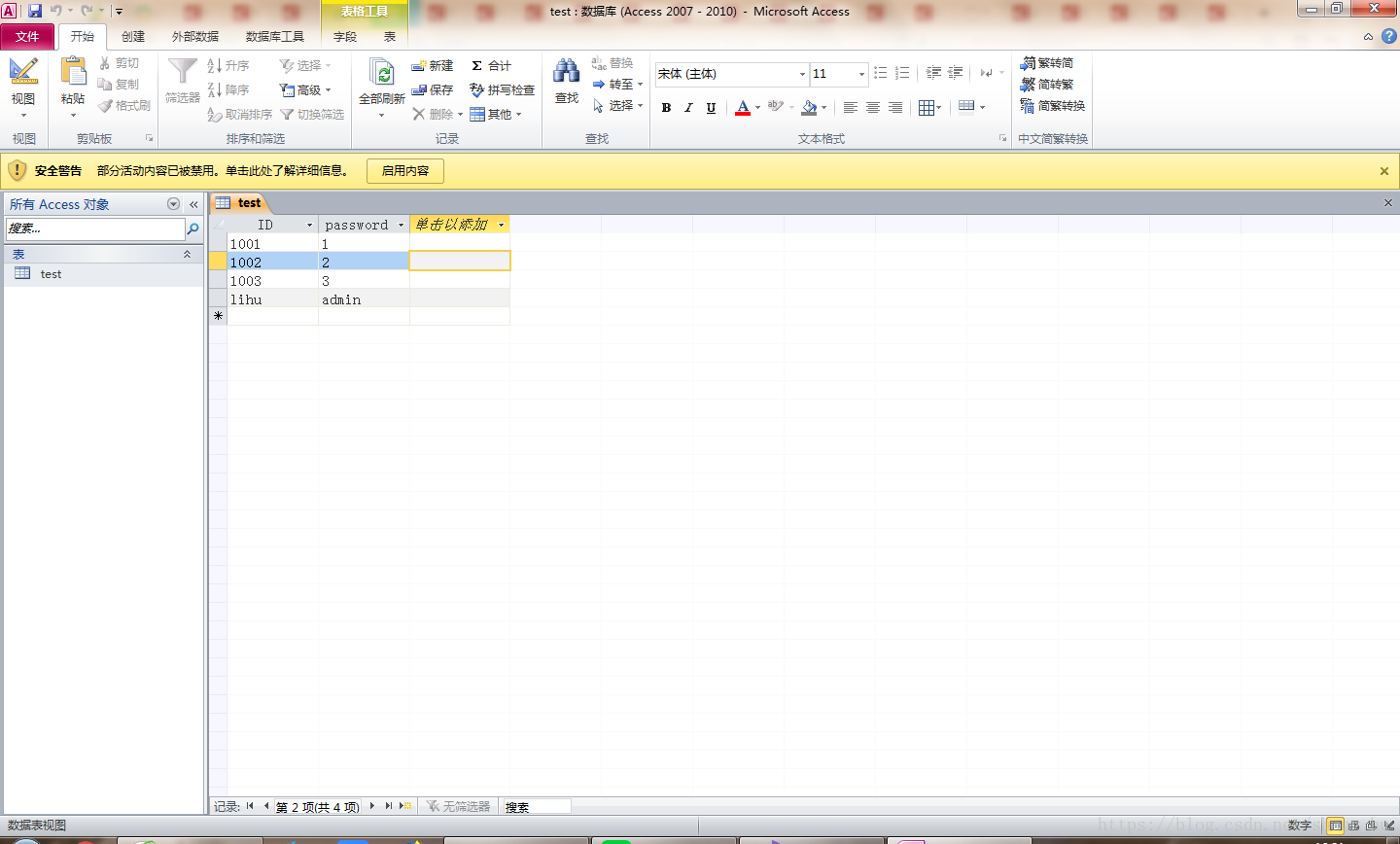
2.打开Visual Studio 2017创建一个web窗体。

3.双击“登录”按钮进去编写代码,记得先引用命名空间using System.Data.OleDb;
string str = "Provider=Microsoft.ACE.OLEDB.12.0;Data Source=F:/御用闲人办公网站系统/御用闲人/test.accdb;";
OleDbConnection OleDbConnection = new OleDbConnection(str);
OleDbConnection.Open();
OleDbCommand sqlcmd = new OleDbCommand(@"select * from test where ID='lihu'", OleDbConnection);
OleDbDataReader reader = sqlcmd.ExecuteReader();
if(reader.Read())
{
username.Text = reader["ID"].ToString();
password.Text = reader["pa








 本文介绍了如何在Visual Studio 2017中通过C#代码连接并查询Microsoft Access 2010创建的数据库test.accdb。步骤包括创建数据库、新建web窗体、编写代码引用OleDb命名空间,并展示如何读取数据到文本控件。关键在于使用正确的提供者(Provider=Microsoft.ACE.OLEDB.12.0)以识别accdb格式的数据库。
本文介绍了如何在Visual Studio 2017中通过C#代码连接并查询Microsoft Access 2010创建的数据库test.accdb。步骤包括创建数据库、新建web窗体、编写代码引用OleDb命名空间,并展示如何读取数据到文本控件。关键在于使用正确的提供者(Provider=Microsoft.ACE.OLEDB.12.0)以识别accdb格式的数据库。
 最低0.47元/天 解锁文章
最低0.47元/天 解锁文章

















 2955
2955

 被折叠的 条评论
为什么被折叠?
被折叠的 条评论
为什么被折叠?








