1.在resources下创建application-test.properties配置文件
2.在application-test.properties配置文件定义属性
test.port=8080
test.siteName=潇洒哥3.pom.xml中添加processor依赖
<!-- processor依赖开始-->
<dependency>
<groupId>org.springframework.boot</groupId>
<artifactId>spring-boot-configuration-processor</artifactId>
<optional>true</optional>
</dependency>
<!-- processor 依赖结束-->不然实体类SpringBootReadProperties会报错
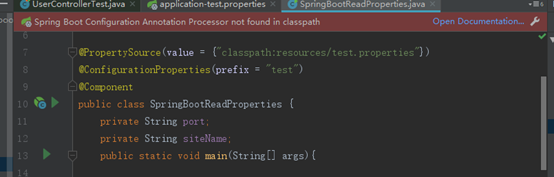
4.创建配置管理的实体类SpringBootReadProperties
package com.study.model.entity;
import org.springframework.boot.context.properties.ConfigurationProperties;
import org.springframework.context.annotation.PropertySource;
import org.springframework.stereotype.Component;
@PropertySource(value = {"classpath:application-test.properties"})
@ConfigurationProperties(prefix = "test")
@Component
public class SpringBootReadProperties {
private String port;
private String sitename;
public String getPort(){
return port;
}
public void setPort(String port){
this.port=port;
}
public String getSitename(){
return sitename;
}
public void setSitename(String siteName){
this.sitename=siteName;
}
@Override
public String toString() {
return "SpringBootReadProperties{" +
"port='" + port + '\'' +
", siteName='" + sitename + '\'' +
'}';
}
}
注意路径文件名:要全写5.在controller包中创建测试ReadPropertiesController
package com.study.model.controller;
import com.study.model.entity.SpringBootReadProperties;
import org.springframework.beans.factory.annotation.Autowired;
import org.springframework.web.bind.annotation.RequestMapping;
import org.springframework.web.bind.annotation.RestController;
@RestController
@RequestMapping(value = "/read")
public class ReadPropertiesController {
@Autowired
private SpringBootReadProperties readProperties;
@RequestMapping(value = "/read")
public String readProperties(){
System.out.println(readProperties.toString());
return readProperties.toString();
}
}6.访问http://localhost:8080/read/read就能得到相应的属性值





 本文详细介绍如何在Spring Boot项目中创建并读取自定义配置文件application-test.properties,包括配置文件的创建、属性定义、处理器依赖添加、实体类创建及控制器实现,最后通过HTTP请求获取配置属性。
本文详细介绍如何在Spring Boot项目中创建并读取自定义配置文件application-test.properties,包括配置文件的创建、属性定义、处理器依赖添加、实体类创建及控制器实现,最后通过HTTP请求获取配置属性。
















 973
973

 被折叠的 条评论
为什么被折叠?
被折叠的 条评论
为什么被折叠?








