目录
自动生成序号
带序号效果图
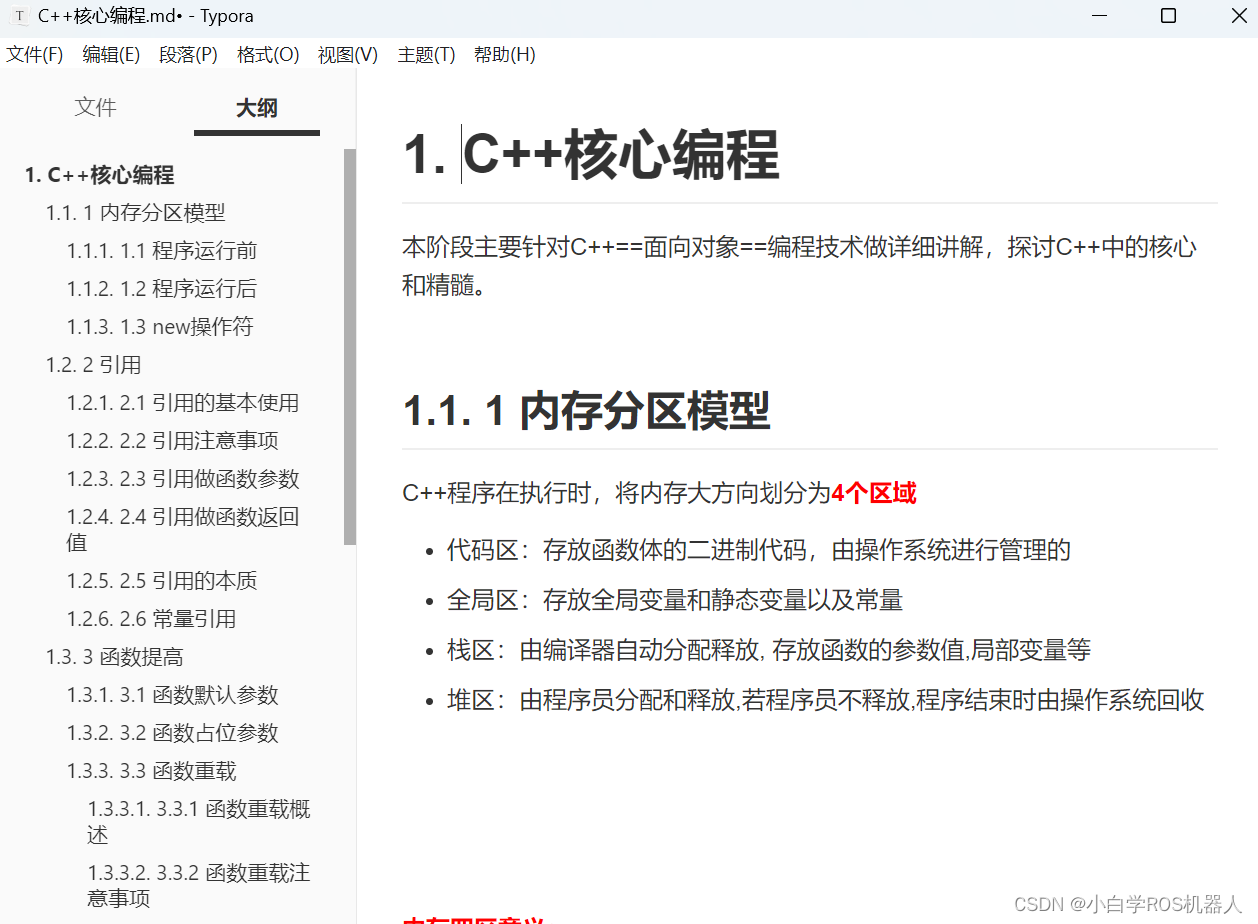
解决方法
1.进入文件夹:文件–>偏好设置–>外观–>主题–>打开主题文件夹
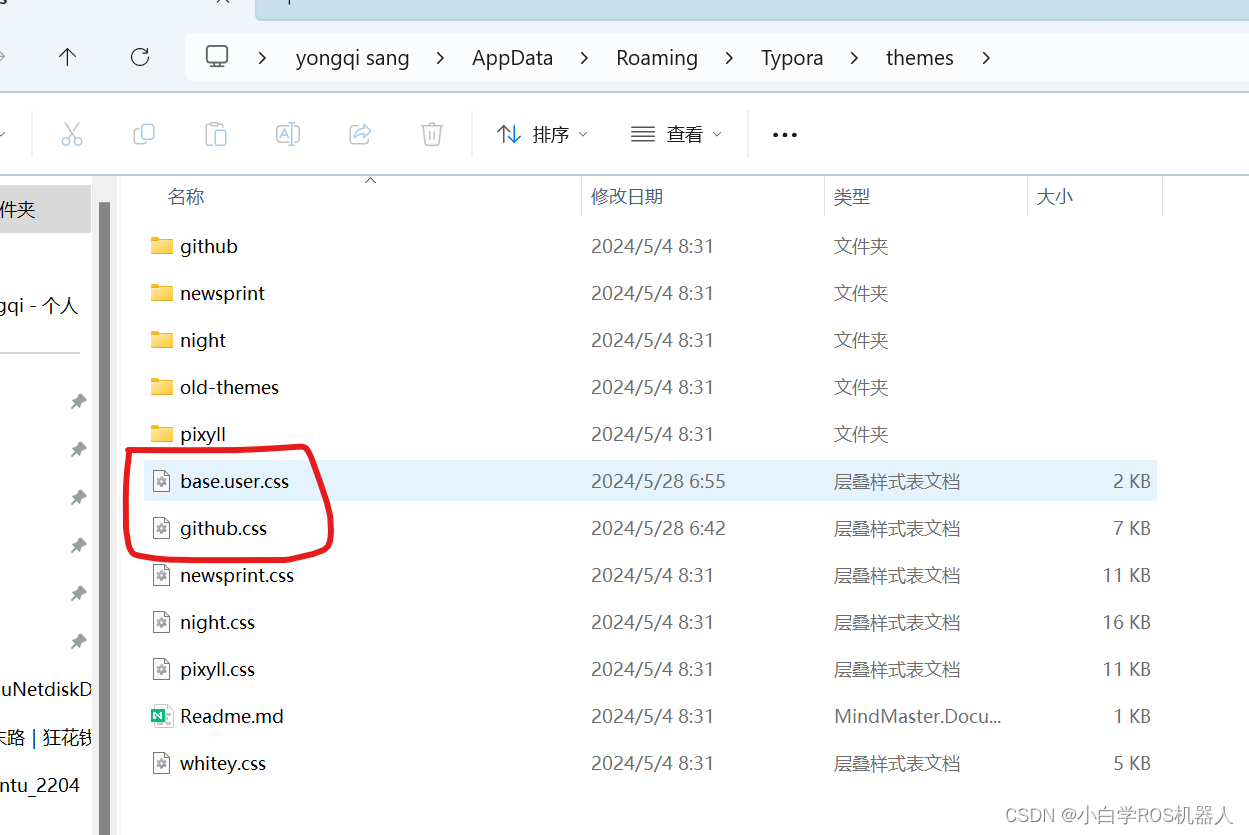
2.如果没有base.user.css文件,新建一个。如果有直接用记事本打开,把下面代码拷贝进去保存。
/**************************************
* Header Counters in TOC
**************************************/
/* No link underlines in TOC */
.md-toc-inner {
text-decoration: none;
}
.md-toc-content {
counter-reset: h1toc
}
.md-toc-h1 {
margin-left: 0;
font-size: 1.5rem;
counter-reset: h2toc
}
.md-toc-h2 {
font-size: 1.1rem;
margin-left: 2rem;
counter-reset: h3toc
}
.md-toc-h3 {
margin-left: 3rem;
font-size: .9rem;
counter-reset: h4toc
}
.md-toc-h4 {
margin-left: 4rem;
font-size: .85rem;
counter-reset: h5toc
}
.md-toc-h5 {
margin-left: 5rem;
font-size: .8rem;
counter-reset: h6toc
}
.md-toc-h6 {
margin-left: 6rem;
font-size: .75rem;
}
.md-toc-h1:before {
color: black;
counter-increment: h1toc;
content: counter(h1toc) ". "
}
.md-toc-h1 .md-toc-inner {
margin-left: 0;
}
.md-toc-h2:before {
color: black;
counter-increment: h2toc;
content: counter(h1toc) ". " counter(h2toc) ". "
}
.md-toc-h2 .md-toc-inner {
margin-left: 0;
}
.md-toc-h3:before {
color: black;
counter-increment: h3toc;
content: counter(h1toc) ". " counter(h2toc) ". " counter(h3toc) ". "
}
.md-toc-h3 .md-toc-inner {
margin-left: 0;
}
.md-toc-h4:before {
color: black;
counter-increment: h4toc;
content: counter(h1toc) ". " counter(h2toc) ". " counter(h3toc) ". " counter(h4toc) ". "
}
.md-toc-h4 .md-toc-inner {
margin-left: 0;
}
.md-toc-h5:before {
color: black;
counter-increment: h5toc;
content: counter(h1toc) ". " counter(h2toc) ". " counter(h3toc) ". " counter(h4toc) ". " counter(h5toc) ". "
}
.md-toc-h5 .md-toc-inner {
margin-left: 0;
}
.md-toc-h6:before {
color: black;
counter-increment: h6toc;
content: counter(h1toc) ". " counter(h2toc) ". " counter(h3toc) ". " counter(h4toc) ". " counter(h5toc) ". " counter(h6toc) ". "
}
.md-toc-h6 .md-toc-inner {
margin-left: 0;
}
/**************************************
* Header Counters in Content
**************************************/
/** initialize css counter */
#write {
counter-reset: h1
}
h1 {
counter-reset: h2
}
h2 {
counter-reset: h3
}
h3 {
counter-reset: h4
}





 最低0.47元/天 解锁文章
最低0.47元/天 解锁文章

















 7632
7632

 被折叠的 条评论
为什么被折叠?
被折叠的 条评论
为什么被折叠?








