做数据库设计的时候,本人习惯用powerdesigner,奈何英语不太好,希望在面板上查看的时候,能显示出来中文的注释,这样更能一目了然,花了点心思,终于把这个功能实现了,图片如下:
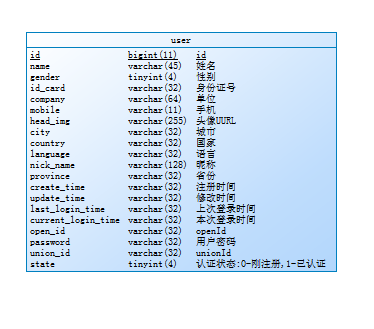
其实并不难,只是powerdesigner用得功能太少,所以有些东西不熟.
新安装的powerdesigner在新建表的时候.连comment这一列都没有.先要把comment这一列调出来:
随便点一个表格,弹出属性对话框,点击望远镜图标右边相邻的图标:

如图红框中所示,弹出的对话框中在列表中勾选comment,点击确定,才会有上图中的comment列显示出来.
comment调出来以后再来设置参数显示.点击菜单Tools => Display Perferences (如果是汉化版,也有可能是汉字: 工具 => 显示参数选择)弹出的对话框如下图:

选择Conten下的Table选项,在选项的右下角,点击Advanced…,会再次弹出一个对话框:
上图中有两个弹框,先点击columns 然后点击list columns 右边的图标,会弹出List of Attributes Selection ,将Code勾选,然后点击确定关闭,这样就会看到表格面板上多了一列,但是还是英语…
接下来运行一下vb脚本就可以了, 打开菜单中的Tools => Execute Commands => Edit/Run Script… 然后将下面的代码粘贴进去,然后点run:
1 2 3 4 5 6 7 8 9 10 11 12 13 14 15 16 17 18 19 20 21 22 23 24 25 26 27 28 29 30 31 32 33 34 35 36 37 38 39 40 41 42 43 44 45 46 47 48 49 50 | Option Explicit
ValidationMode = True
InteractiveMode = im_Batch
Dim blankStr
blankStr = Space(1)
Dim mdl ' the current model
' get the current active model
Set mdl = ActiveModel
If (mdl Is Nothing) Then
MsgBox "There is no current Model "
ElseIf Not mdl.IsKindOf(PdPDM.cls_Model) Then
MsgBox "The current model is not an Physical Data model. "
Else
ProcessFolder mdl
End If
Private sub ProcessFolder(folder)
On Error Resume Next
Dim Tab 'running table
for each Tab in folder.tables
if not tab.isShortcut then
tab.name = tab.comment
Dim col ' running column
for each col in tab.columns
if col.comment = "" or replace(col.comment," ", "")="" Then
col.name = blankStr
blankStr = blankStr & Space(1)
else
col.name = col.comment
end if
next
end if
next
Dim view 'running view
for each view in folder.Views
if not view.isShortcut then
view.name = view.comment
end if
next
' go into the sub-packages
Dim f ' running folder
For Each f In folder.Packages
if not f.IsShortcut then
ProcessFolder f
end if
Next
end sub
|
大功告成:
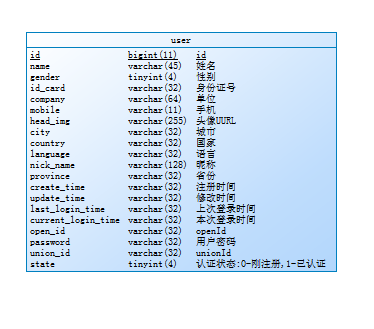







 文章介绍了如何在PowerDesigner中启用和设置中文注释,包括调整界面显示参数,通过执行VB脚本来实现表和列名称显示为注释内容,以增强可读性。
文章介绍了如何在PowerDesigner中启用和设置中文注释,包括调整界面显示参数,通过执行VB脚本来实现表和列名称显示为注释内容,以增强可读性。
















 4821
4821

 被折叠的 条评论
为什么被折叠?
被折叠的 条评论
为什么被折叠?








