现象:
当一台机器上,keepalived启动后,正常运行30s,后就自动停止。
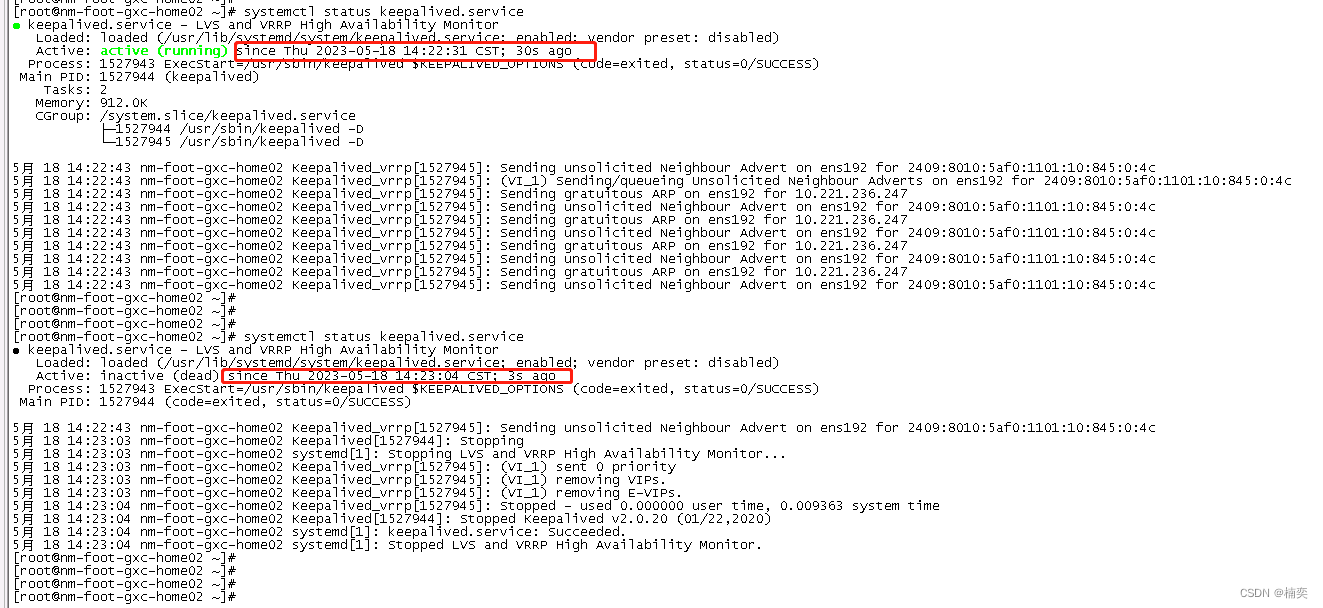
检查:
1.检查keepalived.conf
# cat keepalived.conf
! Configuration File for keepalived
global_defs {
router_id home
smtp_connect_timeout 30
script_user root
enable_script_security
}
vrrp_script chk_home {
script /etc/keepalived/check.sh
interval 5
weight 1
}
vrrp_instance VI_1 {
state MASTER
interface ens192
virtual_router_id 2
priority 100
unicast_src_ip 10.10.10.230
unicast_peer {
10.10.10.231
}
advert_int 2
authentication {
auth_type PASS
auth_pass 1111
}
virtual_ipaddress {
10.10.10.247
}
virtual_ipaddress_excluded {
2409:8010:5af0:1101:10:845:0:4C
}
track_script {
chk_home
}
}比较配置,没有发现问题。
2.检查主机防火墙,keepalived安装依赖
# systemctl status firewalld.service
● firewalld.service - firewalld - dynamic firewall daemon
Loaded: loaded (/usr/lib/systemd/system/firewalld.service; disabled; vendor preset: enabled)
Active: inactive (dead)
Docs: man:firewalld(1)
5月 18 14:11:29 nm-foot-gxc-home02 systemd[1]: Stopping firewalld - dynamic fir




 文章描述了一台机器上Keepalived在启动30秒后自动停止的问题。检查了配置文件、主机防火墙状态、依赖安装情况以及系统日志,发现日志中无错误信息。最终,问题定位为一个定时任务中的检查脚本导致了Keepalived的停止。
文章描述了一台机器上Keepalived在启动30秒后自动停止的问题。检查了配置文件、主机防火墙状态、依赖安装情况以及系统日志,发现日志中无错误信息。最终,问题定位为一个定时任务中的检查脚本导致了Keepalived的停止。
 最低0.47元/天 解锁文章
最低0.47元/天 解锁文章

















 497
497

 被折叠的 条评论
为什么被折叠?
被折叠的 条评论
为什么被折叠?








