1.在server1的/srv/salt目录下,建立keepalived目录,进到目录里边编辑安装keepalived的sls推送文件
[root@server1 salt]# mkdir keepalived
[root@server1 salt]# cd keepalived/
[root@server1 keepalived]# mkdir files
[root@server1 keepalived]# vim install.sls
[root@server1 keepalived]# cat install.sls
kp-install:
pkg.installed:
- pkgs:
- keepalived
file.managed:
- name: /etc/keepalived/keepalived.conf
- source: salt://keepalived/files/keepalived.conf
- template: jinja
{% if grains['fqdn'] == 'server2' %} # server1是master
STATE: MASTER
VRID: 51
PRIORITY: 100
{% elif grains['fqdn'] == 'server3' %} # server2是backup
STATE: BACKUP
VRID: 51
PRIORITY: 50
{% endif %}
service.running:
- name: keepalived
- reload: True
- watch:
- file: kp-install
2.编辑 keepalived的脚本,配置文件远程发送到到sevrer1中/srv/salt/keepalived/files
[root@server4 keepalived]# scp keepalived.conf server1:/srv/salt/keepalived/files
[root@server1 files]# cat keepalived.conf
! Configuration File for keepalived
global_defs {
notification_email {
root@localhost
}
notification_email_from keepalived@localhost
smtp_server 127.0.0.1
smtp_connect_timeout 30
router_id LVS_DEVEL
}
vrrp_instance VI_1 {
state {{ STATE }}
interface eth0
virtual_router_id {{ VRID }}
priority {{ PRIORITY }}
advert_int 1
authentication {
auth_type PASS
auth_pass 1111
}
virtual_ipaddress {
172.25.26.100
}
}
3.安装mailx,用于接受推送消息
[root@server4 keepalived]# yum install -y mailx
[root@server1 keepalived]# yum install -y mailx
4.在/srv/salt下编辑全部节点的推送的top.sls文件
[root@server1 salt]# cat top.sls
base:
'server2':
- keepalived.install
- apache.service
'server3':
- keepalived.install
- nginx.service
5.执行top.sls文件,向所有节点安装以及部署服务
[root@server1 salt]# salt '*' state.highstate
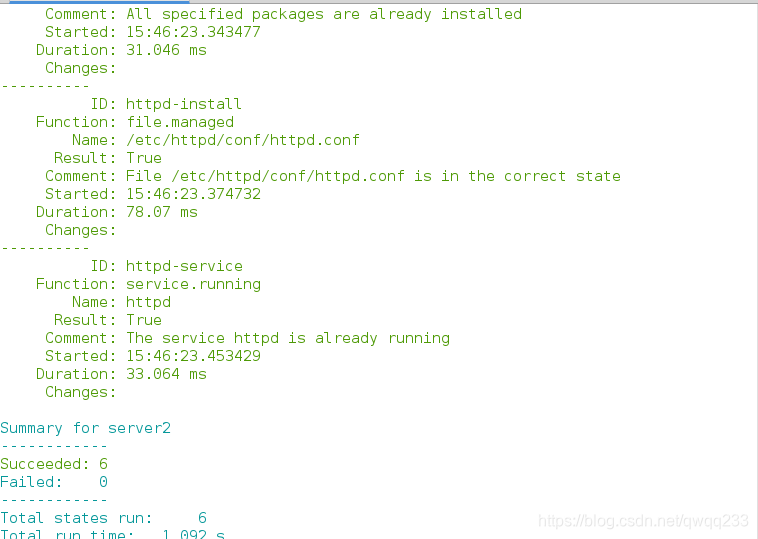
6.在server2上查看
[root@server2 salt]# ip addr
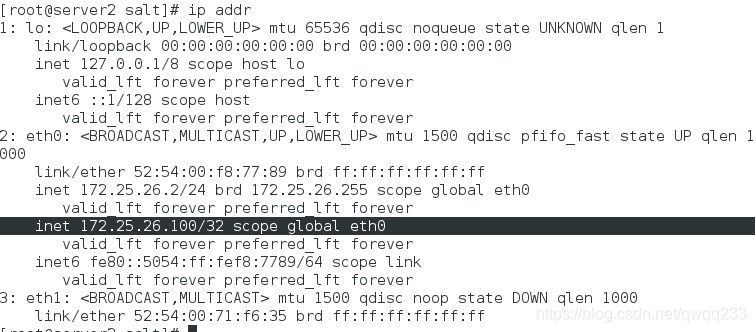
停掉server2的keepalived
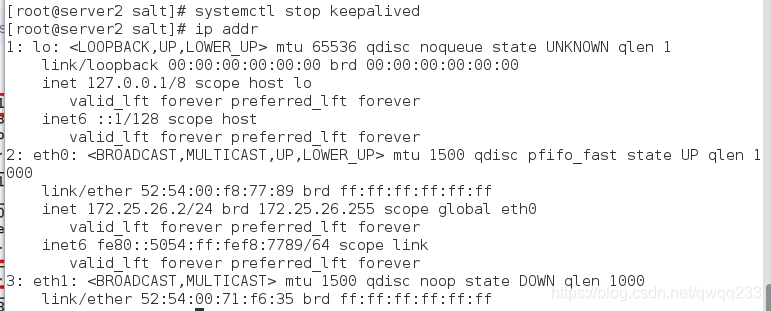
vip漂移到了server3上
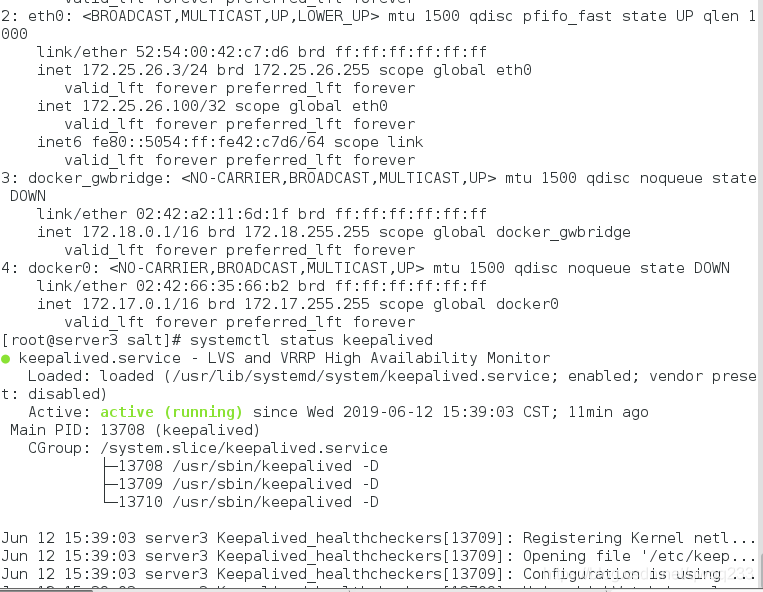






















 被折叠的 条评论
为什么被折叠?
被折叠的 条评论
为什么被折叠?








