<script>
export default {
data() {
return {
isLoaded: false,
waves: [] // 存储波纹元素
};
},
mounted() {
this.$nextTick(() => {
// const button = this.$el.querySelector('.ripple-button');
// this.startRipple({ target: button });
this.startRipple();
setTimeout(() => {
this.startRipples();
}, 200);
setTimeout(() => {
this.startRipples();
}, 300);
// setTimeout(() => {
// this.startRipples();
// }, 400);
// setTimeout(() => {
// this.startRipples();
// }, 500);
// setTimeout(() => {
// this.startRipples();
// }, 600);
// setTimeout(() => {
// this.startRipples();
// }, 700);
});
},
methods: {
closePage() {
// 关闭当前页面
this.$router.go(-1);
},
startRipple() {
const button = this.$el.querySelector('.ripple-button');
const rect = button.getBoundingClientRect();
const x = rect.width / 2;
const y = rect.height / 2;
// 添加波纹元素至数组
this.waves.push({ x, y });
},
startRipples() {
const button = this.$el.querySelector('.ripple-button');
const rect = button.getBoundingClientRect();
const x = rect.width / 2;
const y = rect.height / 2;
// 添加波纹元素至数组
this.waves.push({ x, y });
},
}
}
</script>
<style>
.ripple-button {
position: relative;
width: 80px;
height: 80px;
border-radius: 50%;
background-color: #fff;
cursor: pointer;
overflow: hidden;
}
.ripple {
position: absolute;
top: 50%;
left: 50%;
transform: translate(-50%, -50%);
width: 0;
height: 0;
border-radius: 50%;
background-color: #0087fe;
pointer-events: none;
animation: rippleEffect 2s infinite;
/* 应用动画效果,持续时间为2秒,无限循环 */
transform-origin: center center;
/* 设置变换的原点为盒子的中心 */
}
.switc {
position: absolute;
top: 50%;
left: 50%;
transform: translate(-50%, -50%);
width: 100px;
height: 100px;
border-radius: 50%;
background-color: #0087fe;
pointer-events: none;
animation: rippleEffect 2s infinite;
/* 应用动画效果,持续时间为2秒,无限循环 */
transform-origin: center center;
}
@keyframes rippleEffect {
0% {
opacity: 0.6;
width: 0%;
height: 0%;
}
50% {
opacity: 0.3;
width: 100%;
height: 100%;
}
100% {
opacity: 0;
width: 300%;
height: 300%;
}
}
</style>
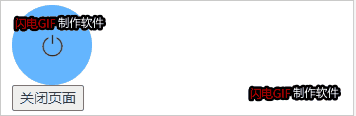
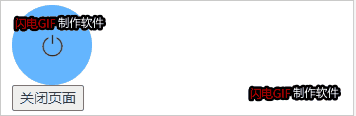




 本文介绍如何利用CSS和JavaScript创建一种视觉效果——波纹动画,常见于按钮点击反馈。通过CSS定义动画和过渡效果,结合JavaScript实现动态交互,让元素在被点击时产生向外扩散的波纹效果,提升用户界面的互动体验。
本文介绍如何利用CSS和JavaScript创建一种视觉效果——波纹动画,常见于按钮点击反馈。通过CSS定义动画和过渡效果,结合JavaScript实现动态交互,让元素在被点击时产生向外扩散的波纹效果,提升用户界面的互动体验。
















 6902
6902

 被折叠的 条评论
为什么被折叠?
被折叠的 条评论
为什么被折叠?








