1、对于同一个部件来说,只有最后一个setStyleSheet起作用(覆盖前面的设置),所以如果对组件设置样式,一次性全部设置完成
btn1->setStyleSheet("QPushButton{color:red}"); //设定前景颜色,就是字体颜色
btn1->setStyleSheet("QPushButton{background:yellow}"); //设定背景颜色为红色
//上面两句执行完毕后,btn1只修改了背景色为红色
btn1->setStyleSheet("QPushButton{color:red;background:yellow}");
//这句执行完毕,才是既修改字体颜色,也修改背景色2、按钮的三种状态
未处于特殊状态、悬停、点击
btn1->setStyleSheet("QPushButton{color:red;background:yellow}"
"QPushButton::hover{background:rgb(110,115,100);}"
"QPushButton::pressed{background:#eb7350;}");3、设置按钮的边框样式
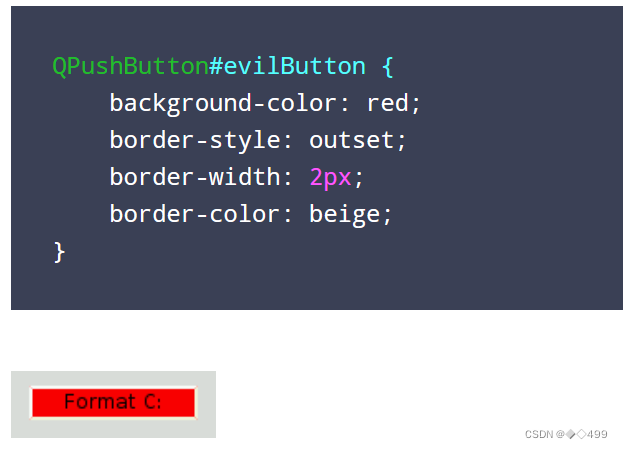








 本文介绍了Qt中如何通过setStyleSheet设置按钮样式,包括单个样式设置的覆盖原则,按钮的不同状态样式,以及如何使用QSS进行控件样式复用和解决常见问题。还提到自定义按钮类myButton的实现和通过类名或ID区分控件的QSS应用技巧。
本文介绍了Qt中如何通过setStyleSheet设置按钮样式,包括单个样式设置的覆盖原则,按钮的不同状态样式,以及如何使用QSS进行控件样式复用和解决常见问题。还提到自定义按钮类myButton的实现和通过类名或ID区分控件的QSS应用技巧。
 最低0.47元/天 解锁文章
最低0.47元/天 解锁文章

















 被折叠的 条评论
为什么被折叠?
被折叠的 条评论
为什么被折叠?








