本博客基于Android Studio 2021.3.1版本构建NotePad

首先先到llfjfz/NotePad (github.com) --> code -->downlode zip 把本次实验所需的代码下载下来

解压到你自己目标文件夹然后用Android Studio打开

打开后是这样的,提示当前版本的gradle与项目不匹配

解决办法
第一步、我们需要修改三个文件
首先是修改第一个如图所示的build.gradle文件
 把代码替换为
把代码替换为
注意classpath的gradle版本得根据自己的Android Studio,可以打开自己可运行的项目来查看
// Top-level build file where you can add configuration options common to all sub-projects/modules.
buildscript {
repositories {
google()
jcenter()
}
dependencies {
classpath 'com.android.tools.build:gradle:7.3.0'
}
}
allprojects {
repositories {
google()
mavenCentral ()
maven {url 'https://dl.bintray.com/jetbrains/anko'}
}
}
task clean(type: Delete) {
delete rootProject.buildDir
}
然后是app包下的build.gradle文件
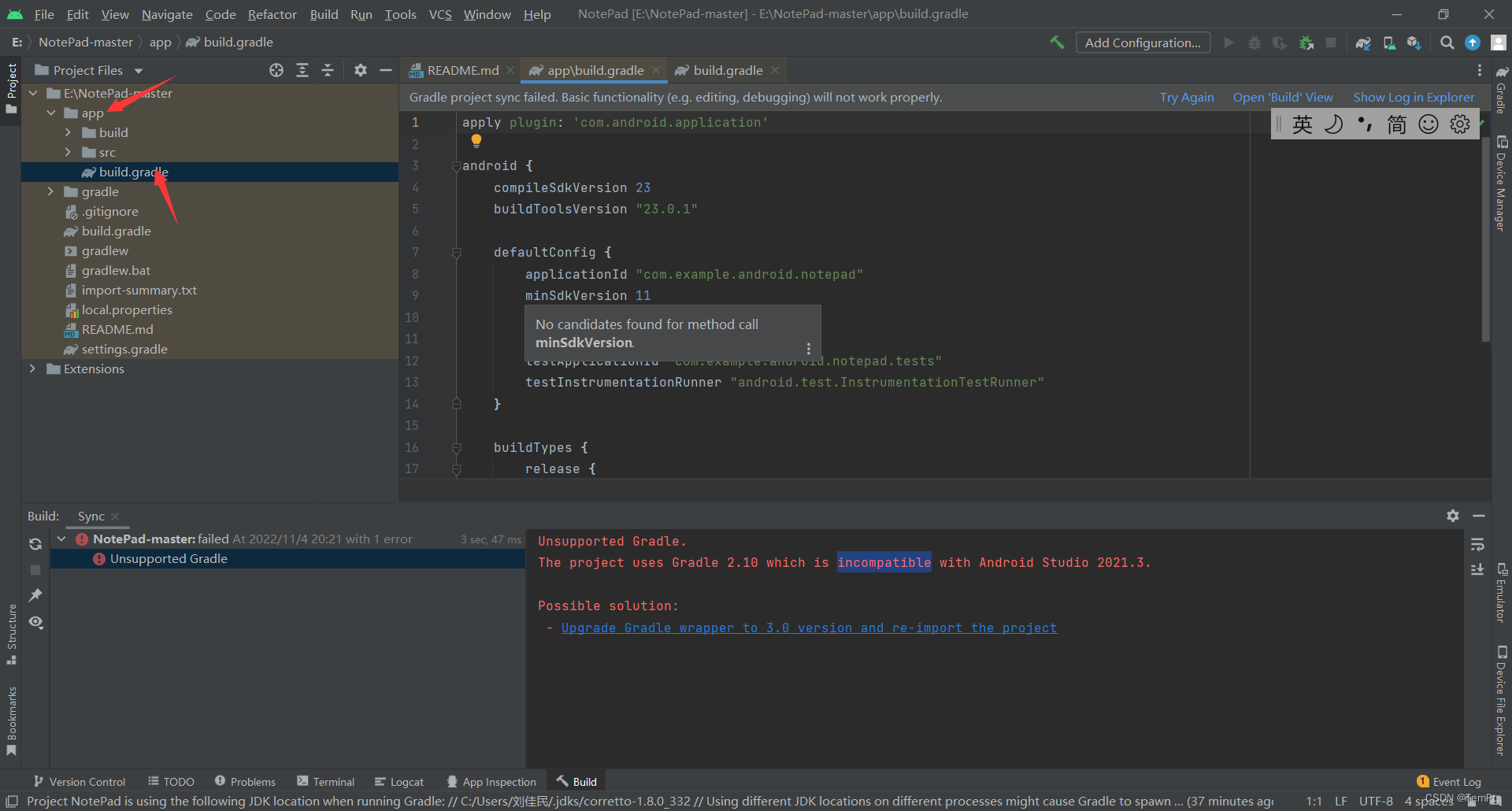
根据自己的安卓版本修改 这三个sdk version(可以查看自己之前运行起来的代码来修改哈)
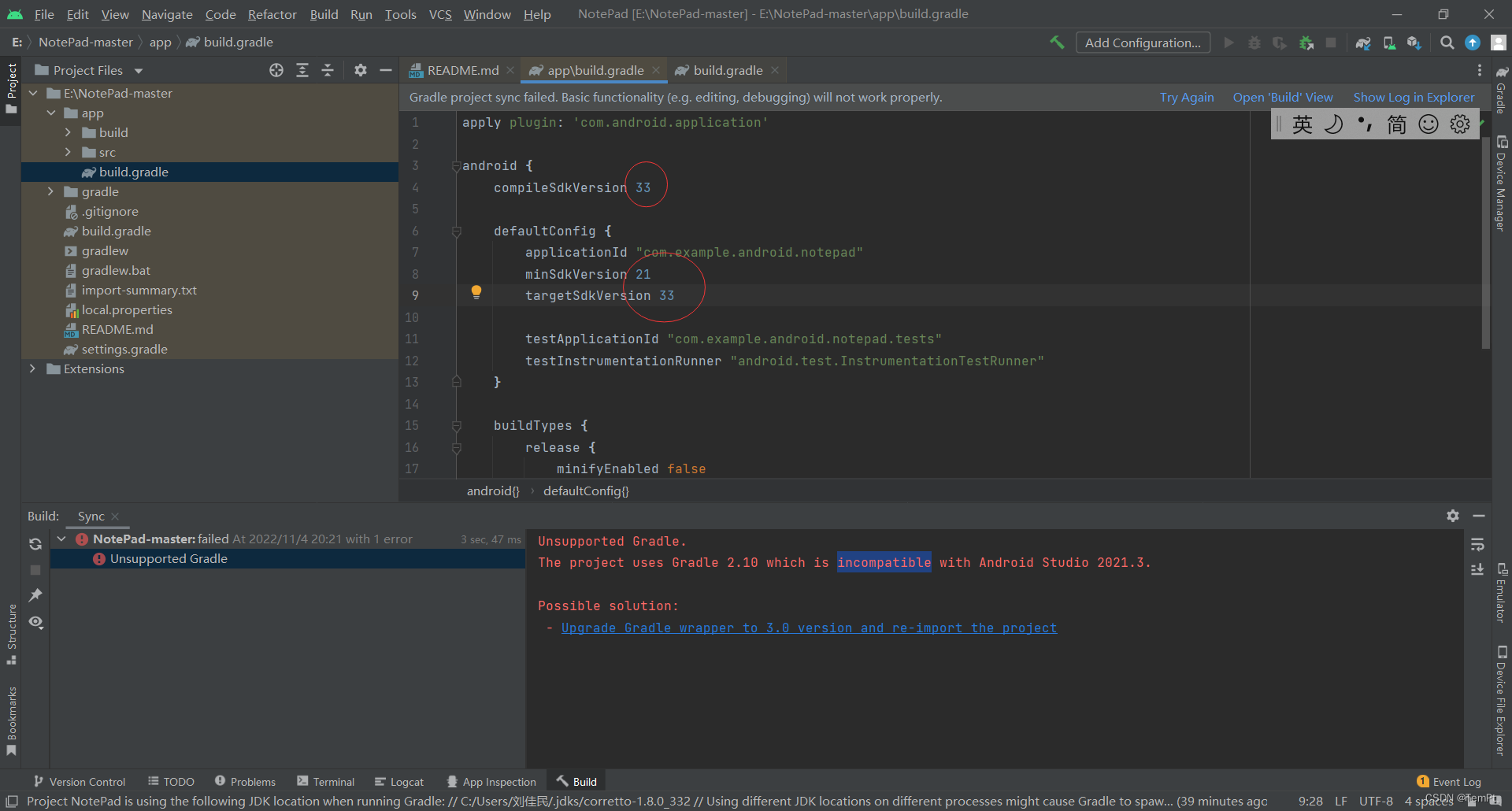
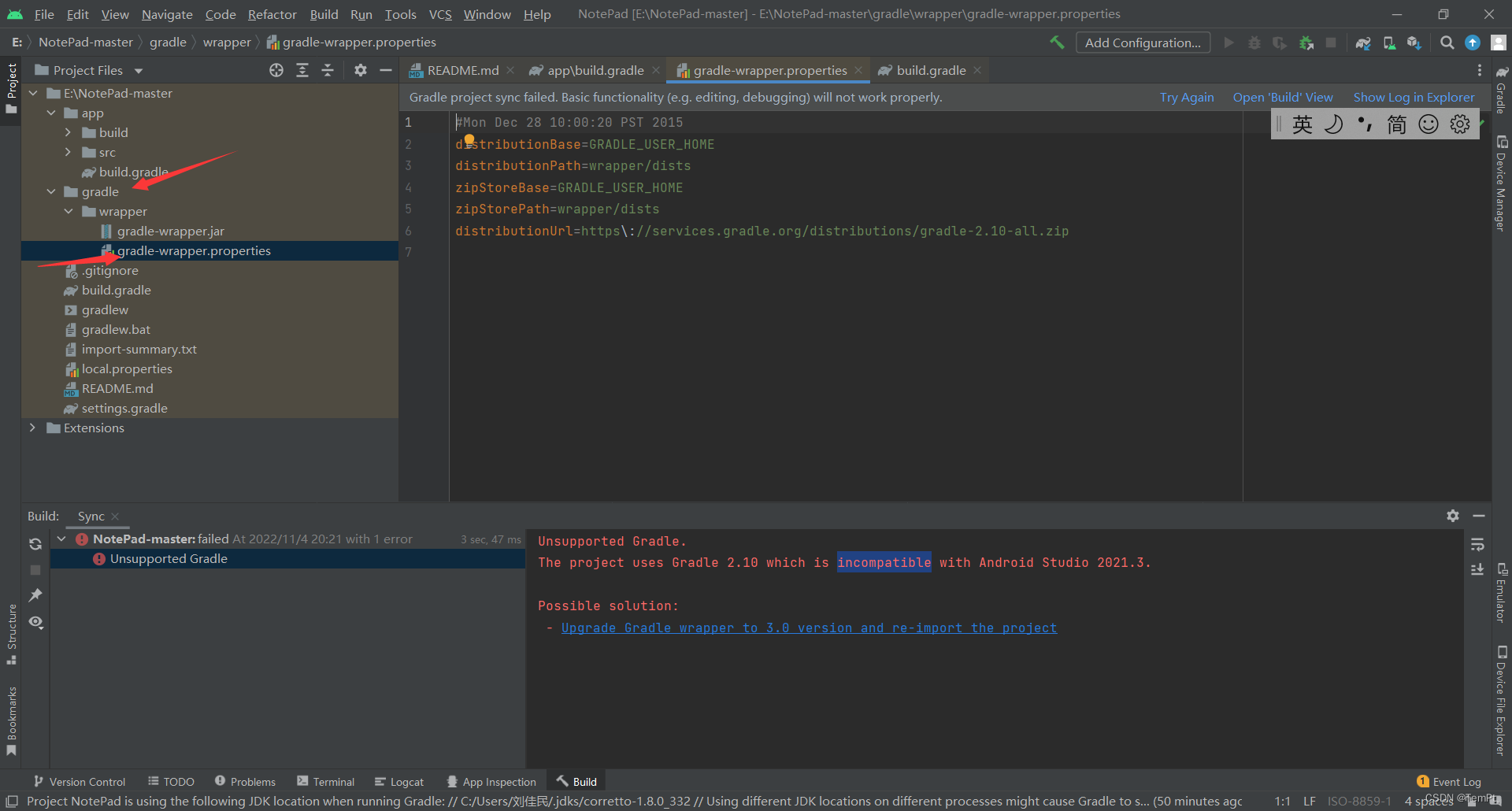
最后是gradle/warpper/gradel-warpper.propeties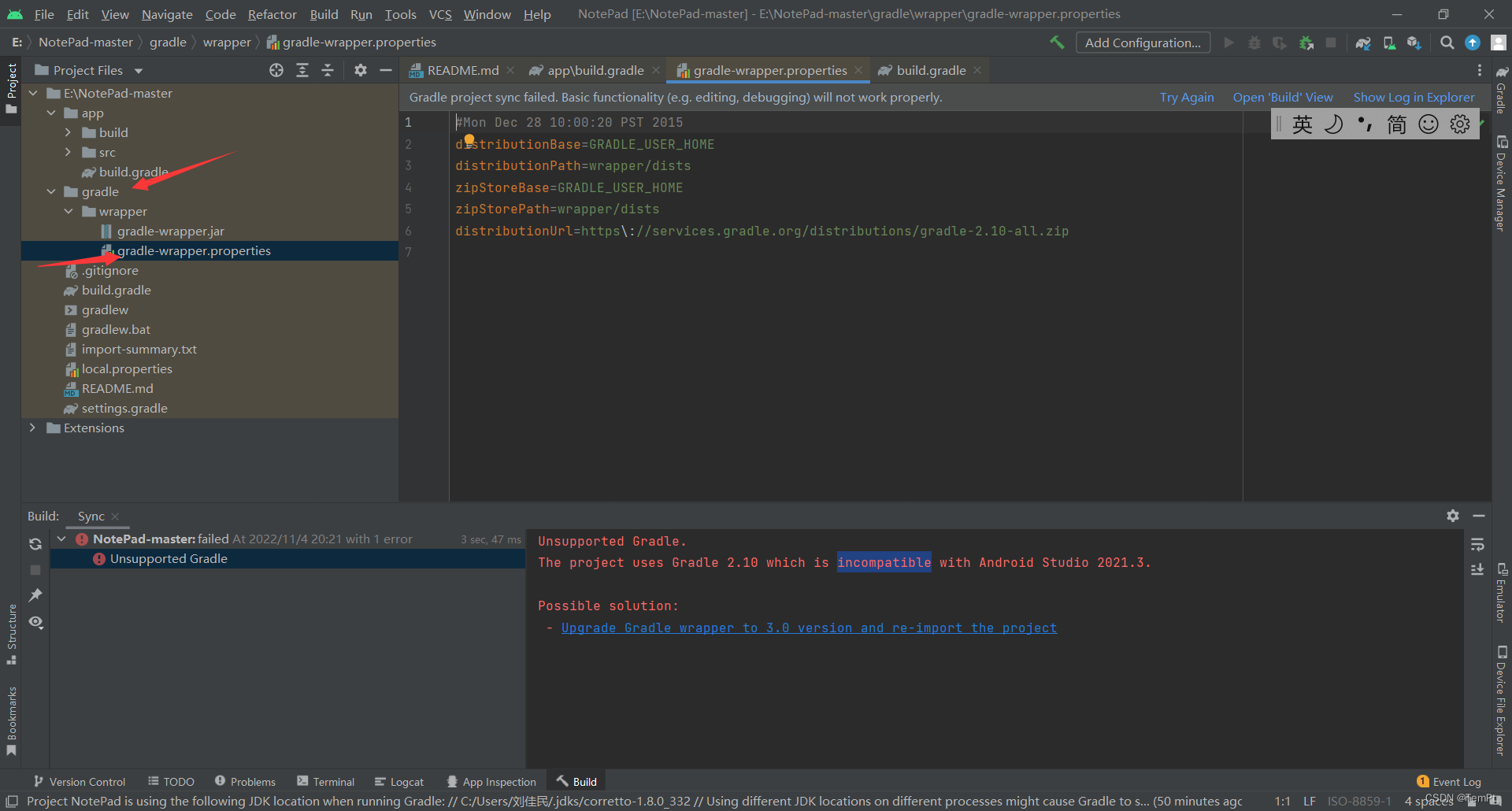
把'distributionUrl=https\://services.gradle.org/distributions/gradle-7.4-all.zip'改成你当前电脑的gradle版本(打开一个可以运行的安卓项目在.gradle文件里可以看到当前支持的gradle版本)
第二步、打开项目文件夹在文件夹下创建一个新的.gradle文件夹,找到一个你已经运行起来的项目的.gradle文件夹里的文件把他粘贴到Notpad项目的.gradle文件夹内
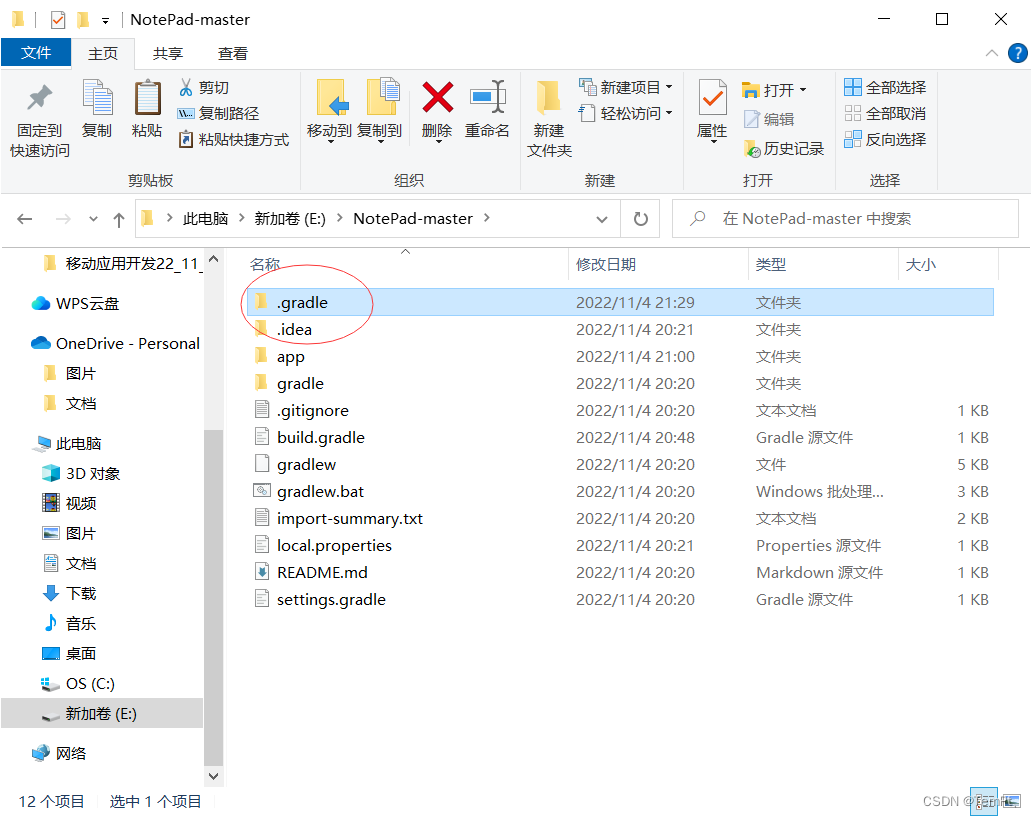
关键是里面要有7.4(或者其他版本)这个文件夹在
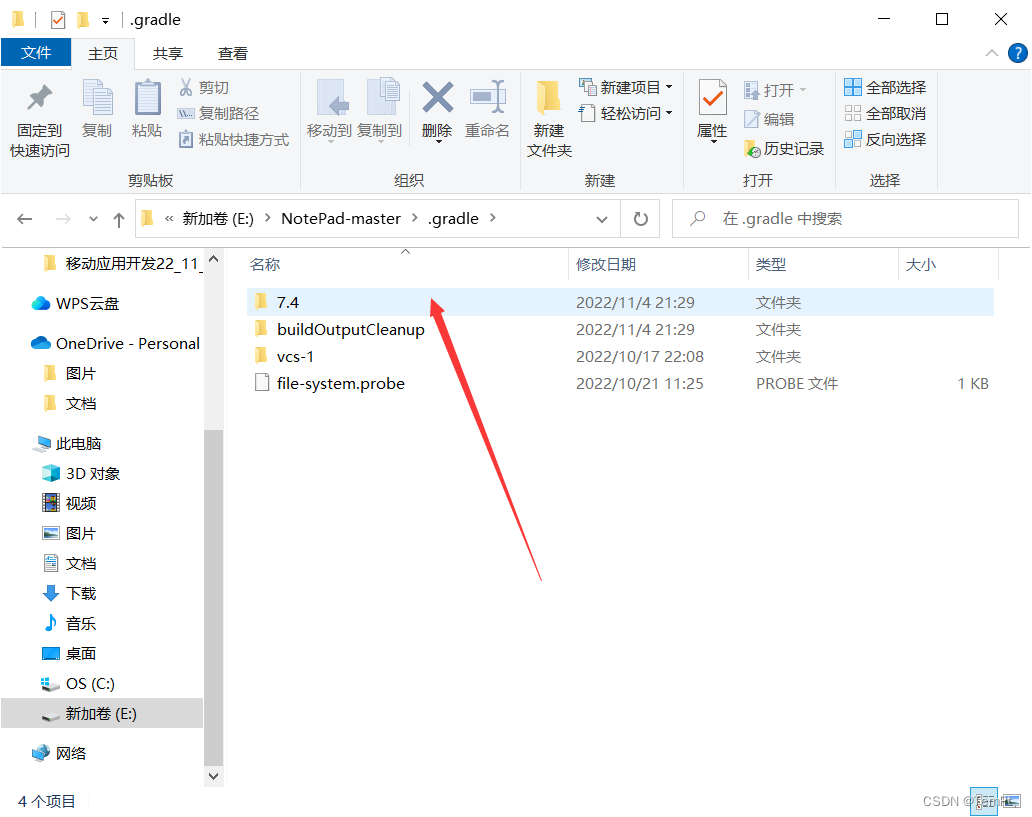
重启你的AS,打开Notepad项目我们可以看到他在自行安装gradle 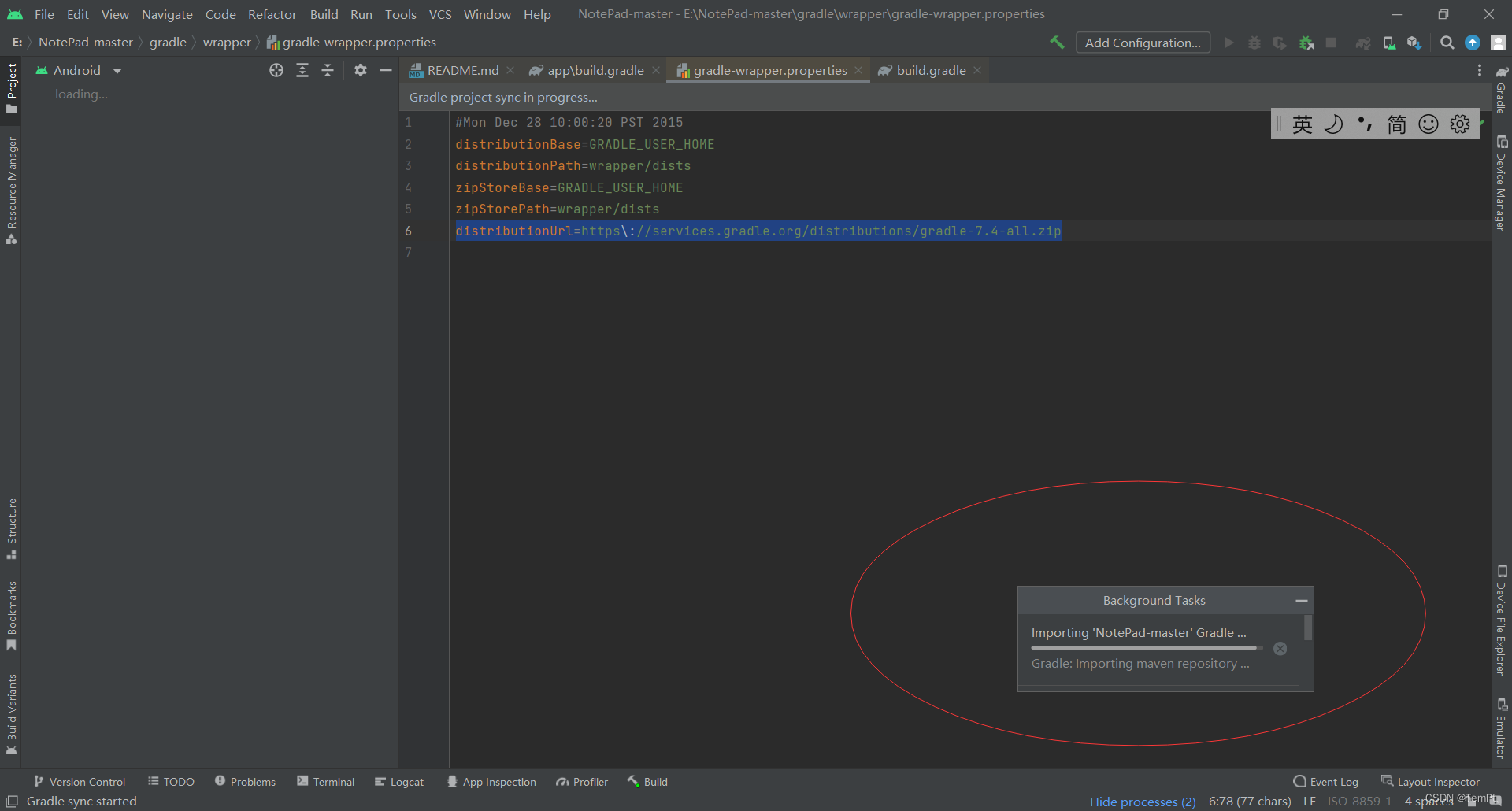
安卓完成后我们项目的图标也变成安卓机器人了
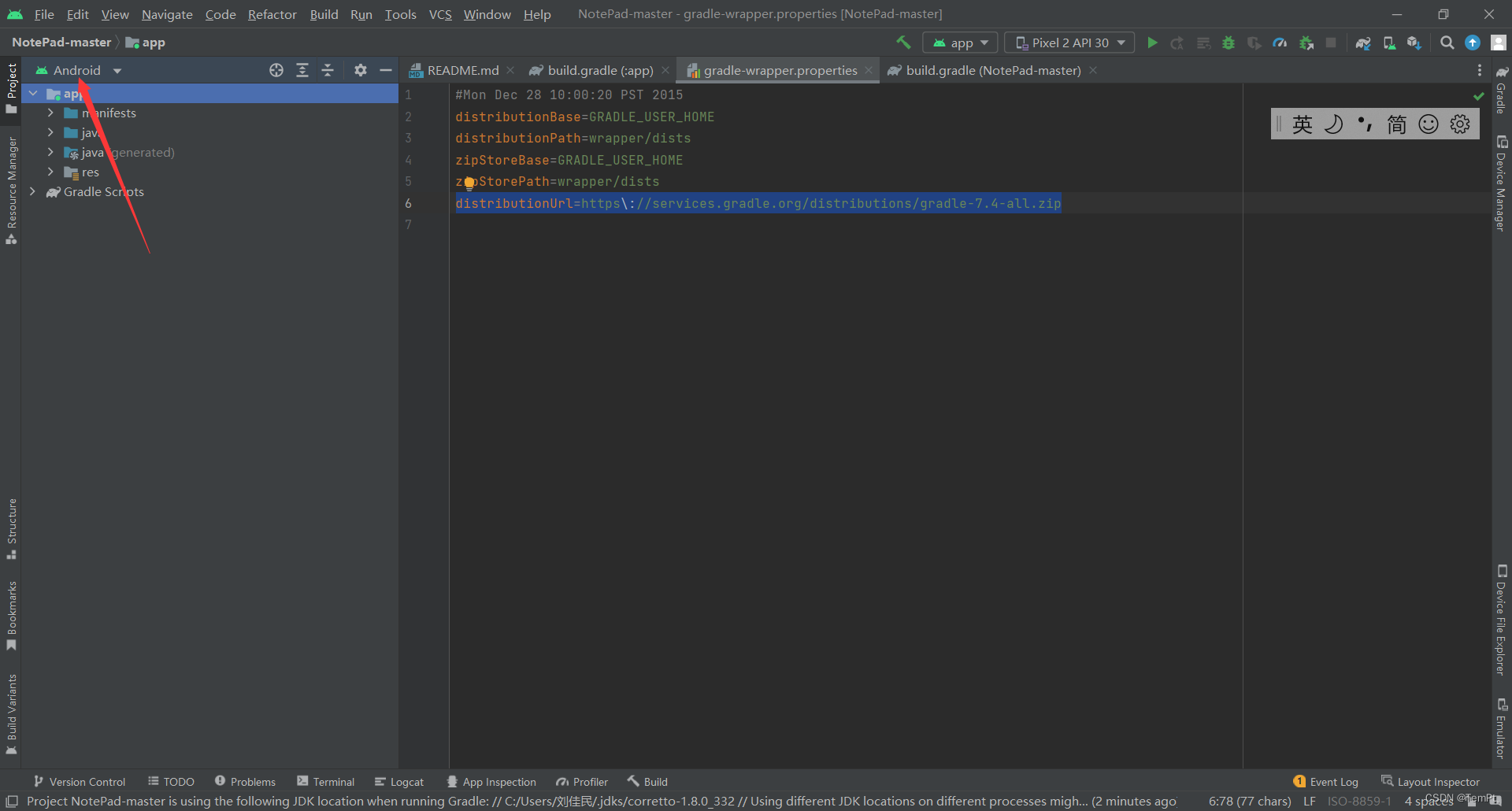
再次运行仍然报错说java运行版本不对
进行第三步、修改Java运行版本
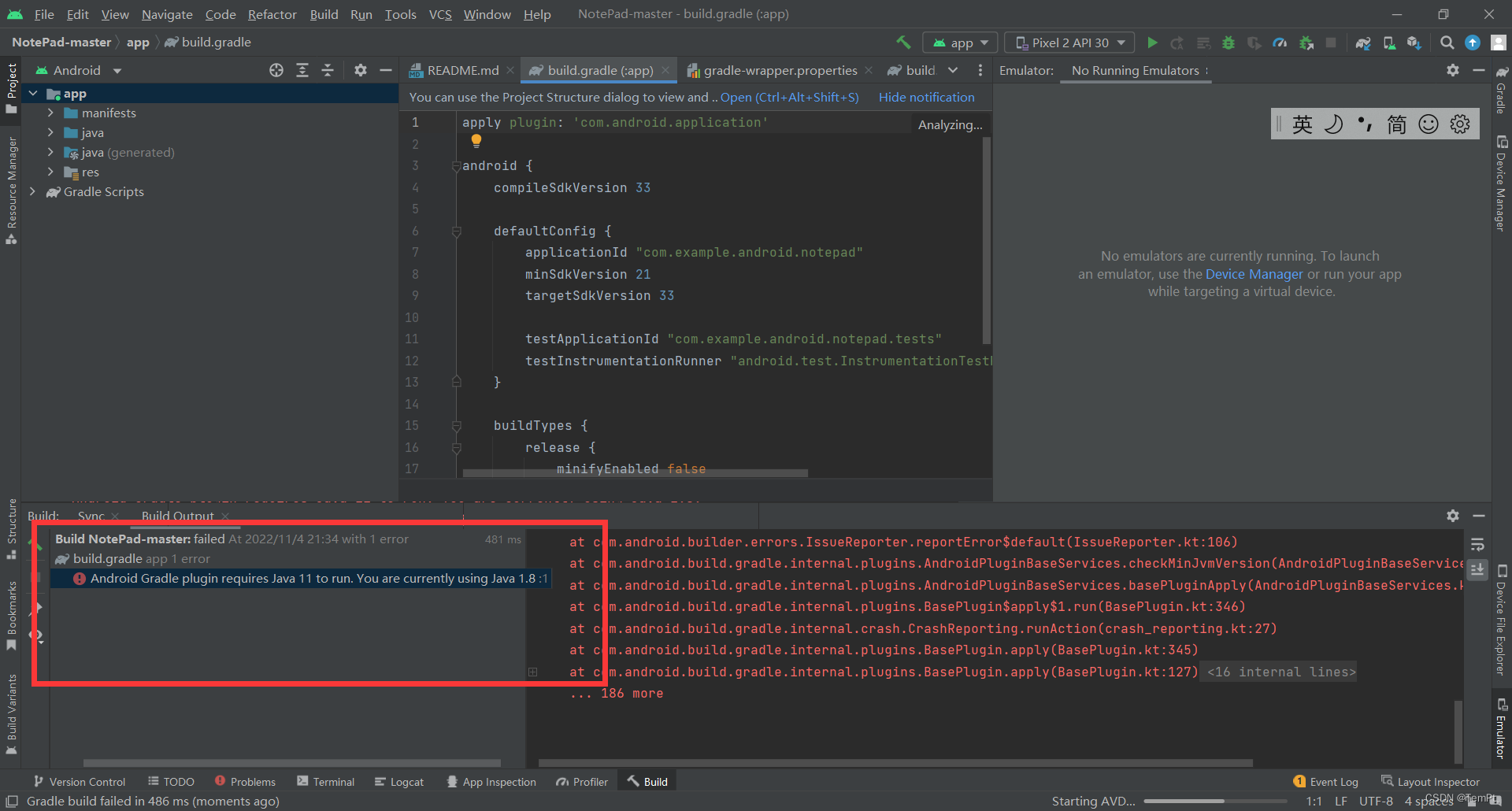
File-->settings
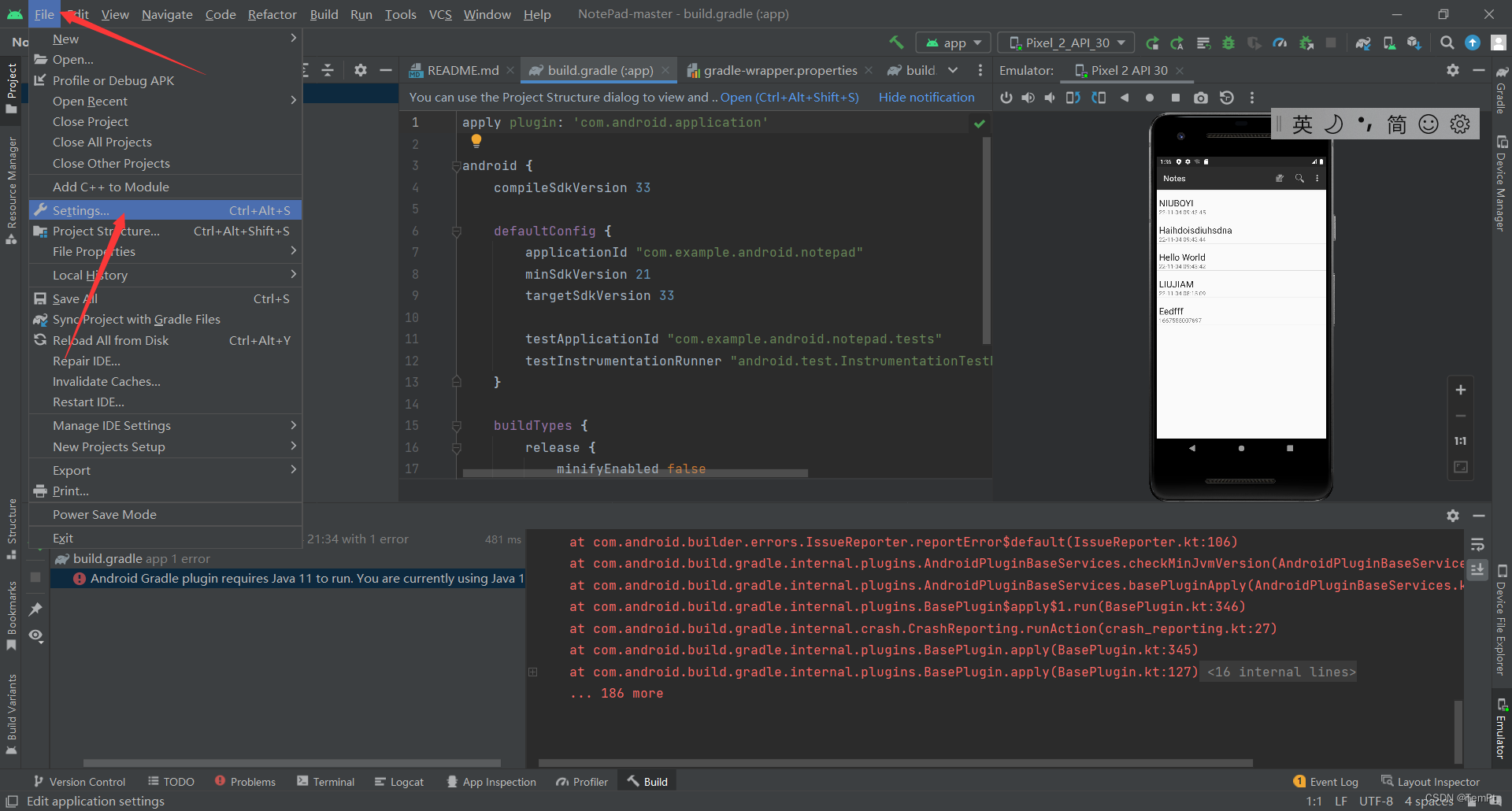
Build、Execution..-->Build Tools -->Graddle --> Gradle JDK
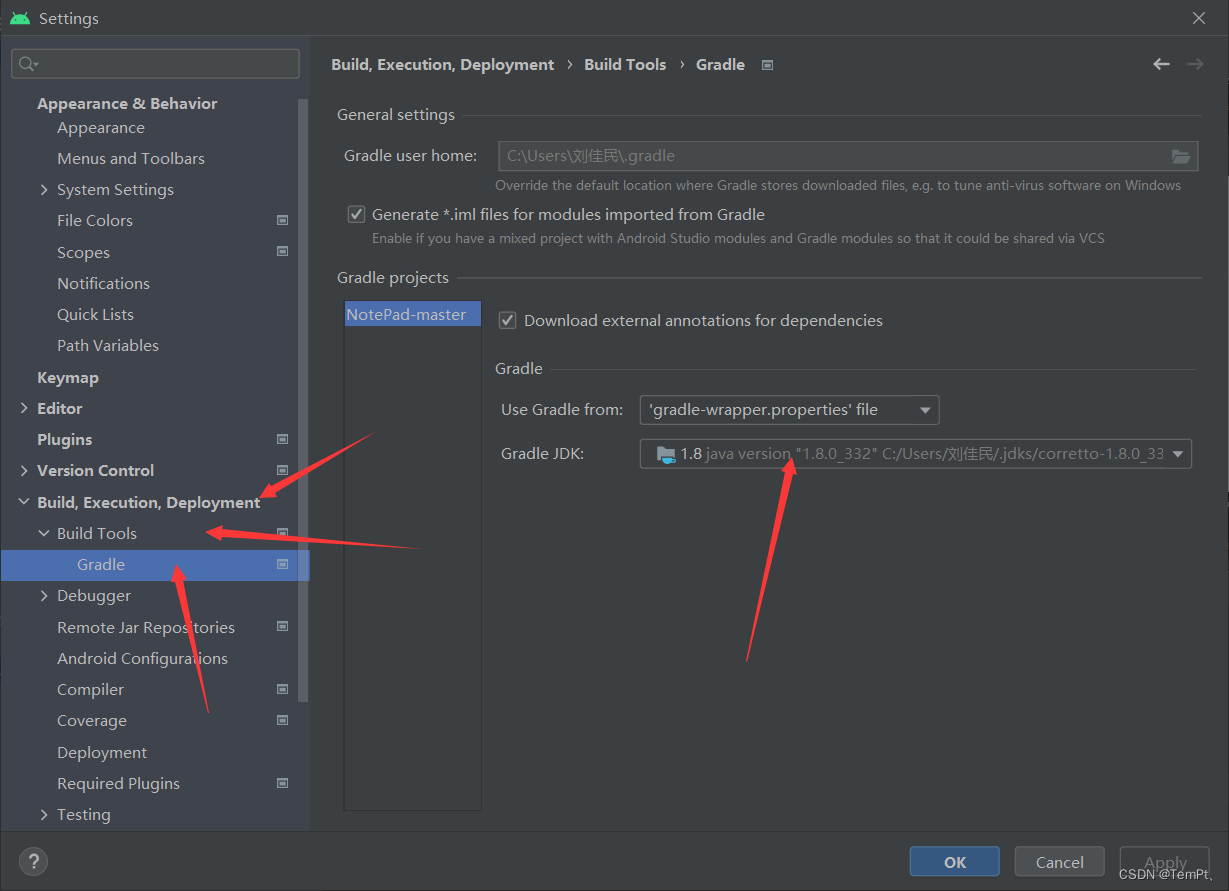 选中java11-->apply-->ok
选中java11-->apply-->ok
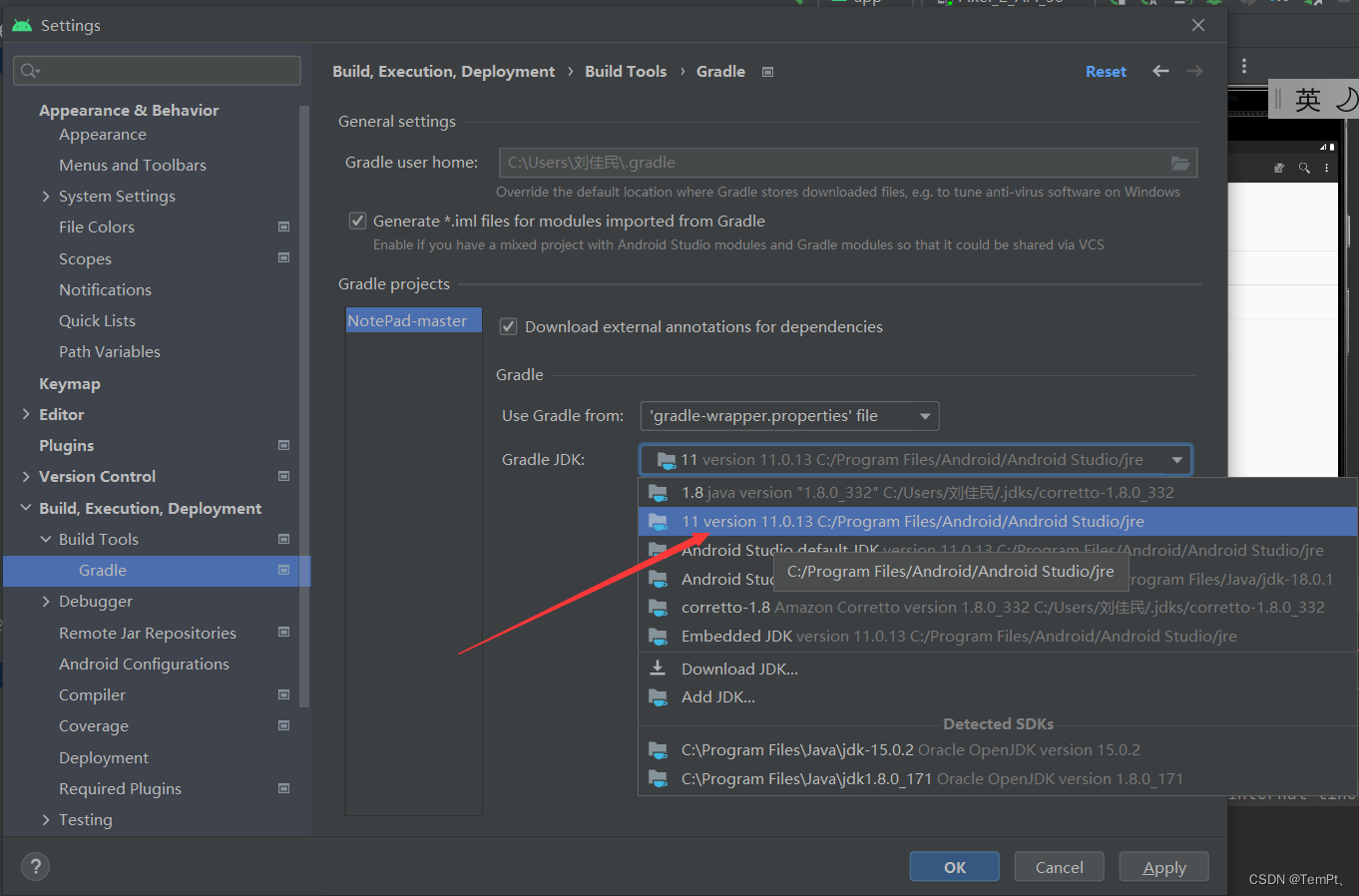
再次运行还是报错
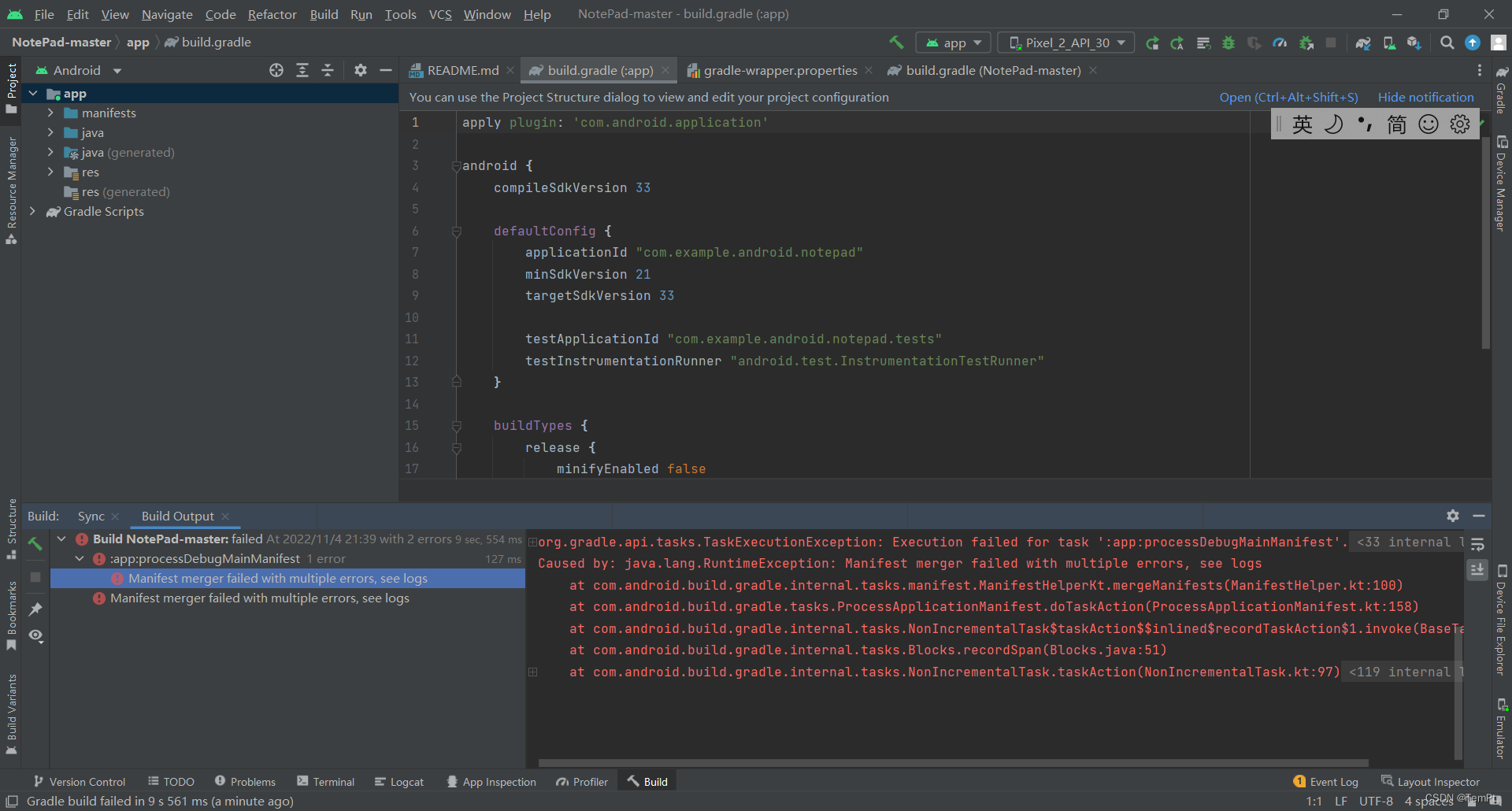
需要第四步、修改manifest文件
首先是报错:As of Android 12, android:exported must be set; use true to make the activity available to other apps, and false otherwise. For launcher activities, this should be set to true.
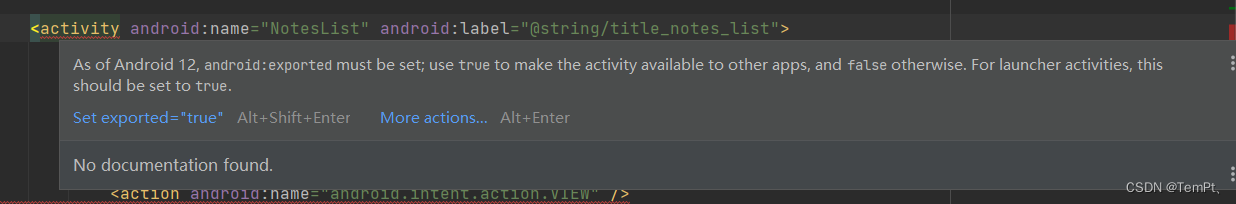
sdk版本是31或者当你升级到31你新建一个activity时会发现在manifest中的activity属性中默认会出现android:exported="true"属性,其作用就是用来标示:当前Activity是否可以被另一个Application的组件启动:true允许被启动;false不允许被启动。
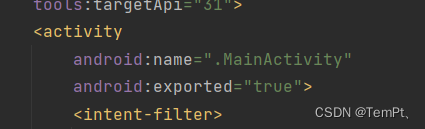
因为这个项目版本较老我们需要手动在activity中添加android:exported="true"属性(一共有四处)
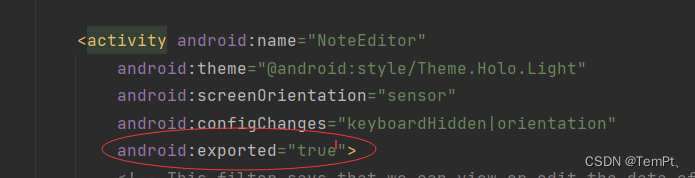
最后是intent-filter missing URL
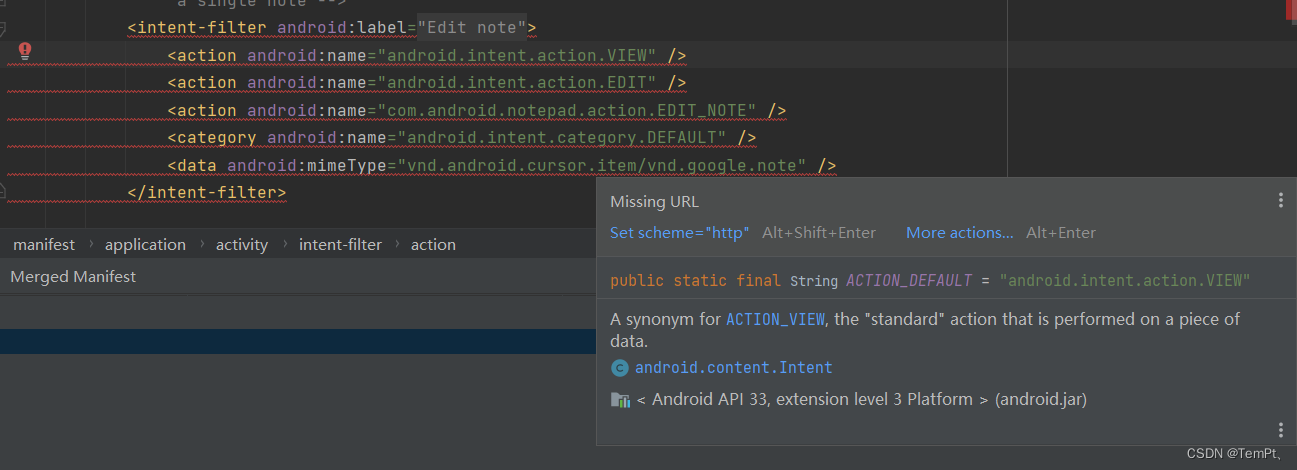
将第一个报错区换成以下代码
<intent-filter android:scheme="http"
tools:ignore="AppLinkUrlError">
<action android:name="android.intent.action.VIEW" />
<action android:name="android.intent.action.EDIT" />
<action android:name="android.intent.action.PICK" />
<category android:name="android.intent.category.DEFAULT" />
<data android:mimeType="vnd.android.cursor.dir/vnd.google.note" />
</intent-filter>第二个区域换成
<intent-filter android:label="@string/resolve_edit"
android:scheme="http"
tools:ignore="AppLinkUrlError">
<action android:name="android.intent.action.VIEW" />
<action android:name="android.intent.action.EDIT" />
<action android:name="com.android.notepad.action.EDIT_NOTE" />
<category android:name="android.intent.category.DEFAULT" />
<data android:mimeType="vnd.android.cursor.item/vnd.google.note" />
</intent-filter>
再次运行就发现我们的项目跑起来啦
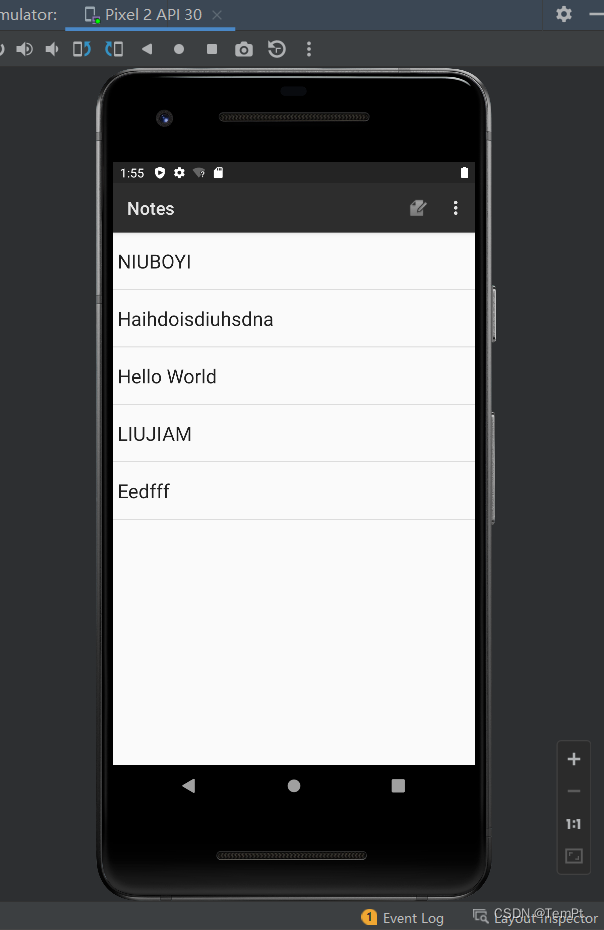
感谢你看完,第一次写博客,如果有错误,请指正
如果你跟着步骤把项目跑起来了那么恭喜你,如果你还没有成功运行我这有运行好的(Android Studio2021.3.1),你可以下载使用
链接:https://pan.baidu.com/s/1wPpysMVgv3nNaAr3ZOhmrg?pwd=h0en
提取码:h0en




















 3291
3291










