文章目录
前提准备
1、下载MikTeX
下载链接: MikTeX ( https://miktex.org/download )

2、下载Git bash
下载链接: Git bash ( https://git-scm.com/download/win )

3、下载PlotNeuralNet
下载链接: PlotNeuralNet ( https://github.com/HarisIqbal88/PlotNeuralNet?tab=readme-ov-file )
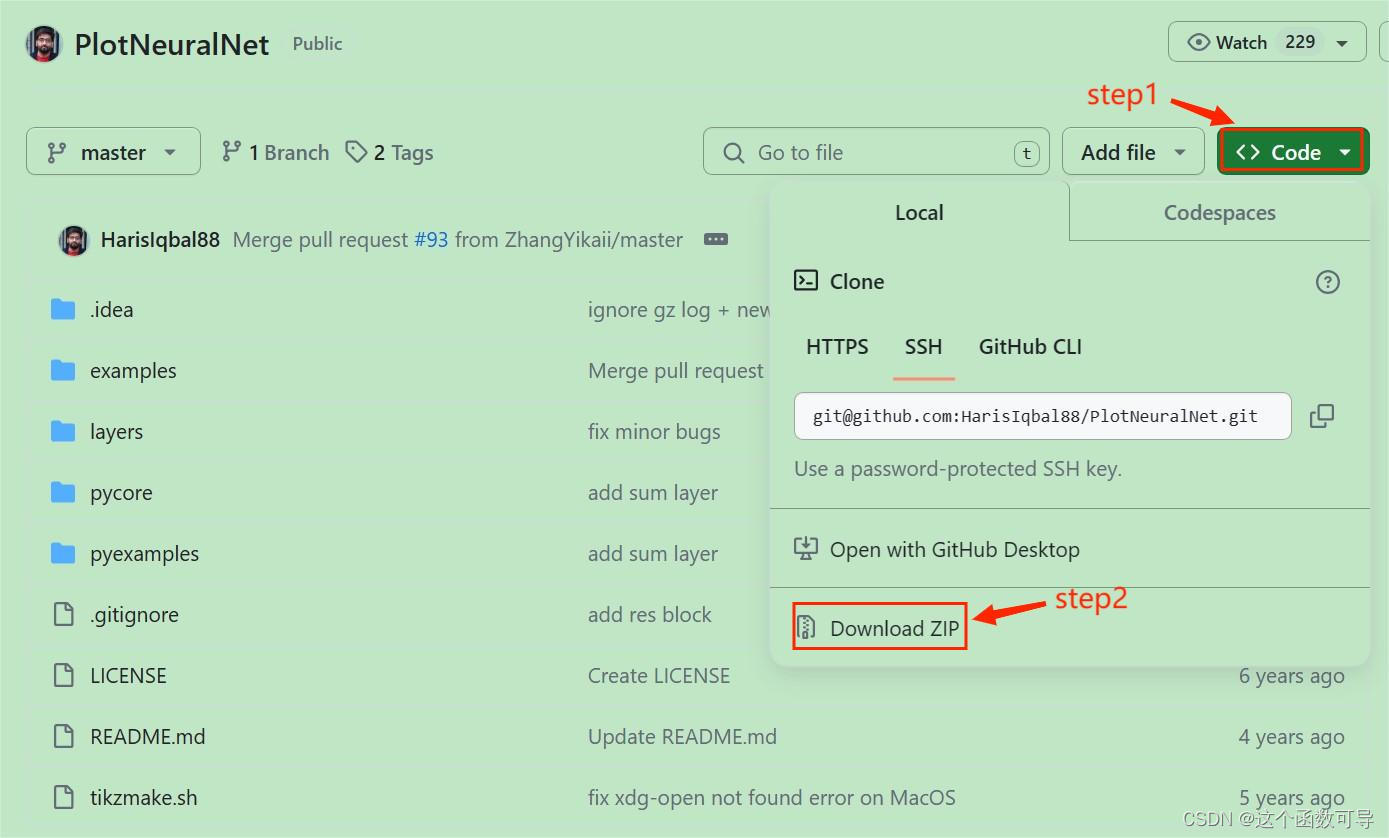
进行测试
1、解压PlotNeuralNet-master.zip
将下载的PlotNeuralNet-master.zip解压到当前文件夹,并把解压的PlotNeuralNet-master文件夹更名为PlotNeuralNet。PlotNeuralNet文件夹里的文件如下:
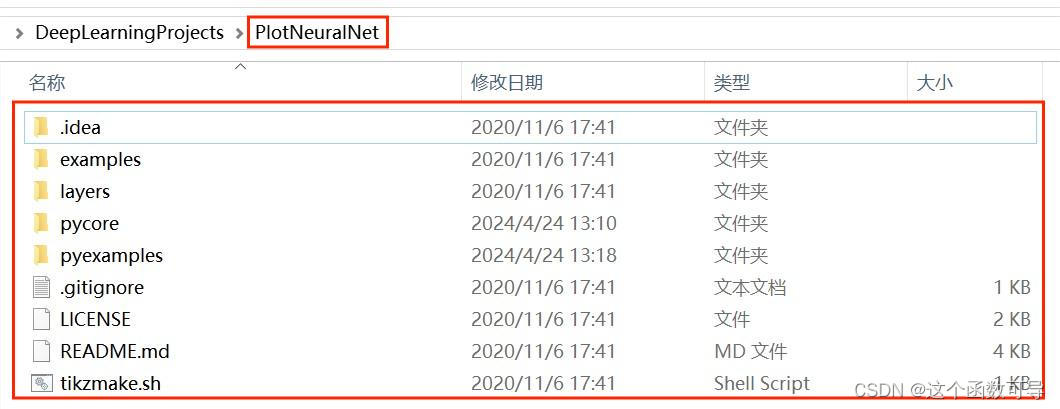
2、打开Git bash
- 在PlotNeuralNet文件夹里空白处右击鼠标,找到Git Bash Here,点击进入。如下图所示:
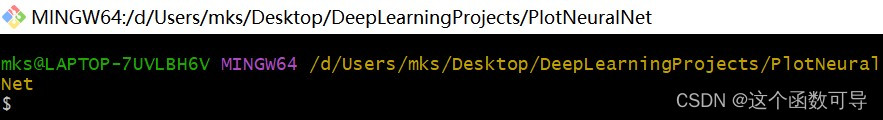
- 输入以下命令在PlotNeuralNet文件夹创建一个新的文件夹my_project:
mkdir my_project - 输入以下命令将Git bash 里的路径切换到文件夹my_project:
cd my_project - 输入以下命令使用vim编写my_arch.py:
vim my_arch.py
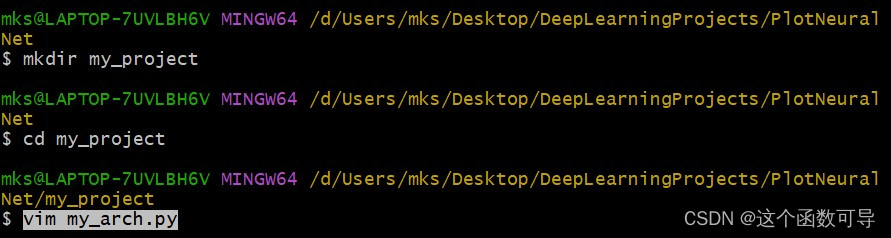
- 将以下代码复制进去
import sys
sys.path.append('../')
from pycore.tikzeng import *
# defined your arch
arch = [
to_head( '..' ),
to_cor(),
to_begin(),
to_Conv("conv1", 512, 64, offset="(0,0,0)", to="(0,0,0)", height=64, depth=64, width=2 ),
to_Pool("pool1", offset="(0,0,0)", to="(conv1-east)"),
to_Conv("conv2", 128, 64, offset="(1,0,0)", to="(pool1-east)", height=32, depth=32, width=2 ),
to_connection( "pool1", "conv2"),
to_Pool("pool2", offset="(0,0,0)", to="(conv2-east)", height=28, depth=28, width=1),
to_SoftMax("soft1", 10 ,"(3,0,0)", "(pool1-east)", caption="SOFT" ),
to_connection("pool2", "soft1"),
to_end()
]
def main():
namefile = str(sys.argv[0]).split('.')[0]
to_generate(arch, namefile + '.tex' )
if __name__ == '__main__':
main()
- 代码复制完后,按
Esc键,然后再按:wq后回车保存退出。
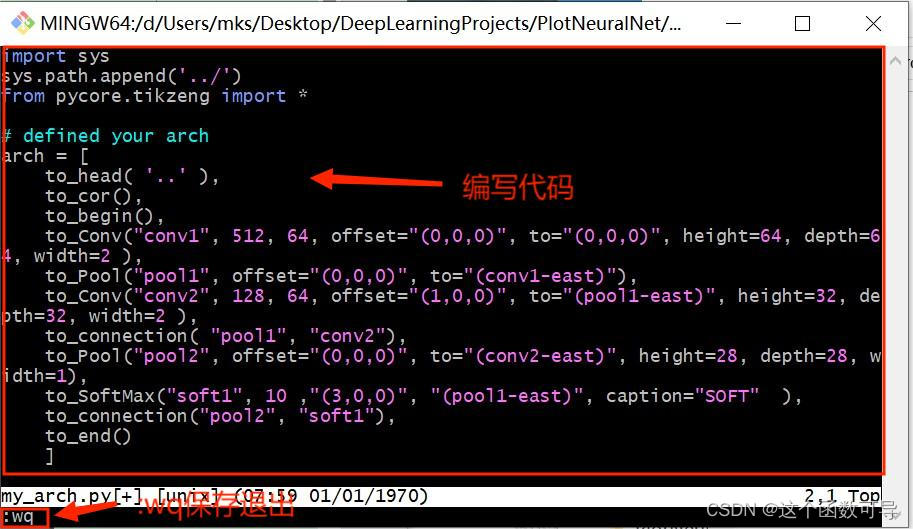
- 执行以下命令
bash ../tikzmake.sh my_arch
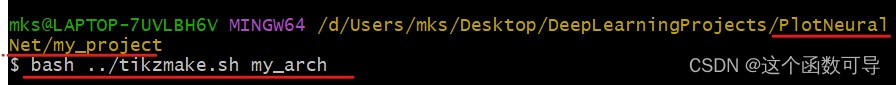
- 宏包安装
在弹出的窗口界面安装宏包
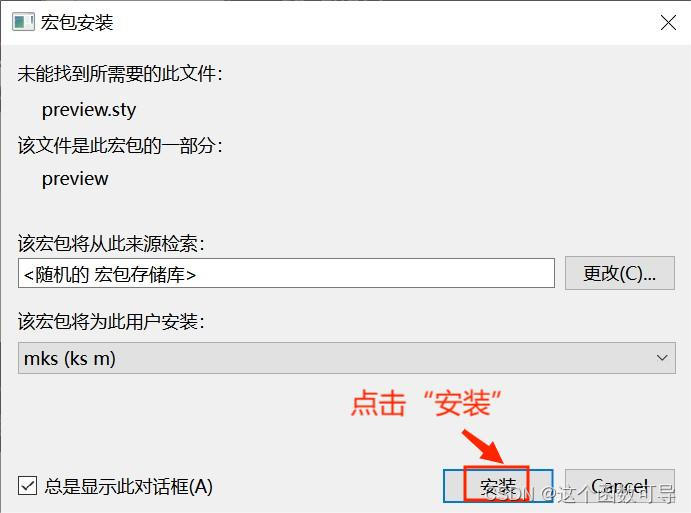
【可能的报错】
如果在Git bash 中输出以下报错:
! LaTeX Error: File ’import.sty‘ not found. Type X to quit or to proceed, or enter new name. (Default extension: sty) Enter file name:
【解决方式】
1、直接关闭Git bash
2、找到并打开MikTex Console

3、按下图进行操作
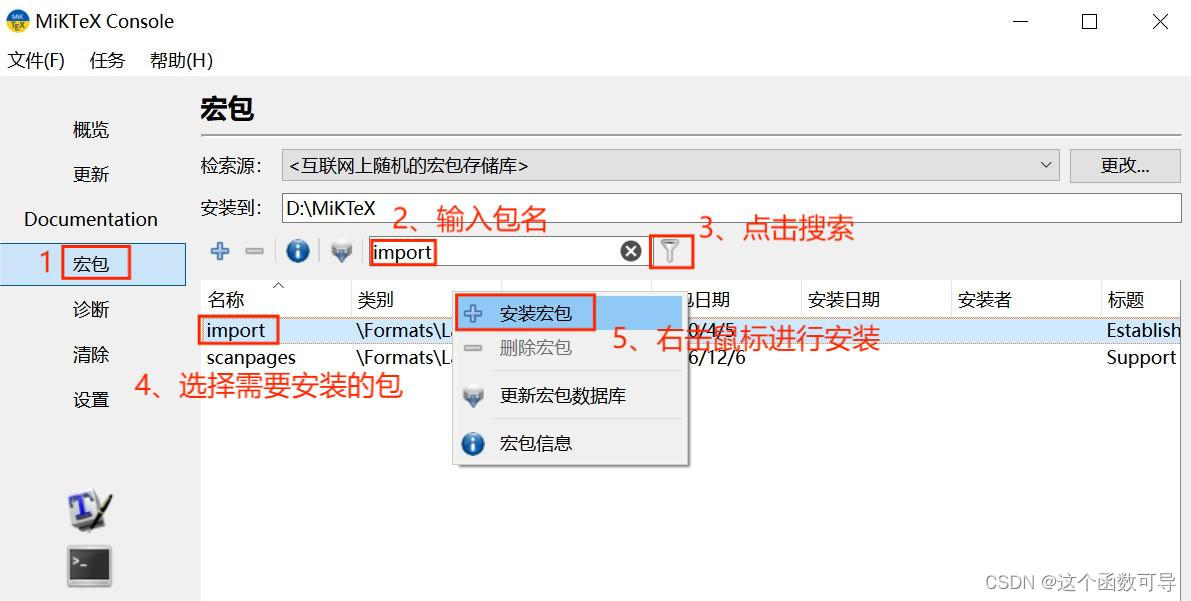
4、执行以下命令
bash ../tikzmake.sh my_arch
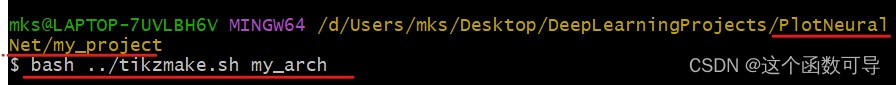
3、 在my_project中查看生成的pdf文件
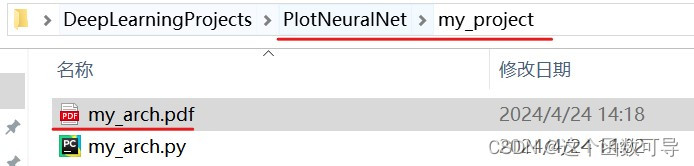
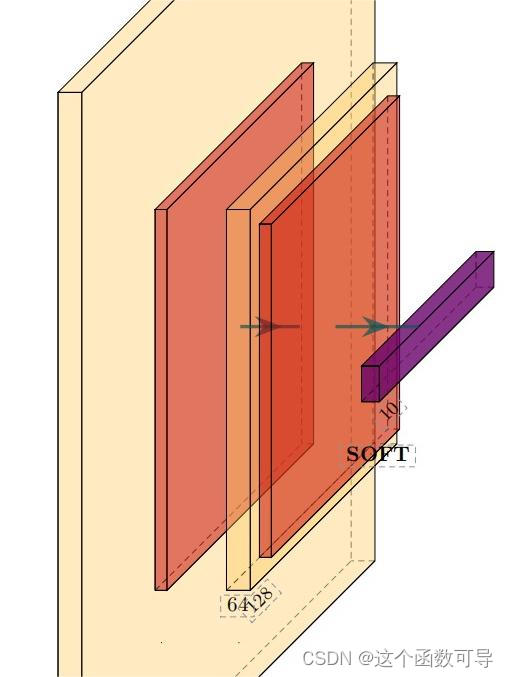
创建自己的神经网络结构可视化图形
找到pyexamples文件夹下的test_simple.py或unet.py文件,更改defined your arch部分,运行代码后会生成一个.tex文件,运行.tex文件即可得到自己的可视化模型的pdf文件。
test_simple.py中的defined your arch部分:
# defined your arch
arch = [
to_head( '..' ),
to_cor(),
to_begin(),
to_Conv("conv1", 512, 64, offset="(0,0,0)", to="(0,0,0)", height=64, depth=64, width=2 ),
to_Pool("pool1", offset="(0,0,0)", to="(conv1-east)"),
to_Conv("conv2", 128, 64, offset="(1,0,0)", to="(pool1-east)", height=32, depth=32, width=2 ),
to_connection( "pool1", "conv2"),
to_Pool("pool2", offset="(0,0,0)", to="(conv2-east)", height=28, depth=28, width=1),
to_SoftMax("soft1", 10 ,"(3,0,0)", "(pool1-east)", caption="SOFT" ),
to_connection("pool2", "soft1"),
to_Sum("sum1", offset="(1.5,0,0)", to="(soft1-east)", radius=2.5, opacity=0.6),
to_connection("soft1", "sum1"),
to_end()
]
unet.py中的defined your arch部分:
arch = [
to_head('..'),
to_cor(),
to_begin(),
#input
to_input( '../examples/fcn8s/cats.jpg' ),
#block-001
to_ConvConvRelu( name='ccr_b1', s_filer=500, n_filer=(64,64), offset="(0,0,0)", to="(0,0,0)", width=(2,2), height=40, depth=40 ),
to_Pool(name="pool_b1", offset="(0,0,0)", to="(ccr_b1-east)", width=1, height=32, depth=32, opacity=0.5),
*block_2ConvPool( name='b2', botton='pool_b1', top='pool_b2', s_filer=256, n_filer=128, offset="(1,0,0)", size=(32,32,3.5), opacity=0.5 ),
*block_2ConvPool( name='b3', botton='pool_b2', top='pool_b3', s_filer=128, n_filer=256, offset="(1,0,0)", size=(25,25,4.5), opacity=0.5 ),
*block_2ConvPool( name='b4', botton='pool_b3', top='pool_b4', s_filer=64, n_filer=512, offset="(1,0,0)", size=(16,16,5.5), opacity=0.5 ),
#Bottleneck
#block-005
to_ConvConvRelu( name='ccr_b5', s_filer=32, n_filer=(1024,1024), offset="(2,0,0)", to="(pool_b4-east)", width=(8,8), height=8, depth=8, caption="Bottleneck" ),
to_connection( "pool_b4", "ccr_b5"),
#Decoder
*block_Unconv( name="b6", botton="ccr_b5", top='end_b6', s_filer=64, n_filer=512, offset="(2.1,0,0)", size=(16,16,5.0), opacity=0.5 ),
to_skip( of='ccr_b4', to='ccr_res_b6', pos=1.25),
*block_Unconv( name="b7", botton="end_b6", top='end_b7', s_filer=128, n_filer=256, offset="(2.1,0,0)", size=(25,25,4.5), opacity=0.5 ),
to_skip( of='ccr_b3', to='ccr_res_b7', pos=1.25),
*block_Unconv( name="b8", botton="end_b7", top='end_b8', s_filer=256, n_filer=128, offset="(2.1,0,0)", size=(32,32,3.5), opacity=0.5 ),
to_skip( of='ccr_b2', to='ccr_res_b8', pos=1.25),
*block_Unconv( name="b9", botton="end_b8", top='end_b9', s_filer=512, n_filer=64, offset="(2.1,0,0)", size=(40,40,2.5), opacity=0.5 ),
to_skip( of='ccr_b1', to='ccr_res_b9', pos=1.25),
to_ConvSoftMax( name="soft1", s_filer=512, offset="(0.75,0,0)", to="(end_b9-east)", width=1, height=40, depth=40, caption="SOFT" ),
to_connection( "end_b9", "soft1"),
to_end()
]








 本文介绍了如何在Windows上使用MikTeX和Gitbash环境下载并测试PlotNeuralNet库,以生成神经网络结构的可视化图形,包括创建my_project文件夹,编辑my_arch.py和test_simple.py/unet.py来定制网络结构,以及解决可能出现的LaTeX错误。
本文介绍了如何在Windows上使用MikTeX和Gitbash环境下载并测试PlotNeuralNet库,以生成神经网络结构的可视化图形,包括创建my_project文件夹,编辑my_arch.py和test_simple.py/unet.py来定制网络结构,以及解决可能出现的LaTeX错误。

















 5572
5572

 被折叠的 条评论
为什么被折叠?
被折叠的 条评论
为什么被折叠?








