基于Empty Activity模板创建 - TextViewDemo
点击【ok】按钮 <?xml version="1.0" encoding="utf-8"?>
< shapexmlns: android= " http://schemas.android.com/apk/res/android" android: shape= " rectangle" > < cornersandroid: radius= " 5dp" /> < solidandroid: color= " #dddddd" /> < strokeandroid: width= " 1dp" android: color= " #555555" /> < paddingandroid: bottom= " 10dp" android: left= " 10dp" android: right= " 10dp" android: top= " 10dp" /> < gradientandroid: centerColor= " #ffff00" android: endColor= " #00ff00" android: startColor= " #aaaaaa" /> </ shape> strings.xml< resources> < stringname = " app_name" > </ string> < stringname = " normal" > </ string> < stringname = " bold" > </ string> < stringname = " italic" > </ string> < stringname = " bold_italic" > </ string> < stringname = " all_caps" > </ string> < stringname = " theorem" > </ string> < stringname = " equation" > </ string> < stringname = " android" > </ string> </ resources>
<?xml version="1.0" encoding="utf-8"?>
< LinearLayoutxmlns: android= " http://schemas.android.com/apk/res/android" xmlns: tools= " http://schemas.android.com/tools" android: layout_width= " match_parent" android: layout_height= " match_parent" android: orientation= " vertical" android: background= " #000000" android: padding= " 10dp" tools: context= " .MainActivity" > < TextViewandroid: id= " @+id/tvn_normal" android: layout_width= " wrap_content" android: layout_height= " wrap_content" android: text= " @string/normal" android: textColor= " @android:color/holo_blue_bright" android: textSize= " 15sp" android: textStyle= " normal" /> < TextViewandroid: id= " @+id/tv_bold" android: layout_width= " wrap_content" android: layout_height= " wrap_content" android: text= " @string/bold" android: textColor= " @android:color/holo_green_light" android: textSize= " 15sp" android: textStyle= " bold" /> < TextViewandroid: id= " @+id/tv_italic" android: layout_width= " wrap_content" android: layout_height= " wrap_content" android: text= " @string/italic" android: textColor= " @android:color/holo_orange_light" android: textSize= " 15sp" android: textStyle= " italic" /> < TextViewandroid: id= " @+id/tv_boldItalic" android: layout_width= " wrap_content" android: layout_height= " wrap_content" android: text= " @string/bold_italic" android: textColor= " @android:color/holo_purple" android: textSize= " 15sp" android: textStyle= " bold|italic" /> < Viewandroid: layout_width= " match_parent" android: layout_height= " 1dp" android: layout_marginTop= " 5dp" android: layout_marginBottom= " 5dp" android: background= " #aaaaaa" /> < TextViewandroid: id= " @+id/tv_allCaps" android: layout_width= " wrap_content" android: layout_height= " wrap_content" android: text= " @string/all_caps" android: textAllCaps= " true" android: textColor= " #ffffff" android: textSize= " 15sp" android: textStyle= " normal" /> < TextViewandroid: id= " @+id/tv_theorem" android: layout_width= " wrap_content" android: layout_height= " 40dp" android: gravity= " center_vertical" android: layout_marginTop= " 10dp" android: text= " @string/theorem" android: textColor= " @android:color/holo_red_light" android: textSize= " 20sp" /> < TextViewandroid: id= " @+id/tv_equation" android: layout_width= " wrap_content" android: layout_height= " 40dp" android: layout_marginTop= " 10dp" android: gravity= " center_vertical" android: text= " @string/equation" android: textColor= " @android:color/holo_green_dark" android: textSize= " 20sp" /> < Viewandroid: layout_width= " match_parent" android: layout_height= " 1dp" android: layout_marginTop= " 5dp" android: layout_marginBottom= " 5dp" android: background= " #aaaaaa" /> < TextViewandroid: id= " @+id/tv_web" android: layout_width= " wrap_content" android: layout_height= " wrap_content" android: layout_marginTop= " 10dp" android: autoLink= " web" android: text= " 网址:http://www.baidu.com" android: textColor= " @android:color/holo_orange_light" android: textSize= " 15sp" /> < TextViewandroid: id= " @+id/tv_email" android: layout_width= " wrap_content" android: layout_height= " wrap_content" android: layout_marginTop= " 10dp" android: autoLink= " email" android: text= " 邮箱:maths007@163.com" android: textColor= " @android:color/holo_green_light" android: textSize= " 15sp" /> < TextViewandroid: id= " @+id/tv_phone" android: layout_width= " wrap_content" android: layout_height= " wrap_content" android: layout_marginTop= " 10dp" android: autoLink= " phone" android: text= " 电话:19161576451" android: textColor= " @android:color/holo_red_light" android: textSize= " 15sp" /> < Viewandroid: layout_width= " match_parent" android: layout_height= " 1dp" android: layout_marginTop= " 5dp" android: layout_marginBottom= " 5dp" android: background= " #aaaaaa" /> < TextViewandroid: id= " @+id/tv_borderedText" android: layout_width= " wrap_content" android: layout_height= " wrap_content" android: layout_marginTop= " 10dp" android: background= " @drawable/custom_border" android: text= " 带边框的文本:永不放弃的梦想" android: textColor= " #ff0000" android: textSize= " 15sp" /> < LinearLayoutandroid: layout_width= " match_parent" android: layout_height= " 160dp" android: orientation= " horizontal" android: gravity= " center" > < TextViewandroid: layout_width= " wrap_content" android: layout_height= " wrap_content" android: drawableLeft= " @mipmap/ic_launcher" android: gravity= " center" android: text= " @string/android" android: textColor= " #ffffff" android: textSize= " 18sp" /> < TextViewandroid: layout_width= " wrap_content" android: layout_height= " wrap_content" android: drawableTop= " @mipmap/ic_launcher" android: gravity= " center" android: text= " @string/android" android: textColor= " #ffffff" android: textSize= " 18sp" /> < TextViewandroid: layout_width= " wrap_content" android: layout_height= " wrap_content" android: drawableBottom= " @mipmap/ic_launcher" android: gravity= " center" android: text= " @string/android" android: textColor= " #ffffff" android: textSize= " 18sp" /> < TextViewandroid: layout_width= " wrap_content" android: layout_height= " wrap_content" android: drawableRight= " @mipmap/ic_launcher" android: gravity= " center" android: text= " @string/android" android: textColor= " #ffffff" android: textSize= " 18sp" /> </ LinearLayout> </ LinearLayout> MainActivitypackage net. hxl. text_view_demo ;
import androidx. appcompat. app. AppCompatActivity ;
import android. os. Bundle ;
import android. text. Html ;
import android. widget. TextView ;
public class MainActivity extends AppCompatActivity {
private TextView tvTheorem;
private TextView tvEquation;
@Override
protected void onCreate ( Bundle savedInstanceState) {
super . onCreate ( savedInstanceState) ;
setContentView ( R . layout. activity_main) ;
tvTheorem = findViewById ( R . id. tv_theorem) ;
tvEquation = findViewById ( R . id. tv_equation) ;
tvTheorem. setText ( Html . fromHtml ( "显示勾股定理:a<sup>2</sup> + b<sup>2</sup> = c<sup>2</sup>" ) ) ;
tvEquation. setText ( Html . fromHtml ( "化学方程式:2H<sub>2</sub> + O<sub>2</sub> = 2H<sub>2</sub>O" ) ) ;
}
}








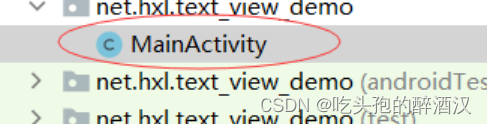

























 被折叠的 条评论
为什么被折叠?
被折叠的 条评论
为什么被折叠?








