1.
import inline as inline
import matplotlib
import matplotlib.pyplot as plt
import numpy as np
import paddle
from paddle.nn import Conv2D
from paddle.nn.initializer import Assign
w = np.array([1, 0, -1], dtype='float32')
w = w.reshape([1, 1, 1, 3])
conv = Conv2D(in_channels=1, out_channels=1, kernel_size=[1, 3],
weight_attr=paddle.ParamAttr(
initializer=Assign(value=w)))
img = np.ones([50, 50], dtype='float32')
img[:, 30:] = 0.
x = img.reshape([1, 1, 50, 50])
x = paddle.to_tensor(x)
y = conv(x)
out = y.numpy()
f = plt.subplot(121)
f.set_title('input image', fontsize=15)
plt.imshow(img, cmap='gray')
f = plt.subplot(122)
f.set_title('output featuremap', fontsize=15)
plt.imshow(out.squeeze(), cmap='gray')
plt.show()
print(conv.weight)
print(conv.bias)
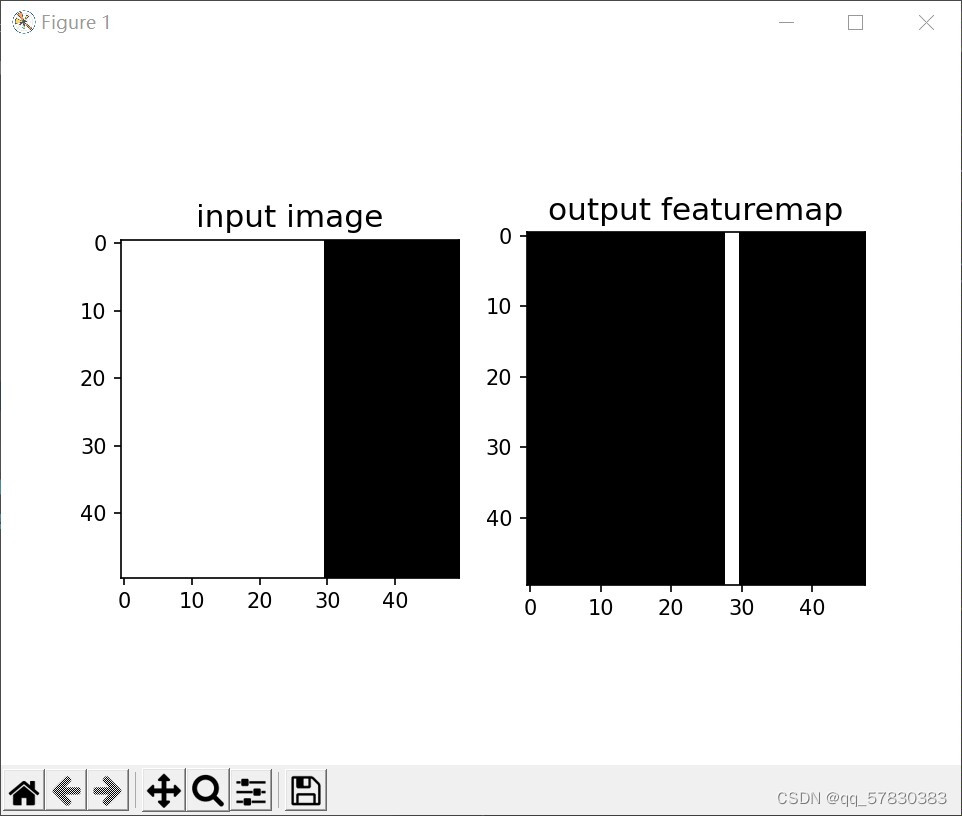
2.
import matplotlib.pyplot as plt
from PIL import Image
import numpy as np
import paddle
from paddle.nn import Conv2D
from paddle.nn.initializer import Assign
img = Image.open('E:\Workspace\python\study\image\OIP-C.jpg')
w = np.array([[-1, -1, -1], [-1, 8, -1], [-1, -1, -1]], dtype='float32') / 8
w = w.reshape([1, 1, 3, 3])
w = np.repeat(w, 3, axis=1)
conv = Conv2D(in_channels=3, out_channels=1, kernel_size=[3, 3],
weight_attr=paddle.ParamAttr(
initializer=Assign(value=w)))
x = np.array(img).astype('float32')
x = np.transpose(x, (2, 0, 1))
x = x.reshape(1, 3, img.height, img.width)
x = paddle.to_tensor(x)
y = conv(x)
out = y.numpy()
plt.figure(figsize=(20, 10))
f = plt.subplot(121)
f.set_title('input image', fontsize=15)
plt.imshow(img)
f = plt.subplot(122)
f.set_title('output feature map', fontsize=15)
plt.imshow(out.squeeze(), cmap='gray')
plt.show()
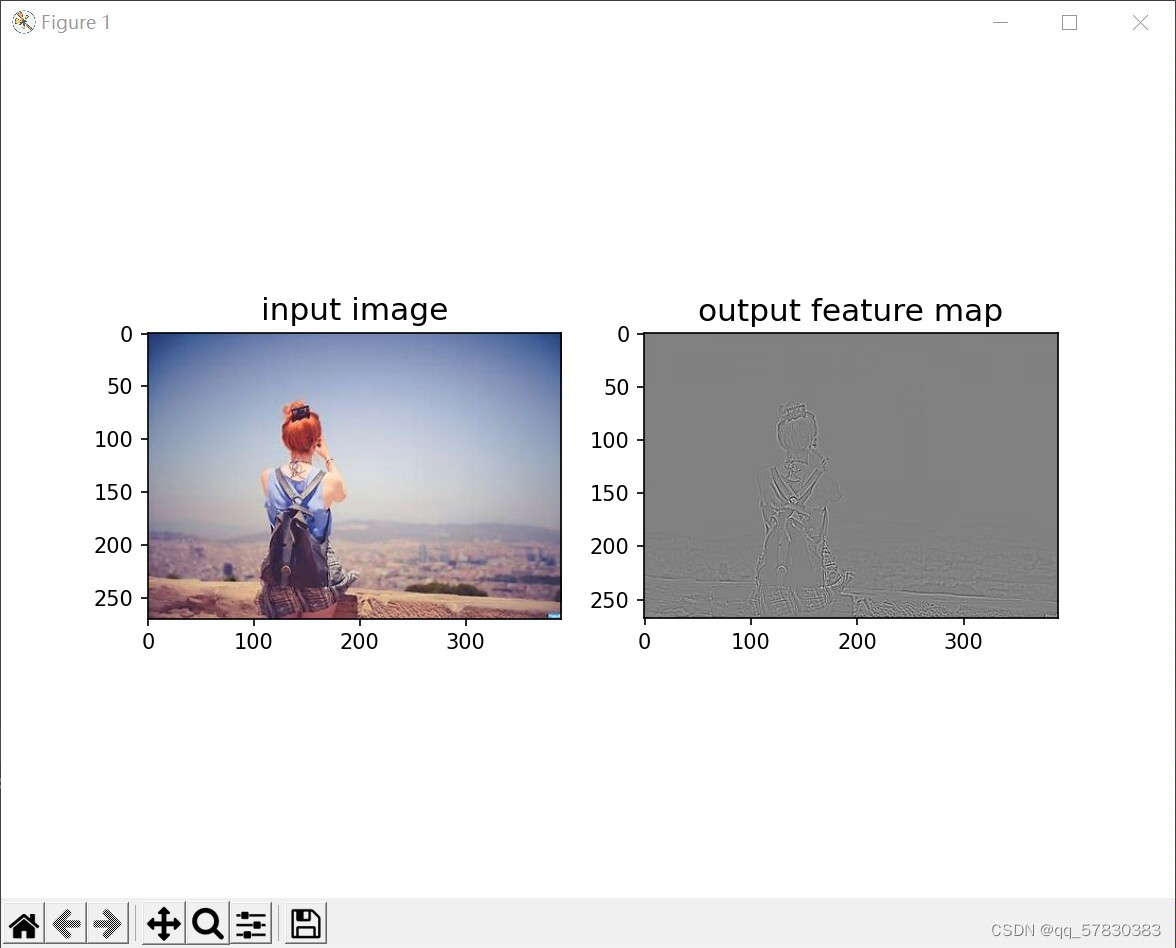
3.
import paddle
import matplotlib.pyplot as plt
from PIL import Image
import numpy as np
from paddle.nn import Conv2D
from paddle.nn.initializer import Assign
img = Image.open('E:\Workspace\python\study\image\OIP-C.jpg').convert('L')
img = np.array(img)
w = np.ones([1, 1, 5, 5], dtype='float32') / 25
conv = Conv2D(in_channels=1, out_channels=1, kernel_size=[5, 5],
weight_attr=paddle.ParamAttr(
initializer=Assign(value=w)))
x = img.astype('float32')
x = x.reshape(1, 1, img.shape[0], img.shape[1])
x = paddle.to_tensor(x)
y = conv(x)
out = y.numpy()
plt.figure(figsize=(20, 12))
f = plt.subplot(121)
f.set_title('input image')
plt.imshow(img, cmap='gray')
import paddle
import matplotlib.pyplot as plt
from PIL import Image
import numpy as np
from paddle.nn import Conv2D
from paddle.nn.initializer import Assign
img = Image.open('E:\Workspace\python\study\image\OIP-C.jpg').convert('L')
img = np.array(img)
w = np.ones([1, 1, 5, 5], dtype='float32') / 25
conv = Conv2D(in_channels=1, out_channels=1, kernel_size=[5, 5],
weight_attr=paddle.ParamAttr(
initializer=Assign(value=w)))
x = img.astype('float32')
x = x.reshape(1, 1, img.shape[0], img.shape[1])
x = paddle.to_tensor(x)
y = conv(x)
out = y.numpy()
plt.figure(figsize=(20, 12))
f = plt.subplot(121)
f.set_title('input image')
plt.imshow(img, cmap='gray')
plt.show()
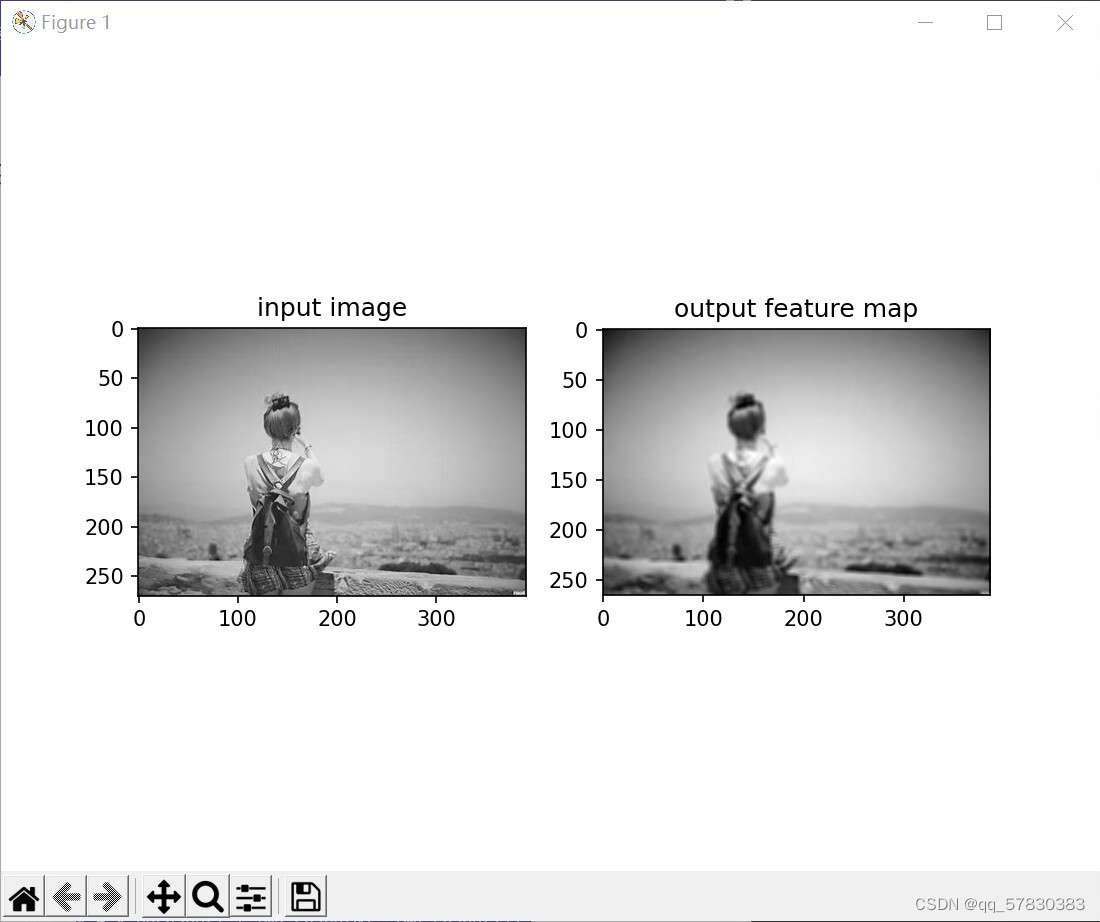







 三段代码分别展示了如何用PaddlePaddle实现不同卷积操作:1) 1x3卷积核对单通道灰度图像进行卷积;2) 3x3卷积核对彩色图像进行卷积;3) 5x5平均池化操作。通过这些例子,可以理解卷积神经网络中卷积层的基本工作原理。
三段代码分别展示了如何用PaddlePaddle实现不同卷积操作:1) 1x3卷积核对单通道灰度图像进行卷积;2) 3x3卷积核对彩色图像进行卷积;3) 5x5平均池化操作。通过这些例子,可以理解卷积神经网络中卷积层的基本工作原理。
















 893
893

 被折叠的 条评论
为什么被折叠?
被折叠的 条评论
为什么被折叠?








